In deleting certain keys, error while deleting key appears.
Because the permissions are SYSTEM (I wonder if someone else has more permissions than me!!).
To take a simple example, right-click a key and click permissions
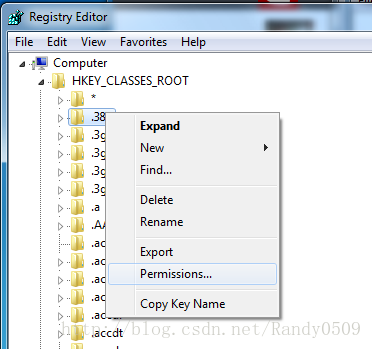
Click on the advance.
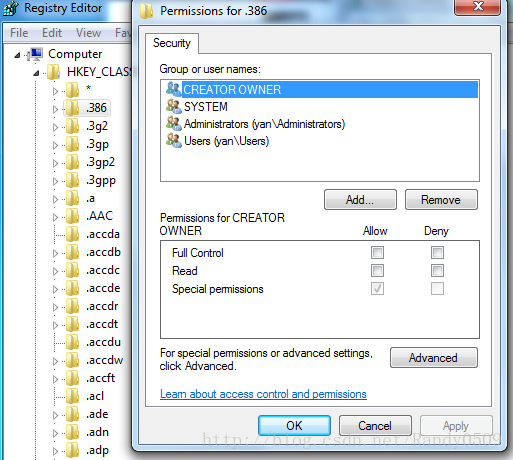
After clicking the Owner
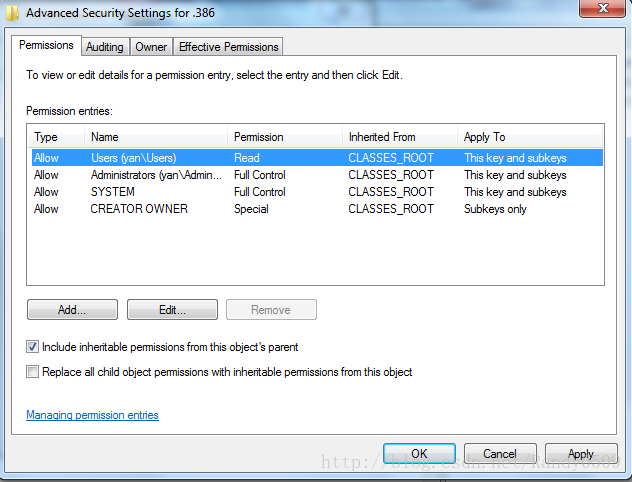
My user name is yanyu, so click second yanyu(yan\yanyu) on the check mark Replace owner on subcontainers and objects and click Apply and OK
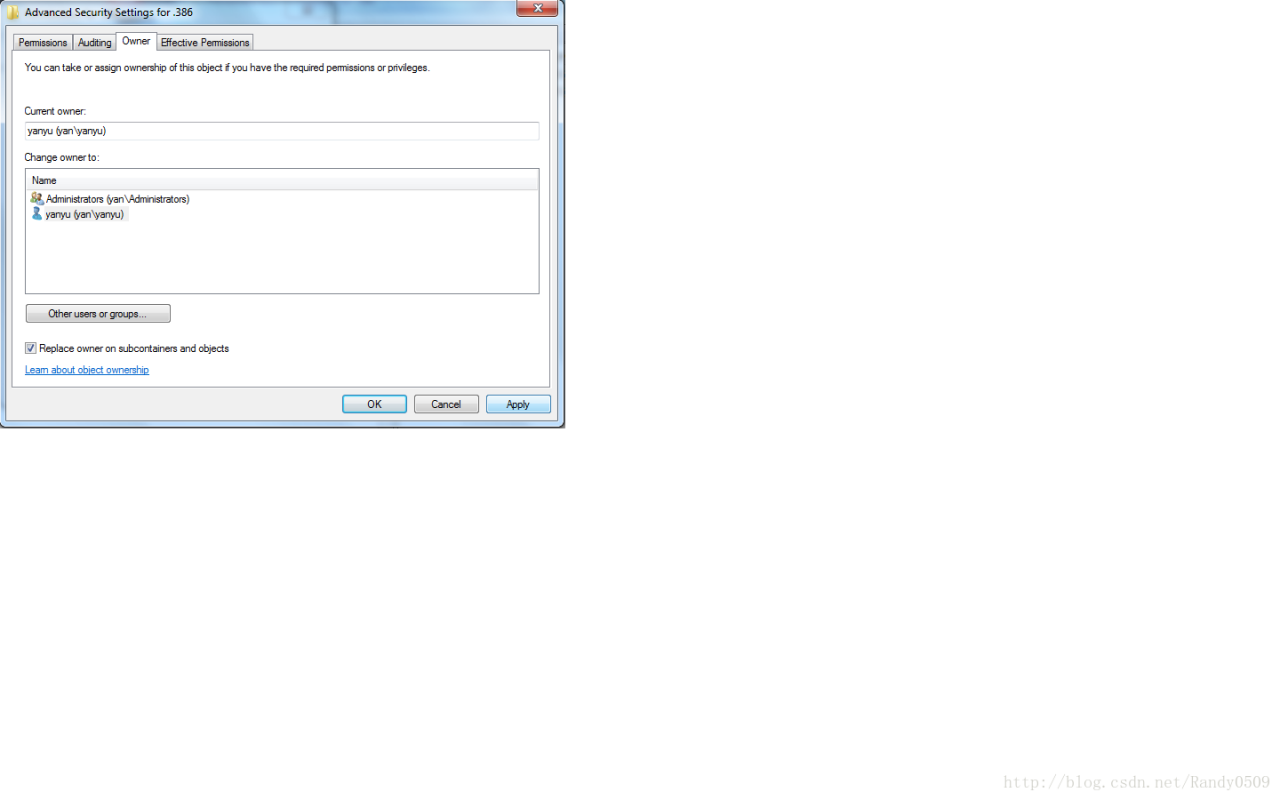
To go back to this screen, click Add…
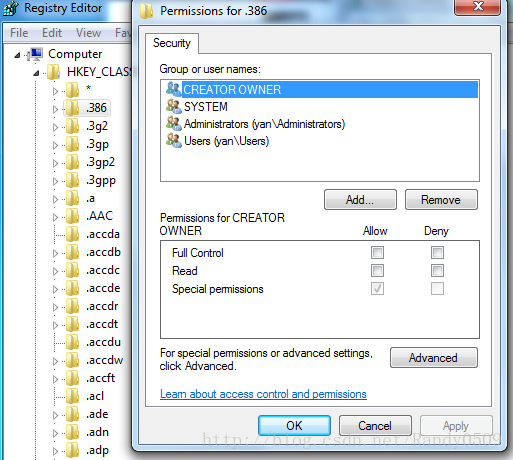
Click on the Advanced…
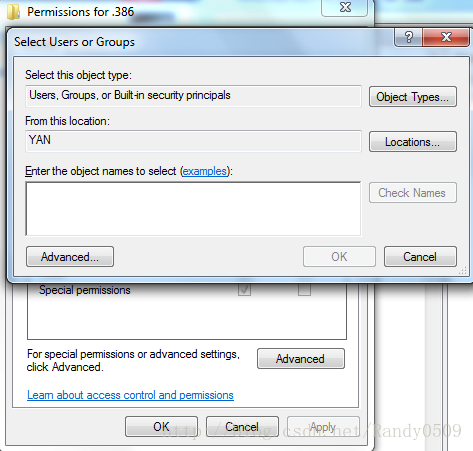
Click find now and find the last yanyu (the one with only one head)
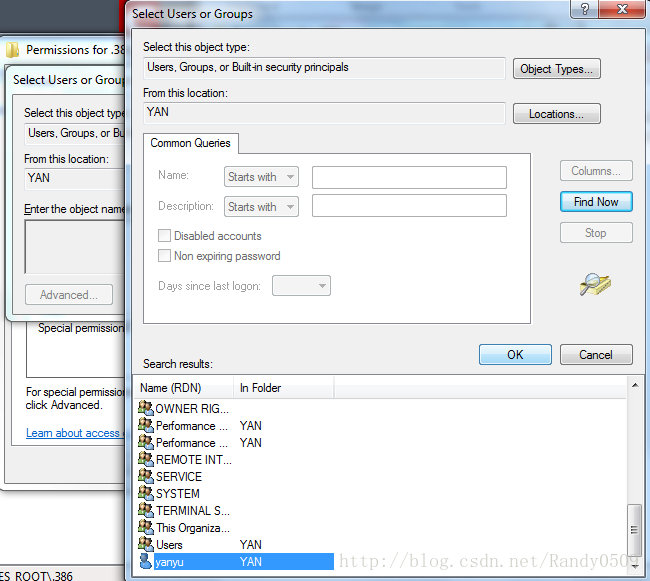
just click OK
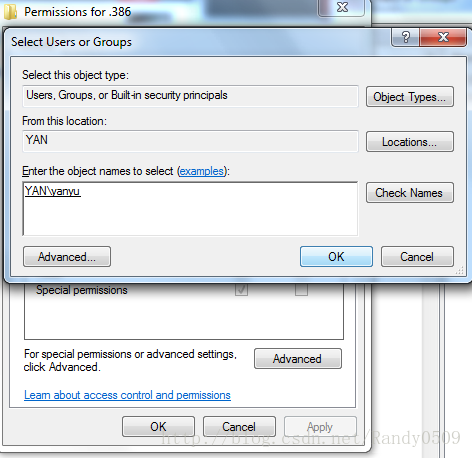
Give the tick under yanyu (YAN\yanyu) Full Control
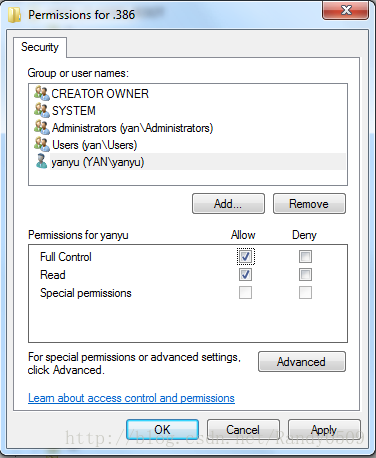
Click OK
Read More:
- Several methods of deleting all empty lines in text under Linux
- Registry key Error: Java version has value ‘1.8‘, but ‘1.7‘ is required
- Wrong installation of registry to registry
- Error after JDK reassembly: Error:opening registry key ‘Software/JavaSoft/JRE’
- Eclipse report error Error:opening registry key ‘Software/JavaSoft/JRE’
- Error: opening registry key ‘Software\JavaSoft\Java Runtime Environment’
- Mysql error when deleting the table structure: Error Code: 1217. Cannot delete or update a parent row: a foreign key constraint fails
- Java:Error:Open registry key software \ JavaSoft \ Java Runtime Environment Problems
- Transfer: completely solve the problem that the browser home page is tampered by deleting the script file
- Firefox: How to Solve “Network Protocol Error” (Two Methods)
- nvidia-settings: ERROR: nvidia-settings could not find the registry key file
- Command failed: NPM install — loglevel error — registry= https://registry.npm.taobao.org
- One of the ways to solve the problem of internal server error in flash learning
- How to Solve apt get update problem: usr/lib/apt/methods/HTTPS could not be found_PUBKEY 7EA0A9C3F273FCD8
- Solve Linux docker pull error get https://registry-1.docker.io/v2/ : Net / http: TLS handshake timeout
- Oracle can’t start the database due to deleting DBF file by mistake
- Three methods of how to remove the flashback of running result box in VS
- Solve the problem of illegalargumentexception: at least one JPA metadata must be present
- Solve the slanting problem of vscode one dark Pro topic annotation
- Warning: failed to get default registry endpoint from daemon