Today, I encountered a problem. Originally, when I started Tomcat through MyEclipse, the tab would automatically jump to the console to display some startup logs, but I couldn’t jump today, as shown in the figure below
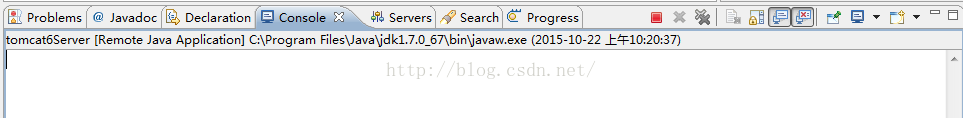
The reason is due to the problem of setting, there are two solutions
1、
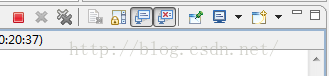
As shown in the figure above, click on the chart as shown in my picture.
2. Click windows – & gt; preferences – & gt; run/debug – & gt; console
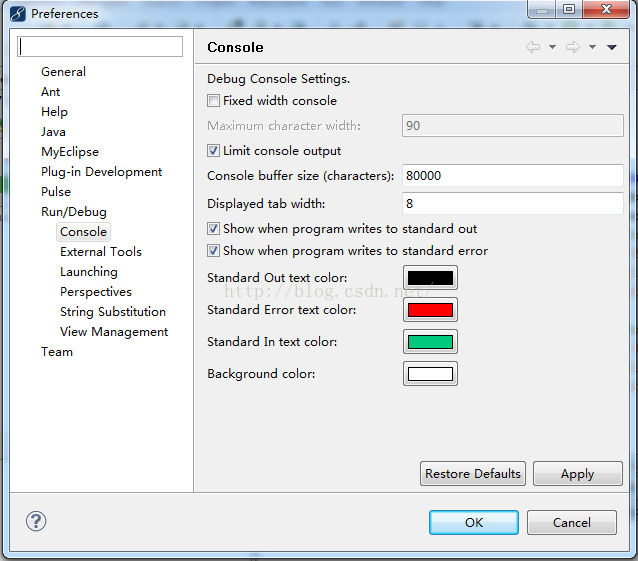
Check the two show’s beginning, and it’s OK.
Just choose one of the two methods above. After setting, you can see that when we start tomcat, the next tab will automatically jump to console