MyEclipse10 cracked the ReplaceJar one-step error reporting solution
Some time ago MyEclipse10 expired, so I went looking for a hack. There is a great cracker on the web, MyEclipse 9.x Crack. In the ReplaceJar step, following the instructions of the step should bring up a file selection box and select the MyEclipse directory ->; Common-> Plugins directory. However, the file selector cannot pop up here, and if you look at the console, you will find an error message:
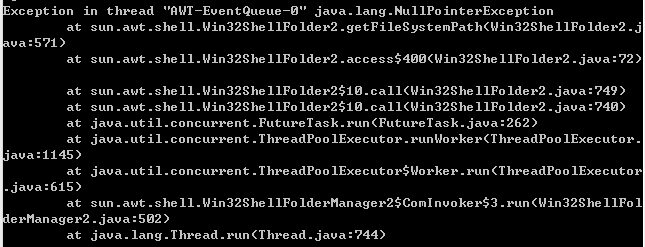
It seems to have something to do with the operating system?
Look at the processing code after pressing the ReplaceJar button:
JFileChooser jf = new JFileChooser();
jf.setDialogTitle("Please Choose Myeclipse --> Plugin Folder");
jf.setFileSelectionMode(JFileChooser.DIRECTORIES_ONLY);
jf.setMultiSelectionEnabled(false);
jf.setFileFilter(dirctoryFileFilter);
int returnVal = jf.showOpenDialog(this);
if (returnVal == JFileChooser.APPROVE_OPTION) {
File file = jf.getSelectedFile();
meReplacer.replace(file);
}new FileChooser() It seems to have something to do with the operating system. A workaround, however, is to manually enter the path to the plugins directory instead of the fileChooser. Comment out the above code and replace it with the following:
// some errors occur, so change to this manual way
String path = JOptionPane.showInputDialog("please input the path in a manual way...");
if (path != null) {
File file = new File(path);
if (file.exists()) {
meReplacer.replace(file);
} else {
JOptionPane.showMessageDialog(this, "The path is not exsit!Please try again", "error", JOptionPane.ERROR_MESSAGE);
} 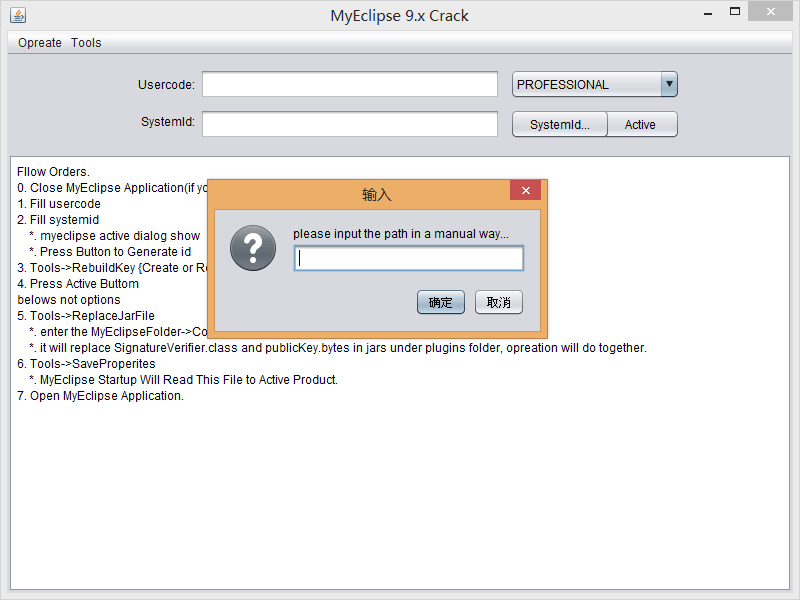
Read More:
- Nanny level solutions use the enterprise version of MyEclipse to show the MyEclipse trial expired solution and activation
- To customize the aggregate function of Flink (Step-by-Step Tutorial)
- Mybatis uses step-by-step lazy loading to cause abnormal JSON conversion. The interface 500 reports an error
- Appium step pit summary — solution
- Kali brute force cracking course
- Problems of accessing servlet display 404 on MyEclipse
- When MyEclipse starts tomcat, the console doesn’t jump out
- Optimization and upgrade solution for one click deployment without Jenkins under Linux
- Syntax error, insert “Finally” to complete TryStatem in Myeclipse in Java-
- Solution of xshell error report on 2021.05.03
- Solution of connection error report in MySQL installation
- OpenGL step pit record
- SSHD key_read error report solution
- Solution to the flash back, error report and unexpected exit of idea MAC windows
- Maven project pom.xml The solution of error report in execution of
- Fallbackfactory error report solution
- Solution to report undefined a error when using jquery
- Solution of idea using @ Autowired annotation to report errors
- Error report and solution of PHP module introduced by Apache
- Using jgit to report errors: the solution of algorithm negotiation failure