Vue vuex installed in Vue, error:
npm ERR! path F:\fristvue\node_modules\vue-loader
npm ERR! code EPERM
npm ERR! errno -4048
npm ERR! syscall rename
npm ERR! Error: EPERM: operation not permitted, rename 'F:\fristvue\node_modules\vue-loader' -> 'F:\fristvue\node_modules\.vue-loader.DELETE'
npm ERR! { [Error: EPERM: operation not permitted, rename 'F:\fristvue\node_modules\vue-loader' -> 'F:\fristvue\node_modules\.vue-loader.DELETE']
npm ERR! cause:
npm ERR! { Error: EPERM: operation not permitted, rename 'F:\fristvue\node_modules\vue-loader' -> 'F:\fristvue\node_modules\.vue-loader.DELETE'
npm ERR! errno: -4048,
npm ERR! code: 'EPERM',
npm ERR! syscall: 'rename',
npm ERR! path: 'F:\\fristvue\\node_modules\\vue-loader',
npm ERR! dest: 'F:\\fristvue\\node_modules\\.vue-loader.DELETE' },
npm ERR! stack:
npm ERR! 'Error: EPERM: operation not permitted, rename \'F:\\fristvue\\node_modules\\vue-loader\' -> \'F:\\fristvue\\node_modules\\.vue-loader.DELETE\'',
npm ERR! errno: -4048,
npm ERR! code: 'EPERM',
npm ERR! syscall: 'rename',
npm ERR! path: 'F:\\fristvue\\node_modules\\vue-loader',
npm ERR! dest: 'F:\\fristvue\\node_modules\\.vue-loader.DELETE',
npm ERR! parent: 'fristvue' }
npm ERR!
npm ERR! The operation was rejected by your operating system.
npm ERR! It's possible that the file was already in use (by a text editor or antivirus),
npm ERR! or that you lack permissions to access it.
npm ERR!
npm ERR! If you believe this might be a permissions issue, please double-check the
npm ERR! permissions of the file and its containing directories, or try running
npm ERR! the command again as root/Administrator (though this is not recommended).
npm ERR! A complete log of this run can be found in:
npm ERR! C:\Users\Administrator\AppData\Roaming\npm-cache\_logs\2019-04-07T11_22_51_179Z-debug.log
solution:
1. Run command
under administrator permissions to start selecting command prompt (administrator)
2. Cleans up the cache in the specified directory
npm cache clean -force
3. Reinstall
npm install vuex --save
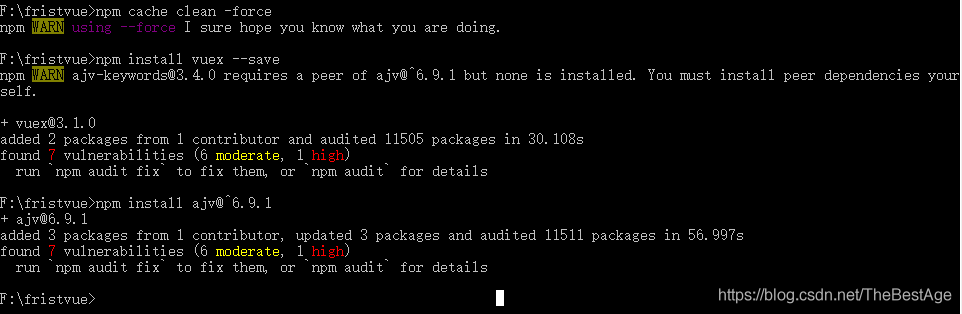
NPM error!
NPM error! Error :EPERM: operation is not allowed. Rename
NPM +EPERM+operation+not+ suspension +rename resolves
Read More:
- npm ERR Error: EPERM:operation not permitted, rename
- “NPM err! Error: eperm: operation not permitted” problem solving
- NPM install Error: EPERM: operation not permitted, mkdir solution
- NPM report error: eperm: operation not permitted, unlink… Solution and clear cache_ modules
- EPERM: operation not permitted, symlink ‘../../’
- java.net.SocketException: socket failed: EPERM (Operation not permitted)
- Error: EPERM: operation not permitted, mkdir ‘D:\nodejs\node_modules\npm\node_cache\_npx‘
- npm ERR! Error: EPERM: operation not permitted, open ‘C:\Program Files\nodejs\node_ Solution to cache / xxx
- ADB remount failed: operation not permitted
- Docker CentOS Failed to get D-Bus connection: Operation not permitted
- AVD FFmpeg avcodec_ A solution of open2 returning – 1 (operation not permitted)
- linux docker Error Failed to get D-Bus connection: Operation not permitted
- docker service Failed to get D-Bus connection: Operation not permitted
- After adb is connected to an android phone, remount failed: operation not permitted when adb remount is a roundabout solution
- Vue install reports an error operation not allowed
- Vue project error: uncaught typeerror: vuex__ WEBPACK_ IMPORTED_ MODULE_ 1__ . default.store is not a constructor
- App: Cleartext traffic not permitted
- Install apache2.4 on windows to solve the problem of the requested operation has failed
- Introduce vuex error reporting solution
- Batch modification of file names on MAC Linux rename command line