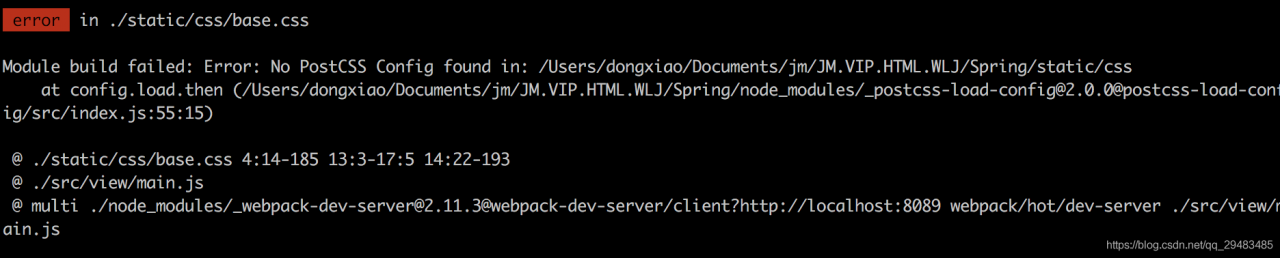
Code from git clone:
npm install After the dependency is installed, the service is started and an error: no postcss config found appears
npm run devterms of settlement:
Create in the project root directory postcss.config.js The configuration content is as follows: you can fix the error problem.
module.exports = {
plugins: {
'autoprefixer': {browsers: 'last 5 version'}
}
}