1. Error message
17:18 Gradle build finished in 2 s 904 ms
17:18 Failed to commit install session 1905086282 with command cmd package install-commit 1905086282. Error: INSTALL_FAILED_TEST_ONLY
17:18 Error
Installation did not succeed.
The application could not be installed: INSTALL_FAILED_TEST_ONLY
Retry
17:18 Session 'app': Installation did not succeed.
The application could not be installed: INSTALL_FAILED_TEST_ONLY
Retry
2. Solution
1. Problem analysis
When you click  to run the debugging program, it will be automatically generated in the application tab of the manifest file
to run the debugging program, it will be automatically generated in the application tab of the manifest file
android:testOnly="true"
Some mobile phones do not support the installation of such applications;
2. Solution 1
Under menu bar/build:
- Debug apps compiled with Build APK(s) can run;
- The debug version of the application compiled with Make Project can be run;
- Released apps packaged with Generate Signed APK signatures will also work;
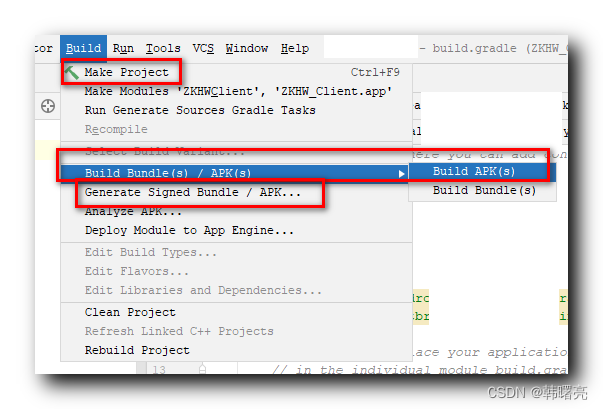
3. Solution 2
Configure in gradle.properties
android.injected.testOnly=falseRead More:
- The application could not be installed: INSTALL_FAILED_USER_RESTRICTED
- [Solved] The application could not be installed: INSTALL_FAILED_NO_MATCHING_ABIS
- [Solved] Android12 Download Error: The application could not be installed: INSTALL_PARSE_FAILED_MANIFEST_MALFORMED
- [Solved] Android Studio 4 Error: The application could not be installed: INSTALL_FAILED_OLDER_SDK
- [Solved] Android Studio 3.0 Error: Error: INSTALL_FAILED_TEST_ONLY
- [Solved] Vscode debug error launch: Program “path” does not exist
- Android Studio: How to Solve APK error in mobile phone installation
- [Solved] Xcode13.1 Upgrade Error: CocoaPods installed but not working Failed to build gem native extension
- [Solved] Mac M1 Debug Error: could not launch process: can not run under Rosetta
- Error while trying to run project:unable to start debugging.the debugger is not properly installed. run setup to install or repa
- Mavenzai install Error: There are test failures
- [Solved] PySide2 Error: This application failed to start because no Qt platform plugin could be initialized
- APK Install Error: Failure [INSTALL_FAILED_TEST_ONLY: installPackageLI]
- Postgis Install Error: could not load library “C:\……“:The specified module could not be found.
- [Solved] Android-android studio apk Install Error: INSTALL_PARSE_FAILED_MANIFEST_MALFORMED
- [Solved] Junit.test use error: log4j:WARN No appenders could be found for logger
- [Solved] INSTALL_FAILED_DEXOPT (DEX optimization verification failed)
- Rendering Problems The following classes could not be instantiated: xml layout file could not be loaded
- [Solved] Failed to install the following Android SDK packages as some licences have not been accepted
- Android Phone Record Screen Error: failed to get surface