This happens after vs update:
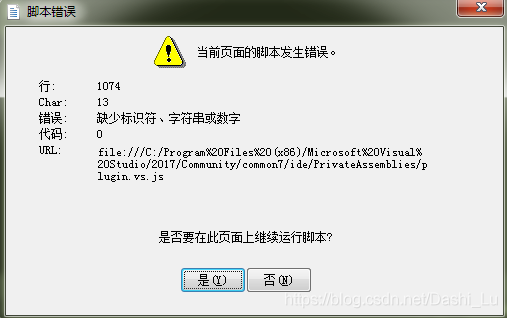
Solution:
Check the “stop Internet” option in the pop-up control panel to open the Internet privacy menu.
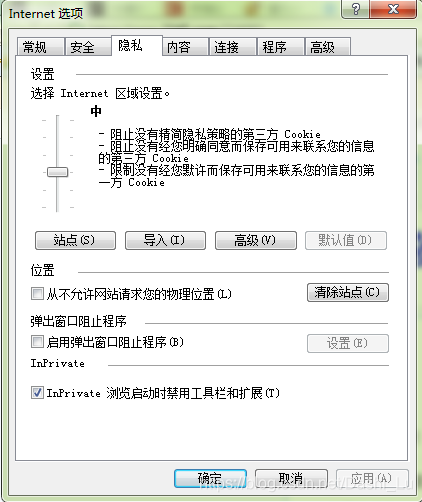
Note: when the above method fails, you can try to close “start diagnostic tool during debugging”;
Tools – & gt; options – & gt; debug – & gt; start the diagnostic tool while debugging; just remove the previous tick.