- gl.hglu.hglaux.h
Download Directory:
https://download.csdn.net/download/boyinc0de/11171372
in
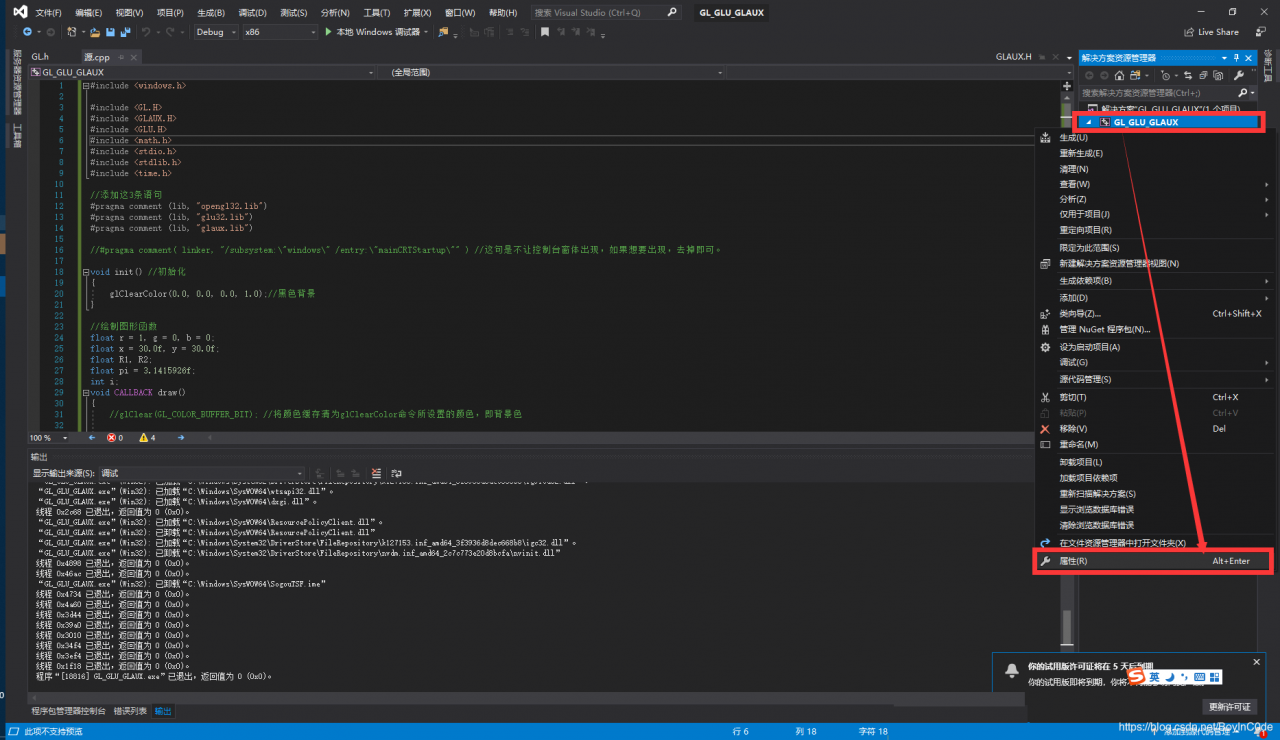
The following:
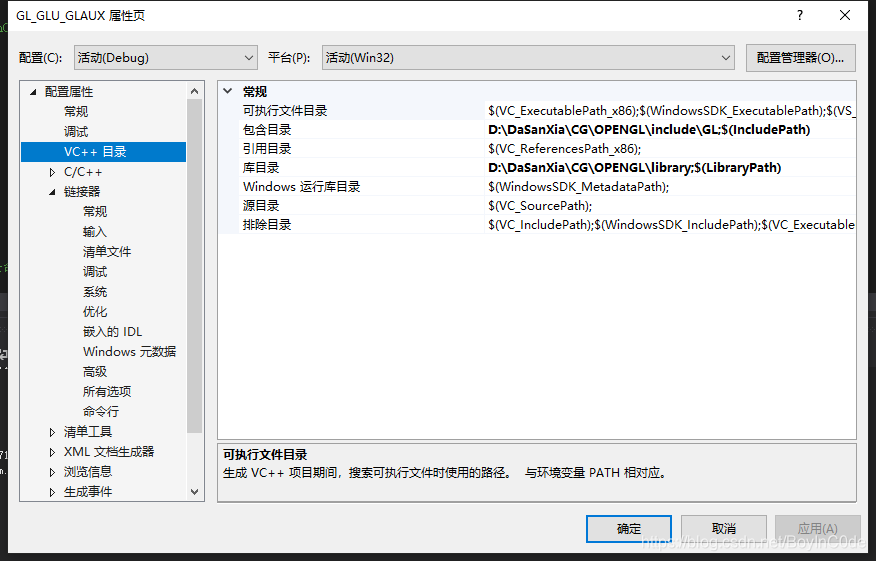
Include directory corresponding to downloaded files, unzipped include folder
The library directory corresponds to the downloaded files and the unzipped Library folder
VS2019 may report an error.
1> Glaux. Lib (tk.obj) : error LNK2019: Cannot resolve external symbol _sscanf, which is referenced in the function _GetRegistrySysColors@8
1> Glaux. Lib (tk.obj) : error LNK2019: Unresolvable external symbol _vsprintf, which is referenced in the function _PrintMessage
VS2015 compilation will cause this problem, the solution is in the project properties ->; The linker – & gt; Input – & gt; Add a dependency legacy_stdio_defines.lib to the attached dependency;
Here’s a reference:
https://blog.csdn.net/qqsqqsqqs318/article/details/58156094
= = = = = = = = = = = = = = = = = = = = = = = = = = = = = = = = = = = = = = = = = = = = = = = = = = = = = = = = = = = = = = = = = = = = = = = = = = = = = = = = = = = = = = = = = = = =
In later experiments, we used the GLUT library, and I put the configuration procedure in the following:
https://www.jianshu.com/p/be32da974d8c
PS: I just put the.dll file in the Debug folder of the project where the.exe is located. I don’t want to copy everything to the system files