Visual studio suddenly can’t open, prompt this app can’t run on your PC
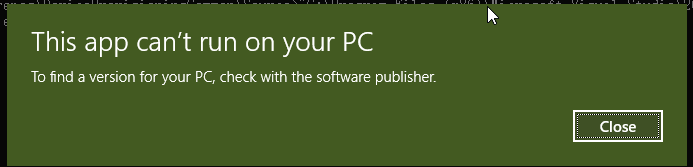
After studying for a while, we found out the reason. It’s vs2017 devenv.exe It’s broken. The size is 0 KB.
The solution is to copy one from a colleague’s computer devenv.exe Problem solving.
Vs2017’s devenv.exe Download: https://download.csdn.net/download/zhouyingge1104/16075855