The error is as follows
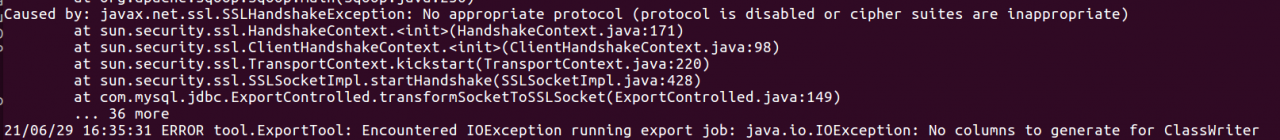
Solution: add usessl = false after the MySQL connection URL, as shown in the figure below
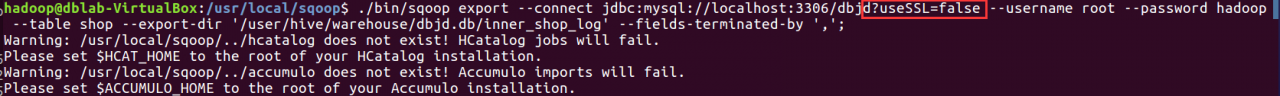
Import it later
The error is as follows
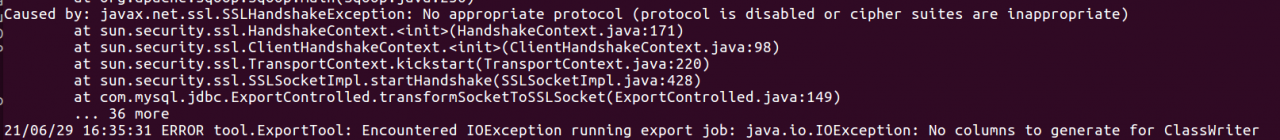
Solution: add usessl = false after the MySQL connection URL, as shown in the figure below
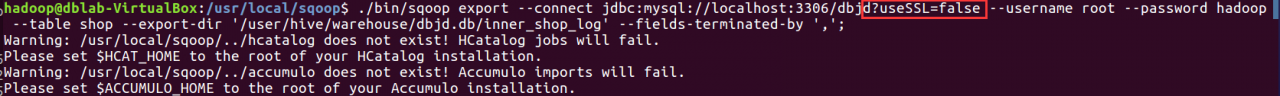
Import it later