Run Java programs using the DOS command
First find the location of the program and compile the program with javac
Open the DOS window at the location of the class
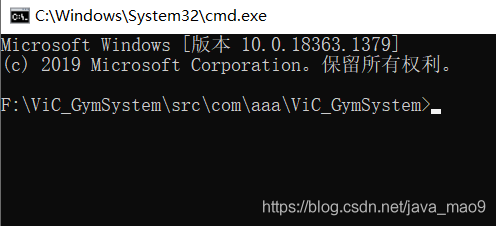
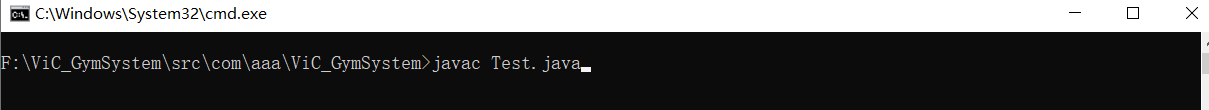
A file with the same name but with the suffix.class is generated in the current directory
You need to jump the pointer back to the root directory (SRC) and run it
Note: The runtime needs to be prefixed with the package name
F:\ViC_GymSystem\src> java com.aaa.ViC_GymSystem.Test
If you need to pass an argument, you can just add the argument and separate it with a space
Encoding – unicod utf-8
Read More:
- How to run Python program directly with atom
- Solution to prompt run time error “438” when a VB program is opened
- How to terminate the current program under linux command line?
- Raspberry pie set up to run Python program automatically
- Python program uses OS. System () method to call exe program, resulting in no response of main program process
- Angular: Program ng failed to run No application is associated
- Unable to load file D:: program files (x86) node-v16.4.0-win-x861 because scripts are not allowed to run on this system.
- There was a problem sending the command to the program in Excel 2010
- How to make eclipse after the program is modified, click run to automatically save it.
- Cannot run program “git.exe”: CreateProcess error=2 the correct solution
- The problem of window flash after C + + program is compiled and run
- Cannot run program “make” when compiling APM firmware with eclipse under Windows: launching failed problem
- Cannot run program “cd“: error=2, No such file or directory
- Make DOS window wait and not flash back in VS
- Idea always reports errors when using “SVN” to associate projects Error:Cannot run Program “SVN” (in directory “path XXXXXX”): CreateProcess error = 2,
- Error: could not open `C:\Program Files\Java\jre1.8.0_211\lib\amd64\jvm.cfg’ (How to Fix)
- gerapy Run scrapy Program report timeout error [How to Solve]
- could not open `C:\Program Files\Java\jre1.8.0_191\lib\amd64\jvm.cfg’
- Solution of command line window flashback when visual studio runs C + + program
- Prompt when executing sh file in Linux: nohup: unable to run command “. / startup. Sh”: insufficient permissions