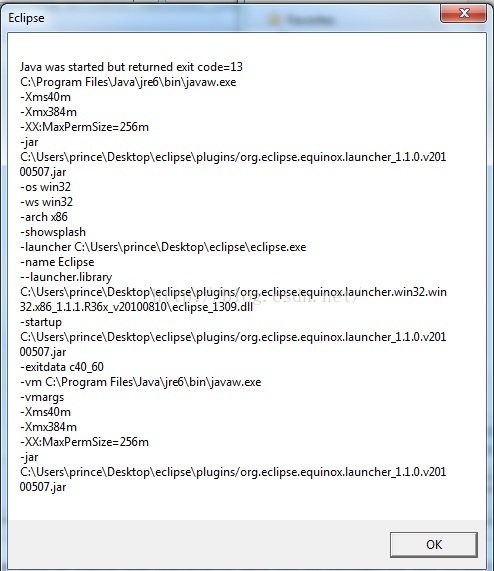The error can also be that installing Eclipse opens the browser automatically without actually doing the installation.
It’s actually the Java version and the Eclipse version that don’t match. 32-bit systems need to have 32-bit Java and Eclipse installed, and 64-bit is installed.
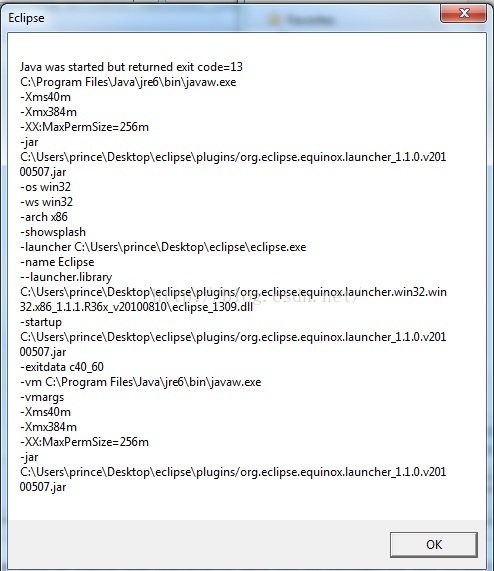
It’s actually the Java version and the Eclipse version that don’t match. 32-bit systems need to have 32-bit Java and Eclipse installed, and 64-bit is installed.