[run target]
import XLSX file,
install. Packages (” rJava “)
install. Packages (” xlsxjars “)
install. Packages (” XLSXX “)
install
[error prompt]
library (XLSX) Error: package or namespace load failed for ‘XLSX:
loadNamespace counting’ rJava ‘in his (). When the onLoad fails, the detailed content:
call: inDL (x, as the logical (local), as the logical (now),…).
error: unable to load Shared object “d:/Program Files/R/R – 3.5.0/library/rJava/libs/x64/rJava DLL: ‘
LoadLibrary failure: % 1 is not a valid Win32 application.
solution 】 【 1, Java on the website to download the Windows version of the Java software
http://www.oracle.com/technetwork/java/javase/downloads/jdk8-downloads-2133151.html 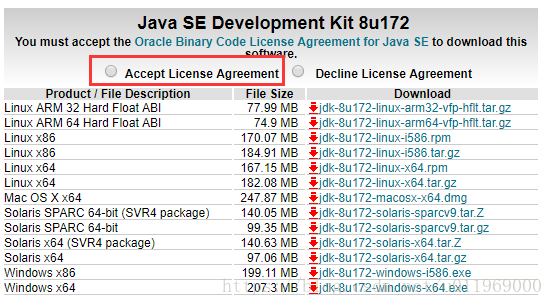
download download time attention to agree with statement after good Java installation
note:
if R is 64-bit, the installed Java must also be 64-bit and placed in C:\Program Files…
if you install C:\Program Files (x86), the system will continue to report the following error
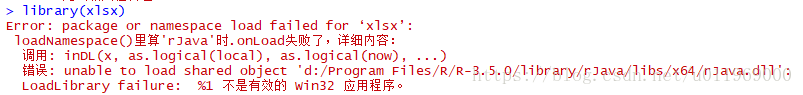
2, download the Java, and install it, Under CMD, type
set JAVA_HOME=C:\Program Files\Java\jdk1.8.0_171
Path=C:\Program Files\Java\jdk1.8.0_171\bin
you can also manually set
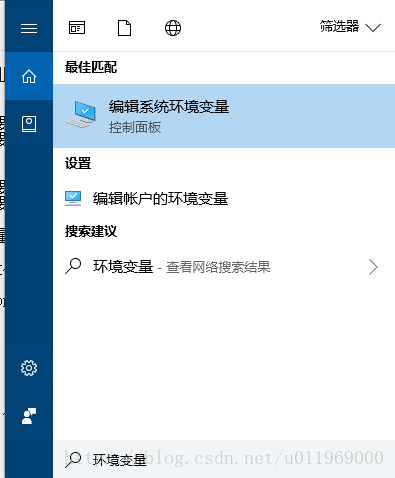
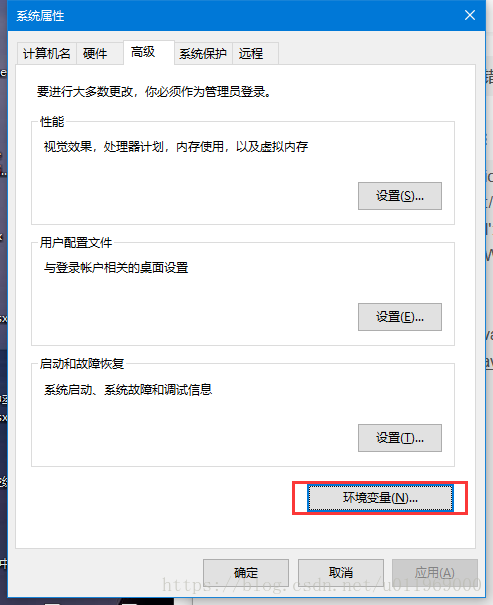
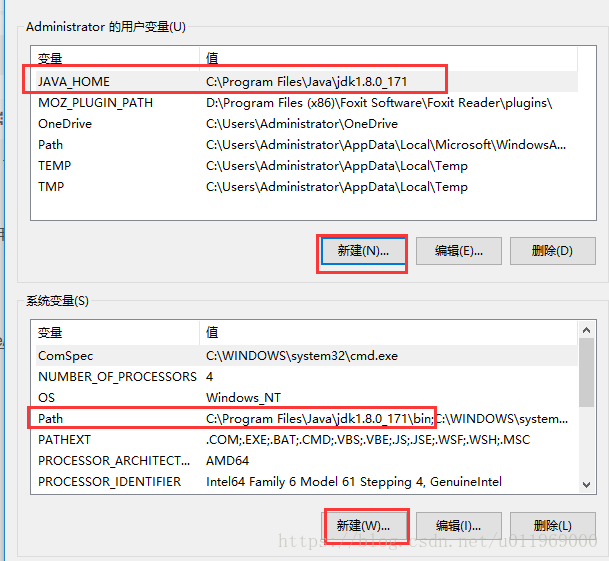
3, finally re-run
library(rJava)
library(xlsxjars)
library(XLSX)
XLSX package imported successfully
Read More:
- Solutions to the failure of R language loading rjava
- R language loading xlsx error error: JAVA_HOME cannot be determined from the Registry
- How to solve the problem of “blocked loading mixed active content” in Firefox
- Solve the problem of Python in Windows environment: Fatal error in launcher: Unable to create process using’”‘ in pip installation
- Panda was unable to open the. Xlsx file, xlrd.biffh.XLRDError : Excel xlsx file; not supported
- R: error: package or namespace load failed for ‘rjava’:
- Solution to error reporting during installation of xlsx style
- Solve the problem of failure in installation of golang plug-in dependency in vscode
- How to solve the problem of failed installation of golang plug-in dependency in vscode under Windows
- To solve the problem in Windows opencv installation: error configuration process, project files may be invalid
- To solve the problem that deep in 20.2 system cannot save and transform the format of typora, and provide an effective installation method of typora
- R:Error : .onLoad failed in loadNamespace() for ‘rJava’, details: call: dyn.load(file, DLLpa
- Solve the problem of error loading MySQL DB module. Encountered during Django project
- Error: package or namespace load failed for ‘rJava’:
- To solve the problem of failed to load: data in HTML5 game running rmmv locally/ actors.json problem
- npm start:Module not found: Error: Can’t resolve ‘xlsx’ in ‘/Users/huzhiqi/Downloads/web/…
- Completely solve install_ FAILED_ UPDATE_ Incompatible installation error, the installation package is not consistent with the previous installation package signature on the device
- ArcGIS Earth 1.7 beta installation method-solve the 0X80070057.DirectX device creation failed problem
- Solve the problem of using in tensoft 2. X tf.contrib.slim No module named appears in the package: tensorflow.contrib problem
- [unity] when using unity hub, there is a problem of “failed to delete old unit installation file…” problem