Just as a note, please skip it
1. Add code to the program:
system("pause");
Can solve
Refer to the code of the teacher at station B:
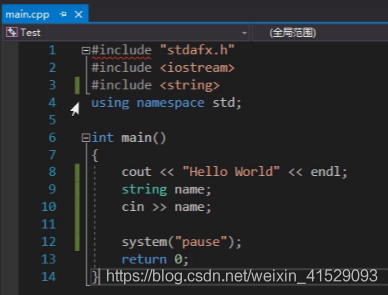
2. For solutions that include multiple getChar (), it’s a palliative solution.
Visual Studio Editor
Visual Studio Editor
Use of the Visual Studio editor