directory
1. Encountered
2. Resolution
recently my tutor gave me a project related to UWB, using stm32 chip. When I downloaded The program with Keil5, The J-Link driver detected all that could be done, but ran out of The Firmware of The connected J-link does not support The following memory access. Later consult the elder brother also is to encounter this kind of problem for the first time, then turn to omnipotent Internet, discover also have similar problem.
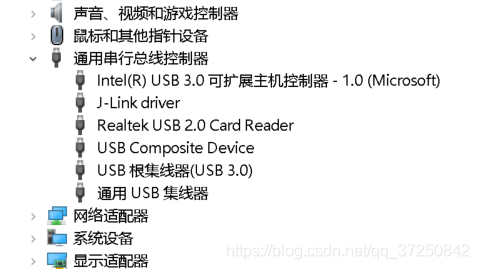
(you can see that there is already a j-link driver in the device manager)
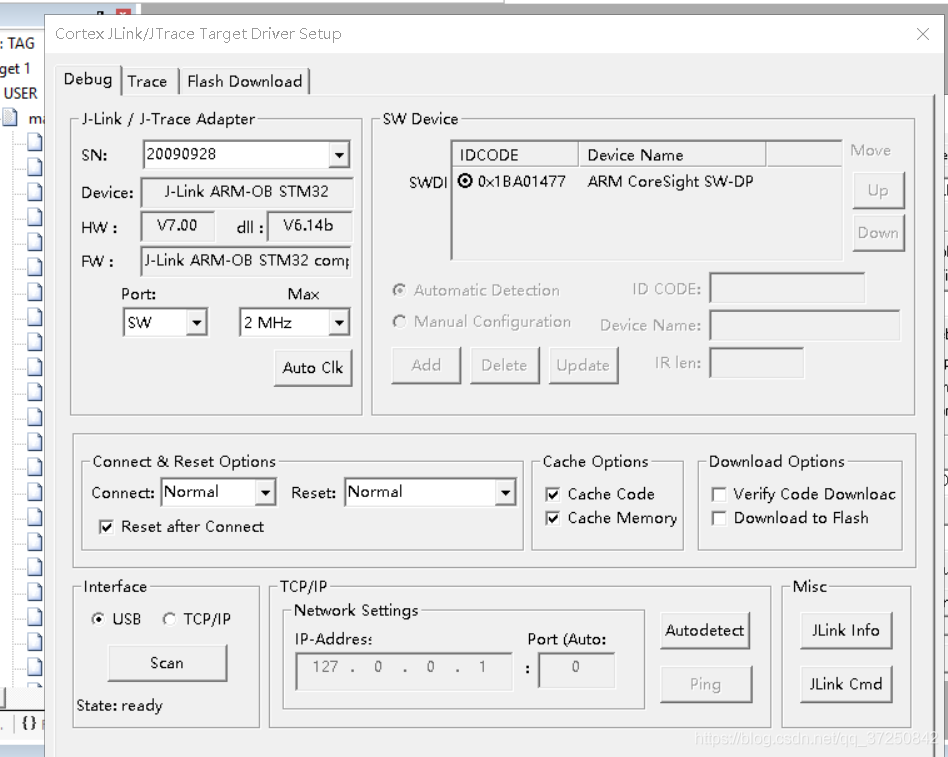
(Keil5’s magic wand can also be detected, note the DLL)
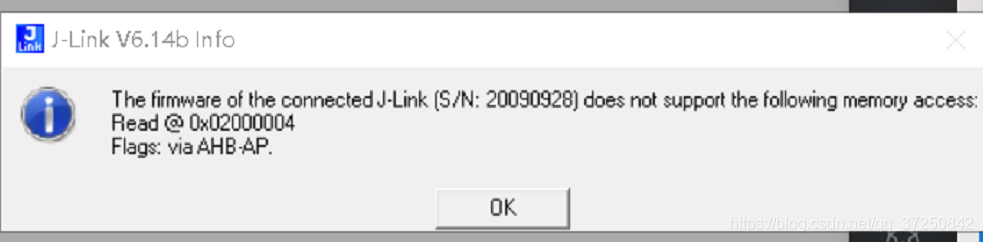

(download program, two error, mentality explosion)
2. When The firmware of The connected j-link does not support The following memory access, I received a second error (Flash download faied-taget DLL has been cancelled). Therefore, I tried to find out The reason from The DLL.
also refers to a lot of big guys’ solutions, basically is to replace the jlinkarm. DLL under the installation path of Keil5 with jlinkarm. DLL under the j-link installation path. So I tried it myself, and it worked.
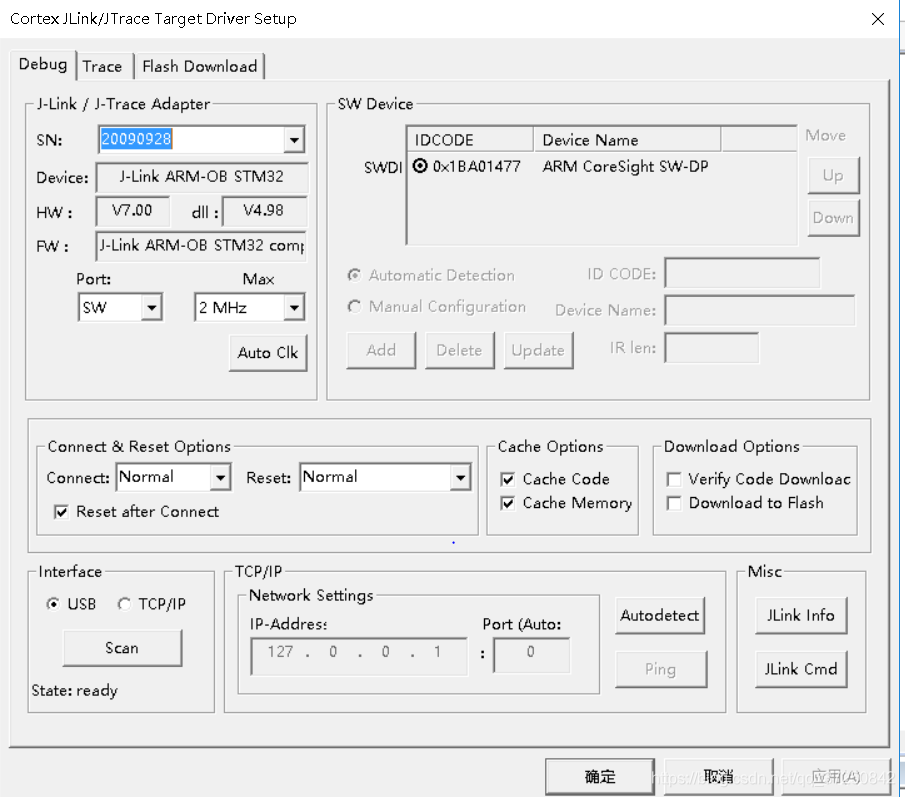
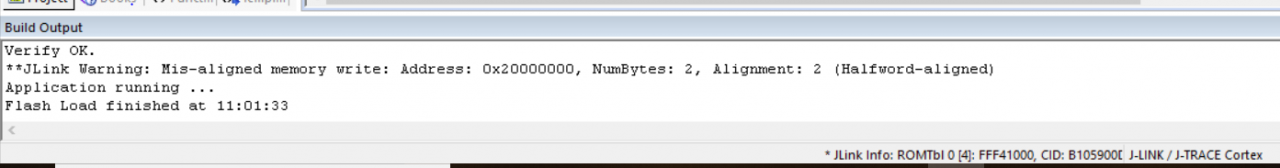
(after modifying the DLL, it was ok)
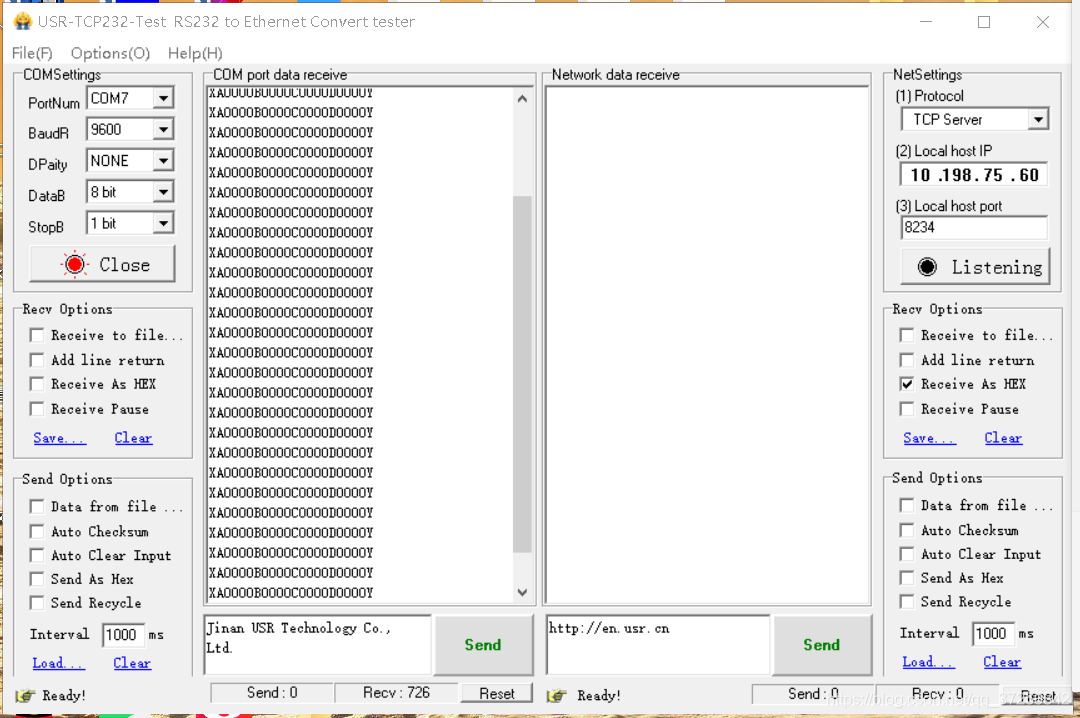
later when using uwb serial port debugging, it was very happy to see that the data could be successfully sent!