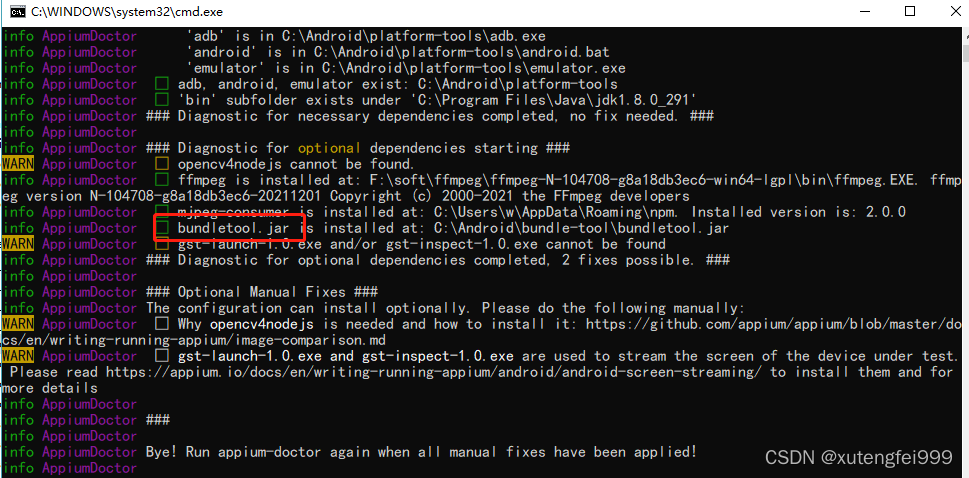Problem: first solve the problem of bundletool.jar
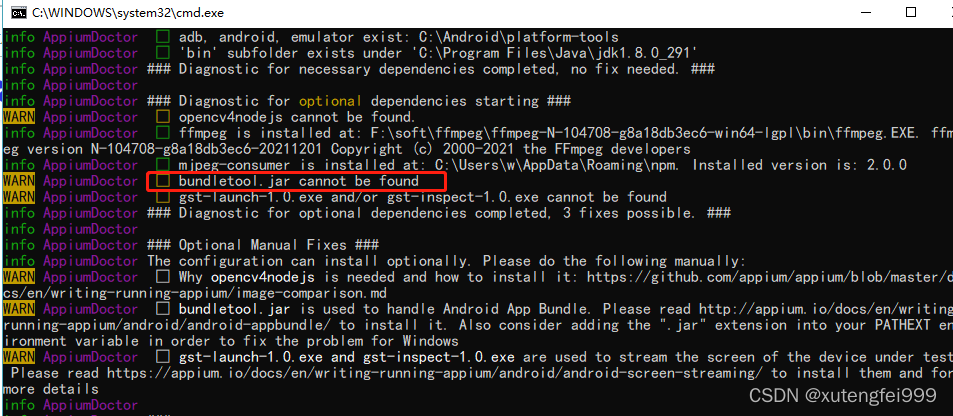
1. Download package
https://github.com/google/bundletool/releases
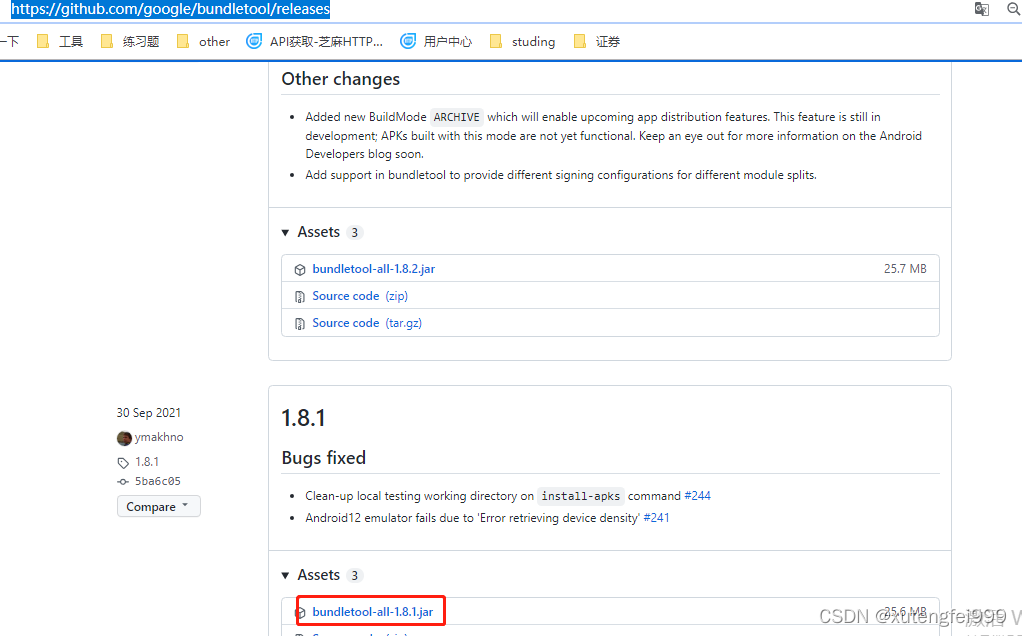
Create a new bundle tool directory in the Android directory, copy the downloaded package to this directory, and change the jar package name, as shown in the figure below
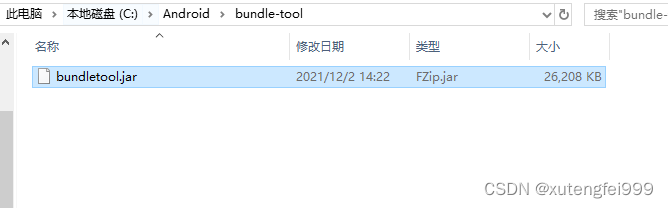
Add the jar package path under the user variable path
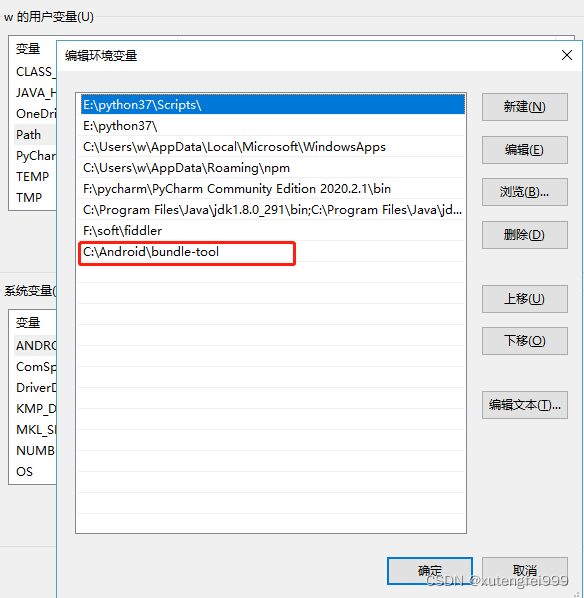
In the system variable, Add the contents shown in the figure to the path variable
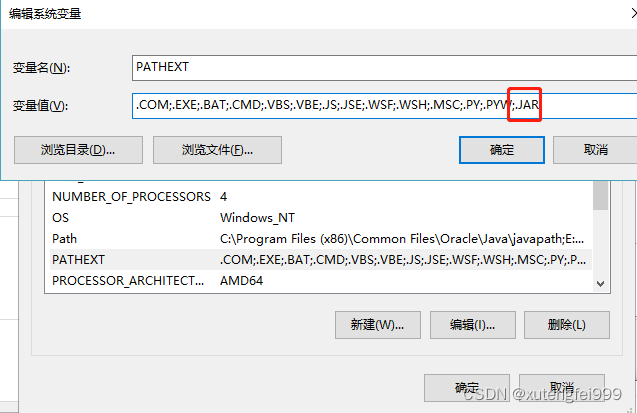
Re execute appium doctor in a new CMD window