Background of the problem
When changing 32-bit Python to 64 bit, this problem suddenly appeared. I was so confused that PIP list PIP install couldn’t be used. I made a mistake
Solution:
first execute the command: Python - M ensurepip -- default PIP
Download get-pip.py at https://bootstrap.pypa.io/get-pip.py After entering, it is directly code, so you need to create a new get-pip.py file, copy and paste it, and finally enter the directory where the get-pip.py file is located from the command line CMD, Execute command: Python get pip. Py
note that permission error may be reported when executing this step. At this time, Python get pip. Py -- user should be executed
Let’s go on
How to enter the directory where the get-pip.py file is located, you can follow the steps below in general windows
-
-
- search for CMD in the lower left corner, enter the drive letter where the file is located, for example, my get pip.py file is in
-
D: , then enter CMD, enter D: and then copy the directory of the file, paste enter, my file is D: + enter
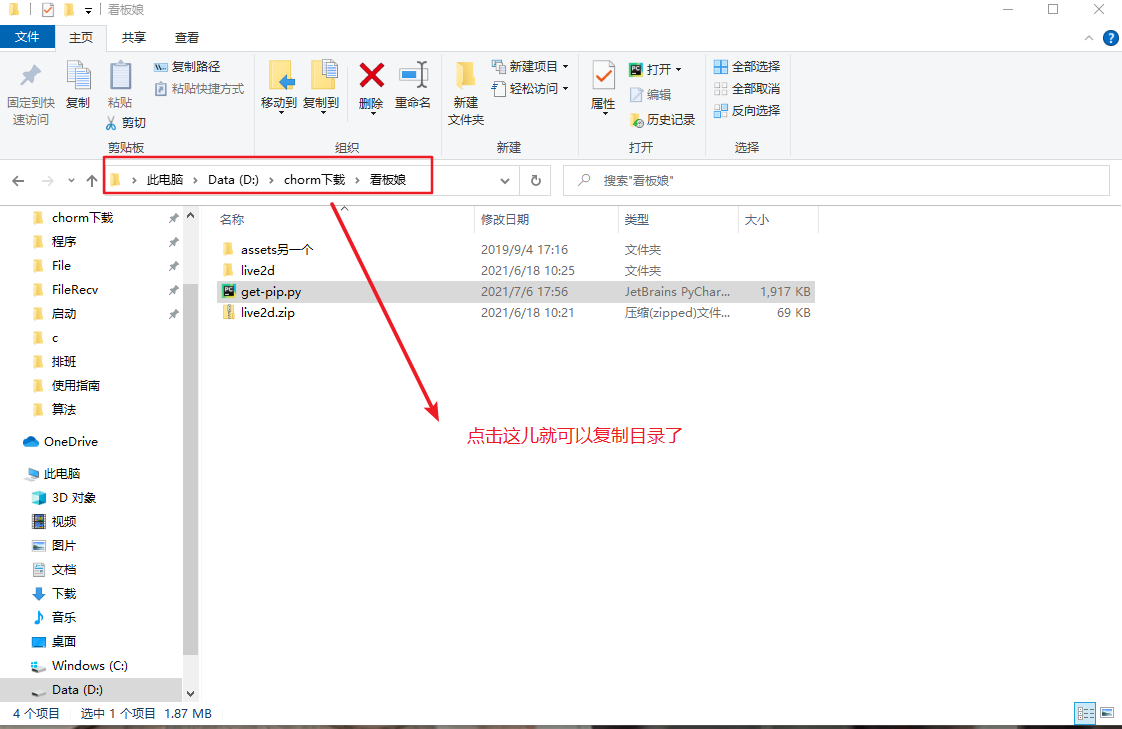
After checking, it seems to say that PIP version 20. Has this problem, but PIP version 21. Is gone. Maybe there is a bug in the previous version
Read More:
- Raspberry pie import opencv error: ImportError: numpy.core.multiarray failed to import
- [Solved] OpenCV Import Error: ImportError: numpy.core.multiarray failed to import
- Keras import package error: importerror: cannot import name ‘get_ config‘
- Python ImportError: numpy.core.multiarray failed to import
- The PIP installation package was successful but the import failed
- [Solved] ImportError: cannot import name ‘delayed‘ from ‘sklearn.utils.fixes‘
- How to Solve Error “ImportError: cannot import name imsave“
- How to Solve Python ImportError: cannot import name UnrewindableBodyError
- [Solved] Django project locally Open Error: importerror: couldn’t import Django
- Import win32API; importerror: DLL load failed: the specified program was not found
- Python Import Error: SystemError: Parent module ‘‘ not loaded, cannot perform relative import
- [Solved] D2lzh_Pytorch Import error: importerror: DLL load failed while importing
- [Solved] Python Relative Reference Error: ImportError: attempted relative import with no known parent package
- import statsmodels.api as sm Error: ImportError: DLL load failed while importing _arpack: The specified program could not be found.
- [Solved] Import cv2 Error: ImportError: libGL.so.1: cannot open shared object file: No such file or directory
- Tensorflow import Error: ImportError: libcuda.so.1: cannot open shared object file: No such file or dire
- [Solved] import pyzed No Error, but import pyzed.sl report an Error (zed-pythonAPI Installing)
- Python Error: ImportError: cannot import name ‘logsumexp’ from ‘scipy.misc’(Anaconda3\lib\site-packages\scipy\misc)
- Python 3 uses the relative path import module
- How to Solve PIP3 error After upgrading pip3 install –upgrade pip