Install transformers after reinstalling the system. If you encounter a bug, record it and check it later.
When reinstalling with pip install transformers command under windows, an error is reported:
error: can't find Rust compiler
If you are using an outdated pip version, it is possible a prebuilt wheel is available for this package but pip is not able to install from it. Installing from the wheel would avoid the need for a Rust compiler.
To update pip, run:
pip install --upgrade pip
and then retry package installation.
If you did intend to build this package from source, try installing a Rust compiler from your system package manager and ensure it is on the PATH during installation. Alternatively, rustup (available at https://rustup.rs) is the recommended way to download and update the Rust compiler toolchain.
[end of output]
note: This error originates from a subprocess, and is likely not a problem with pip.
ERROR: Failed building wheel for tokenizers
Failed to build tokenizers
ERROR: Could not build wheels for tokenizers, which is required to install pyproject.toml-based projects
According to the error prompt, first run pip install -- upgrade pip is invalid, and then install Rust Compiler according to the error prompt. First go to the official website to download the corresponding installation package, select the 64-bit installation file according to my actual situation, then click the downloaded exe file to install, and select the default configuration during the installation process.
According to the instructions on the official website, all tools of rust are in the ~/.cargo/bin directory includes commands: rustc, cargo and rustup . Therefore, it needs to be configured into the environment variable, but windows will configure it automatically, but the configured environment variable will take effect only after restarting the computer under windows. After restarting, run the installation command again:
pip install transformers
The result is a successful installation. The screenshot is as follows:
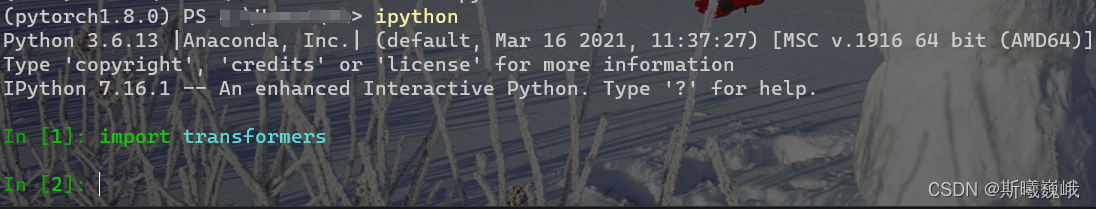
Read More:
- [Solved] Pygame.error: mixer not initialized & pygame.error: WASAPI can‘t find requested audio endpoint: Could not Find the Element.
- AttributeError: can‘t set attribute [How to Solve]
- [Solved] Pytorch-transformers Error: AttributeError: ‘str‘ object has no attribute ‘shape‘
- [Solved] git review Error: UnicodeDecodeError: ‘gbk‘ codec can‘t decode
- [Solved] Can‘t pickle local object ‘_createenviron.<locals>.encodekey‘
- [Solved] YOLO v5 Error: AttributeError: Can‘t get attribute SPPF on module models
- SyntaxError: (unicode error) ‘unicodeescape‘ codec can‘t decode bytes in position 2-3: truncated \UX
- can‘t multiply sequence by non-int of type ‘numpy.float64‘
- [Solved] Pytorch c++ Error: Error checking compiler version for cl: [WinError 2] System cannot find the specified file.
- [Solved] SyntaxError: (unicode error) ‘unicodeescape‘ codec can‘t decode bytes in position 10-11: malformed
- [Solved] SyntaxError: (unicode error) ‘unicodeescape‘ codec can‘t decode bytes in position 6-7: malformed
- SyntaxError: (unicode error) ‘unicodeescape‘ codec can‘t decode bytes in position 2-3: truncated \UX
- How to Solve Pytorch DataLoader Loading Error: UnicodeDecodeError: ‘utf-8‘ codec can‘t decode byte 0xe5 in position 1023
- [Solved] UnicodeDecodeError: ‘utf-8‘ codec can‘t decode byte 0xbf in position 7: invalid start byte
- Python Error: SyntaxError: (unicode error) ‘unicodeescape‘ codec can‘t decode bytes in position 2-3:
- Flask Database Migration Error: ERROR [flask_migrate] Error: Can‘t locate revision identified by ‘a1c25fe0fc0e‘
- [Solved] Grid Search Error (GridSearchCV): ‘ascii‘ codec can‘t encode characters in position 18-20: ordinal not in r
- [Solved] flask db migrate execute error: ERROR [flask_migrate] Error: Can‘t locate revision identified by ‘8d1ad59dc71a‘
- [Solved] Pytorch Tensor to numpy error: RuntimeError: Can‘t call numpy() on Tensor that requires grad.报错
- NPM install Error: gyp ERR! stack Error: Could not find any Python installation to use