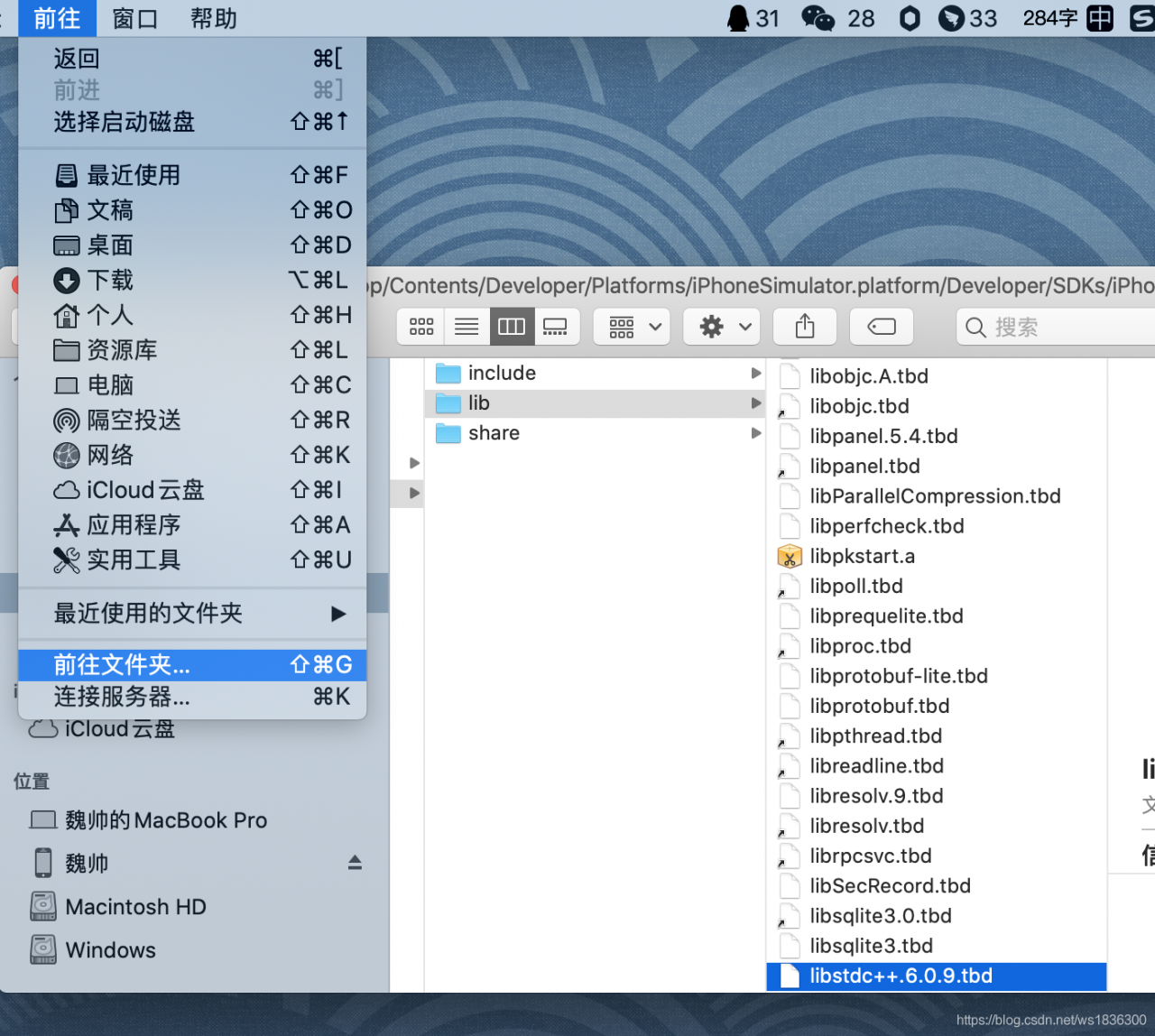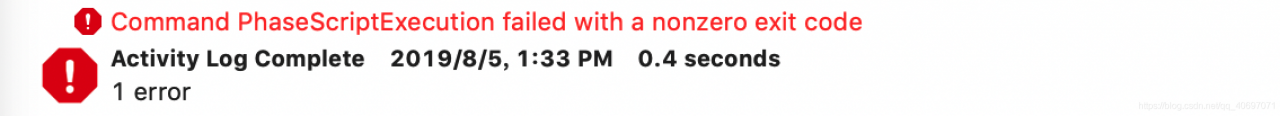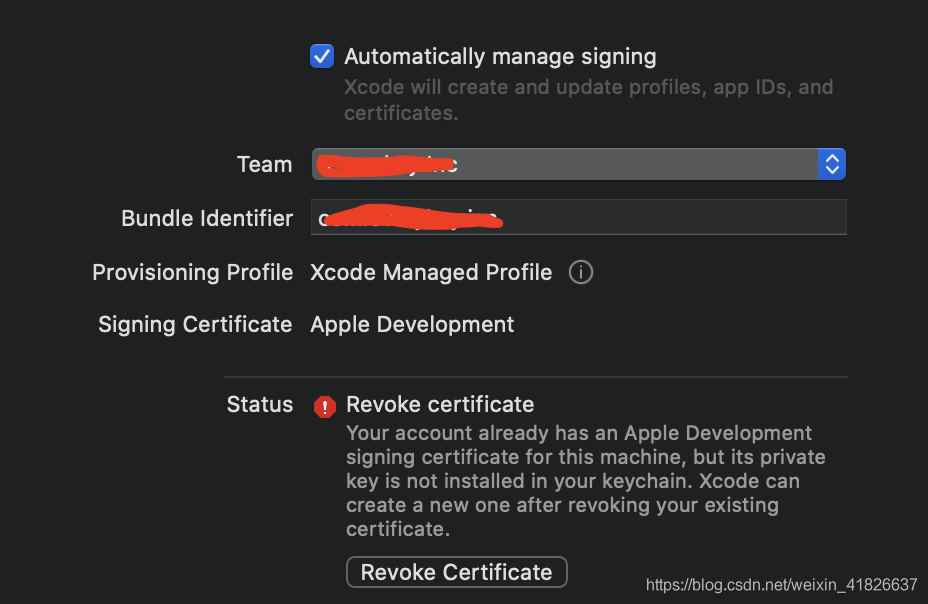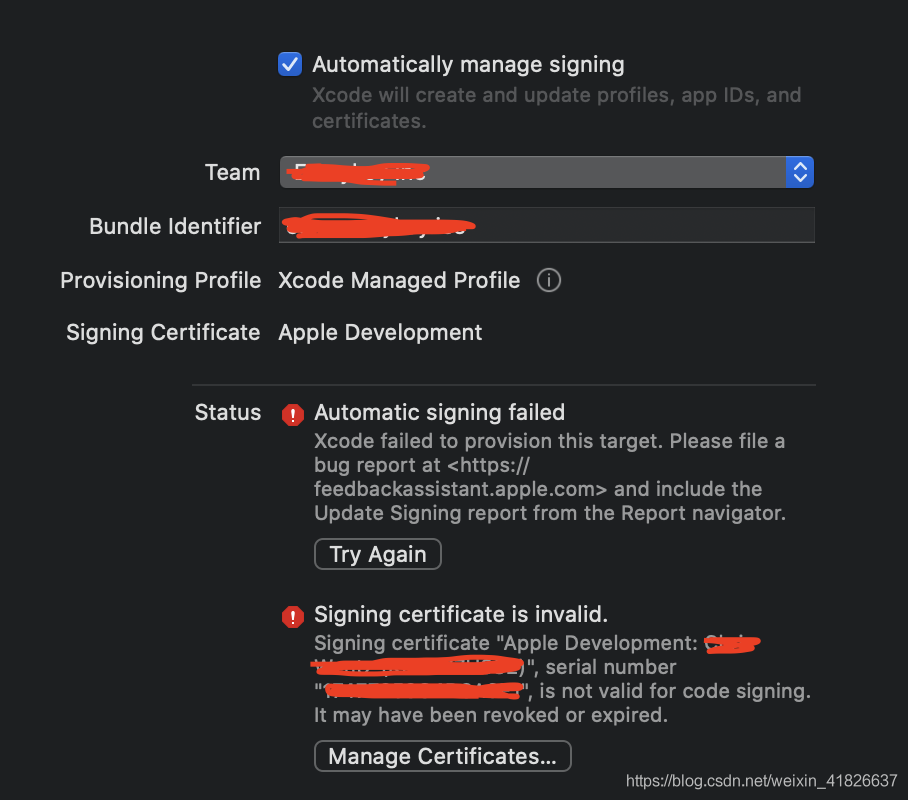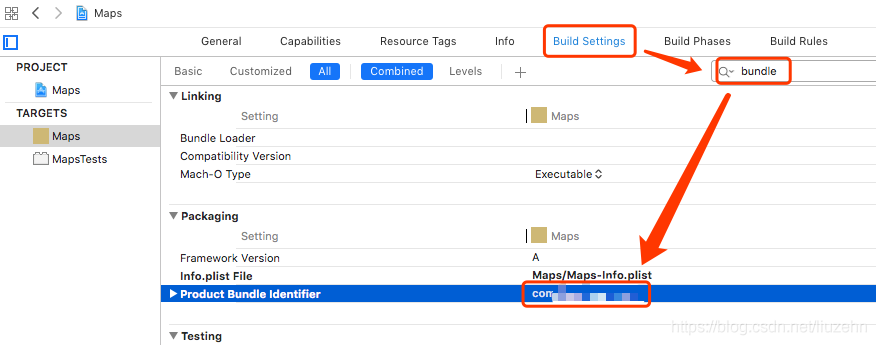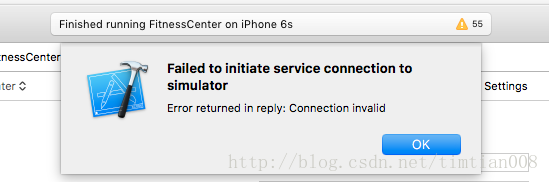A normal update of the POD command
sudo gem install -n /usr/local/bin cocoapods
Normally, if you execute the command above, you can upgrade directly. If you upgrade successfully, everything will be fine.
On the contrary, encounter the following upgrade failed!
➜ Ruby: sudo gem install -n /usr/local/bin cocoapods
Building native extensions. This could take a while...
ERROR: Error installing cocoapods:
ERROR: Failed to build gem native extension.
current directory: /Library/Ruby/Gems/2.3.0/gems/ffi-1.12.2/ext/ffi_c
/System/Library/Frameworks/Ruby.framework/Versions/2.3/usr/bin/ruby -r ./siteconf20200313-24412-3logr3.rb extconf.rb
mkmf.rb can't find header files for ruby at /System/Library/Frameworks/Ruby.framework/Versions/2.3/usr/lib/ruby/include/ruby.h
extconf failed, exit code 1
Gem files will remain installed in /Library/Ruby/Gems/2.3.0/gems/ffi-1.12.2 for inspection.
Results logged to /Library/Ruby/Gems/2.3.0/extensions/universal-darwin-18/2.3.0/ffi-1.12.2/gem_make.out
This upgrade problem has been plaguing for several days. It may be that the ruby version is incompatible with the latest POD version. Therefore, Ruby must be upgraded before pod can be successfully upgraded.
The method is found on StackOverflow, but of course there are some other exception issues that need to be resolved during installation (by default you have xcode-select installed)
1. Install RVM
curl -L https://get.rvm.io | bash -s stable
If the installation is successful and the following prompts appear, you can proceed directly to step 2
Upgrade of RVM in /Users/mengshun/.rvm/ is complete.
Thanks for installing RVM 🙏
Please consider donating to our open collective to help us maintain RVM.
👉 Donate: https://opencollective.com/rvm/donate
If it fails, appeared at the bottom of the error (error content curl: (7) Failed to connect to port 443 raw.githubusercontent.com: Operation timed out)
➜ Ruby: curl -L https://get.rvm.io | bash -s stable
% Total % Received % Xferd Average Speed Time Time Time Current
Dload Upload Total Spent Left Speed
100 194 100 194 0 0 166 0 0:00:01 0:00:01 --:--:-- 166
curl: (7) Failed to connect to raw.githubusercontent.com port 443: Connection refused
Execute the following instructions
sudo gem install redis
Then proceed with the RVM installation command (curl -L https://get.rvm.io | basket-s stable)
If you still report 443 errors, wait for a while and try again (I tried 3 times myself).
2. Install Ruby 2.6
➜ Ruby: rvm install ruby-2.6
Searching for binary rubies, this might take some time.
No binary rubies available for: osx/10.14/x86_64/ruby-2.6.3.
Continuing with compilation. Please read 'rvm help mount' to get more information on binary rubies.
Checking requirements for osx.
Homebrew libs 'coreutils libyaml [email protected] readline' require update - skipping.
Skipping update of certificates bundle '/usr/local/etc/[email protected]/cert.pem', to force update run:
rvm osx-ssl-certs update /usr/local/etc/[email protected]/cert.pem
Requirements installation successful.
Installing Ruby from source to: /Users/mengshun/.rvm/rubies/ruby-2.6.3, this may take a while depending on your cpu(s)...
ruby-2.6.3 - #downloading ruby-2.6.3, this may take a while depending on your connection...
% Total % Received % Xferd Average Speed Time Time Time Current
Dload Upload Total Spent Left Speed
100 13.8M 100 13.8M 0 0 9172 0 0:26:21 0:26:21 --:--:-- 11855
ruby-2.6.3 - #extracting ruby-2.6.3 to /Users/mengshun/.rvm/src/ruby-2.6.3 - please wait
ruby-2.6.3 - #configuring - please wait
ruby-2.6.3 - #post-configuration - please wait
ruby-2.6.3 - #compiling - please wait
ruby-2.6.3 - #installing - please wait
ruby-2.6.3 - #making binaries executable - please wait
ruby-2.6.3 - #downloading rubygems-3.0.8
ruby-2.6.3 - #extracting rubygems-3.0.8 - please wait
ruby-2.6.3 - #removing old rubygems - please wait
ruby-2.6.3 - #installing rubygems-3.0.8 - please wait
ruby-2.6.3 - #gemset created /Users/mengshun/.rvm/gems/ruby-2.6.3@global
ruby-2.6.3 - #importing gemset /Users/mengshun/.rvm/gemsets/global.gems - please wait
ruby-2.6.3 - #generating global wrappers - please wait
ruby-2.6.3 - #gemset created /Users/mengshun/.rvm/gems/ruby-2.6.3
ruby-2.6.3 - #importing gemsetfile /Users/mengshun/.rvm/gemsets/default.gems evaluated to empty gem list
ruby-2.6.3 - #generating default wrappers - please wait
ruby-2.6.3 - #adjusting #shebangs for (gem irb erb ri rdoc testrb rake).
Install of ruby-2.6.3 - #complete
Ruby was built without documentation, to build it run: rvm docs generate-ri
➜ Ruby: ruby -v
ruby 2.6.3p62 (2019-04-16 revision 67580) [x86_64-darwin18]
➜ Ruby: rvm use ruby-2.6.3
Using /Users/mengshun/.rvm/gems/ruby-2.6.3
➜ Ruby: rvm --default use 2.6.3
Using /Users/mengshun/.rvm/gems/ruby-2.6.3
3. Complete and then directly execute the POD installation command
➜ Ruby: sudo gem install -n /usr/local/bin cocoapods
Password:
Fetching concurrent-ruby-1.1.6.gem
Fetching thread_safe-0.3.6.gem
Fetching activesupport-4.2.11.1.gem
Fetching nap-1.1.0.gem
Fetching tzinfo-1.2.6.gem
Fetching i18n-0.9.5.gem
Fetching fuzzy_match-2.0.4.gem
Fetching httpclient-2.8.3.gem
Fetching ffi-1.12.2.gem
Fetching algoliasearch-1.27.1.gem
Fetching ethon-0.12.0.gem
Fetching typhoeus-1.3.1.gem
Fetching netrc-0.11.0.gem
Fetching cocoapods-core-1.9.1.gem
Fetching claide-1.0.3.gem
Fetching cocoapods-deintegrate-1.0.4.gem
Fetching cocoapods-downloader-1.3.0.gem
Fetching cocoapods-plugins-1.0.0.gem
Fetching cocoapods-search-1.0.0.gem
Fetching cocoapods-stats-1.1.0.gem
Fetching cocoapods-trunk-1.4.1.gem
Fetching cocoapods-try-1.1.0.gem
Fetching molinillo-0.6.6.gem
Fetching atomos-0.1.3.gem
Fetching CFPropertyList-3.0.2.gem
Fetching escape-0.0.4.gem
Fetching gh_inspector-1.1.3.gem
Fetching colored2-3.1.2.gem
Fetching cocoapods-1.9.1.gem
Fetching nanaimo-0.2.6.gem
Fetching xcodeproj-1.15.0.gem
Fetching fourflusher-2.3.1.gem
Fetching ruby-macho-1.4.0.gem
Successfully installed thread_safe-0.3.6
Successfully installed tzinfo-1.2.6
Successfully installed concurrent-ruby-1.1.6
Successfully installed i18n-0.9.5
Successfully installed activesupport-4.2.11.1
Successfully installed nap-1.1.0
Successfully installed fuzzy_match-2.0.4
Successfully installed httpclient-2.8.3
Successfully installed algoliasearch-1.27.1
Building native extensions. This could take a while...
Successfully installed ffi-1.12.2
Successfully installed ethon-0.12.0
Successfully installed typhoeus-1.3.1
Successfully installed netrc-0.11.0
Successfully installed cocoapods-core-1.9.1
Successfully installed claide-1.0.3
Successfully installed cocoapods-deintegrate-1.0.4
Successfully installed cocoapods-downloader-1.3.0
Successfully installed cocoapods-plugins-1.0.0
Successfully installed cocoapods-search-1.0.0
Successfully installed cocoapods-stats-1.1.0
Successfully installed cocoapods-trunk-1.4.1
Successfully installed cocoapods-try-1.1.0
Successfully installed molinillo-0.6.6
Successfully installed atomos-0.1.3
Successfully installed CFPropertyList-3.0.2
Successfully installed colored2-3.1.2
Successfully installed nanaimo-0.2.6
Successfully installed xcodeproj-1.15.0
Successfully installed escape-0.0.4
Successfully installed fourflusher-2.3.1
Successfully installed gh_inspector-1.1.3
Successfully installed ruby-macho-1.4.0
Successfully installed cocoapods-1.9.1
Parsing documentation for thread_safe-0.3.6
Installing ri documentation for thread_safe-0.3.6
Parsing documentation for tzinfo-1.2.6
Installing ri documentation for tzinfo-1.2.6
Parsing documentation for concurrent-ruby-1.1.6
Installing ri documentation for concurrent-ruby-1.1.6
Parsing documentation for i18n-0.9.5
Installing ri documentation for i18n-0.9.5
Parsing documentation for activesupport-4.2.11.1
Installing ri documentation for activesupport-4.2.11.1
Parsing documentation for nap-1.1.0
Installing ri documentation for nap-1.1.0
Parsing documentation for fuzzy_match-2.0.4
Installing ri documentation for fuzzy_match-2.0.4
Parsing documentation for httpclient-2.8.3
Installing ri documentation for httpclient-2.8.3
Parsing documentation for algoliasearch-1.27.1
Installing ri documentation for algoliasearch-1.27.1
Parsing documentation for ffi-1.12.2
Installing ri documentation for ffi-1.12.2
Parsing documentation for ethon-0.12.0
Installing ri documentation for ethon-0.12.0
Parsing documentation for typhoeus-1.3.1
Installing ri documentation for typhoeus-1.3.1
Parsing documentation for netrc-0.11.0
Installing ri documentation for netrc-0.11.0
Parsing documentation for cocoapods-core-1.9.1
Installing ri documentation for cocoapods-core-1.9.1
Parsing documentation for claide-1.0.3
Installing ri documentation for claide-1.0.3
Parsing documentation for cocoapods-deintegrate-1.0.4
Installing ri documentation for cocoapods-deintegrate-1.0.4
Parsing documentation for cocoapods-downloader-1.3.0
Installing ri documentation for cocoapods-downloader-1.3.0
Parsing documentation for cocoapods-plugins-1.0.0
Installing ri documentation for cocoapods-plugins-1.0.0
Parsing documentation for cocoapods-search-1.0.0
Installing ri documentation for cocoapods-search-1.0.0
Parsing documentation for cocoapods-stats-1.1.0
Installing ri documentation for cocoapods-stats-1.1.0
Parsing documentation for cocoapods-trunk-1.4.1
Installing ri documentation for cocoapods-trunk-1.4.1
Parsing documentation for cocoapods-try-1.1.0
Installing ri documentation for cocoapods-try-1.1.0
Parsing documentation for molinillo-0.6.6
Installing ri documentation for molinillo-0.6.6
Parsing documentation for atomos-0.1.3
Installing ri documentation for atomos-0.1.3
Parsing documentation for CFPropertyList-3.0.2
Installing ri documentation for CFPropertyList-3.0.2
Parsing documentation for colored2-3.1.2
Installing ri documentation for colored2-3.1.2
Parsing documentation for nanaimo-0.2.6
Installing ri documentation for nanaimo-0.2.6
Parsing documentation for xcodeproj-1.15.0
Installing ri documentation for xcodeproj-1.15.0
Parsing documentation for escape-0.0.4
Installing ri documentation for escape-0.0.4
Parsing documentation for fourflusher-2.3.1
Installing ri documentation for fourflusher-2.3.1
Parsing documentation for gh_inspector-1.1.3
Installing ri documentation for gh_inspector-1.1.3
Parsing documentation for ruby-macho-1.4.0
Installing ri documentation for ruby-macho-1.4.0
Parsing documentation for cocoapods-1.9.1
Installing ri documentation for cocoapods-1.9.1
Done installing documentation for thread_safe, tzinfo, concurrent-ruby, i18n, activesupport, nap, fuzzy_match, httpclient, algoliasearch, ffi, ethon, typhoeus, netrc, cocoapods-core, claide, cocoapods-deintegrate, cocoapods-downloader, cocoapods-plugins, cocoapods-search, cocoapods-stats, cocoapods-trunk, cocoapods-try, molinillo, atomos, CFPropertyList, colored2, nanaimo, xcodeproj, escape, fourflusher, gh_inspector, ruby-macho, cocoapods after 145 seconds
33 gems installed
➜ Ruby: pod --version
1.9.1
Upgrade successful!

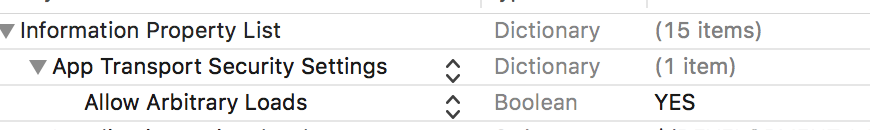
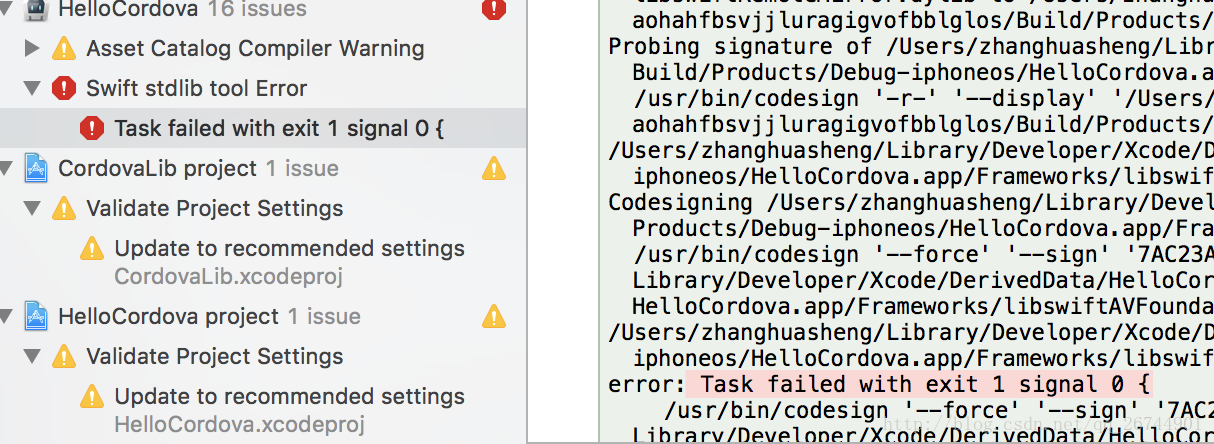 was the problem I encountered while trying to build apps and simulate them on my phone.
was the problem I encountered while trying to build apps and simulate them on my phone.