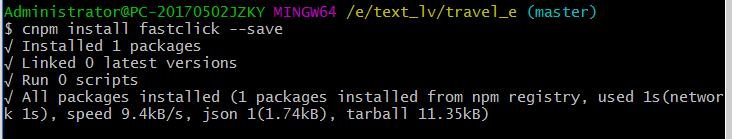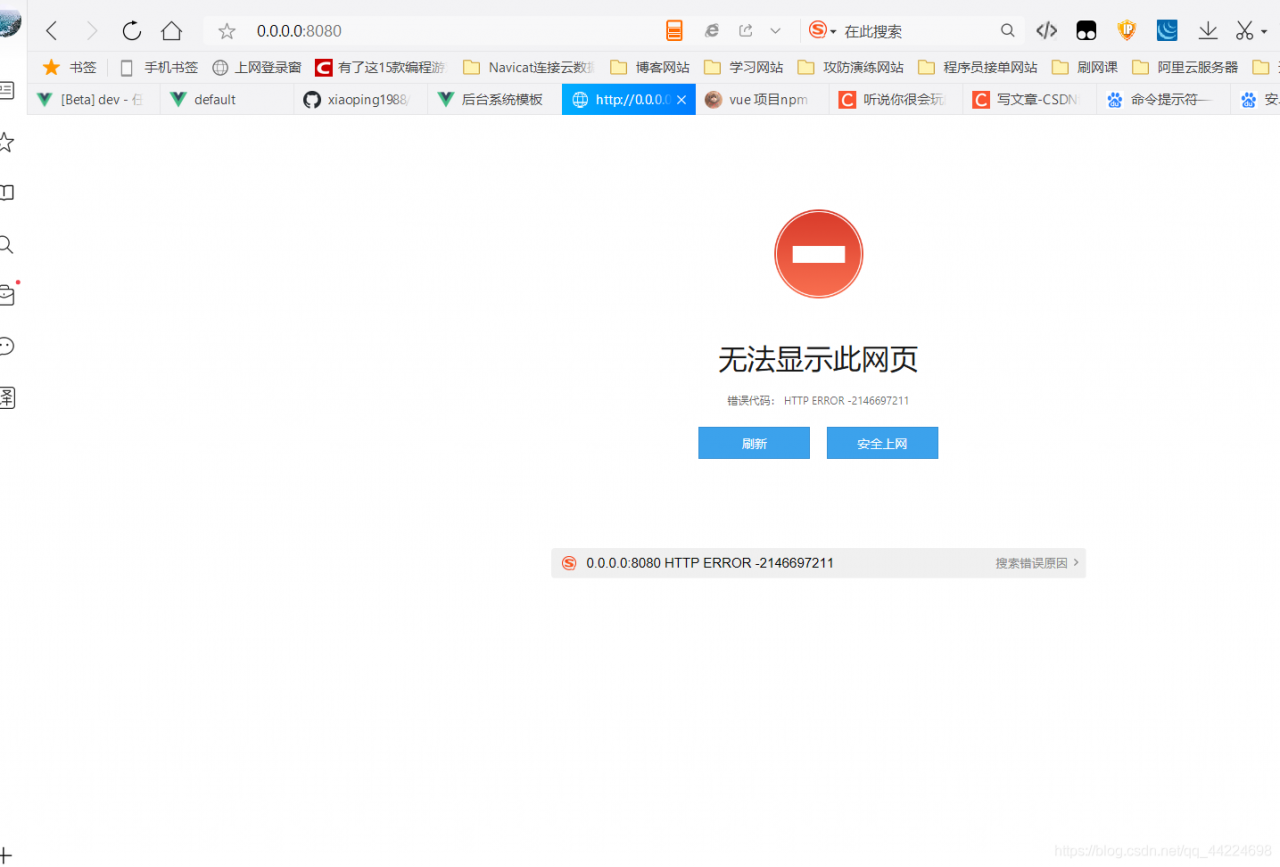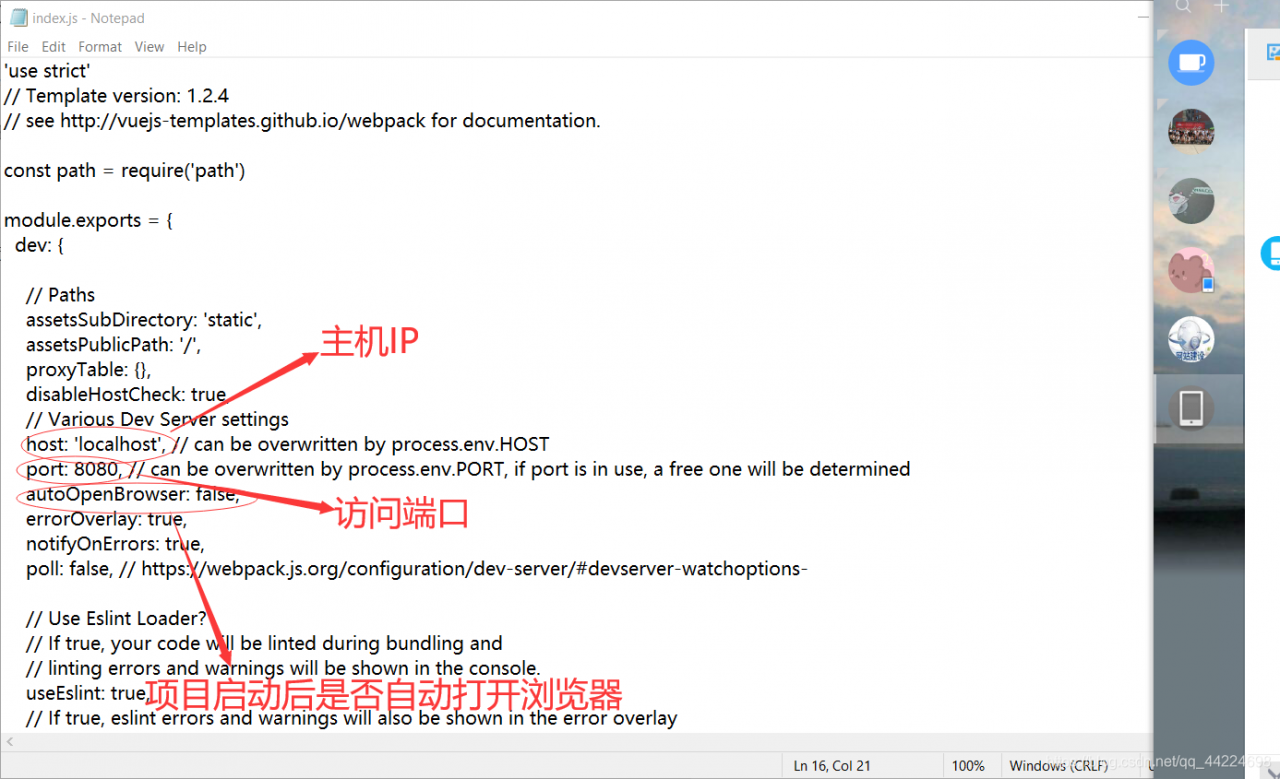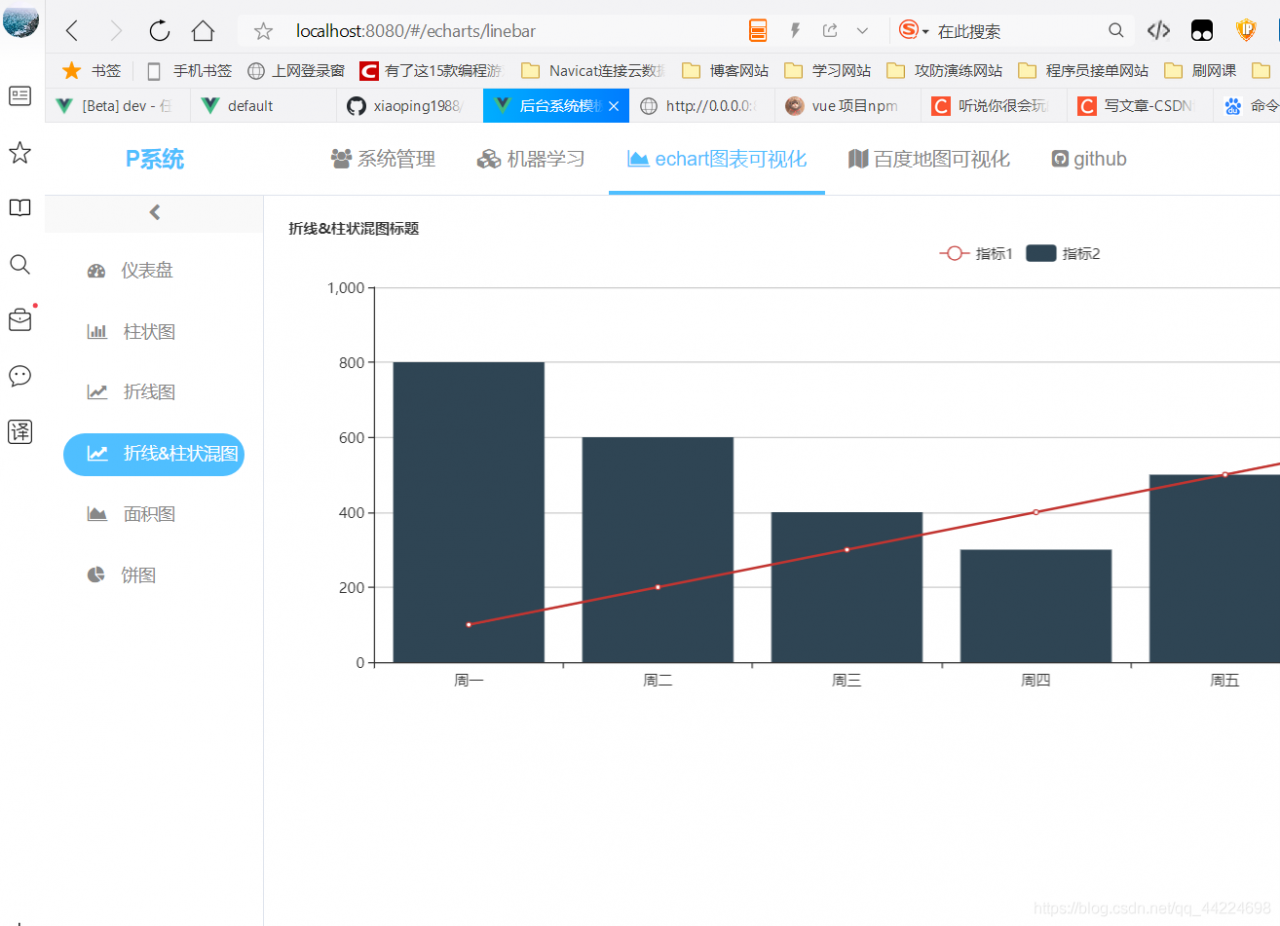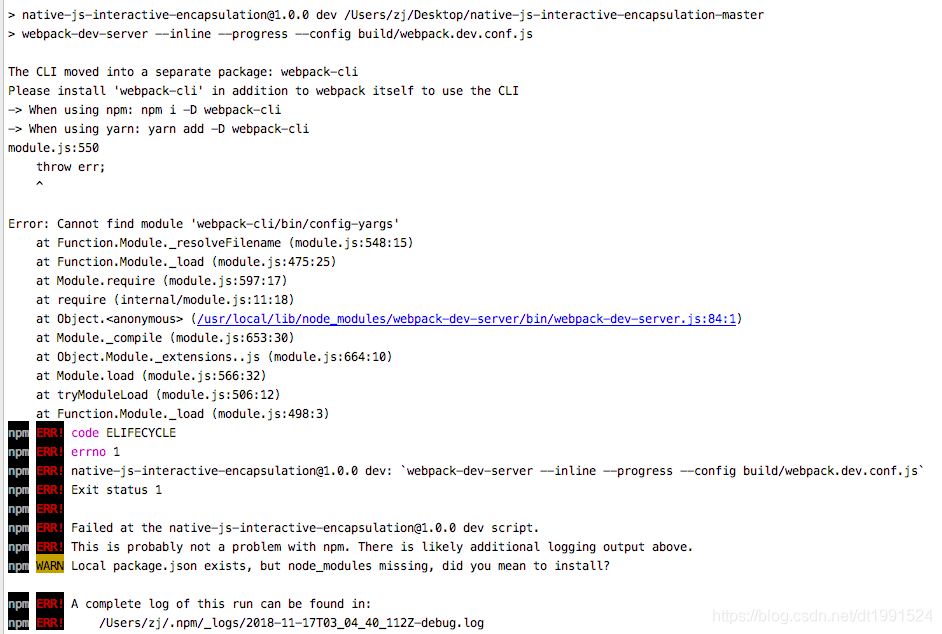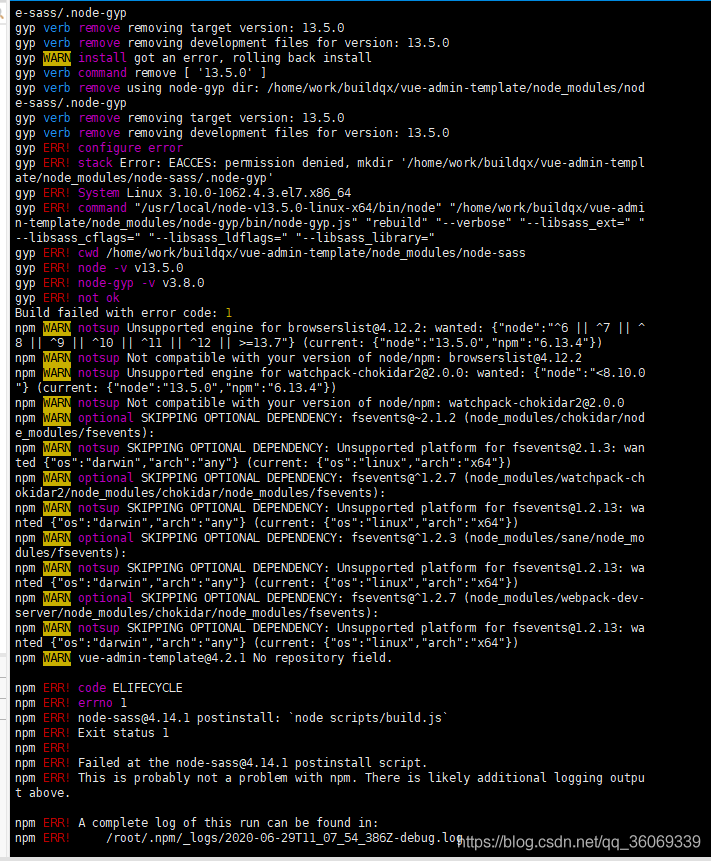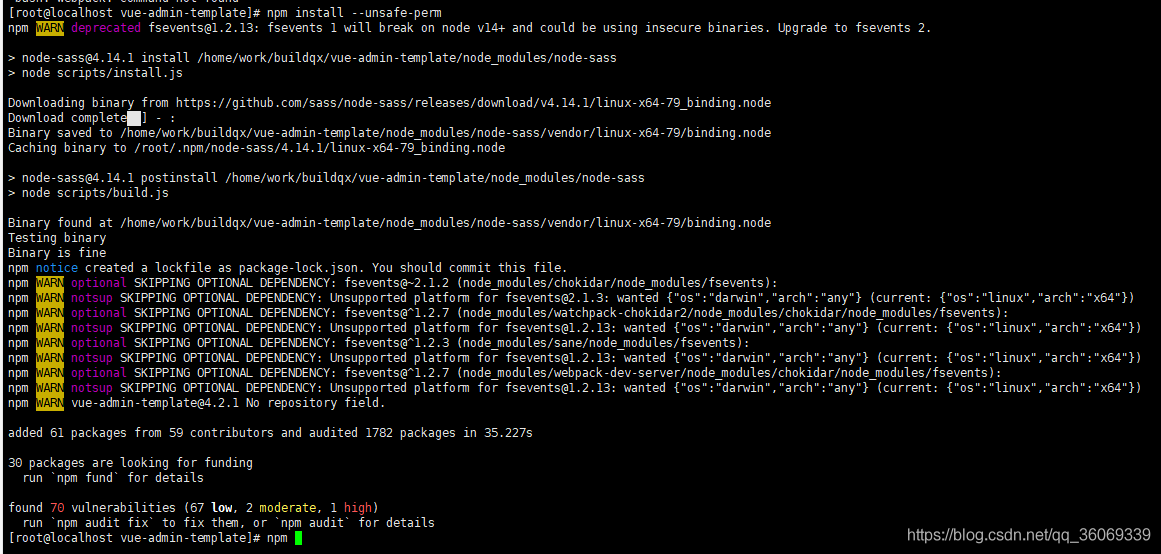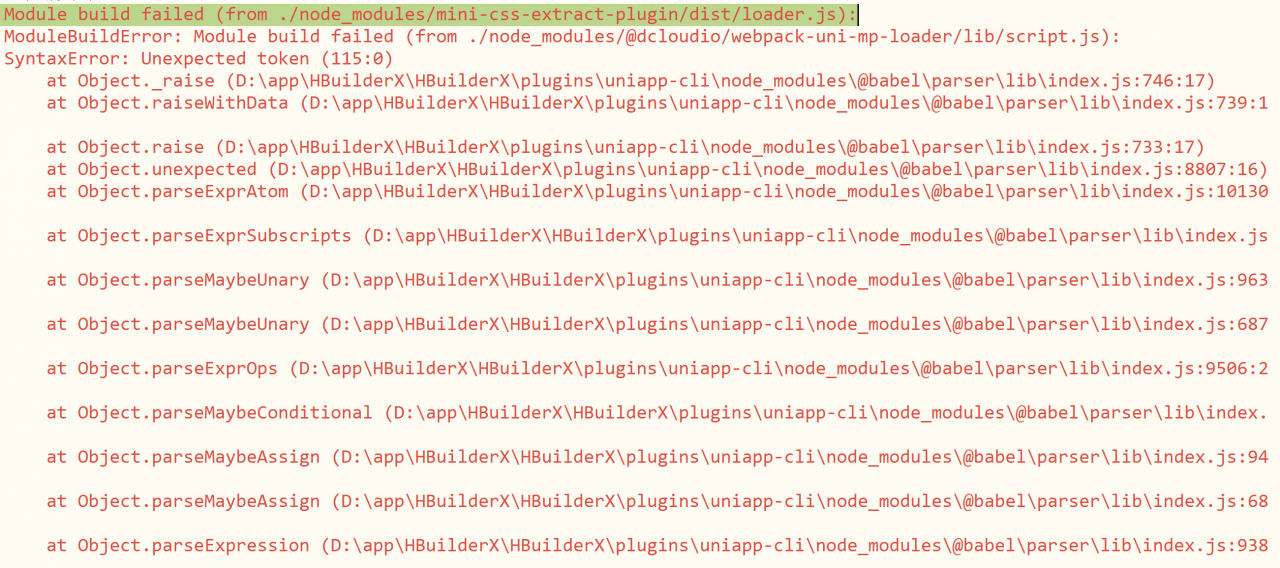When I installed the fastsclick package into the vue-cli dependency today, it reported an error saying
$ npm install fastclick –save
npm ERR! code ENOTFOUND
npm ERR! errno ENOTFOUND
npm ERR! network request to https://registry.npm.taobao.org/fastclick failed, reason: getaddrinfo ENOTFOUND registry.npm.taobao.org
npm ERR! network This is a problem related to network connectivity.
npm ERR! network In most cases you are behind a proxy or have bad network settings.
npm ERR! network
npm ERR! network If you are behind a proxy, please make sure that the
npm ERR! network ‘proxy’ config is set properly. See: ‘npm help config’
npm ERR! A complete log of this run can be found in:
npm ERR! C:\Users\Administrator\AppData\Roaming\npm-cache_logs\2021-04-15T12_07_17_780Z-debug.log
Eventually switched to a different installation, typing in the command line.
cnpm install fastclick –save
Success