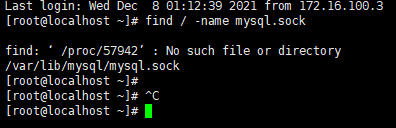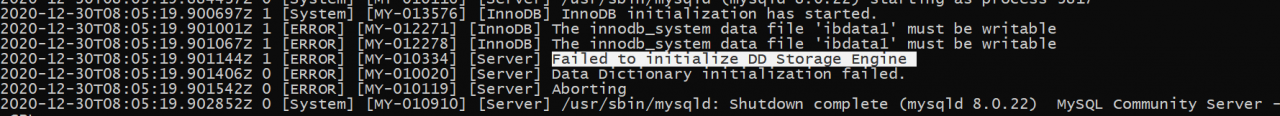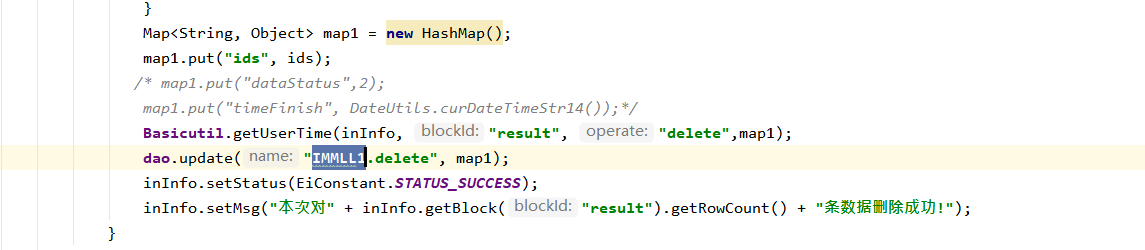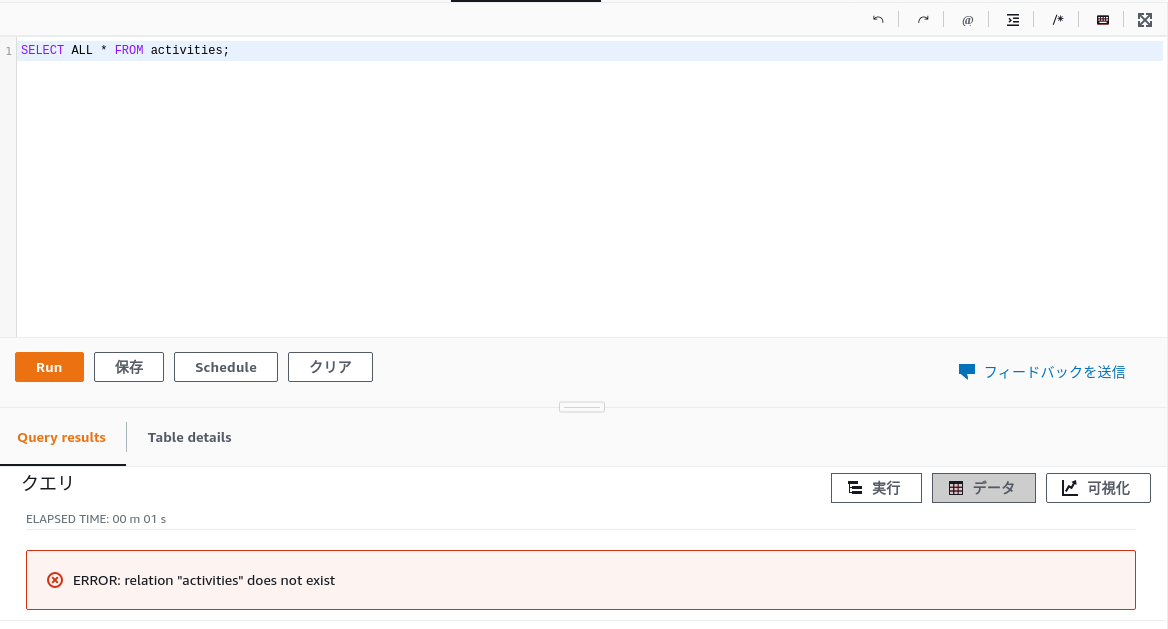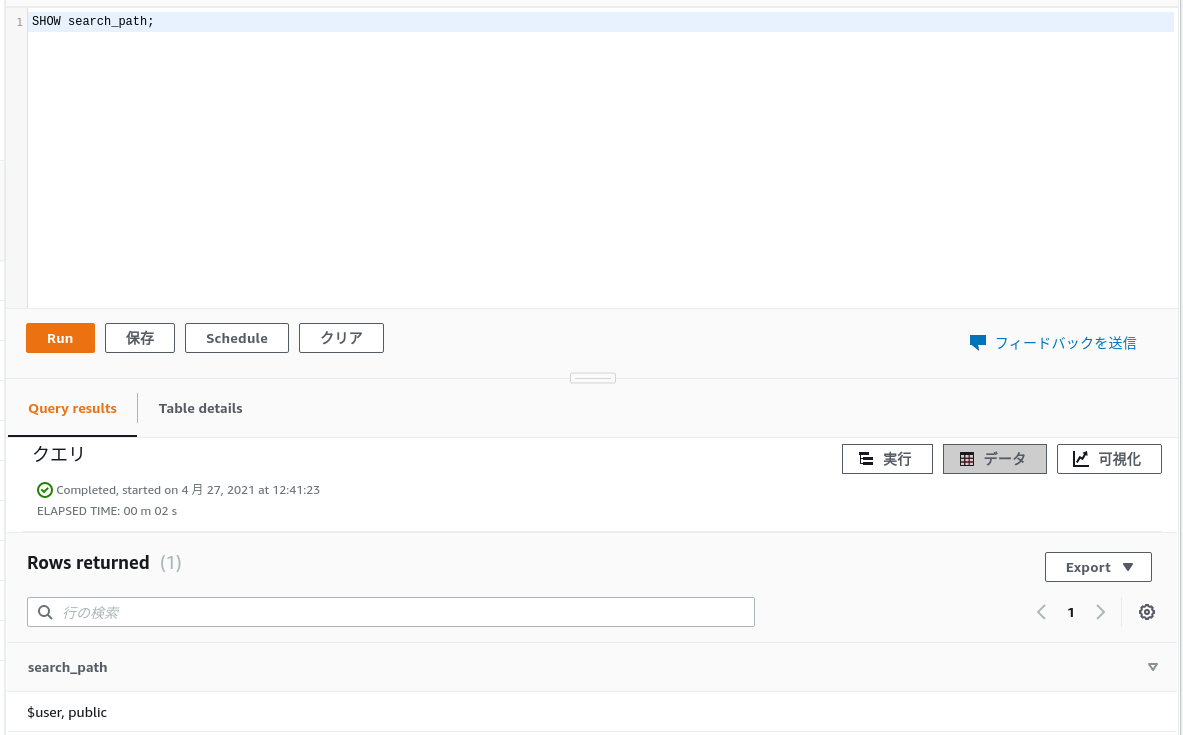When using canal to synchronize mysql data, the problem of Could not find first log file name in binary log index file cannot find the binlog file. The detailed error is as follows
java.io.IOException: Received error packet: errno = 1236, sqlstate = HY000 errmsg = Could not find first log file name in binary log index file at com.alibaba.otter.canal.parse.inbound.mysql.dbsync.DirectLogFetcher.fetch(DirectLogFetcher.java:102) ~[canal.parse-1.1.6.jar:na] at com.alibaba.otter.canal.parse.inbound.mysql.MysqlConnection.dump(MysqlConnection.java:237) [canal.parse-1.1.6.jar:na] at com.alibaba.otter.canal.parse.inbound.AbstractEventParser$1.run(AbstractEventParser.java:262) [canal.parse-1.1.6.jar:na] at java.lang.Thread.run(Thread.java:750) [na:1.8.0_333] java.io.IOException: Received error packet: errno = 1236, sqlstate = HY000 errmsg = Could not find first log file name in binary log index file at com.alibaba.otter.canal.parse.inbound.mysql.dbsync.DirectLogFetcher.fetch(DirectLogFetcher.java:102) ~[canal.parse-1.1.6.jar:na] at com.alibaba.otter.canal.parse.inbound.mysql.MysqlConnection.dump(MysqlConnection.java:237) ~[canal.parse-1.1.6.jar:na] at com.alibaba.otter.canal.parse.inbound.AbstractEventParser$1.run(AbstractEventParser.java:262) ~[canal.parse-1.1.6.jar:na] at java.lang.Thread.run(Thread.java:750) [na:1.8.0_333] ERROR com.alibaba.otter.canal.common.alarm.LogAlarmHandler - destination:example[java.io.IOException: Received error packet: err no = 1236, sqlstate = HY000 errmsg = Could not find first log file name in binary log index file at com.alibaba.otter.canal.parse.inbound.mysql.dbsync.DirectLogFetcher.fetch(DirectLogFetcher.java:102) at com.alibaba.otter.canal.parse.inbound.mysql.MysqlConnection.dump(MysqlConnection.java:237) at com.alibaba.otter.canal.parse.inbound.AbstractEventParser$1.run(AbstractEventParser.java:262) at java.lang.Thread.run(Thread.java:750) ]
"postion":{"gtid":"","included":false,"journalName":"mys
ql-bin.000591","position":25928,"serverId":21381487,"timestamp":1663232397000}}}],"destination":"example"}[root@iZ2vcfjagtpbh97ar0zj6cZ example]