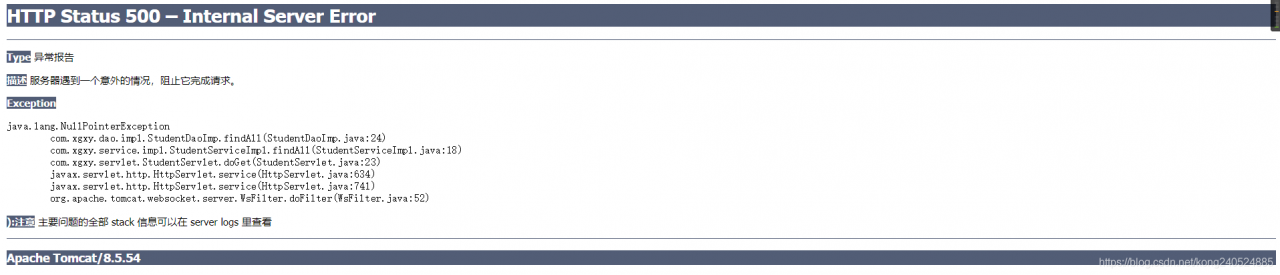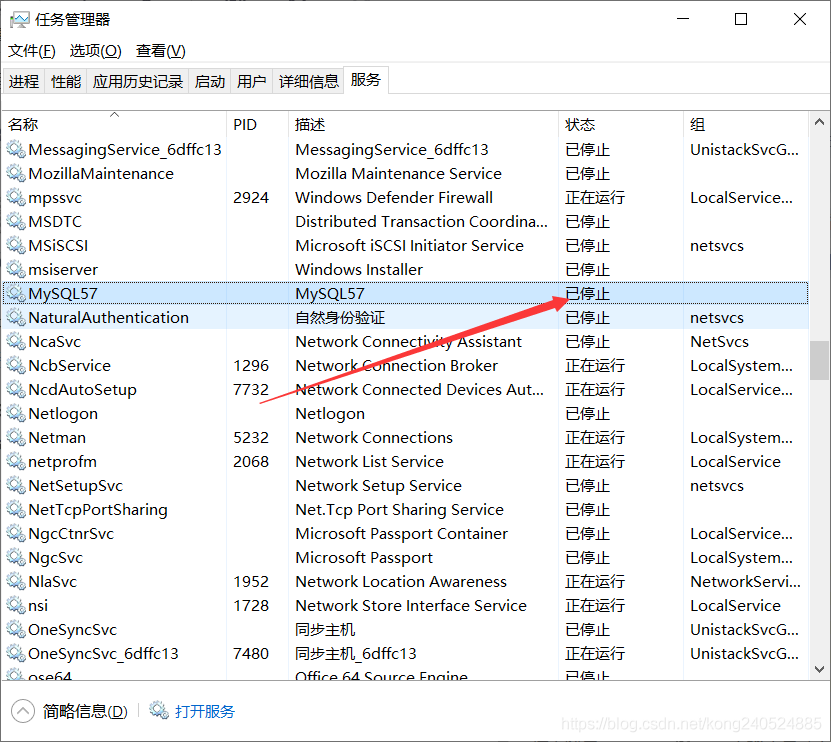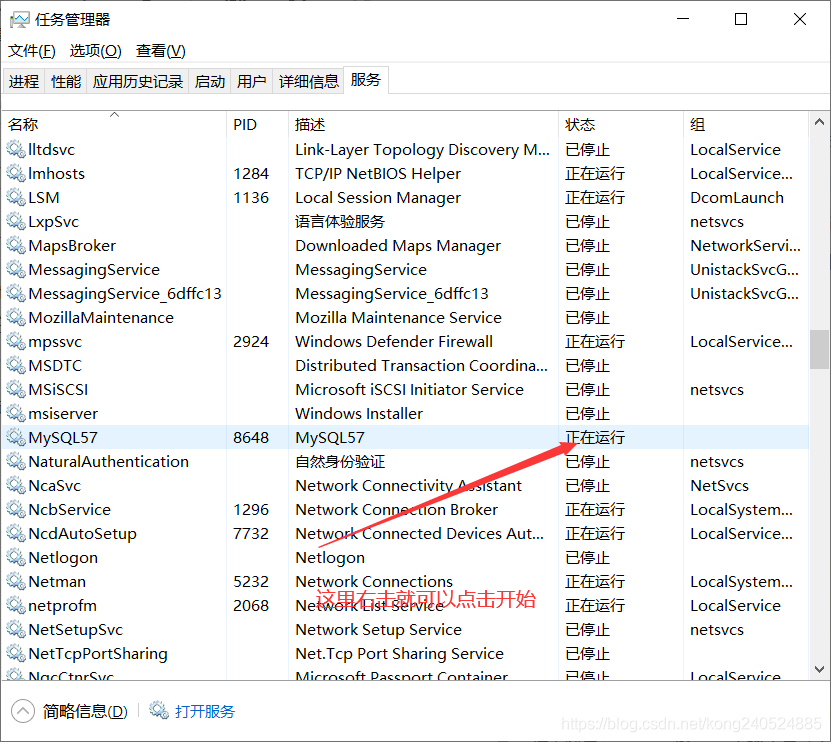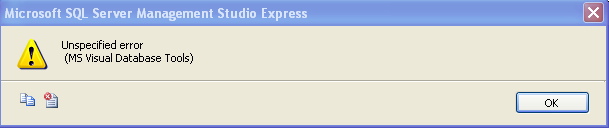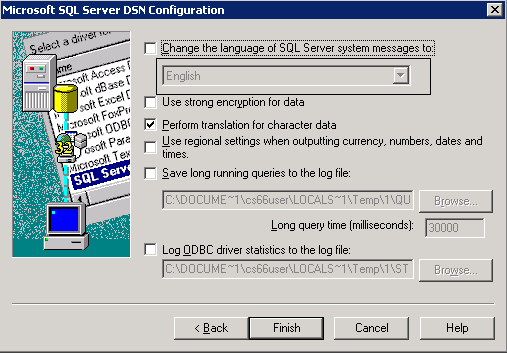An interesting error occurred recently: some jobs on a database server overseas occasionally reported errors, with the following message:
————————————————————————————————————————————————-
Date 2013/9/15 12:00:00
Log Job History (JOB_SYNCHRONIZING_ESCM_DATA_EAV)
Step ID 0
Server EGVNT02
The job name JOB_SYNCHRONIZING_ESCM_DATA_EAV
Step Name (Job Outcome)
Duration 00:04:34
SQL severity 0
SQL message ID 0
Operators who have been notified by E-mail
An operator who has sent a notification over the network
Operators who have been notified by paging
Retry 0
The message
The job failed. Unable to determine if The owner (domain\login) of job JOB_SYNCHRONIZING_ESCM_DATA_EAV has Server Access (Reason: Could not obtain information about Windows NT group/user ‘domain\login’, error code 0x5. [SQLSTATE 42000] (Error 15404)).
————————————————————————————————————————————————-
The database version, Microsoft SQL Server 2008 R2 (RTM) -10.50.1600.1 (X64), was created using domain\ Login, which has the sysadmin Server role but belongs to Domain A and is not A member of the Administator group within the system. The login account for the database-related services is as follows:
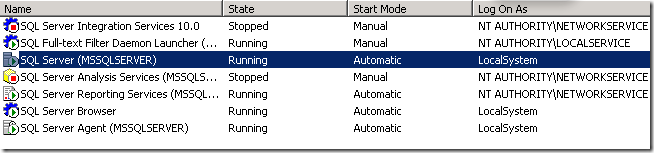
Search the information from the Internet as follows:
This message is thrown if the SQL Server service uses an account that does not have sufficient administrative credentials on the Windows domain. In this situation, the xp_logininfo system stored procedure is run by using the security context of the SQL Server service. Because the account does not have sufficient administrative credentials to enumerate the properties of the user in the domain, the xp_logininfo system stored procedure fails, and you receive the 8198 error. To resolve this problem, change the startup account of the SQL Server service to a Windows domain account.
We need to either run the SQL service under domain account or use SQL authentication
This error message is thrown if the account used by the SQL Server service does not have sufficient administrative credentials. The Windows domain. In this case, the Xp_loginInfo system stored procedure is run in the security context of the SQL Server service. Because the account does not have enough security credentials to enumerate the user’s attributes in the domain, the Xp_loginInfo system stored procedure fails and you receive an 8198 error. To resolve this issue, change the startup account of the SQL Server service to the Windows Domain account.
We need to run the SQL service with the domain account or with SQL authentication.
In fact, it is also very convenient to solve this problem by changing the owner of the job to SA or the account with the role of Sysadmin in the local area. But I’m still confused about the nature of the problem. Why is it that it works most of the time, and occasionally this error occurs?I never understood that.
Resources:
http://www.sqlserver-wiki.com/2012/11/could-not-obtain-information-about.html