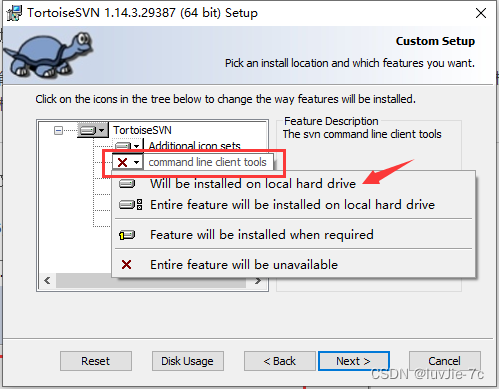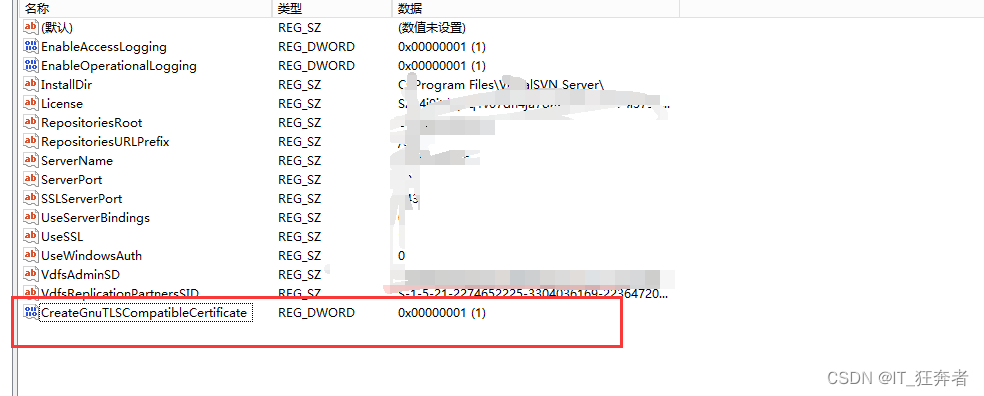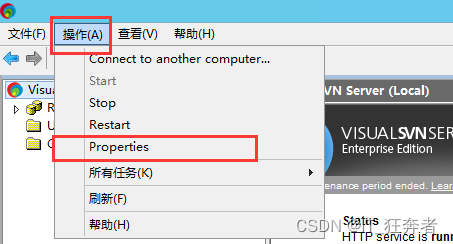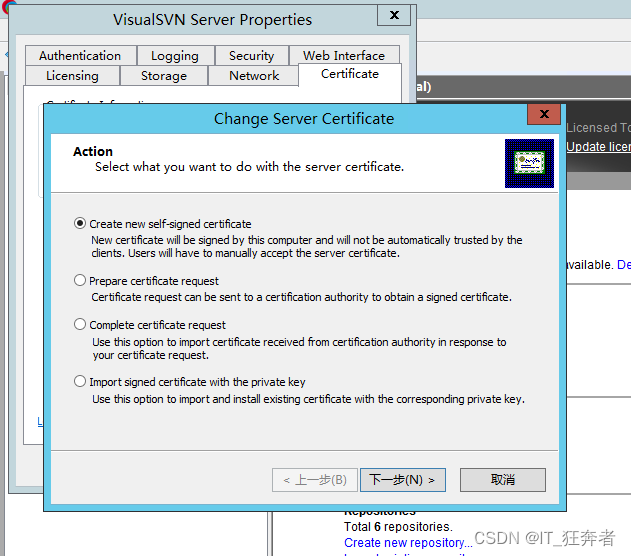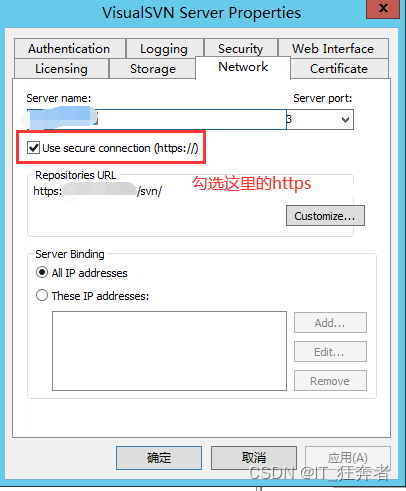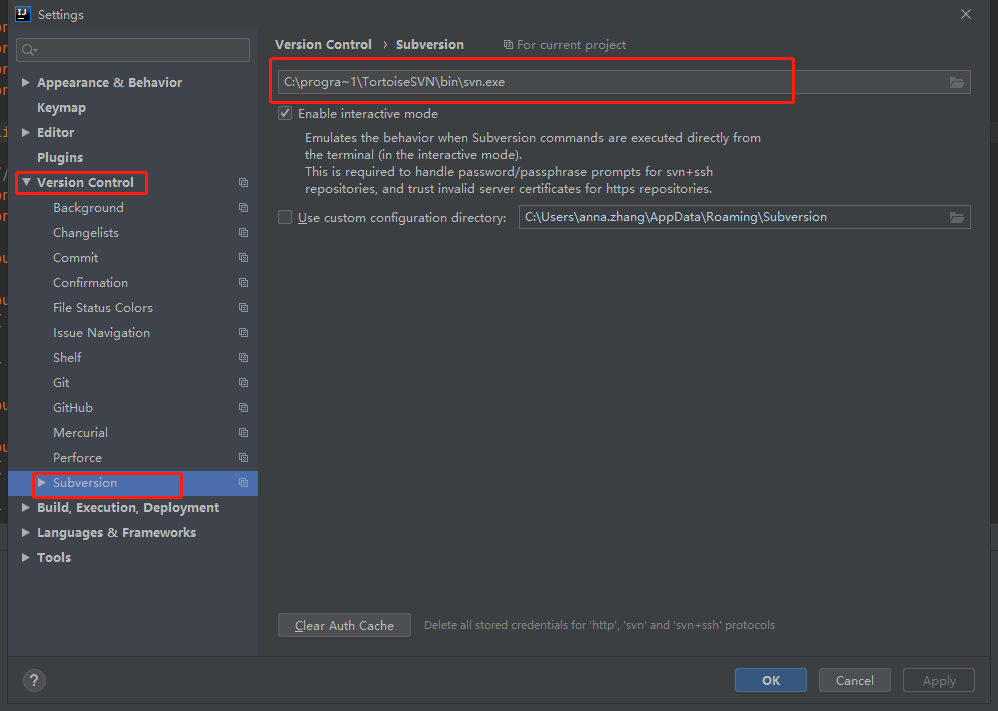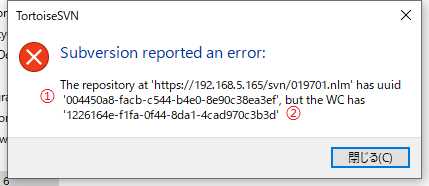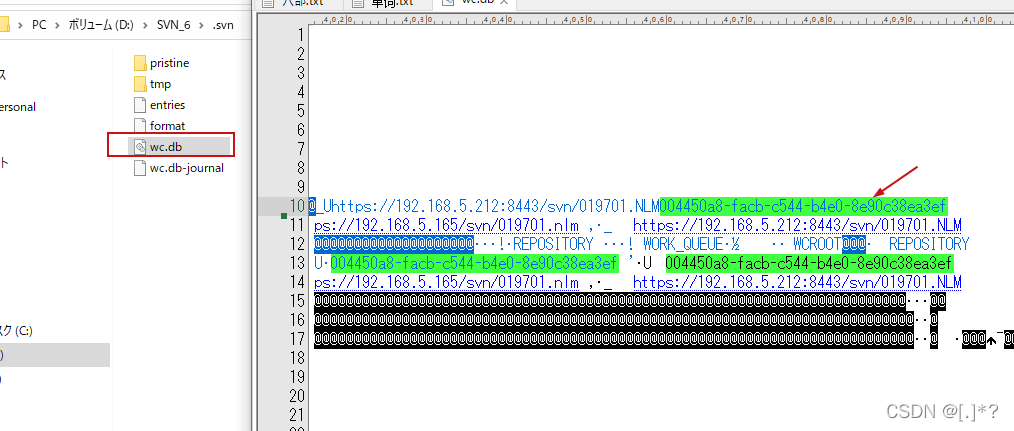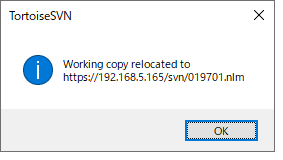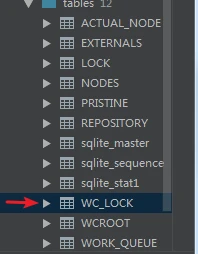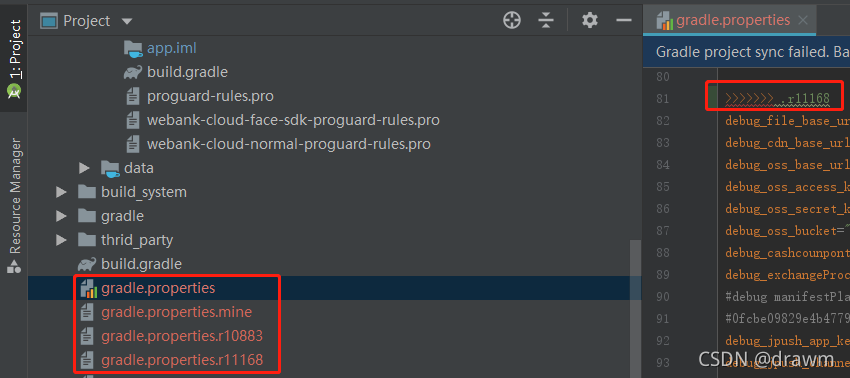1. Error content
Cannot run program “svn” (in directory “xxxx”): CreateProcess error=2, the system cannot find the specified file
2. Reason
The command was not installed when TortoiseSVN was installed, so version management cannot be performed through the command
3. Solution
1. Find the TortoiseSVN installation package you downloaded at that time and reinstall it
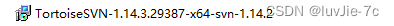
2. Select the first one here
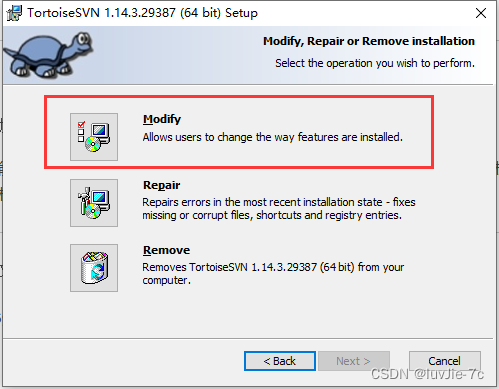
3. The second option is X, which means that you have not installed the command. Click on and check the first one, and then confirm the next step