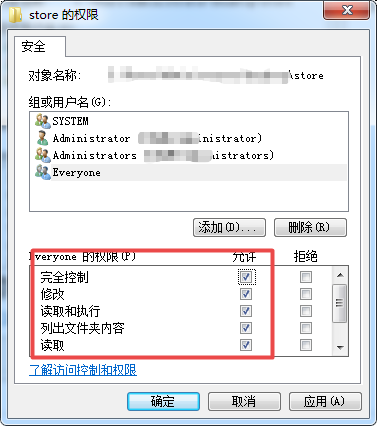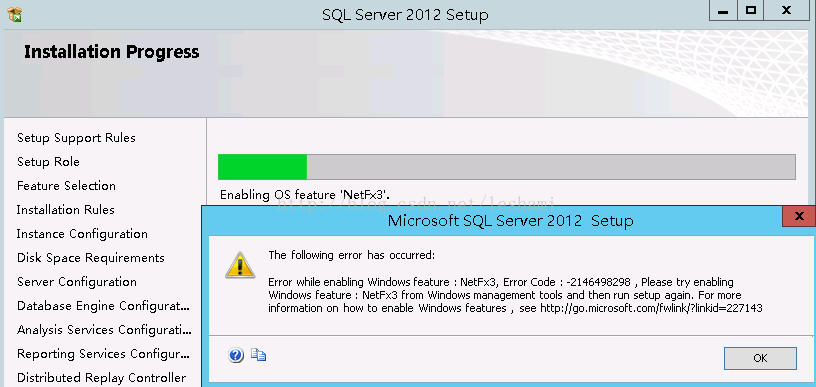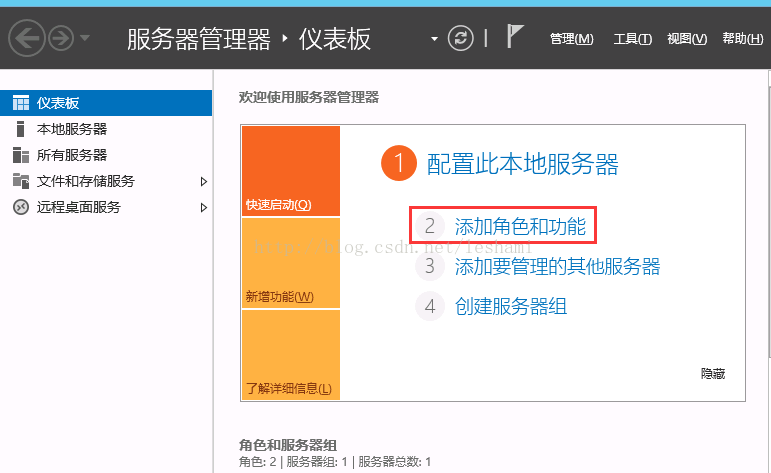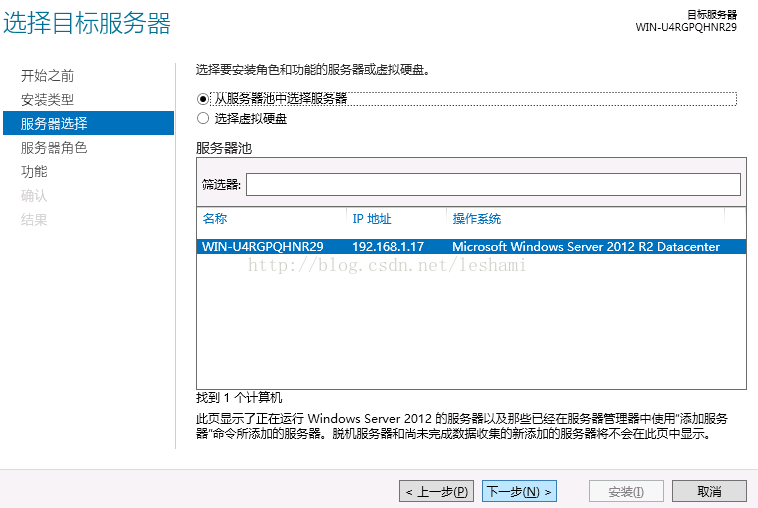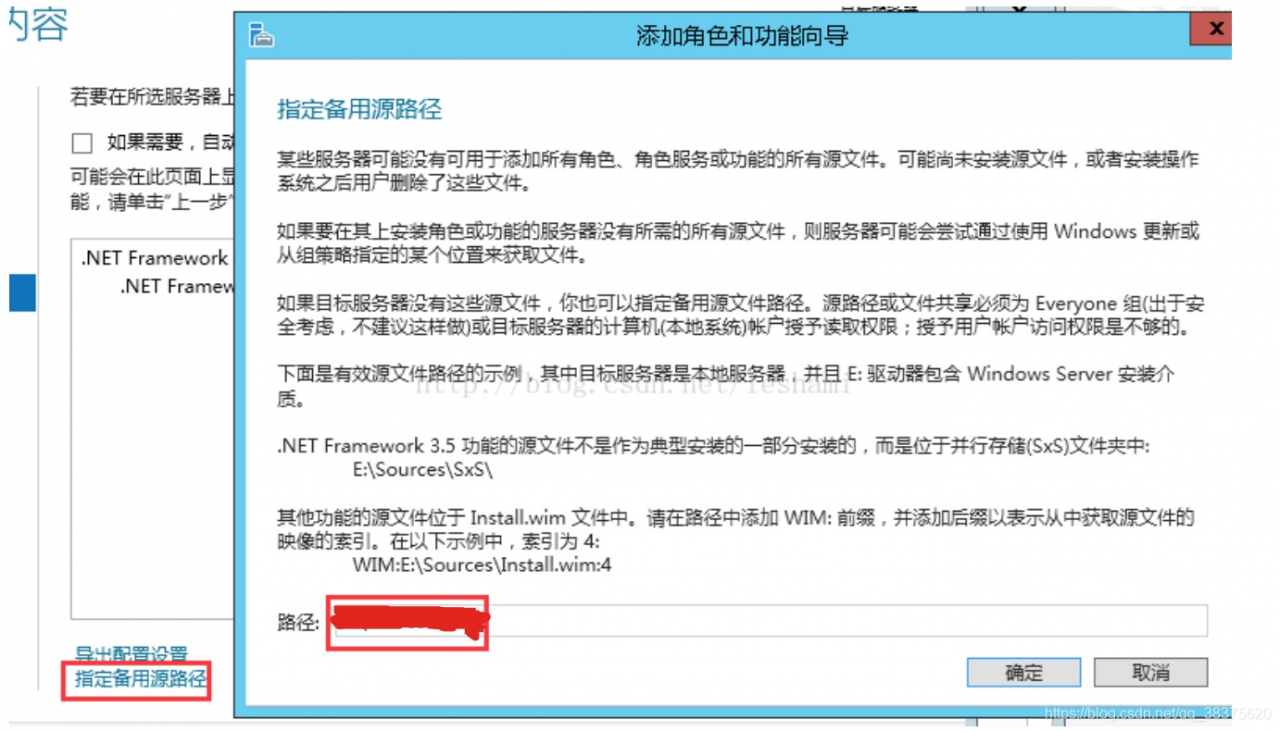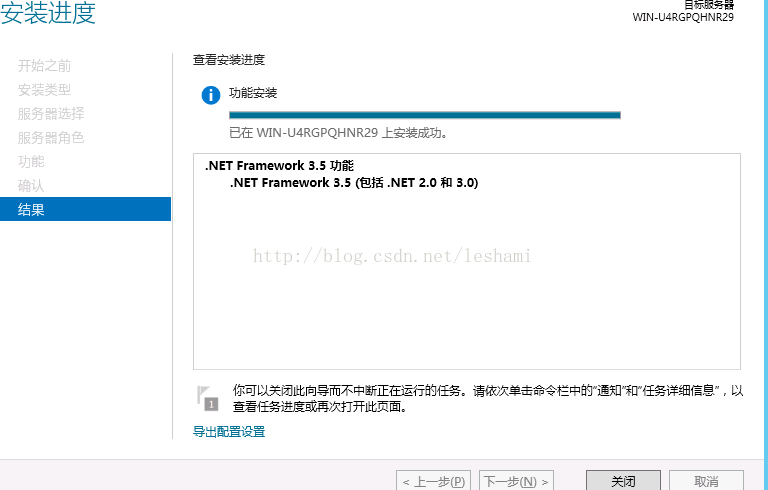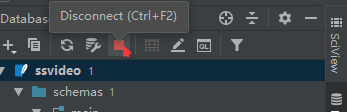(1) to connect to the database,
(2) trying to choose the registered under the menu Server
if there are no things out of the window, to update the local Server database engine right click on the select register
(3) on the local hope remote access database, right click on the select SQL Server configuration manager
(4) in the window, Select SQL Server 2005 network configuration in the left tree, select the appropriate database in the sub-set,
(5) and right click on TCP/IP in the right protocol to enable it
I followed this method to do first, and then found that it was still unable to connect to the server, finally use the following method to solve: start — “program –” Microsoft SQL Server 2005–& GT; SQL Server 2005 Peripheral Application Configurator select “Peripheral Application Configurator for Services and Connections” in this SQL server instance select Database Engine -& GT; For remote connections, select both TCP/IP and Named Pipes in the box on the right for local and remote connections