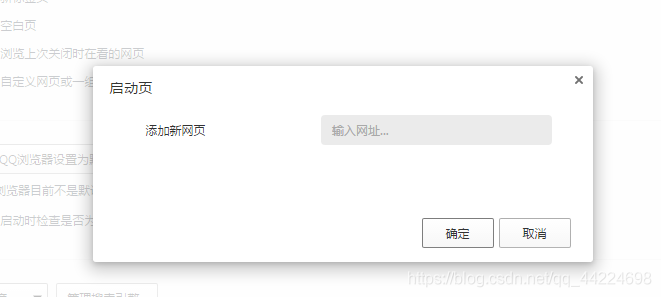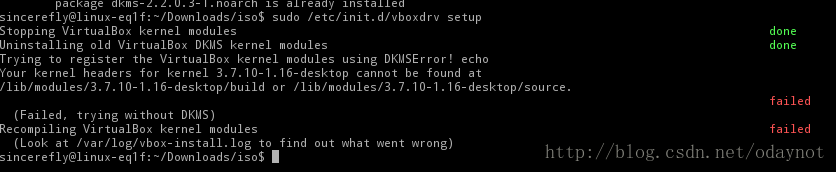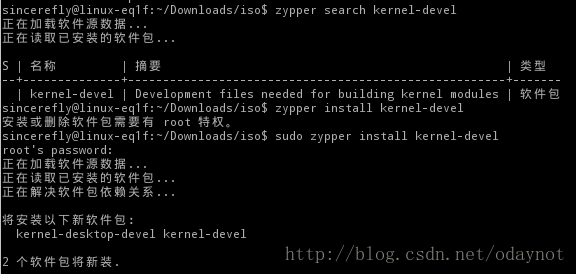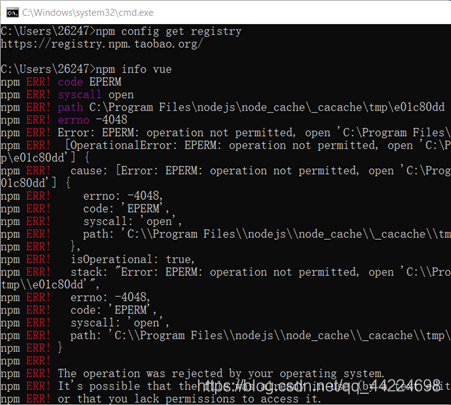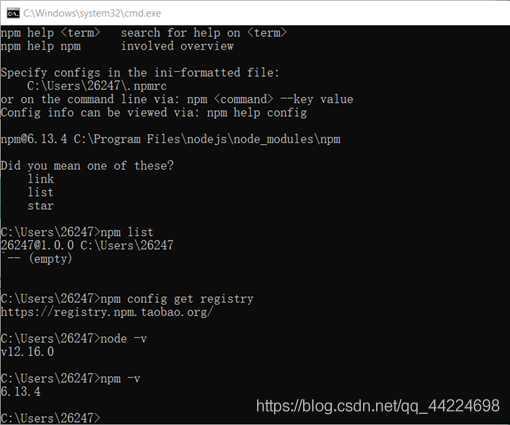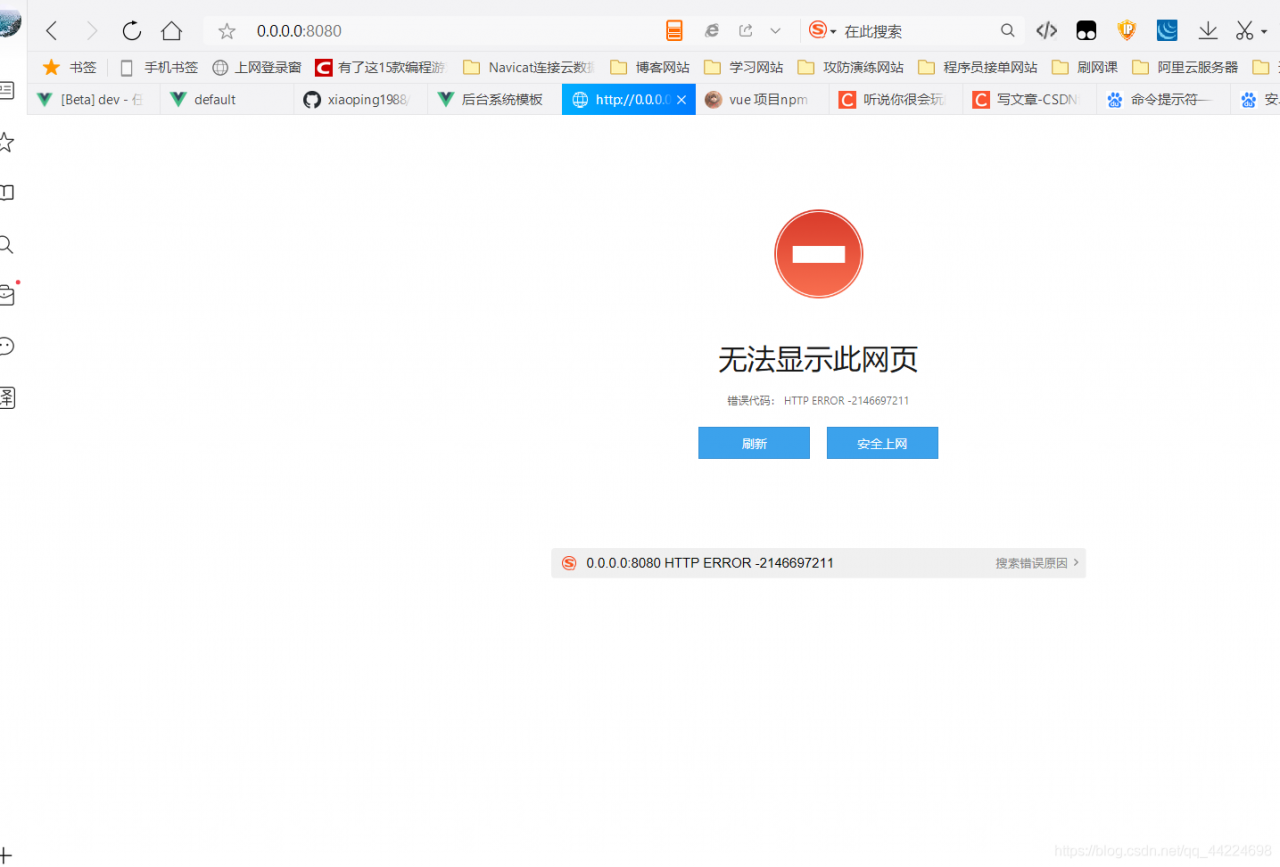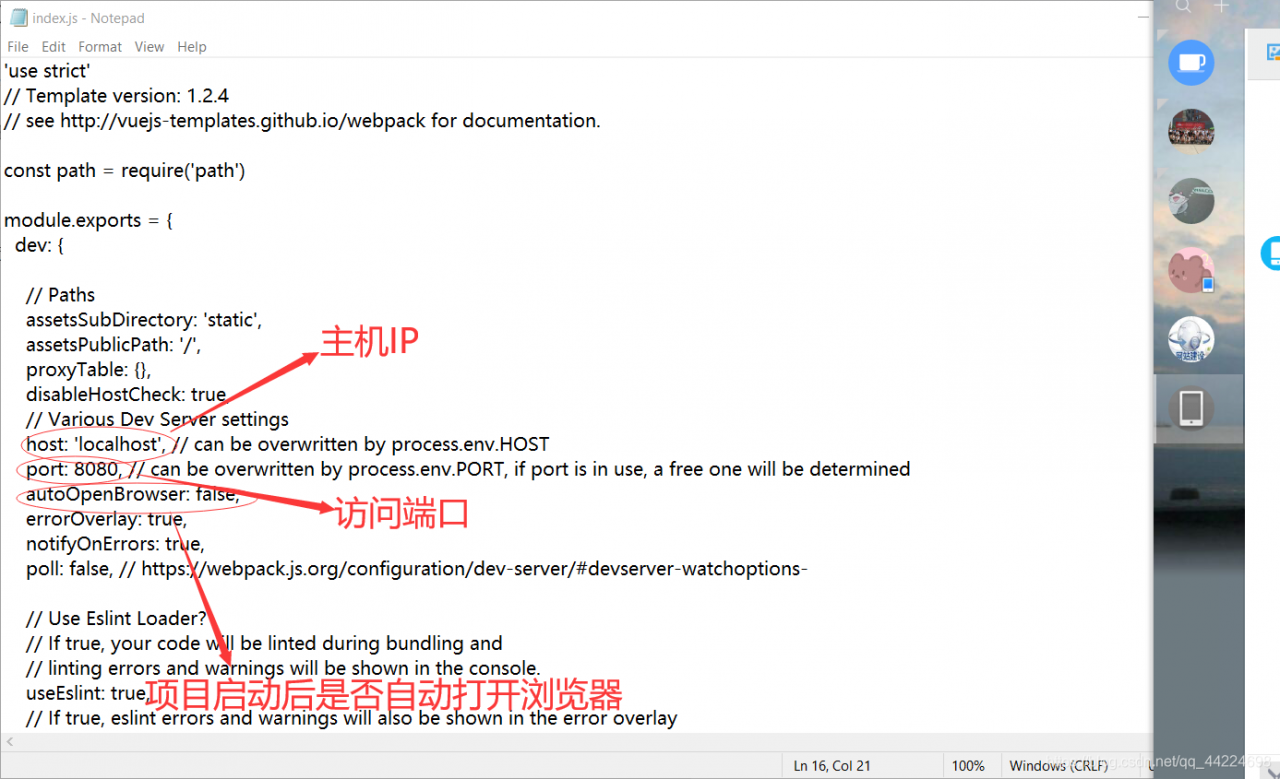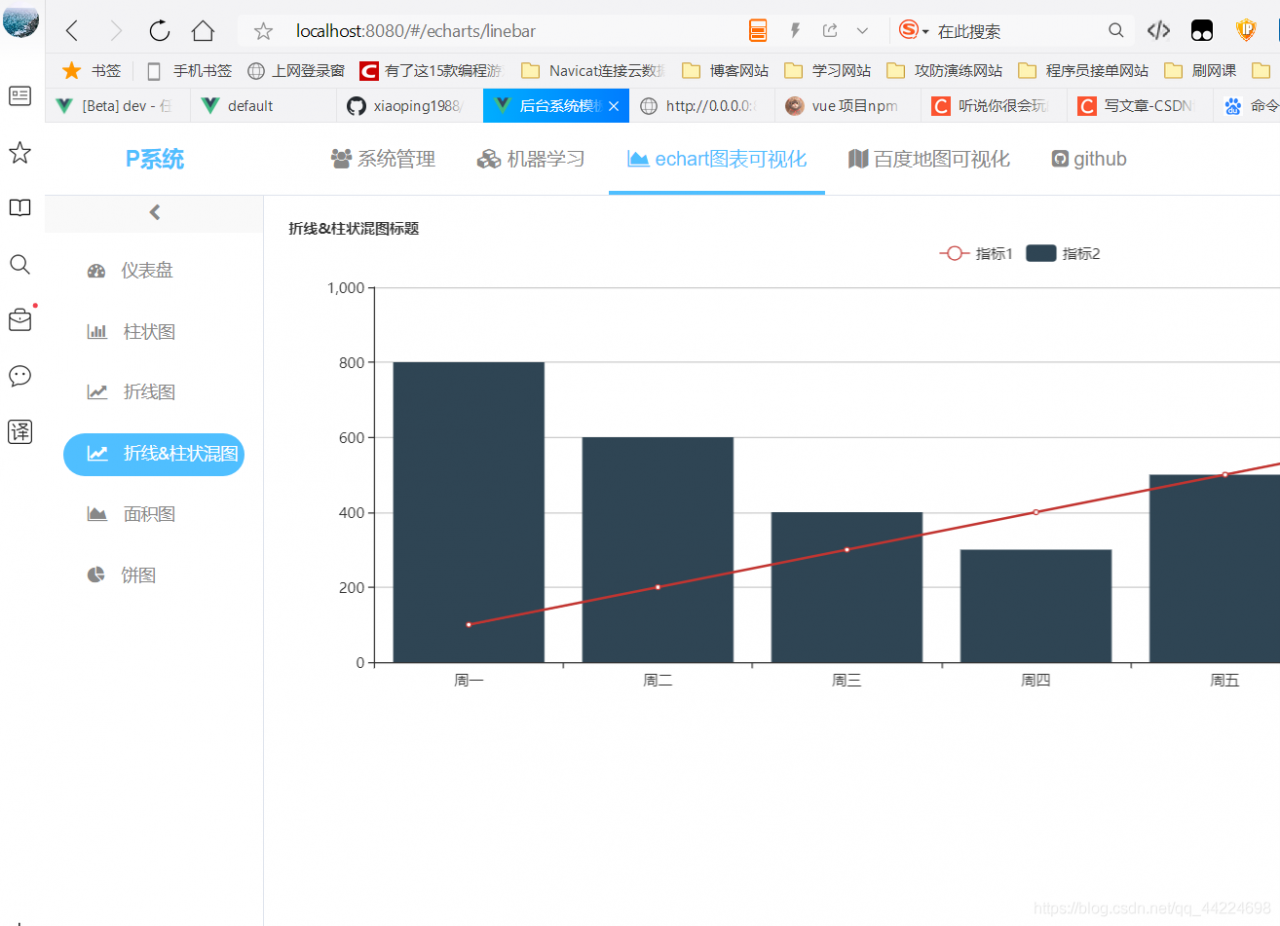Today, I encountered a problem when configuring pycaffe environment. I need to execute it when installing the library
for req in $(cat requirements.txt); do pip install $req; done
sudo pip install -r requirements.txt
Command, always report red error. Finally, sort it out.
First, there are various kinds of permission denied, which are finally solved by the root account operation.
Next, after all the others are installed, it’s hard to install IPython. You can install it with PIP install IPython
alone, and the error is:
command "Python" setup.py egg_ Info "failed with error code 1 in/TMP/pip-build-a63c8f/IPython/
after searching, we find the reason: the default version of IPython is too high, so we can only reduce the version manually.
pip install ipython==8888
The above command entered a non-existent version, so that all existing versions will be listed in the prompt.
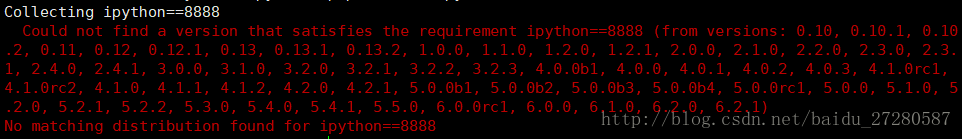
After trying, the 6 and above versions all report errors, and finally use the highest version of 5.
sudo pip install ipython==5.5.0
Execute sudo PIP install - R again requirements.txt , there is a piece of requirement already satisfied . It's done!
ps:
- for reference only: my PIP version is manually upgraded to 9.0.2, and the python version comes with 2.7; warm tips: try to use root user to operate the whole process, not sudo, which can save a lot of trouble.
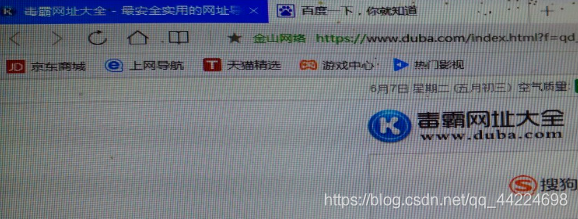
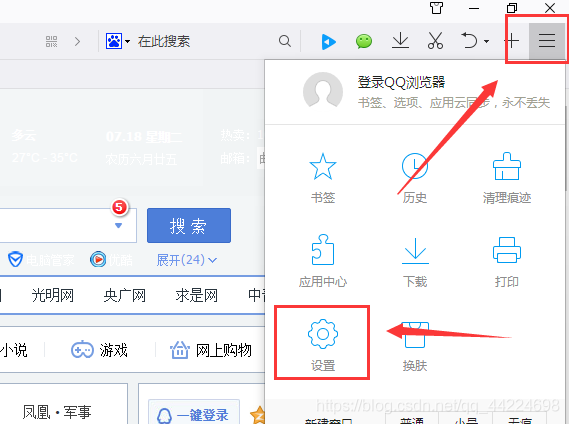 , select “custom web page or a group of web pages”, do not select the options recommended by it, you can select the two recommended by it
, select “custom web page or a group of web pages”, do not select the options recommended by it, you can select the two recommended by it  , you can also choose to set the web page, set your own common website ~
, you can also choose to set the web page, set your own common website ~