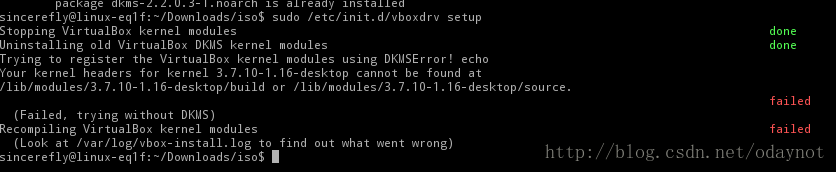
At the beginning, you will be prompted what to install DKMS, and then you will see the error as shown in the figure after downloading and installing, that is
sincerefly@linux-eq1f:~/Downloads/iso$ sudo rpm -Uivh dkms-2.2.0.3-1.noarch.rpm
root's password:
Ready... ################################# [100%]
package dkms-2.2.0.3-1.noarch is already installed
sincerefly@linux-eq1f:~/Downloads/iso$ sudo /etc/init.d/vboxdrv setup
Stopping VirtualBox kernel modules done
Uninstalling old VirtualBox DKMS kernel modules done
Trying to register the VirtualBox kernel modules using DKMSError! echo
Your kernel headers for kernel 3.7.10-1.16-desktop cannot be found at
/lib/modules/3.7.10-1.16-desktop/build or /lib/modules/3.7.10-1.16-desktop/source.
failed
(Failed, trying without DKMS)
Recompiling VirtualBox kernel modules failed
I don’t know what’s the reason. It’s not good to worry about virtual machines. One is to learn from CentOS. The other is to do experiments. It’s not safe in the physical system, but it’s OK. There’s Baidu. If there is a problem, it needs to be solved
Search for
sudo apt-get install dkms build-essential linux-headers-$(uname -r)
sudo /etc/init.d/vboxdrv setupIt’s just a Debian command
I see such a sentence in it
The reason is that the corresponding package for the corresponding kernel is missing. Although I have executed the install command for kernel-devel before, the corresponding kernel-devel for the uek kernel is not installed, the correct one should be kernel-uek-devel.That “kernel devel installation command” misled me for a long time, suddenly woke up, it was the package.
This is easy to do. Use zypper search kernel devel to search, and it is
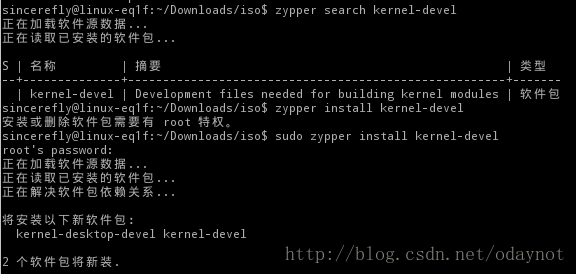
After the installation, run it again
sudo /etc/init.d/vboxdrv setupsuccess!

Then my VB can run.
Read More:
- The resolution of Ubuntu 16.04 screen can’t be modified and the solution of circulating login
- [Solved] Linux installation pillow error: ValueError: jpeg is required unless explicitly disabled using –disable-jpeg, aborting
- Error resolution in composer 2 install or update
- Git Error Resolution: errno:10054 Time out
- subprocess installed post-installation script returned error exit status 1
- ubuntu install package Error: subprocess installed post-installation script returned error exit status 10
- After Centos installation is complete, ifconfig: command not found
- Installation and configuration of redis in Linux
- Installation, Configuration and Simple Use of Rancher
- [Solved] Ubuntu Terminal Error: subprocess installed post-installation script returned error exit status 1
- [Solved] CentOS Start Neo4j Database Error: Error: A JNI error has occurred, please check your installation and try again
- [Solved] Error during installation of nginx: Make: * * * [build] error 2
- [Solved] /var/tmp/rpm-tmp. The tmp file cannot be found when the installation fails
- [Solved] NVIDIA-SMI has failed because it couldn‘t communicate with the NVIDIA driver
- [Solved] yum Install gcc Error: Error: Package: glibc-headers-2.17-317.el7.x86_64
- ./configure Command Execute error (Centos7 Install erlang)
- NVIDIA SMI error after Ubuntu 20.04 restart [How to Solve]
- [Solved] NVIDIA-SMI has failed because it couldn‘t communicate with the NVIDIA driver.
- [Solved] ERROR: The kernel module failed to load, because it was not signed by a key that is trusted by the
- [Solved] dpkg-deb: error: paste subprocess was killed by signal (Broken pipe)