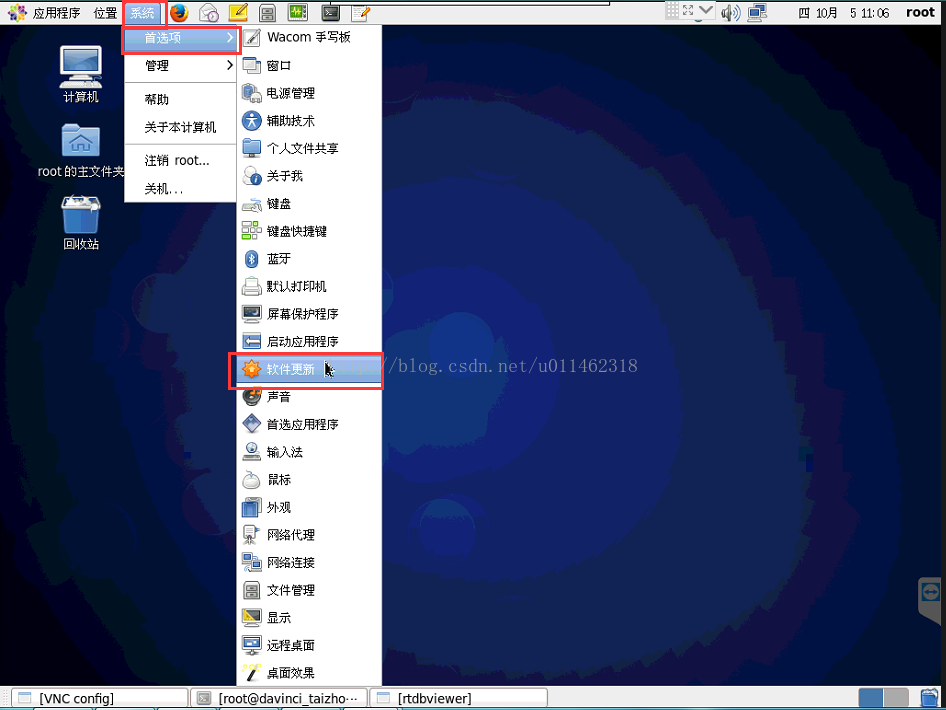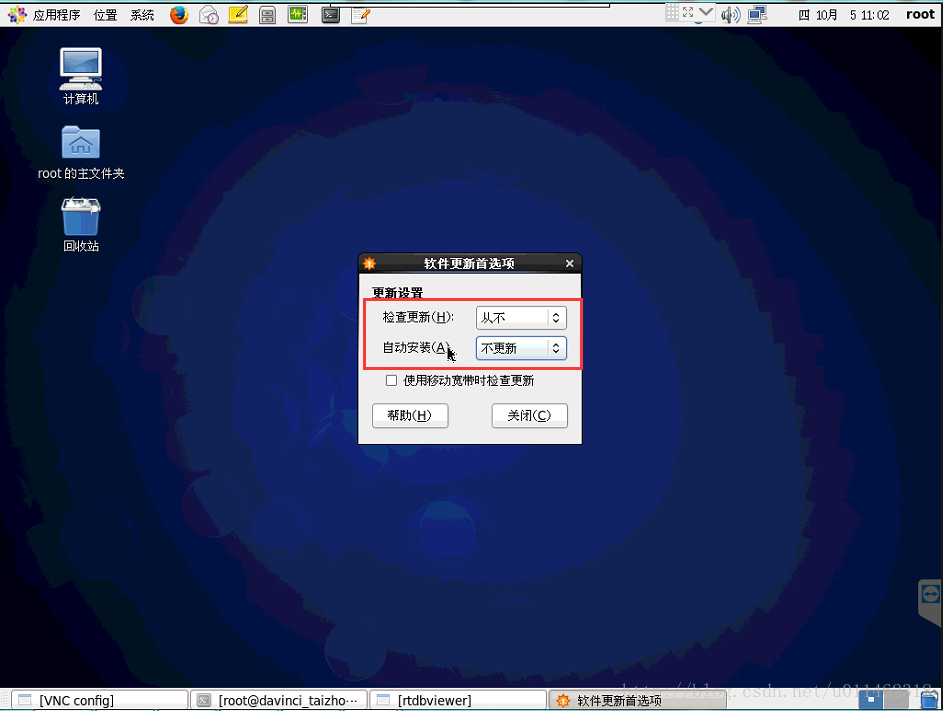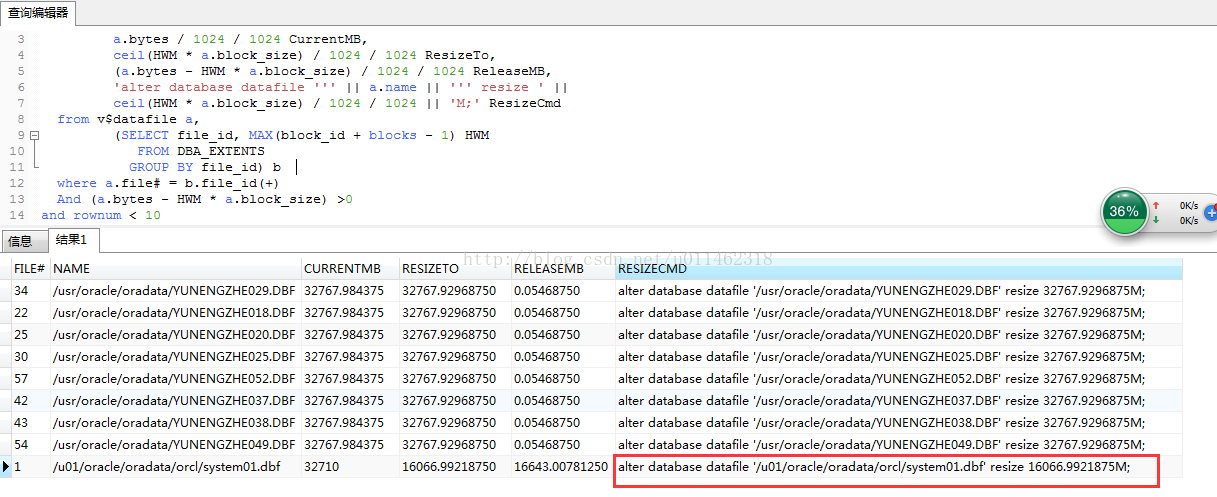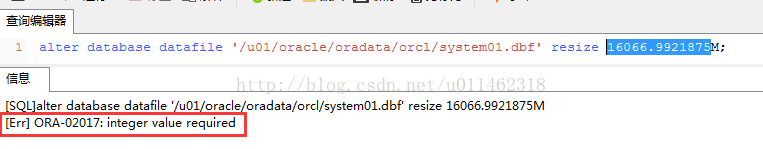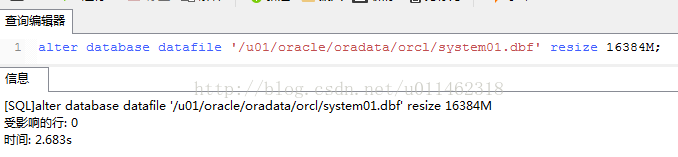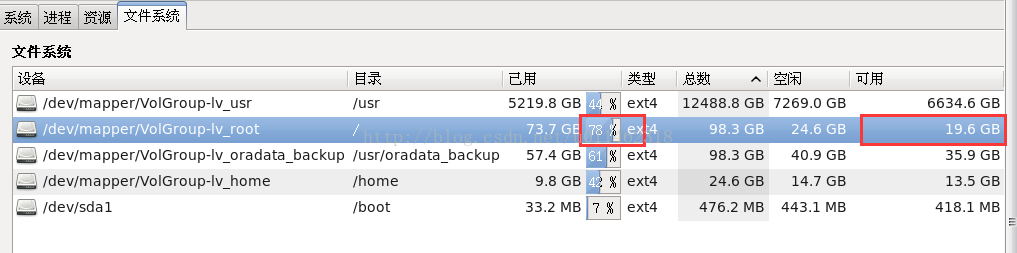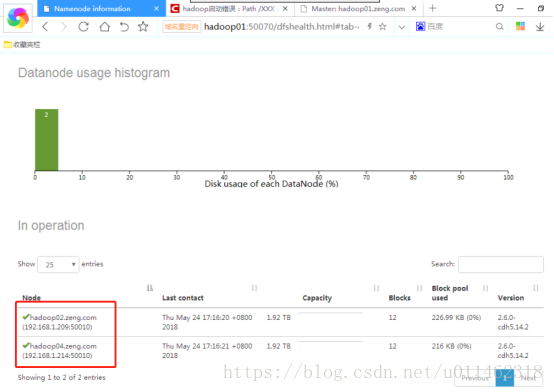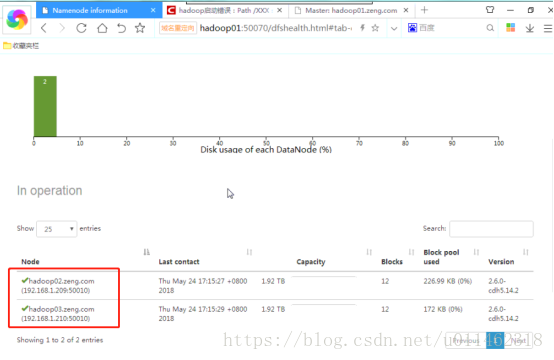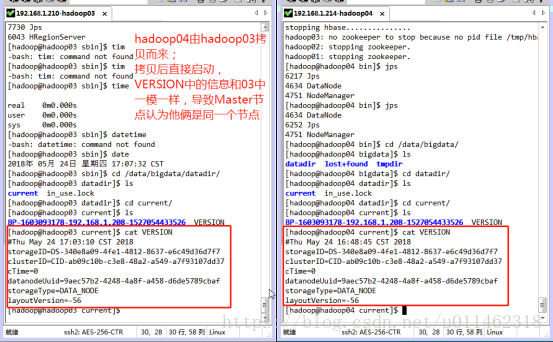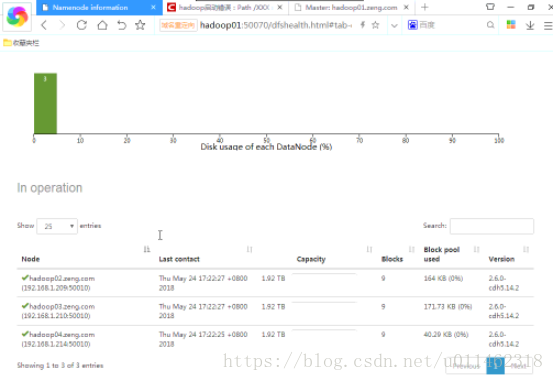1. What’s the use of learning Linux?
Learning Linux well will let you break the limitation of windows, come and go freely in the open source world, there are a lot of free software for you to use, especially the students of computer department,.
If you only use Linux as the only tool to make a living, you can choose the direction mainly in the operation and maintenance, system level software development and other fields. Linux occupies the vast majority of the server market, such as the Internet industry, front-end web development, back-end web servers, databases, storage devices are basically running on Linux, so you have to fight with Linux to do software development Although I think Linux brings you a different world view. There is no good or bad technology, the key is to see how you understand it.
2. I think there are many English words in Linux. Is it difficult to learn them?
Many people may think that there are many English words and documents in Linux. Is it difficult for us to learn them, but these commands are just abbreviations of English words, such as LS – list, CD – change directory, PWD – print working directory, CP – copy, MV – move, RM – remove these commands are abbreviations of English words, as long as you understand the meaning (understand), this shoe command will be very simple.
Therefore, don’t be afraid of English. English, as the most widely circulated language in the world, always has its value. It is also necessary to study and further study. Why not learn English together while learning Linux?If you have such an idea, then I’m sure you can learn Linux well.
3. I want to learn Linux, but I’m too busy with my work. I can learn less every day, and then Bala
Linux is a skill that makes a lot of things. In fact, it doesn’t require you to spend a lot of time learning it, but requires you to keep on and accumulate it. So, for office workers, it is the key to be good at using fragmented time. As long as you take out half an hour every day and persist in learning for a year, there will be a breakthrough!
Finally, there is the saying: “if you want to learn, nothing is an excuse. If you don’t want to learn, everything is an excuse.”
4. Some people say that “learning Linux is going in laughing and coming out crying”. Is that right?
Those who say that everything (skills) is easy to get started and difficult to learn later are all excuses for not learning well. Linux is just a basic computer skill. It has no requirements for learners’ background, knowledge structure and age. As long as they make unremitting progress, there is nothing they can’t learn. Of course, in learning there will always be bottlenecks, this time we need to self-regulation, adhere to. There are a lot of things to remember in learning Linux. If you are too lazy to recite, study and understand the command options of Linux, you will find it difficult to learn. Or that sentence, down-to-earth, there will always be harvest.
5. My qualifications are average and I don’t have any foundation. Generally, I have to study Linux in non working hours. How long can I pass RHCE?
It varies from person to person how long they have passed the certification. According to past experience, most people spend 1 or 2 hours a day studying hard for 2 to 4 months, so they should be able to pass the RHCE. I personally don’t agree with the method of storming RHCE half a month, because the certificate is secondary to learning Linux, and the main thing is to improve my working ability. Certification like this can be used as a phased goal for you to learn Linux, but it is not the main purpose of your study.
6. I want to teach myself Linux. What’s a good textbook to recommend.
When it comes to teaching materials, there are quite a lot of Linux teaching materials on the market. If you really want to recommend them, you can recommend many books. Next, I mainly recommend a book that I think is more suitable for beginners: This is how to learn Linux written by Liu Trent.
This book was started in 2015, and is still in the process of being written. It is a relatively new book. Compared with the Linux books on the market a few years ago, it is more suitable for the current environment, so as to improve the efficiency Redhat7 is a teaching system. Compared with other books, you can learn a lot of useful things. For a classmate with zero basis in Linux, the knowledge of this book is certainly enough, and what you have learned can be used in work It’s OK in the RHCE exam. The main points and difficulties of Linux system management are all covered in it. It’s easy to learn in order, and you don’t have to worry about the fracture of the knowledge layer.
7. I want to learn Linux, but I have no patience. How can I persist?
I don’t think this is a case. Many beginners will ask this question. In fact, what I want to say is that patience should be cultivated slowly. One of the most important things in learning Linux is interest. Generally speaking, people who want to learn Linux are interested in Linux or have what they want. In addition, a good learning environment and a good example will naturally lead to patience If you keep learning, you will be in touch with Linux every day. You can turn books whenever you have time. Therefore, interest is the best teacher. Although this sentence is vulgar, it’s quite right.
8. I want to learn Linux. Can I completely study by myself without taking any training courses?
You can download a free copy of “this is how to learn Linux” http://www.linuxprobe.com/book Take a look at it by self-study, but I don’t recommend not to apply for classes at all. In fact, Linux is a simple thing: you will use it after you learn it. For example, when you take exams and use them in your work, you will be short of learning by yourself at the beginning, which will directly affect your study time and greatly increase the cost of study. Therefore, when you first get started, you still need a Linux teacher to guide you to get started;
when you get started, you need a Linux teacher to help you get started Secondly, in fact, there are certain rules in learning Linux. We can call it the knowledge architecture of Linux. If you just look at the content in the textbook without the teacher’s summary and explanation, it’s easy to forget after learning. If you follow the teacher to learn Linux at the beginning, you can establish the correct knowledge architecture of Linux. On the contrary, if you don’t set up a good structure at the beginning, even if you teach yourself to the intermediate level, you may find it difficult to learn in the face of some unfamiliar problems, and your interest in learning will weaken, leading to giving up in the end. In addition, if it’s class learning, you can find like-minded partners to study together in a class, which is also a kind of promotion for your own learning.
Generally speaking, they can learn by themselves, but they are difficult and easy to take detours. Knowledge on the Internet is scattered, and there are mistakes and loopholes. If there is a teacher’s advice, on the one hand, it can help you to summarize in time, on the other hand, it can also play a role in urging you to learn.