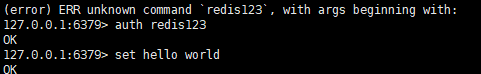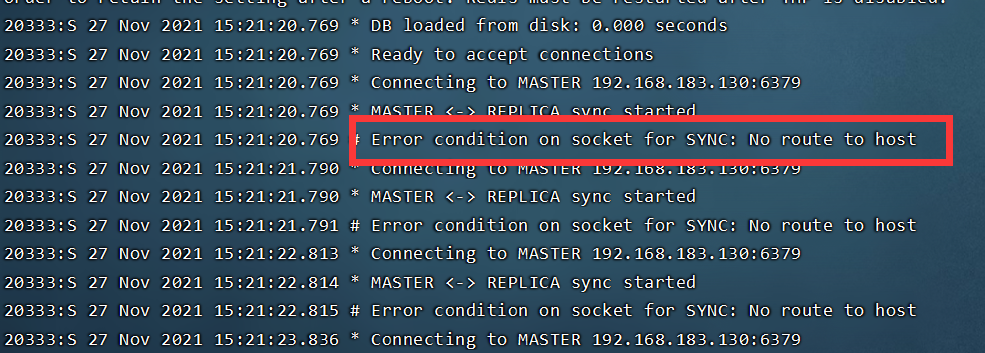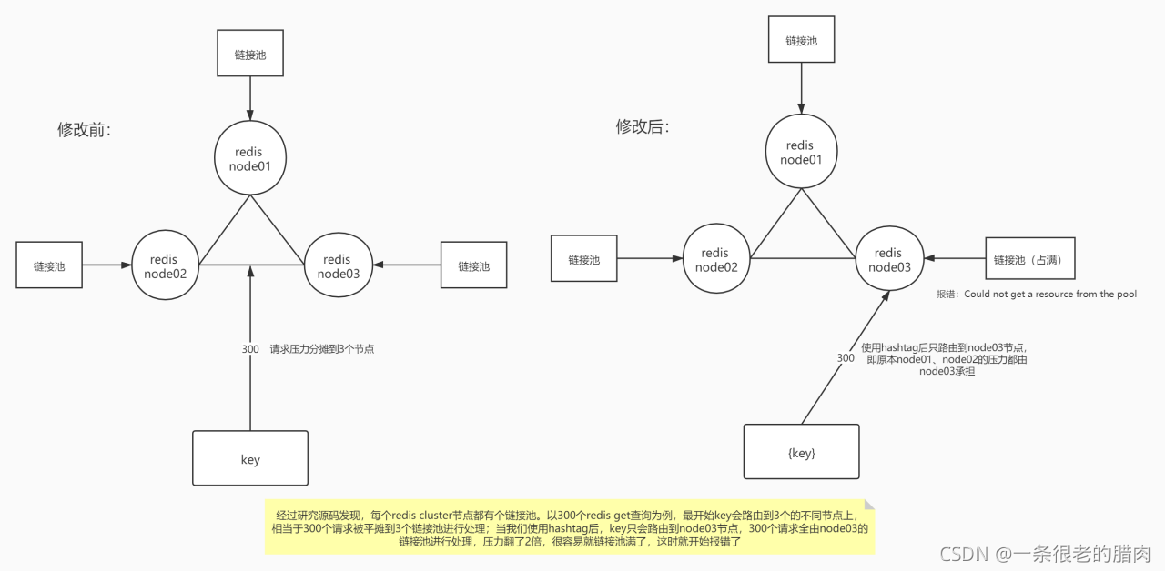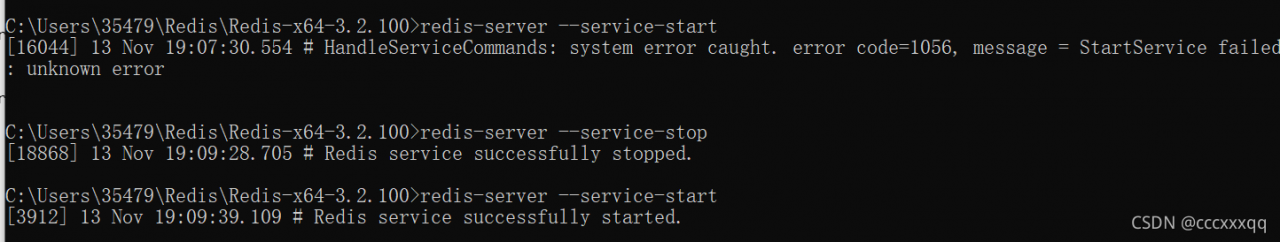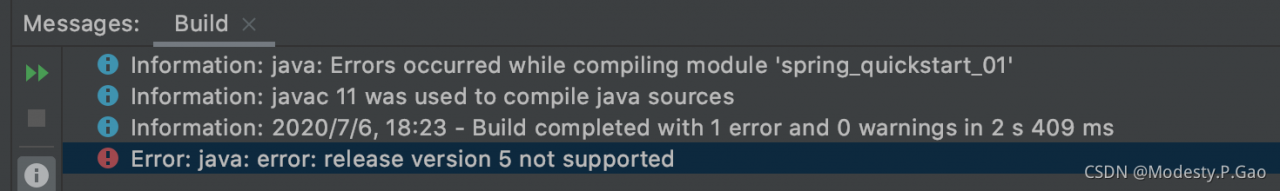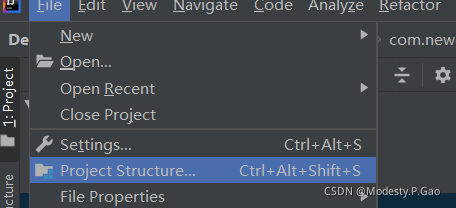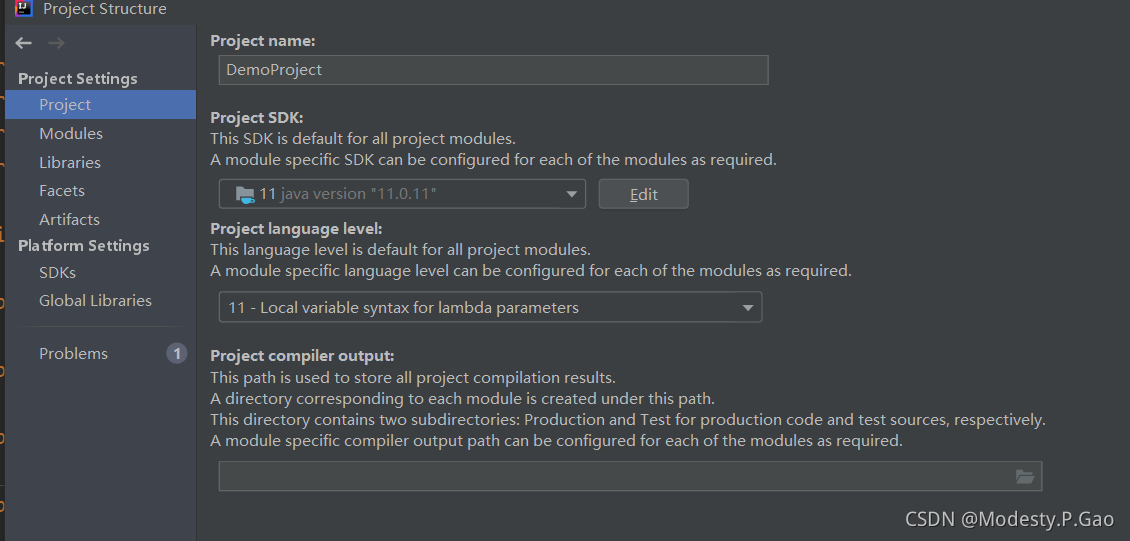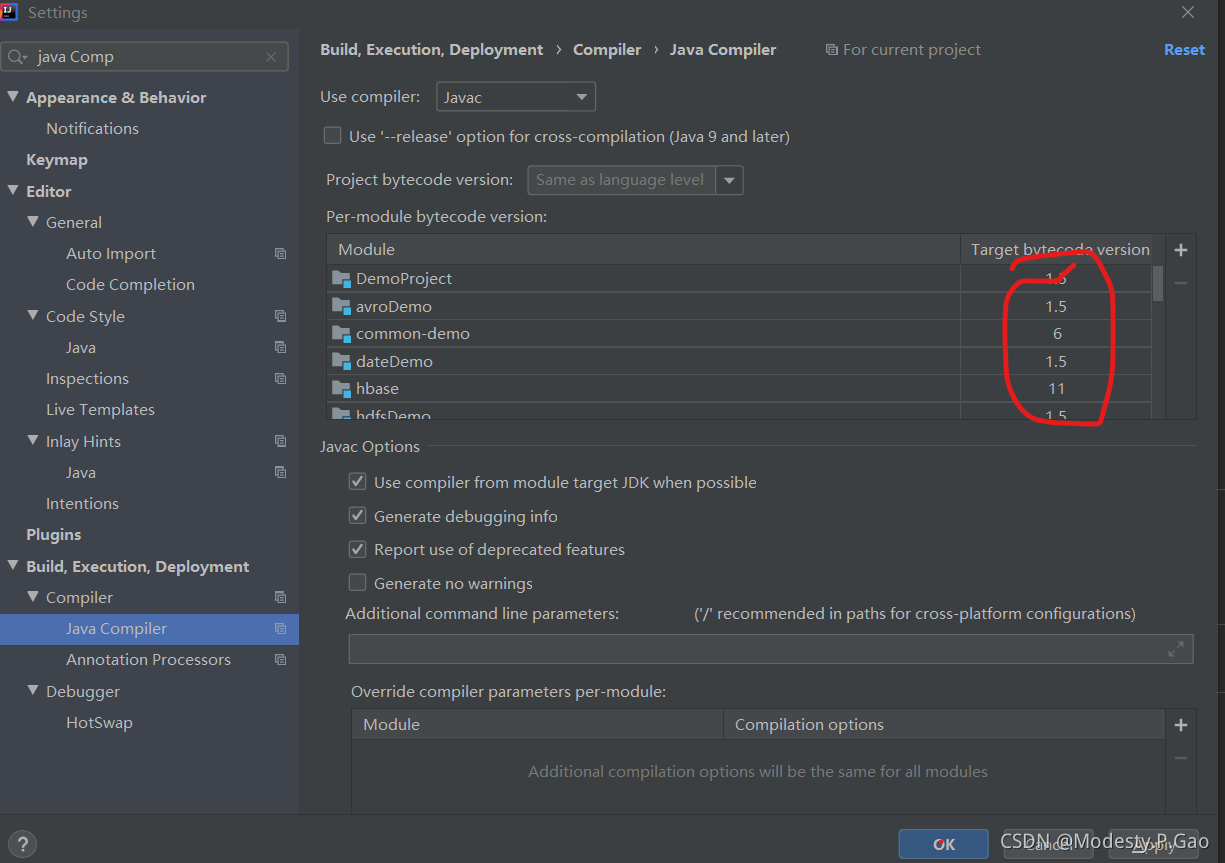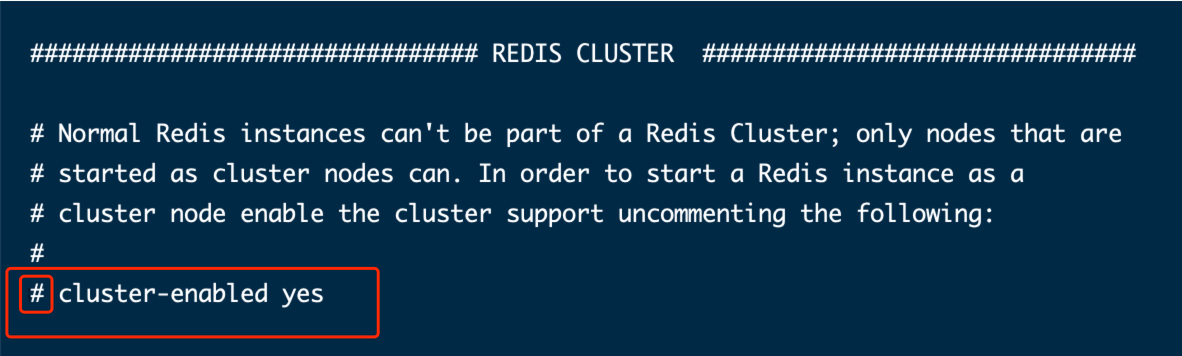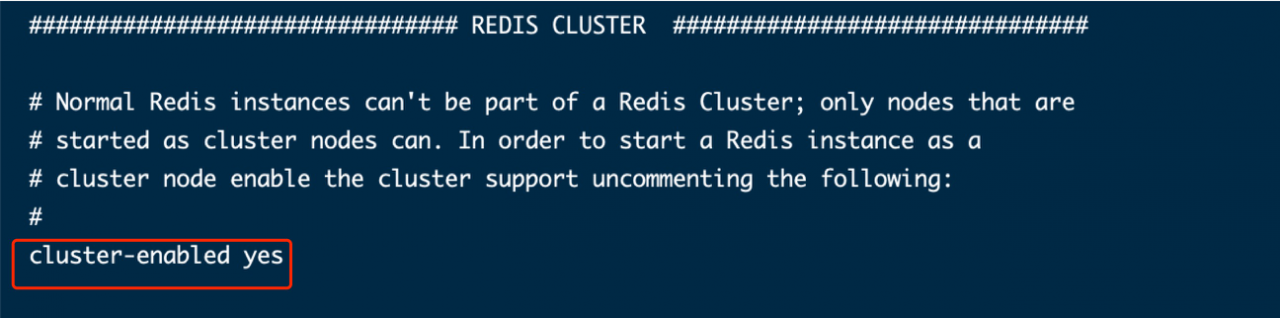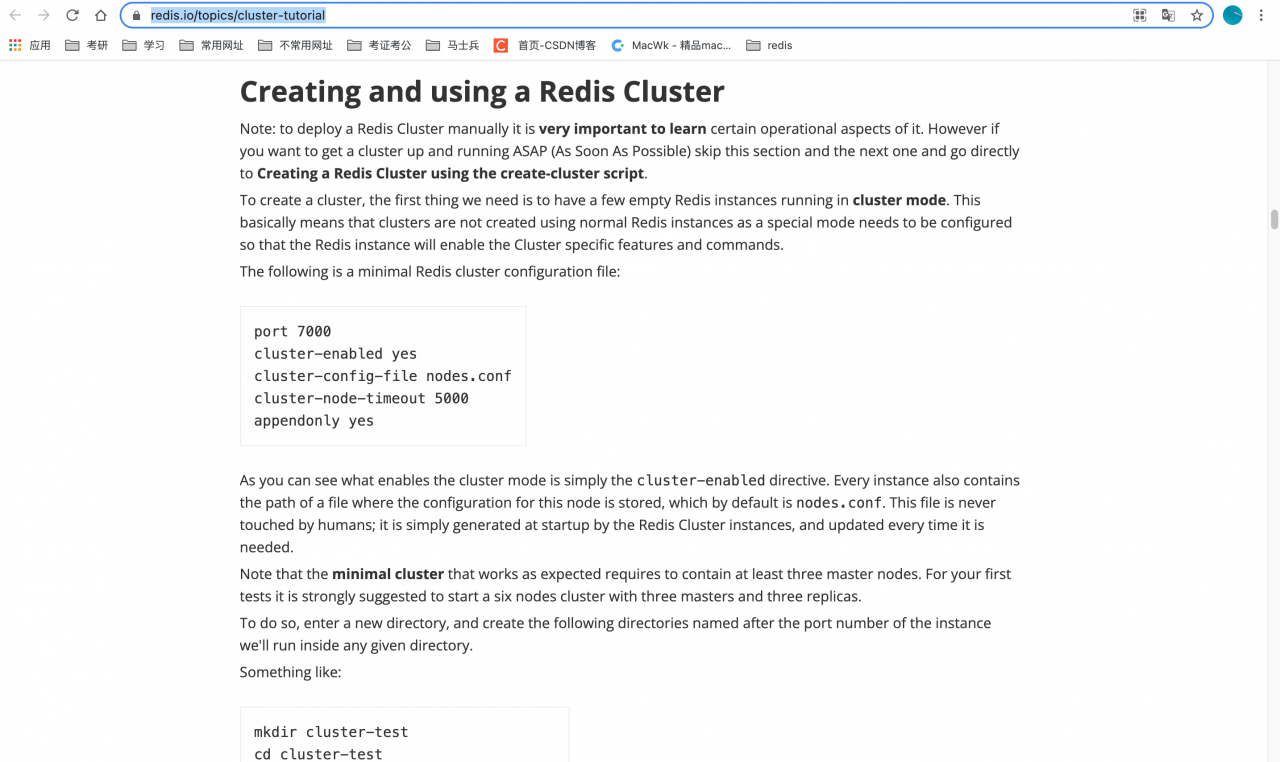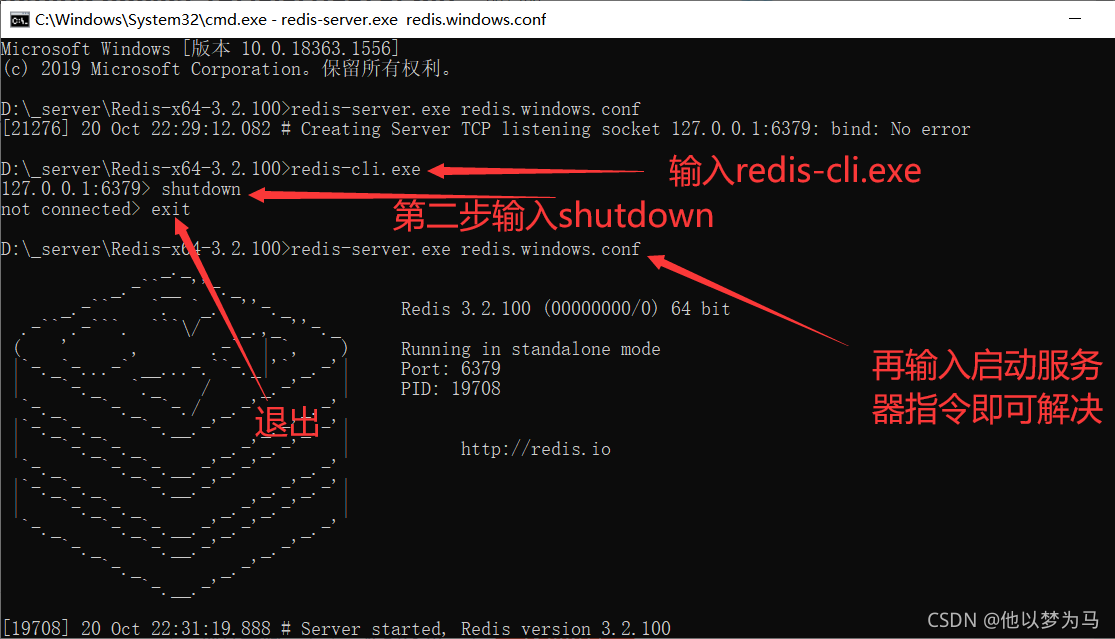error 1
WARNING: The TCP backlog setting of 511 cannot be enforced because /proc/sys/net/core/somaxconn is set to the lower value of 128
The length of the largest listening queue of each port does not meet this high-load environment and needs to be adjusted
Solution:echo 2048 > /proc/sys/net/core/somaxconn
error 2
WARNING overcommit_memory is set to 0! Background save may fail under low memory condition
Memory excess warning, setting the current memory to 0 will cause the background save to fail
Solution:
echo "vm.overcommit_memory=1" > /etc/sysctl.conf
#Refresh the configuration file to ensure it takes effect
sysctl vm.overcommit_memory=1
error 3
WARNING you have Transparent Huge Pages (THP) support enabled in your kernel. This will create latency and memory usage issues with Redis
Enabling transparent huge page (THP) support in the kernel will cause Redis delays and memory usage issues
Solution:
echo never > /sys/kernel/mm/transparent_hugepage/enabled
error 4
Error condition on socket for SYNC: Connection reset by peer
The connection was refused because the main server may have bound its own IP address
Solution:
#Modify the master node configuration file
vim /etc/redis/6379.conf
bind 0.0.0.0 #Modify the listening address on line 70 to 0.0.0.0