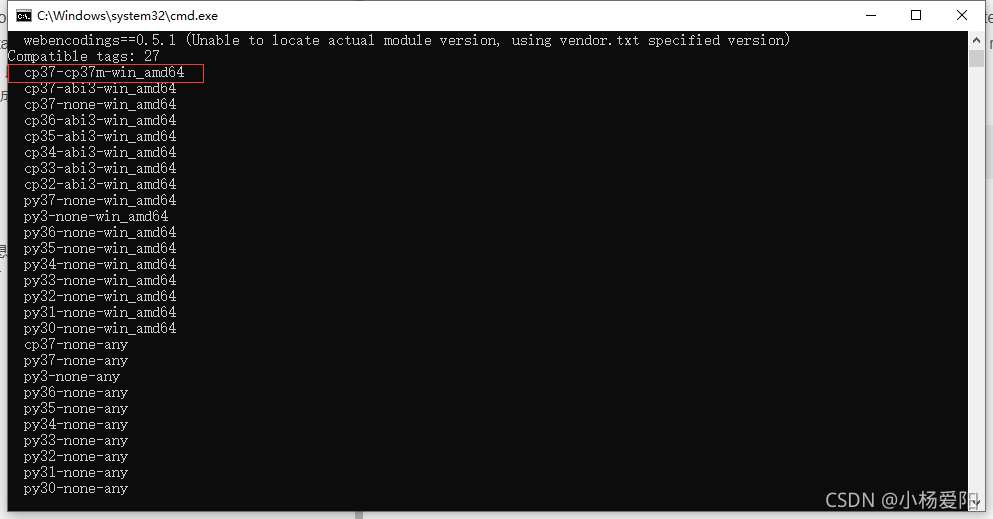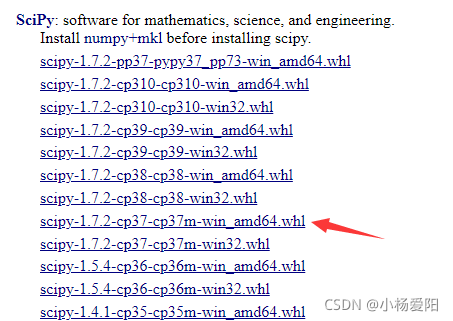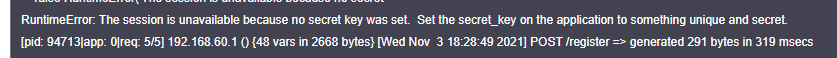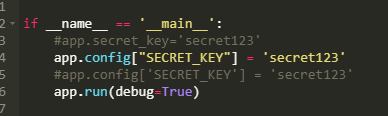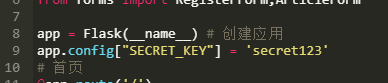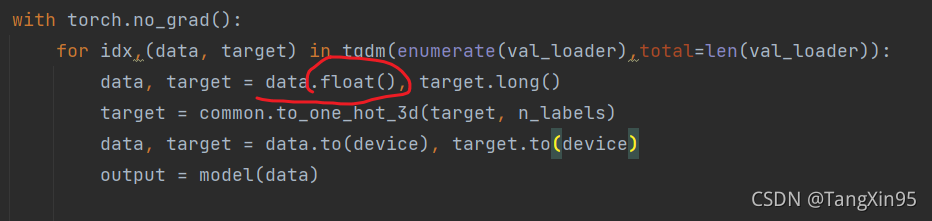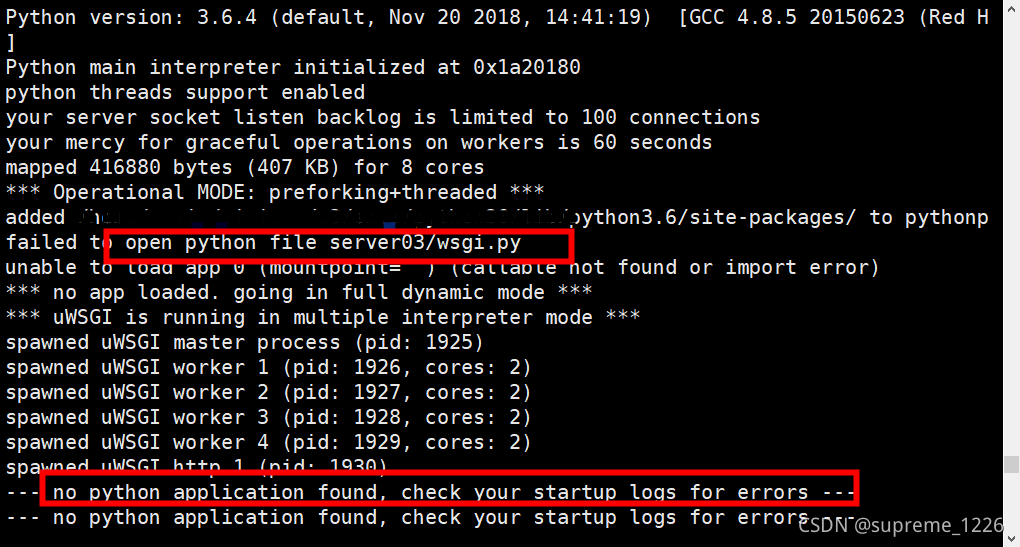1. Error content
the error is as follows (example):
ERROR: Exception:
Traceback (most recent call last):
File "/home/guest/anaconda3/envs/tf_1.8/lib/python3.6/site-packages/pip/_vendor/resolvelib/resolvers.py", line 171, in _merge_into_criterion
crit = self.state.criteria[name]
KeyError: 'numpy'
During handling of the above exception, another exception occurred:
Traceback (most recent call last):
File "/home/guest/anaconda3/envs/tf_1.8/lib/python3.6/site-packages/pip/_vendor/urllib3/response.py", line 438, in _error_catcher
yield
File "/home/guest/anaconda3/envs/tf_1.8/lib/python3.6/site-packages/pip/_vendor/urllib3/response.py", line 519, in read
data = self._fp.read(amt) if not fp_closed else b""
File "/home/guest/anaconda3/envs/tf_1.8/lib/python3.6/site-packages/pip/_vendor/cachecontrol/filewrapper.py", line 62, in read
data = self.__fp.read(amt)
File "/home/guest/anaconda3/envs/tf_1.8/lib/python3.6/http/client.py", line 463, in read
n = self.readinto(b)
File "/home/guest/anaconda3/envs/tf_1.8/lib/python3.6/http/client.py", line 507, in readinto
n = self.fp.readinto(b)
File "/home/guest/anaconda3/envs/tf_1.8/lib/python3.6/socket.py", line 586, in readinto
return self._sock.recv_into(b)
File "/home/guest/anaconda3/envs/tf_1.8/lib/python3.6/ssl.py", line 1012, in recv_into
return self.read(nbytes, buffer)
File "/home/guest/anaconda3/envs/tf_1.8/lib/python3.6/ssl.py", line 874, in read
return self._sslobj.read(len, buffer)
File "/home/guest/anaconda3/envs/tf_1.8/lib/python3.6/ssl.py", line 631, in read
v = self._sslobj.read(len, buffer)
socket.timeout: The read operation timed out
During handling of the above exception, another exception occurred:
Traceback (most recent call last):
File "/home/guest/anaconda3/envs/tf_1.8/lib/python3.6/site-packages/pip/_internal/cli/base_command.py", line 189, in _main
status = self.run(options, args)
File "/home/guest/anaconda3/envs/tf_1.8/lib/python3.6/site-packages/pip/_internal/cli/req_command.py", line 178, in wrapper
return func(self, options, args)
File "/home/guest/anaconda3/envs/tf_1.8/lib/python3.6/site-packages/pip/_internal/commands/install.py", line 317, in run
reqs, check_supported_wheels=not options.target_dir
File "/home/guest/anaconda3/envs/tf_1.8/lib/python3.6/site-packages/pip/_internal/resolution/resolvelib/resolver.py", line 122, in resolve
requirements, max_rounds=try_to_avoid_resolution_too_deep,
File "/home/guest/anaconda3/envs/tf_1.8/lib/python3.6/site-packages/pip/_vendor/resolvelib/resolvers.py", line 453, in resolve
state = resolution.resolve(requirements, max_rounds=max_rounds)
File "/home/guest/anaconda3/envs/tf_1.8/lib/python3.6/site-packages/pip/_vendor/resolvelib/resolvers.py", line 347, in resolve
failure_causes = self._attempt_to_pin_criterion(name, criterion)
File "/home/guest/anaconda3/envs/tf_1.8/lib/python3.6/site-packages/pip/_vendor/resolvelib/resolvers.py", line 207, in _attempt_to_pin_criterion
criteria = self._get_criteria_to_update(candidate)
File "/home/guest/anaconda3/envs/tf_1.8/lib/python3.6/site-packages/pip/_vendor/resolvelib/resolvers.py", line 199, in _get_criteria_to_update
name, crit = self._merge_into_criterion(r, parent=candidate)
File "/home/guest/anaconda3/envs/tf_1.8/lib/python3.6/site-packages/pip/_vendor/resolvelib/resolvers.py", line 173, in _merge_into_criterion
2. Solutions
the input code is as follows:
pip install tensorflow-gpu==1.8.0 --default-timeout=10000 --upgrade
Summary
accumulate more in peacetime and make fewer mistakes in wartime! It’s over