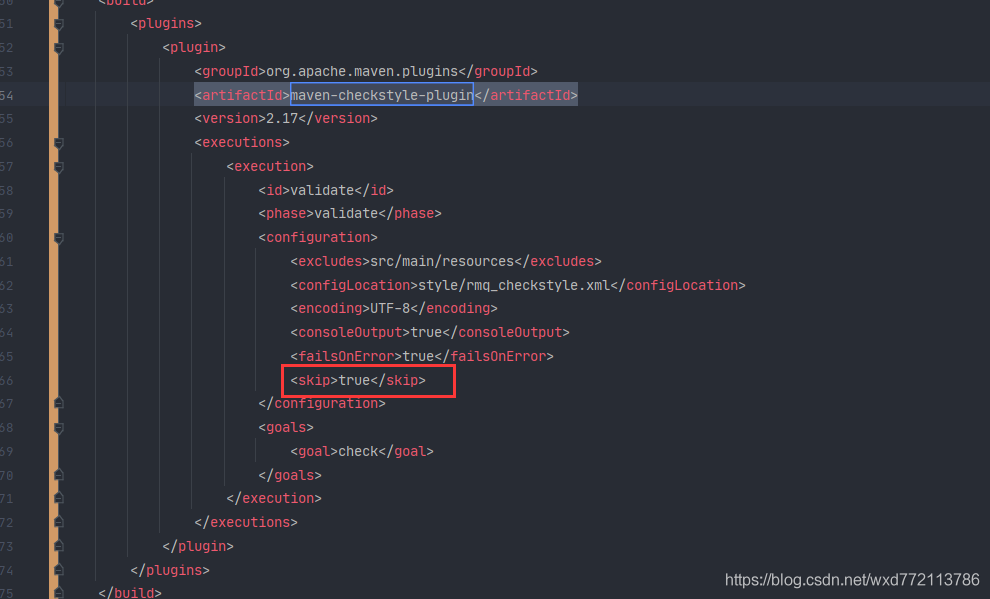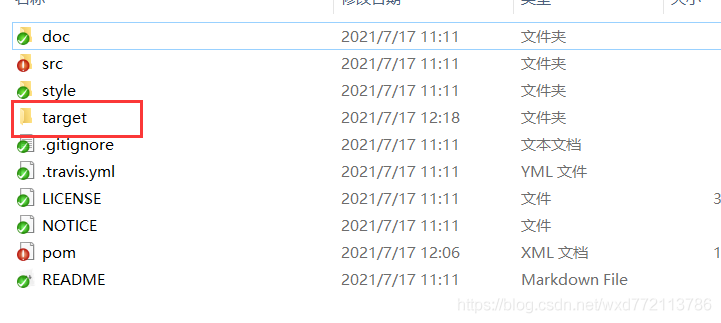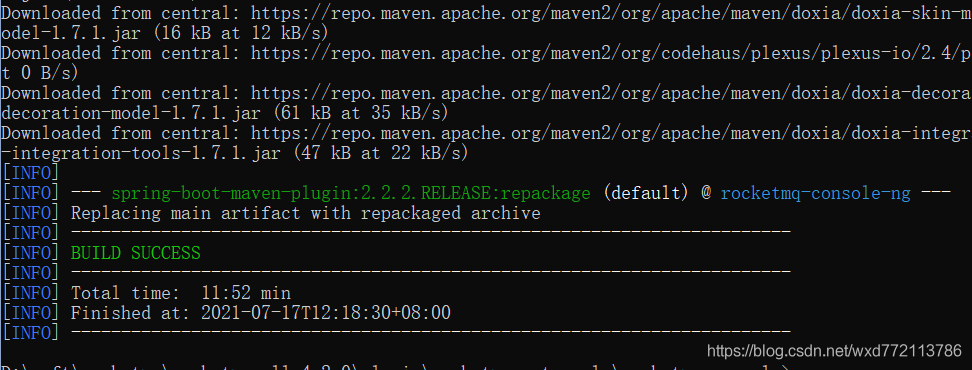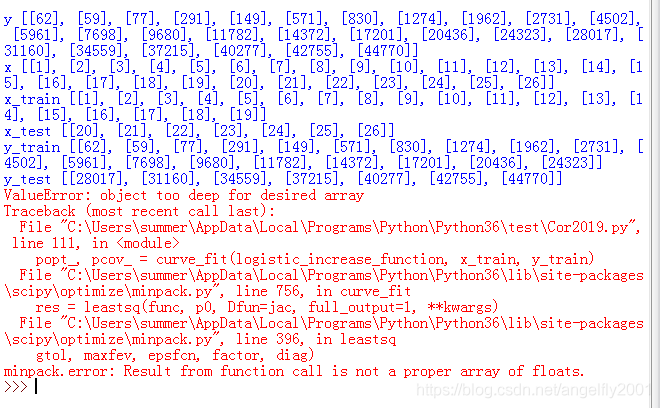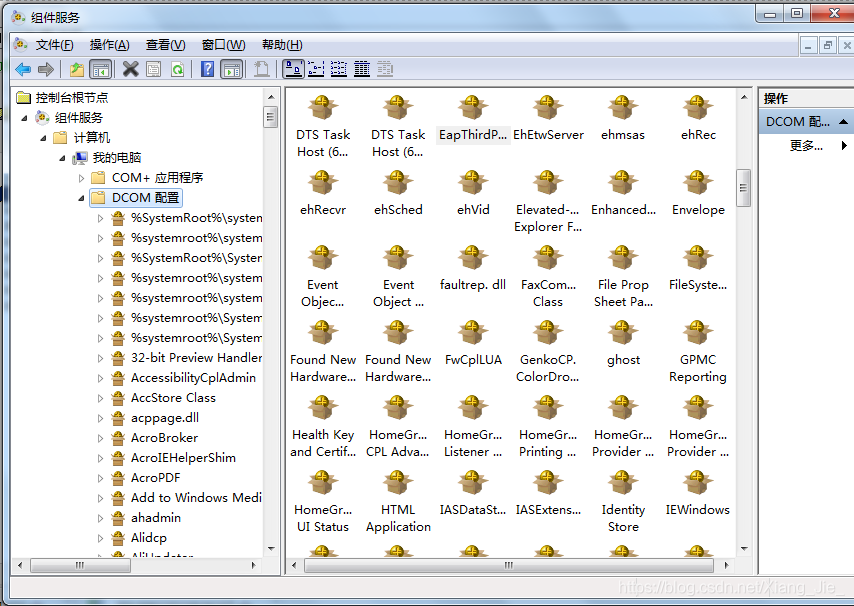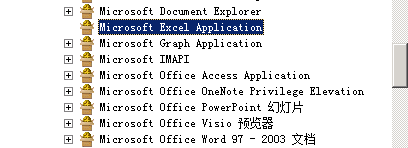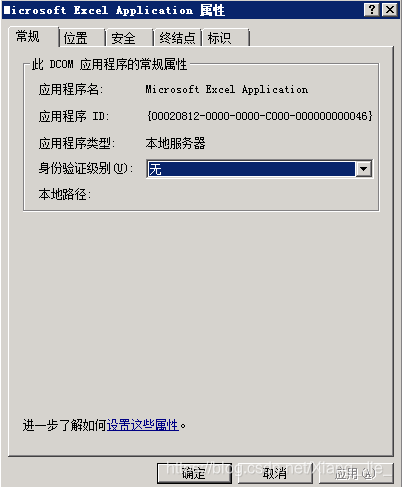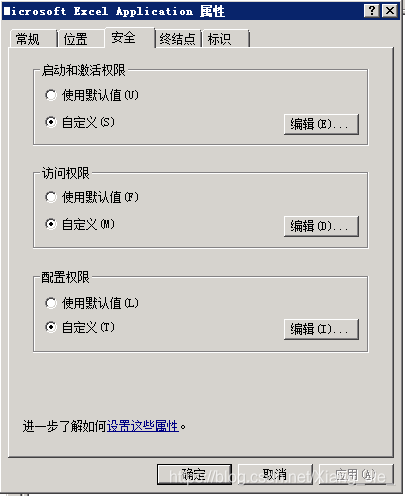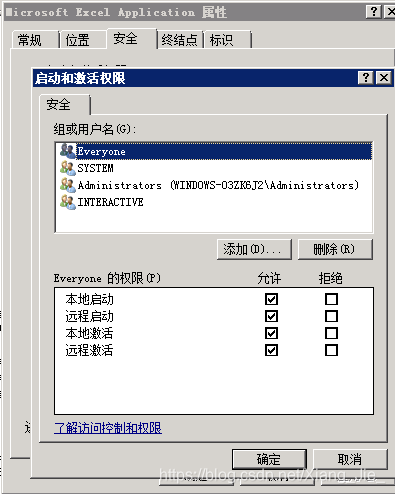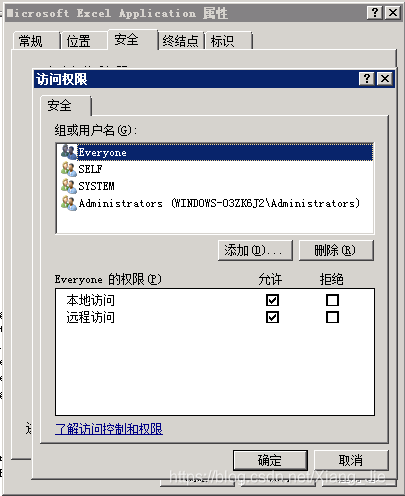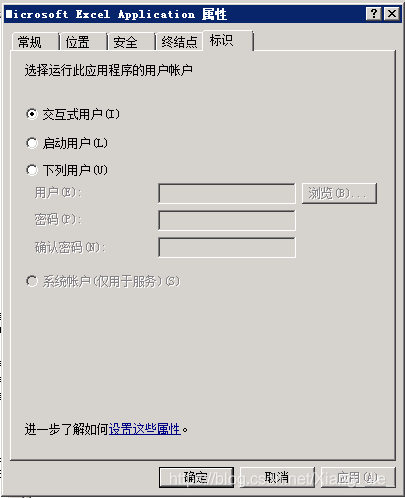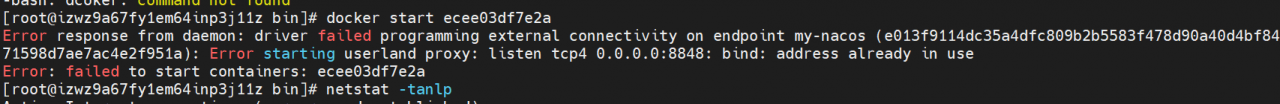
Error starting userland proxy: listen tcp4 0.0.0.0:8848: bind: address already in use
The problem with this error message is that the port is occupied
View occupied port commands
netstat -tanlp
Kill the process (note that instead of killing the port, it is the port of PID)
kill 6046
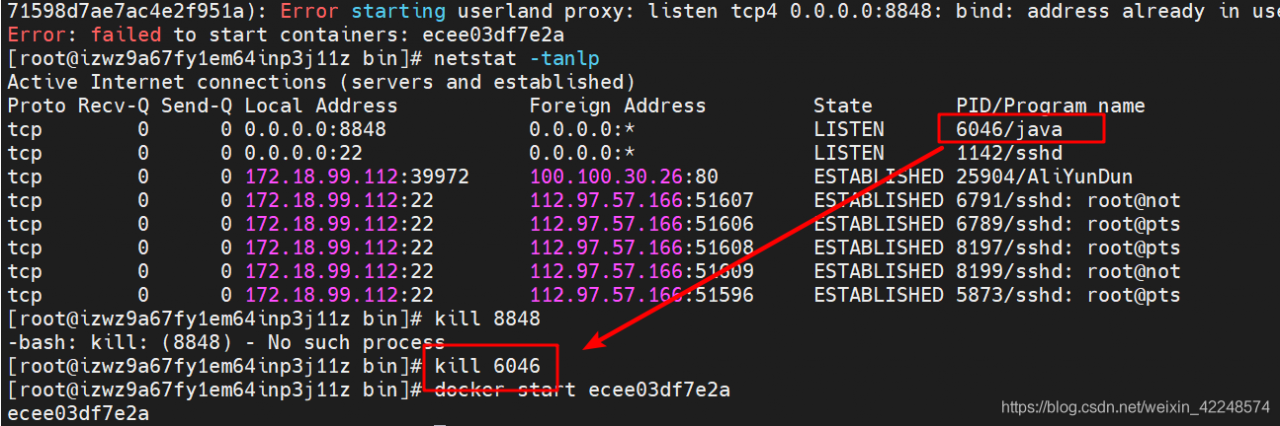
This is the current solution
To mention something else, it’s actually because uploading jar package failed to start Nacos, because Tomcat failed to start. Later, docker’s Nacos is used to solve the problem. The later results are appropriate and can be used. Docker is still good, ha ha
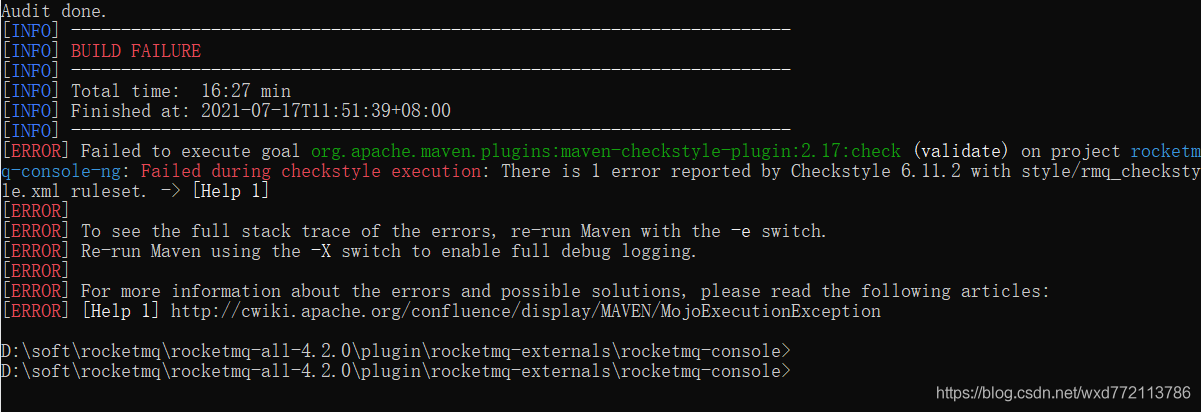
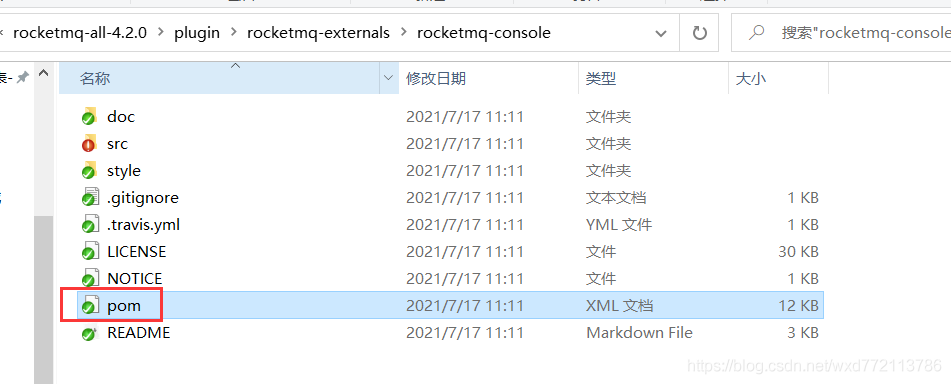 Modify pom.xml
Modify pom.xml