Recently, this problem often occurs when using GIT. Google later said that the problem occurs in general libssh. Record
I solved this problem by using this command directly:
sudo apt-get -y install build-essential nghttp2 libnghttp2-dev libssl-dev
Recently, this problem often occurs when using GIT. Google later said that the problem occurs in general libssh. Record
I solved this problem by using this command directly:
sudo apt-get -y install build-essential nghttp2 libnghttp2-dev libssl-dev
error Expected an assignment or function call and instead saw an expression
Why does recursion always report errors and cannot run?
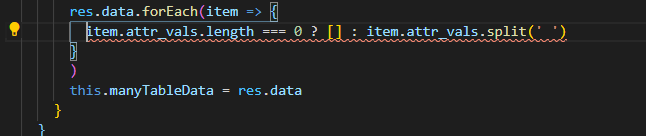
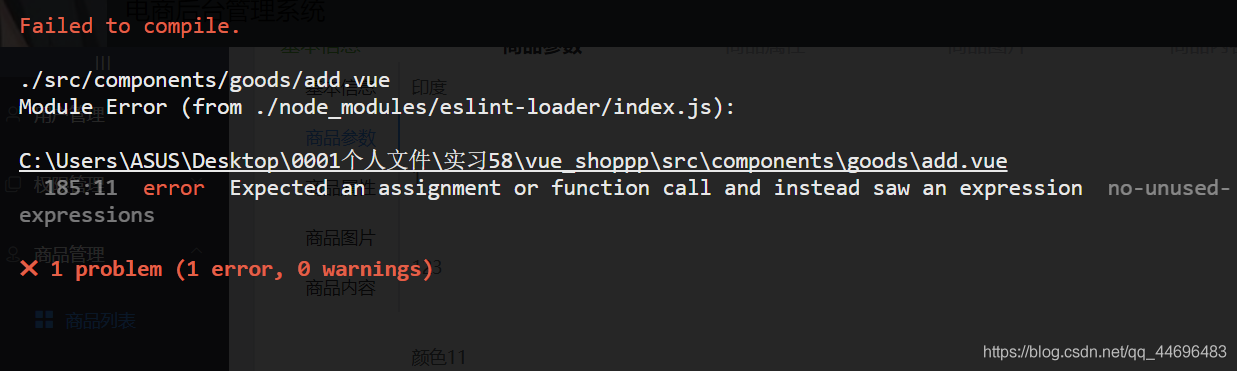
Now there are two ways to deal with it
1. Add a return before the expression
res.data.forEach(item =>
item.attr_vals.length === 0 ?[] : item.attr_vals.split(' ')
)2. Remove curly braces
res.data.forEach(item => {
returnitem.attr_vals.length === 0 ?[] : item.attr_vals.split(' ')
}
)
Consumer startup error:
BootstrapExpect is set to 1; this is the same as Bootstrap mode.
bootstrap = true: do not enable unless necessary
==> Starting Consul agent...
Version: 'v1.5.3'
Node ID: '63816065-24d9-8715-0986-cb25587fb459'
Node name: 'node0'
Datacenter: 'dc1' (Segment: '<all>')
Server: true (Bootstrap: true)
Client Addr: [192.168.8.136] (HTTP: 8500, HTTPS: -1, gRPC: -1, DNS: 8600)
Cluster Addr: 192.168.8.136 (LAN: 8301, WAN: 8302)
Encrypt: Gossip: false, TLS-Outgoing: false, TLS-Incoming: false, Auto-Encrypt-TLS: false
==> Log data will now stream in as it occurs:
panic: cannot free page 0 or 1: 0
goroutine 1 [running]:
github.com/boltdb/bolt.(*freelist).free(0xc00080f950, 0xbbdd, 0x7f9cd5354000)
/go/pkg/mod/github.com/boltdb/[email protected]/freelist.go:113 +0x336
github.com/boltdb/bolt.(*Tx).Commit(0xc0001ea7e0, 0x4f2d0f4, 0x4)
/go/pkg/mod/github.com/boltdb/[email protected]/tx.go:176 +0x1b7
github.com/hashicorp/raft-boltdb.(*BoltStore).initialize(0xc000248660, 0x0, 0x0)
/go/pkg/mod/github.com/hashicorp/[email protected]/bolt_store.go:105 +0x137
github.com/hashicorp/raft-boltdb.New(0xc00017fc80, 0x17, 0x0, 0xc00017fc00, 0x17, 0x0, 0x10e7fb3900)
/go/pkg/mod/github.com/hashicorp/[email protected]/bolt_store.go:81 +0xfe
github.com/hashicorp/raft-boltdb.NewBoltStore(...)
/go/pkg/mod/github.com/hashicorp/[email protected]/bolt_store.go:60
github.com/hashicorp/consul/agent/consul.(*Server).setupRaft(0xc0006a2380, 0x0, 0x0)
/home/circleci/project/consul/agent/consul/server.go:627 +0xa36
github.com/hashicorp/consul/agent/consul.NewServerLogger(0xc0006a2000, 0xc0000a0a50, 0xc0006b0680, 0xc0000a0c30, 0x0, 0x0, 0x0)
/home/circleci/project/consul/agent/consul/server.go:428 +0xafe
github.com/hashicorp/consul/agent.(*Agent).Start(0xc0000b5680, 0x0, 0x0)
/home/circleci/project/consul/agent/agent.go:411 +0x56e
github.com/hashicorp/consul/command/agent.(*cmd).run(0xc0004e9500, 0xc00004c0e0, 0xa, 0xa, 0x0)
/home/circleci/project/consul/command/agent/agent.go:280 +0xf5b
github.com/hashicorp/consul/command/agent.(*cmd).Run(0xc0004e9500, 0xc00004c0e0, 0xa, 0xa, 0xc0004e4ca0)
/home/circleci/project/consul/command/agent/agent.go:75 +0x4d
github.com/mitchellh/cli.(*CLI).Run(0xc0003b3cc0, 0xc0003b3cc0, 0x80, 0xc0004e51e0)
/go/pkg/mod/github.com/mitchellh/[email protected]/cli.go:255 +0x1f1
main.realMain(0xc000094058)
/home/circleci/project/consul/main.go:53 +0x393
main.main()
/home/circleci/project/consul/main.go:20 +0x22
Solution reference: https://github.com/hashicorp/consul/issues/2933
Solution:
find raft. DB on the server where consumer is deployed; Use RM - f to delete all raft. DB ; Restart consumer
1. Check the error status:
./zkserver.sh status
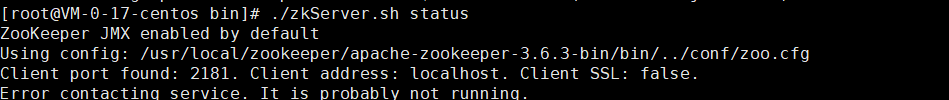
check the error reason:
./zkserver.sh start forest
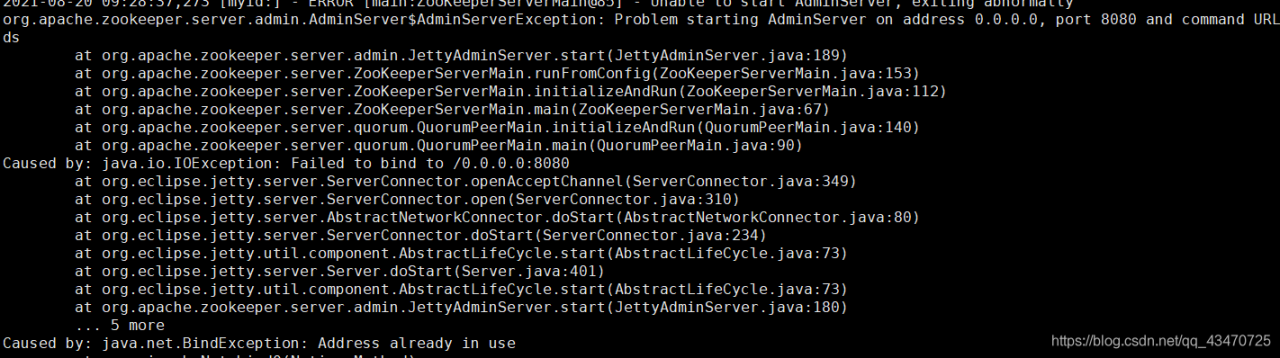
![]()
The default server port number is 8080, which has been occupied.
go to the configuration file to modify the default server port number:
admin. Serverport = 2180
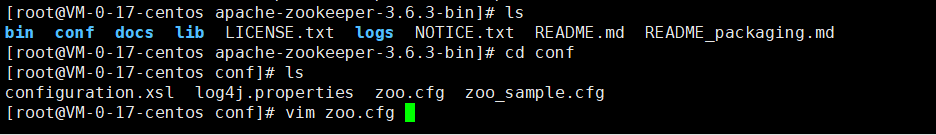
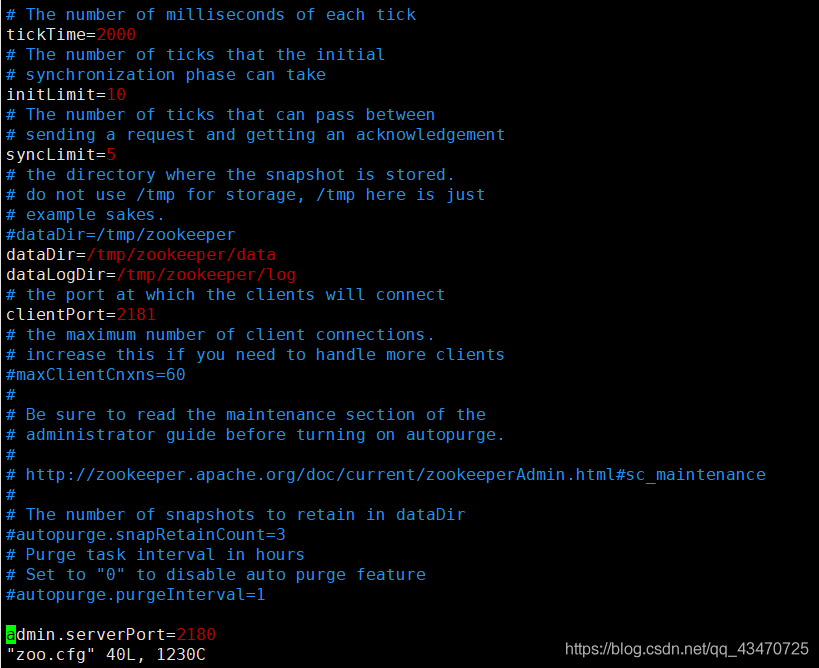
<div v-if="grade<3" ref="gradeChart" style="height: 220px;width: 300px;margin:0 auto;">
mounted() {
this.$nextTick(() => {
setTimeout(()=>{
let map1=this.initEchartMap(this.gjfsx);
console.log(this.$refs.gradeChart,"ddkiiok")
},50)
})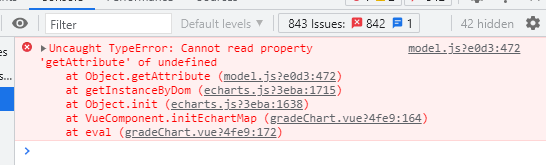
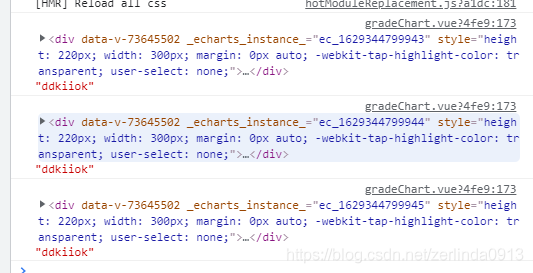
The solution is to change V-IF to v-show, and the console will not report an error
<div v-show="grade<3" ref="gradeChart" style="height: 220px;width: 300px;margin:0 auto;">1. Reason for error reporting
under the strict syntax mode of Vue, empty code blocks are not allowed. For example, if (true) {
} how can Vue report this error when the if condition is true
2. The solution is to modify the code logic by itself. The specific modification should be determined according to the specific code, as long as it is ensured that there are no empty code blocks
Sometimes vue3 downloading vuex
will not generate a store file, so you need to write it yourself
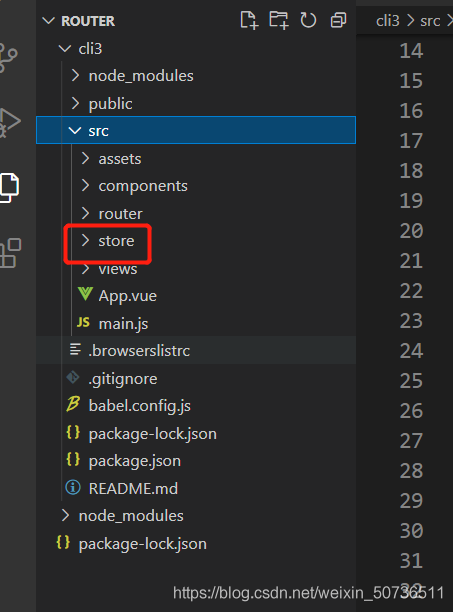
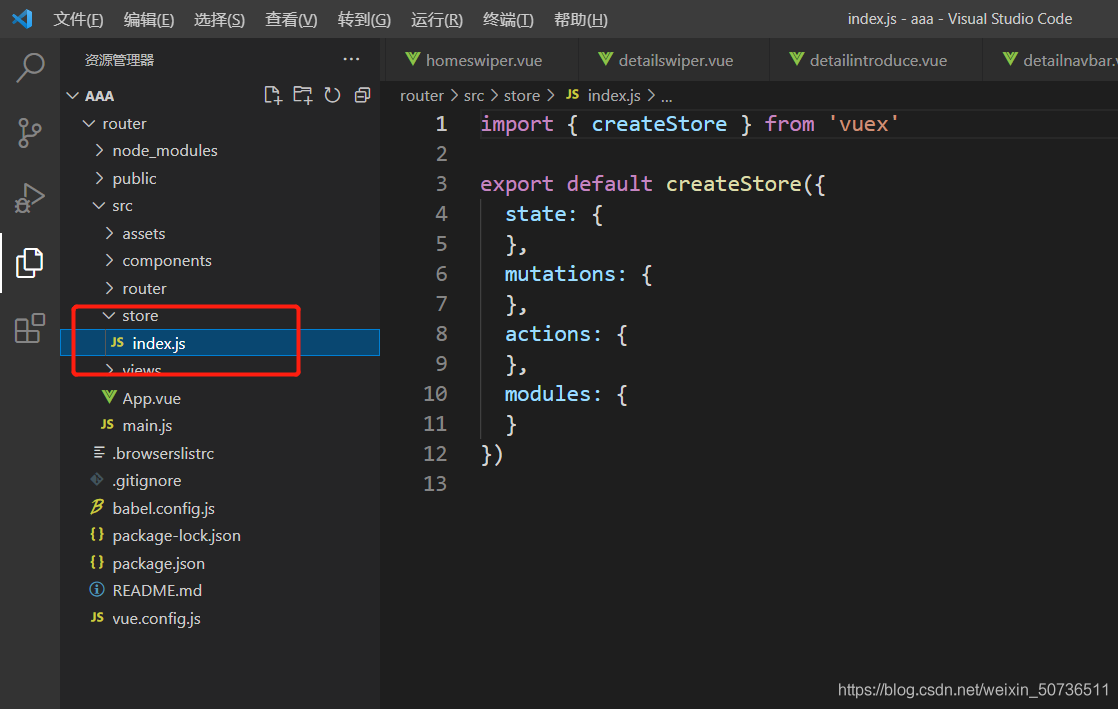
import { createStore } from 'vuex'
export default createStore({
state: {
},
mutations: {
},
actions: {
},
modules: {
}
})
Training times error
RuntimeError: Couldn't open shared file mapping: <torch_16716_3565374679>, error code: <1455>This may be because your graphics card is too old or the computing pressure is too heavy for your graphics card.
Just like multithreading on CUDA tensor, it cannot succeed. There are two methods to choose from:
1. Do not use multithreading. The num of the dataloader_ Set worker to zero.
2. Change to CPU sharing tensor. Ensure that your custom dataset dataset returns the CPU tensor.
Method 1 is effective
GPG: KeyServer receive failed: connection timed out
Solution 1. Change your mobile hotspot
Solution 2 (switching network configuration):
Most of this is a network problem. If the virtual machine uses the bridge mode, it can access the Internet, but it may not be connected to these public networks. At this time, we can configure the network of the virtual machine to NAT mode( Try not to make the bridge mode automatic)
Solution 3 (modify network configuration):
sudo vi /etc/resolv.conf
Options edns0 trust-ad
The Axios request handles the asynchronous execution of the callback function in the interceptor, resulting in the failure to get the token refresh
https.interceptors.request.use(config => {
if (Determine if the token is expired) {
let promisefresh = new Promise(function (resolve, reject) {
WebViewJavascriptBridge.callHandler(
"getUserInfo",
{
key: "111"
},
function (responseData) {
removeItem("FToken");
setItem("FToken", responseData);
config.headers["FToken"] = getItem("FToken");
config.headers["FAppType"] = "M";
resolve(config);
}
);
});
return promisefresh;
} else {
config.headers["FToken"] = getItem("FToken");
config.headers["FAppType"] = "M";
return config;
}
}, function (error) {
return Promise.reject(error);
});
axios.interceptors.response.use();
I haven’t opened the Android project for a while; Open compilation and report an error
w: Runtime JAR files in the classpath should have the same version. These files were found in the classpath:
e: D:/software/Gradle_ workplace/caches/modules-2/files-2.1/org.jetbrains.kotlin/kotlin-stdlib-common/1.5.10/6b84d926e28493be69daf673e40076f89492ef7/kotlin-stdlib-common-1.5.10.jar!/ META-INF/kotlin-stdlib-common.kotlin_ Module: module was compiled with an incompatible version of kotlin. The binary version of its metadata is 1.5.1, expected version is 1.1.13.
insert a picture description here
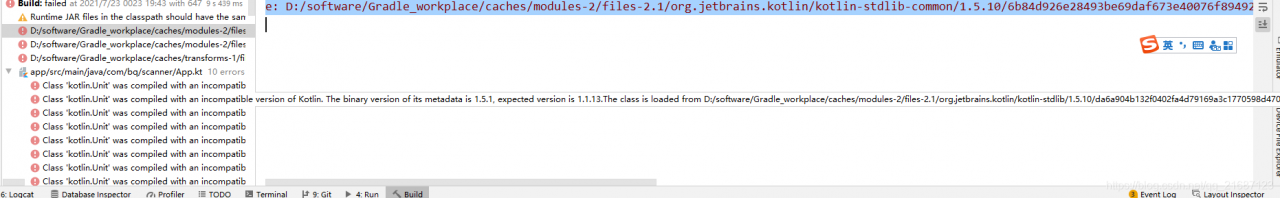
the final solution is:
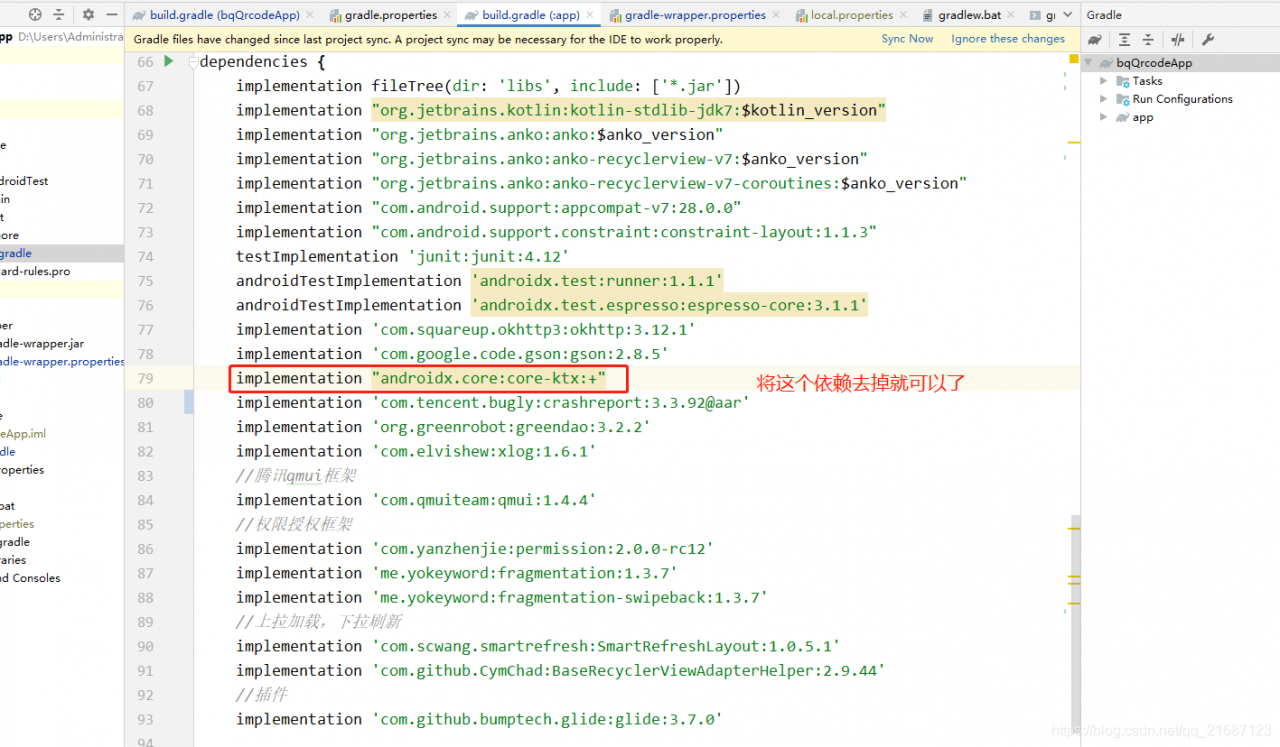
add this dependency; Implementation “androidx. Core: core KTX: +”
remove it and you can compile it;
Feeling is conflict; Moreover, this feeling at the beginning of Android x is prone to conflict sometimes. After all, the dependence on the new package name feels unstable. If there is a problem in the future, just lean in this direction;
The boss who knows the problem can also give advice;
Environment:
kotlin version is 1.3.11
JDK is 1.8
gradle is 4.6
Android studio is 4.1.3
Error overview:
WARNING: Console endpoint is listening on a dynamic port (35734), please use --console-address ":PORT" to choose a static port.
The error message is obvious. You need to choose a static port .
I wrote a shell myself to start Minio, and used -- console address' to deploy the Minio IP in the shell: what port do I want to open the Minio console page '
The specific shell is as follows:
nohup ./minio server --address '172.20.10.10:9002' --console-address '172.20.10.10:9001' /home/minio/data &
Note: -- Address' 172.20.10.10:9002 ' is used to specify the Minio interface.
Make complaints about it.
The
-- Address,-- console addressparameters cannot be seen usingmini - H
:[root@localhost local]# ./minio -h NAME: minio - High Performance Object Storage DESCRIPTION: Build high performance data infrastructure for machine learning, analytics and application data workloads with MinIO USAGE: minio [FLAGS] COMMAND [ARGS...] COMMANDS: server start object storage server gateway start object storage gateway FLAGS: --certs-dir value, -S value path to certs directory (default: "/root/.minio/certs") --quiet disable startup information --anonymous hide sensitive information from logging --json output server logs and startup information in json format --help, -h show help --version, -v print the version VERSION: RELEASE.2021-07-12T02-44-53Z