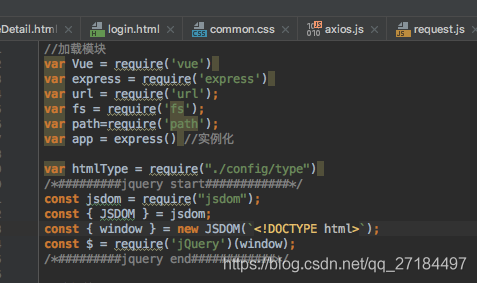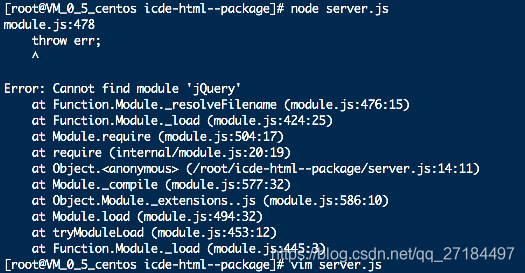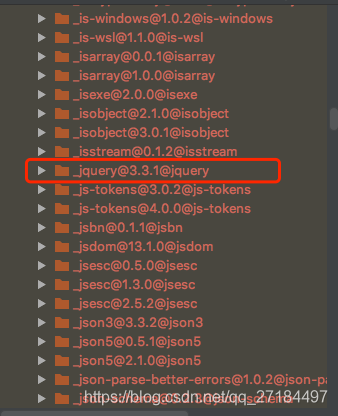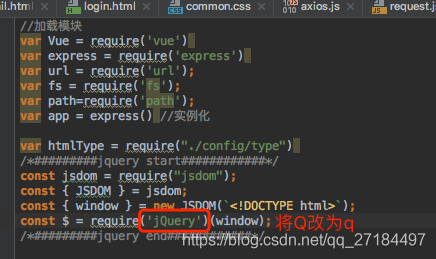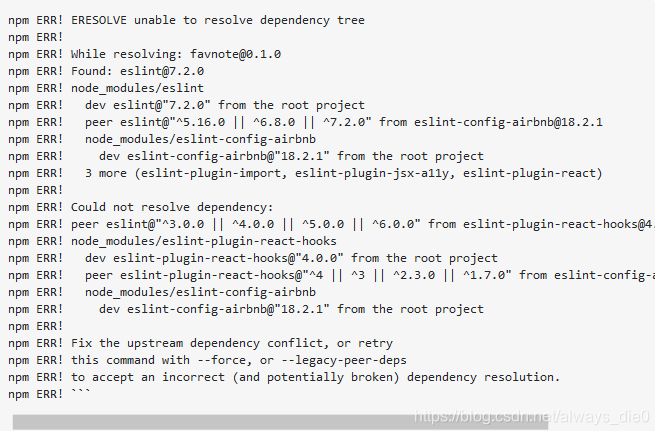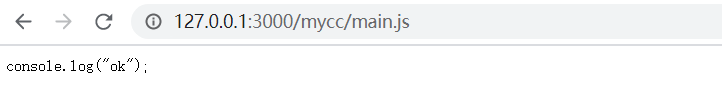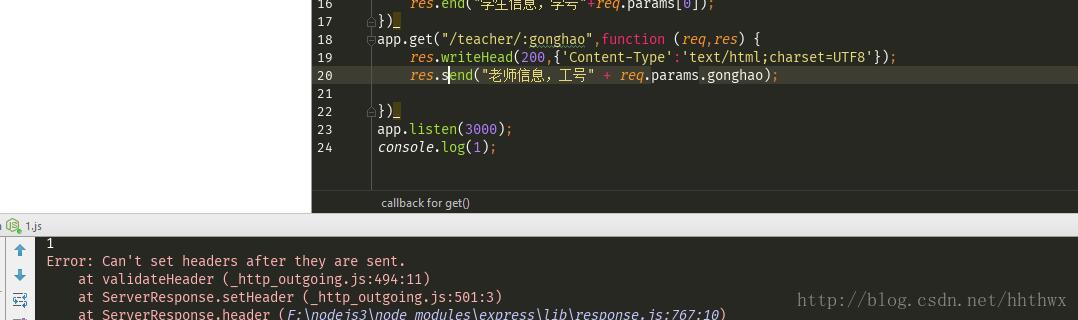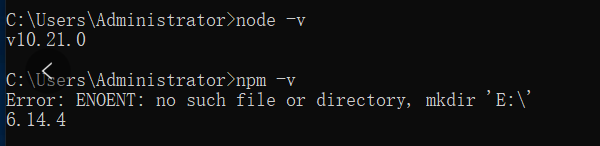When installing webpack dev server on the command line, errors are reported all the time, and it is OK to check many places, including the error information on the terminal,
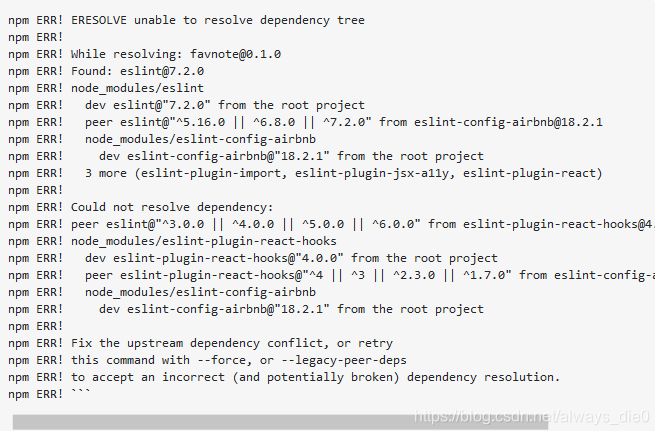
(this is not my error message, I forgot the screenshot, this is in the
https://stackoverflow.com/questions/64874754/unable-to-resolve-dependency-tree-with-esling-config-airbnb
(seen on the Internet)
I didn’t see anything,
Finally, I will save my folder except node_ All files except modules are sent to the person who successfully installed them, and they are asked to try whether they can be successfully installed on his computer. As a result, they can be installed
Therefore, it is considered that the plug-in incompatibility is caused by the high version of node
1. Use node – V to view the node version number
2. I installed 15.3.0 node.js Go to the latest version of the official website node.js There is a stable version of 14.15.1 on the Chinese website
3. In the control panel node.js After uninstalling, install with the lower version of the installation package (do not uninstall the higher version of the installation package) node.js Cannot install lower version)
4. Download the plug-in successfully….