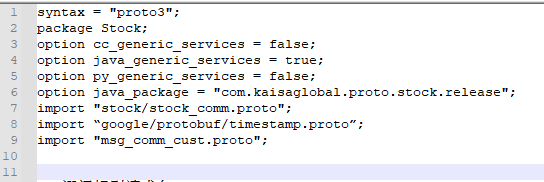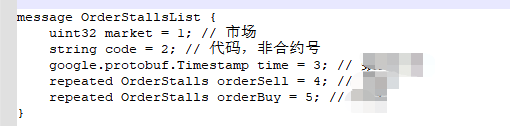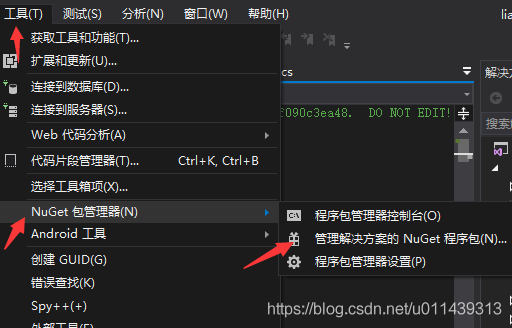HttpMediaTypeNotSupportedException: Content type ‘application/json;charset=UTF-8’ not supported
Error:
{
"timestamp": "2021-12-13T11:49:33.305+00:00",
"status": 415,
"error": "Unsupported Media Type",
"path": "/api/v1/product/add"
}
If you are sure that there is no problem with your parameters, it is likely that the problem lies in your @requestbody AAA a
the problem I encounter here is that protobuf is used, but no corresponding bean is injected, resulting in an error. Just add the following code to the application:
PS: protobufmodule is our own extended com fasterxml.jackson.databind.Module class, it’s inconvenient to put it out. You can consult the data by yourself
@Bean
ProtobufJsonFormatHttpMessageConverter protobufHttpMessageConverter() {
return new ProtobufJsonFormatHttpMessageConverter();
}
@Bean
public Jackson2ObjectMapperBuilderCustomizer jsonCustomizer() {
return builder -> builder.serializationInclusion(JsonInclude.Include.NON_NULL)
.modules(new ProtobufModule(), new JavaTimeModule());
}