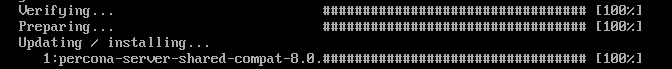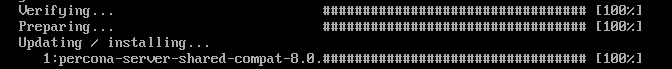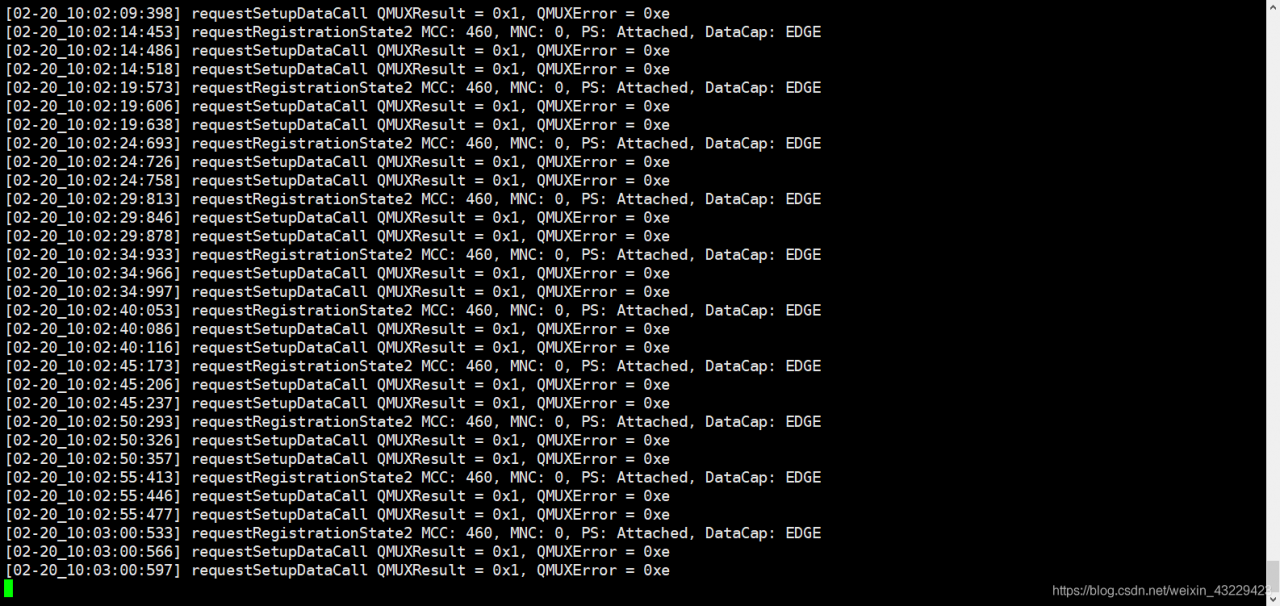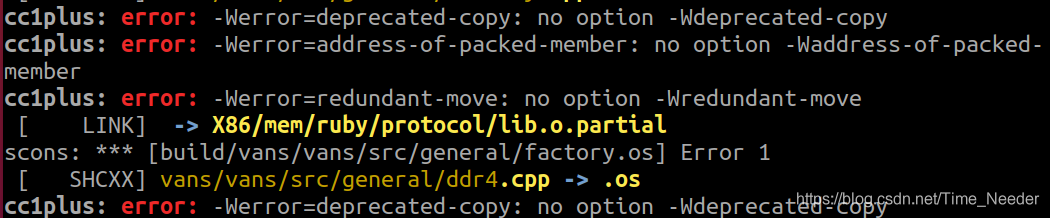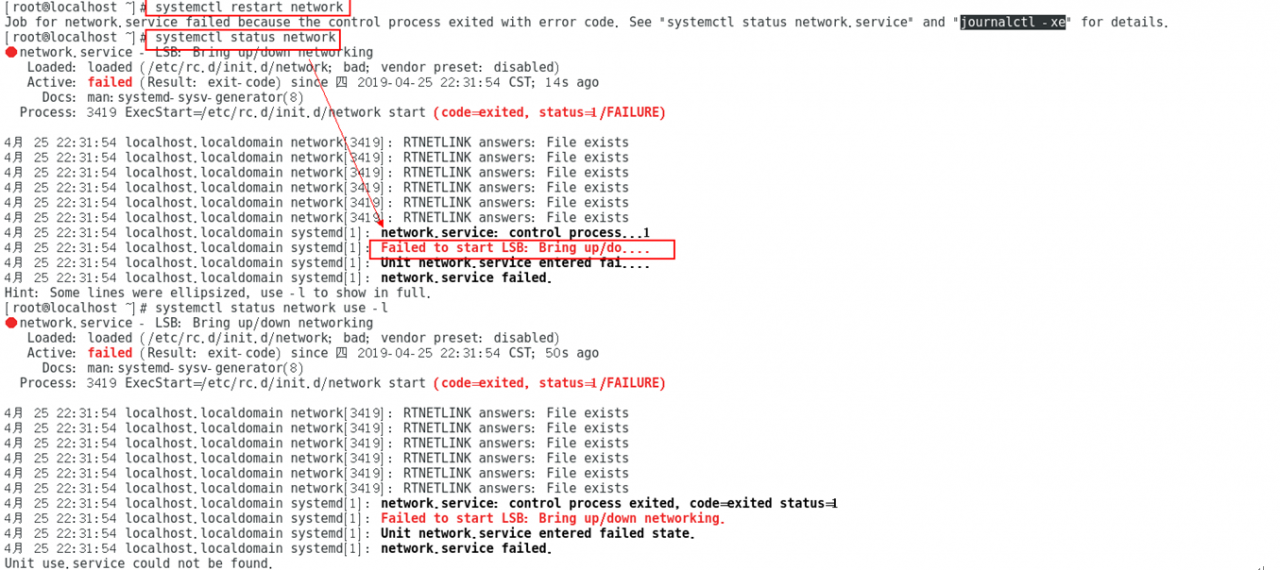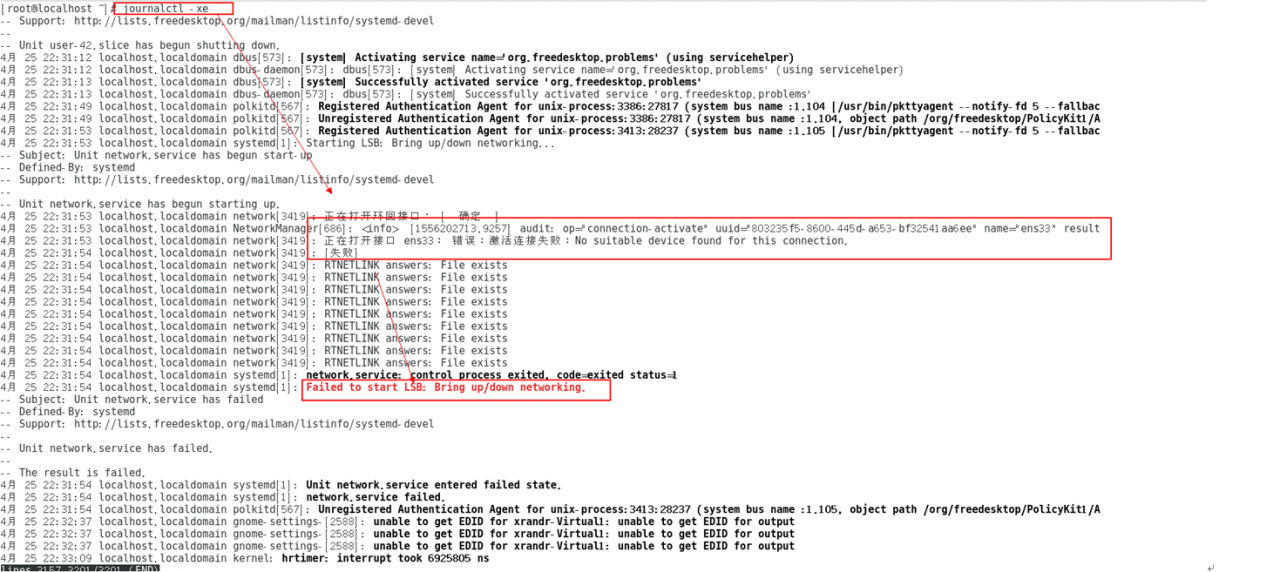Premise: I install percona-server-shared-compat-8.0.23-14.1.el8.x86 in percona server for MySQL 8.0 bundle on CentOS 8_ 64. RPM package, even if the latest version of OpenSSL (version: 1:1.1.1g-15.el8) is installed_ 3) It doesn’t help
error:Failed Dependencies
libcrypto.so.10()(64bit) is needed by percona-server-shared-compat-8.0.23-14.1.el8.x86_64.rpm
libcrypto.so.10(libcrypto.so.10)(64bit) is needed by percona-server-shared-compat-8.0.23-14.1.el8.x86_64.rpm
libssl.so.10()(64bit) is needed by percona-server-shared-compat-8.0.23-14.1.el8.x86_64.rpm
libssl.so.10(libssl.so.10)(64bit) is needed by percona-server-shared-compat-8.0.23-14.1.el8.x86_64.rpm
Process : Found the library when googling
https://pkgs.org/download/libcrypto.so.10()(64bit)
I found compat-openssl10 and an explanation to the effect that compat-openssl10 contains only libraries and provides compatibility with earlier versions and software that does not support compilation with OpenSSL-1.1.
The OpenSSL toolkit provides support for secure communications between machines. This version of OpenSSL package contains only the libraries and is provided for compatibility with previous releases and software that does not support compilation with OpenSSL-1.1.
From stackoverflow, we can find that openssl provides libcrypto.so.10 without the module name, making the system think that the dependency is missing
In your case, openssl seems to provide only libcrypto.so.10 without any module name, making geramer-server believe that dependency is missing as it requires libcrypto.so.10 from module libcrypto.so.10.
https://stackoverflow.com/questions/20518183/dependency-resolution-fails-on-installed-library
Solution:
yum install compat-openssl10
or
yum install http://mirror.centos.org/centos/8/AppStream/x86_64/os/Packages/compat-openssl10-1.0.2o-3.el8.x86_64.rpm
Result: