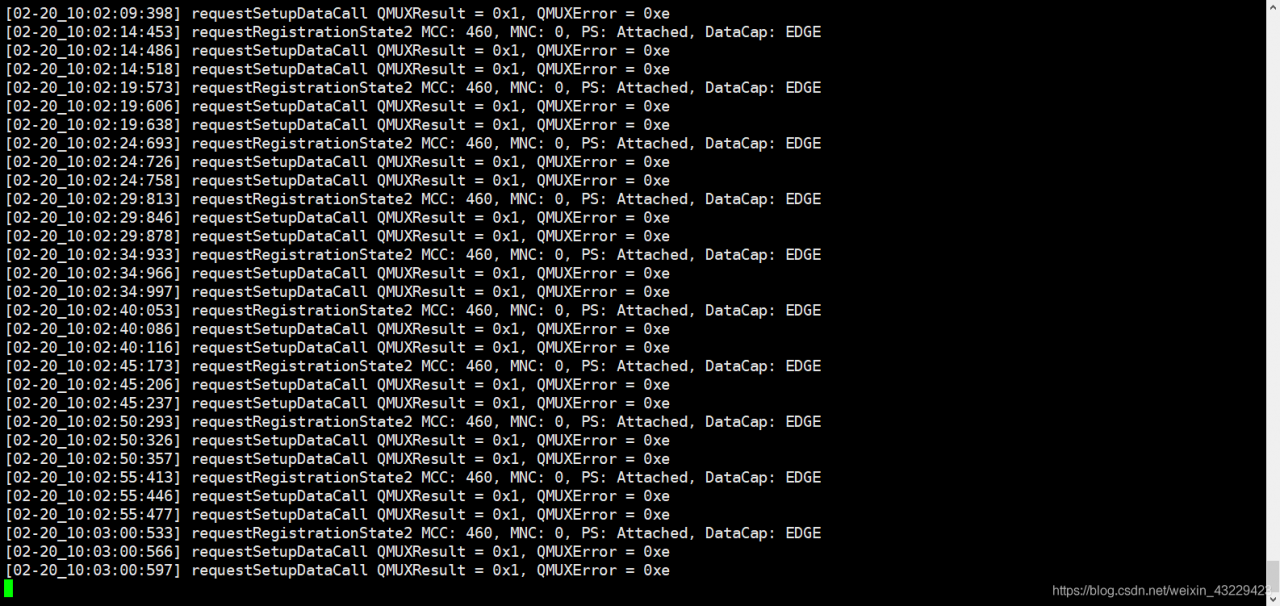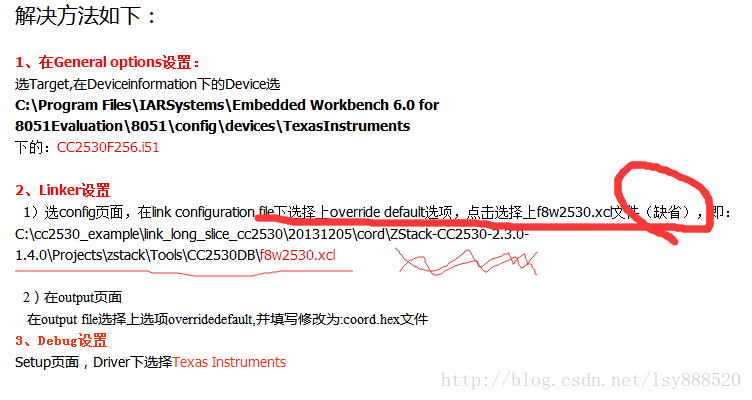In Proteus simulation, the duplicate part reference error is found after running the code.
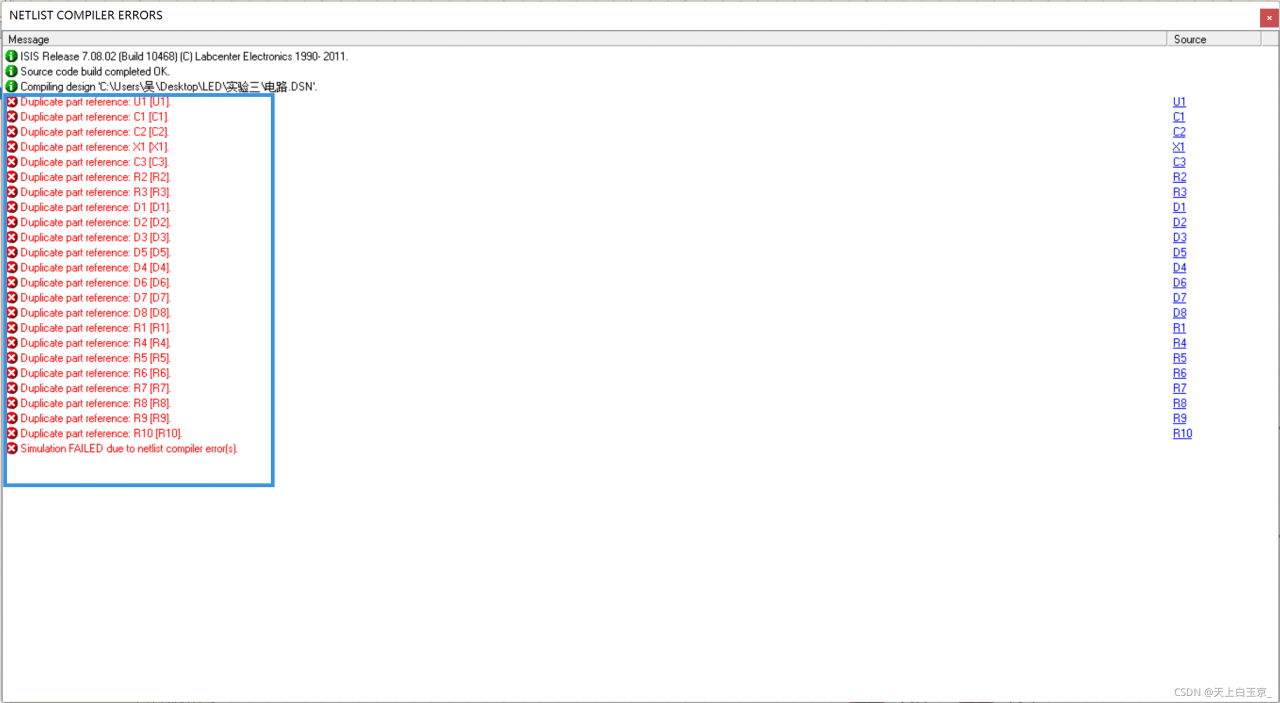
This is due to an error in part naming:
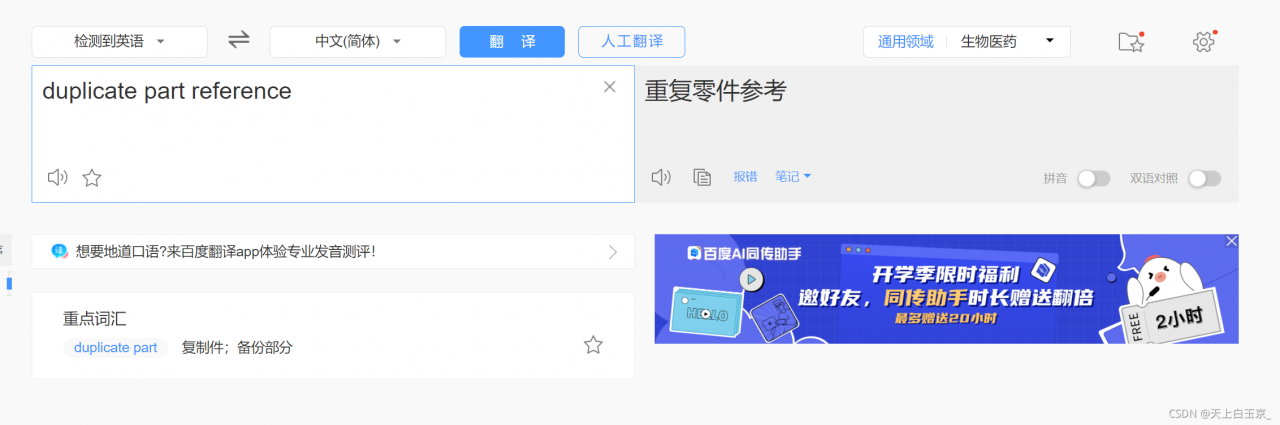
Double click the error location to quickly locate the faulty component:
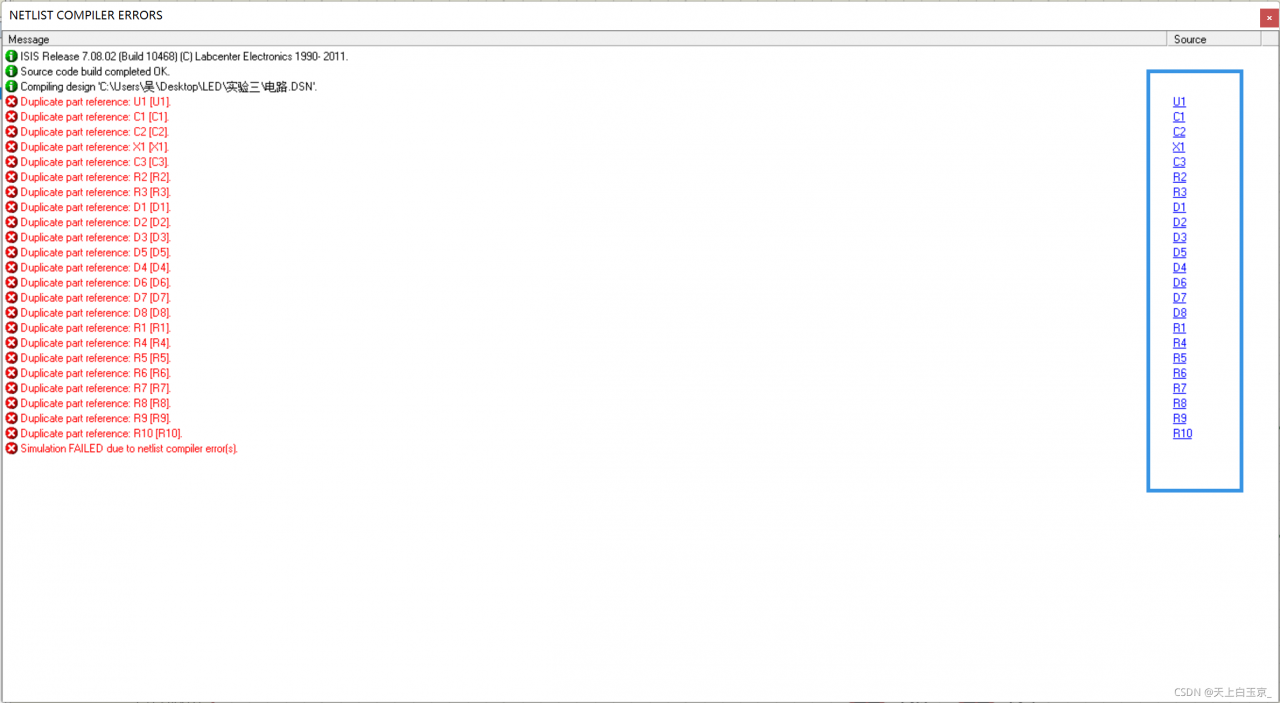
Double click the faulty component to modify the component name:
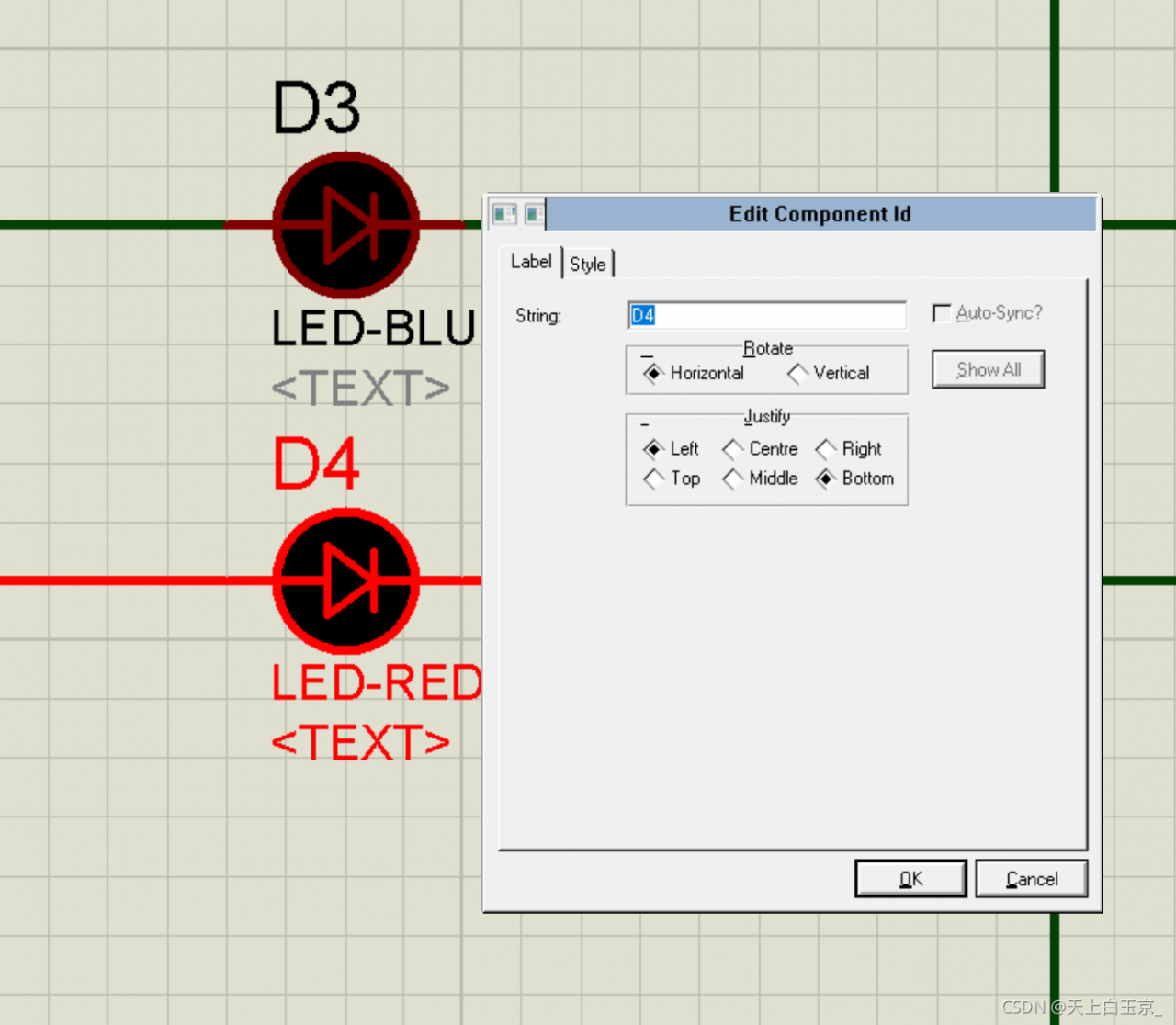
After renaming all electronic components with duplicate names, they can operate normally.