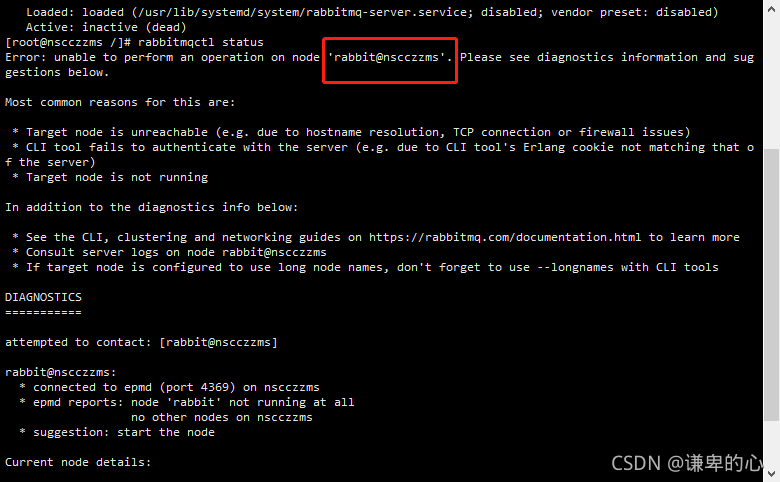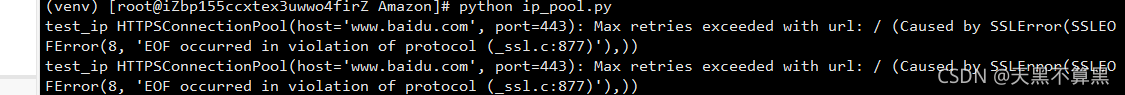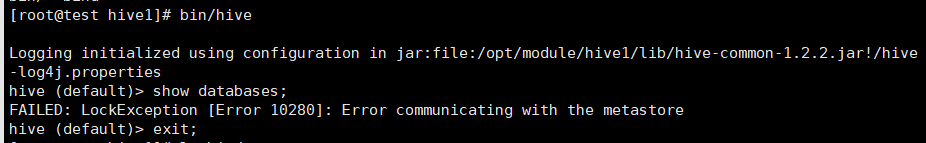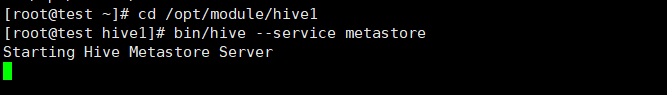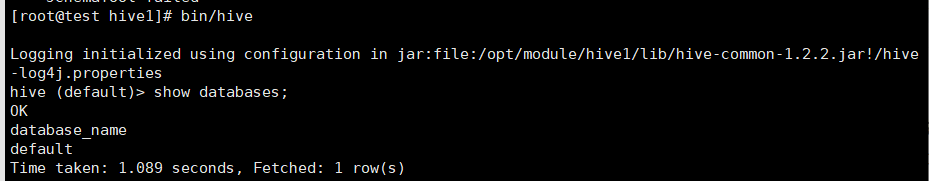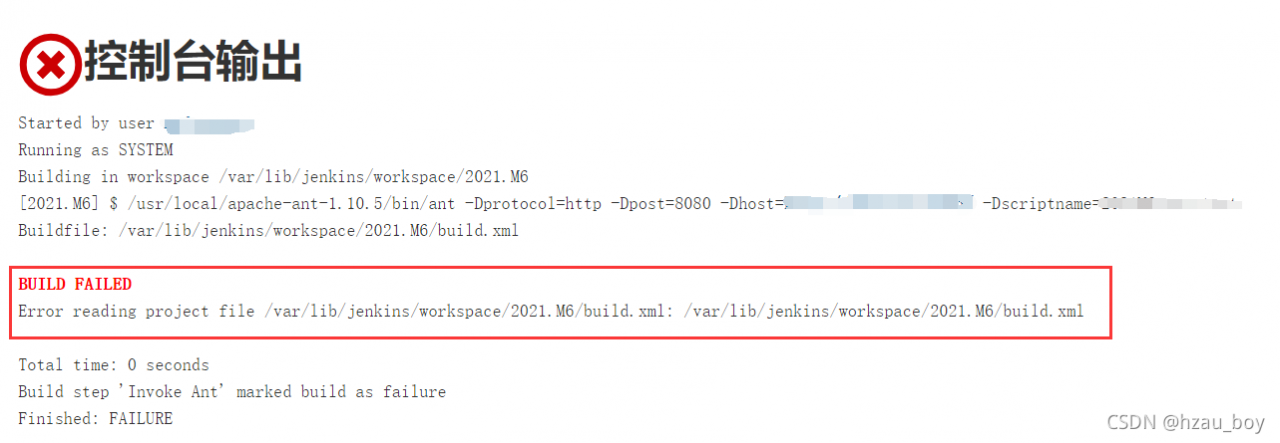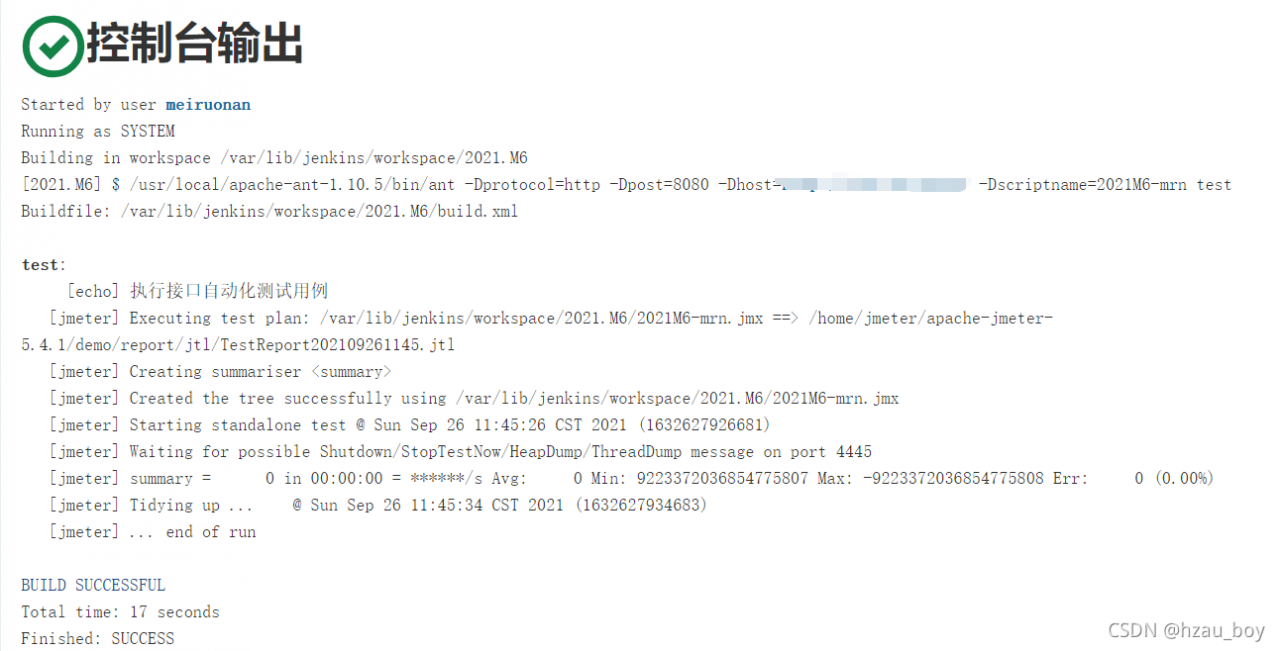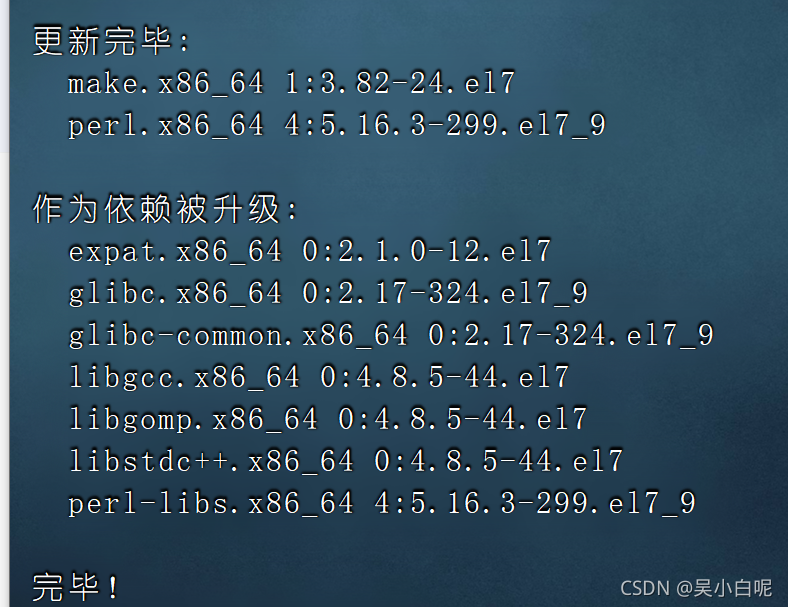After installing Ubuntu in the software store, the following prompt appears after opening, indicating that you have compressed the file to save space (if two opposite blue arrows appear in the upper right corner of your file, you have enabled this function).
Installing, this may take a few minutes...
WslRegisterDistribution failed with error: 0xc03a001a
Error: 0xc03a001a ???????????????????????????????????????????????????Solution:
1. Go to the C: \ users \ user name \ appdata \ local \ packages folder. If you can’t find some files that may be hidden files, you need to click View in the file manager and select the option of hidden items.

2. Enter the directory and enter “Ubuntu” to search the subdirectory.
3. After finding the subdirectory, right-click properties & gt& gt; Advanced & gt& gt; Uncheck compressed content to save disk space & gt& gt; determine
4. The blue arrow on the file disappears and it’s OK.