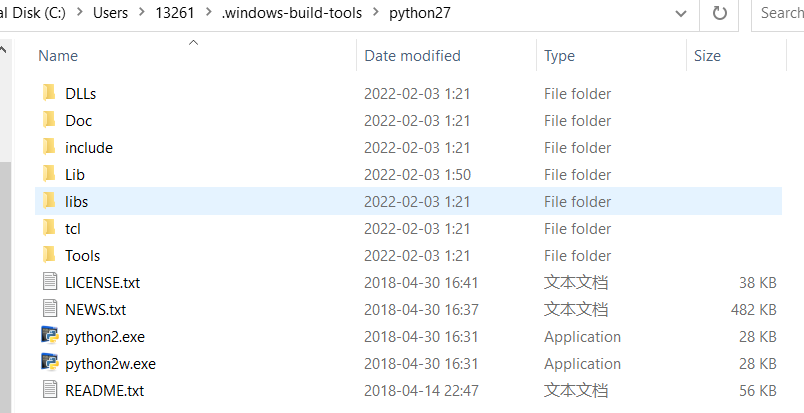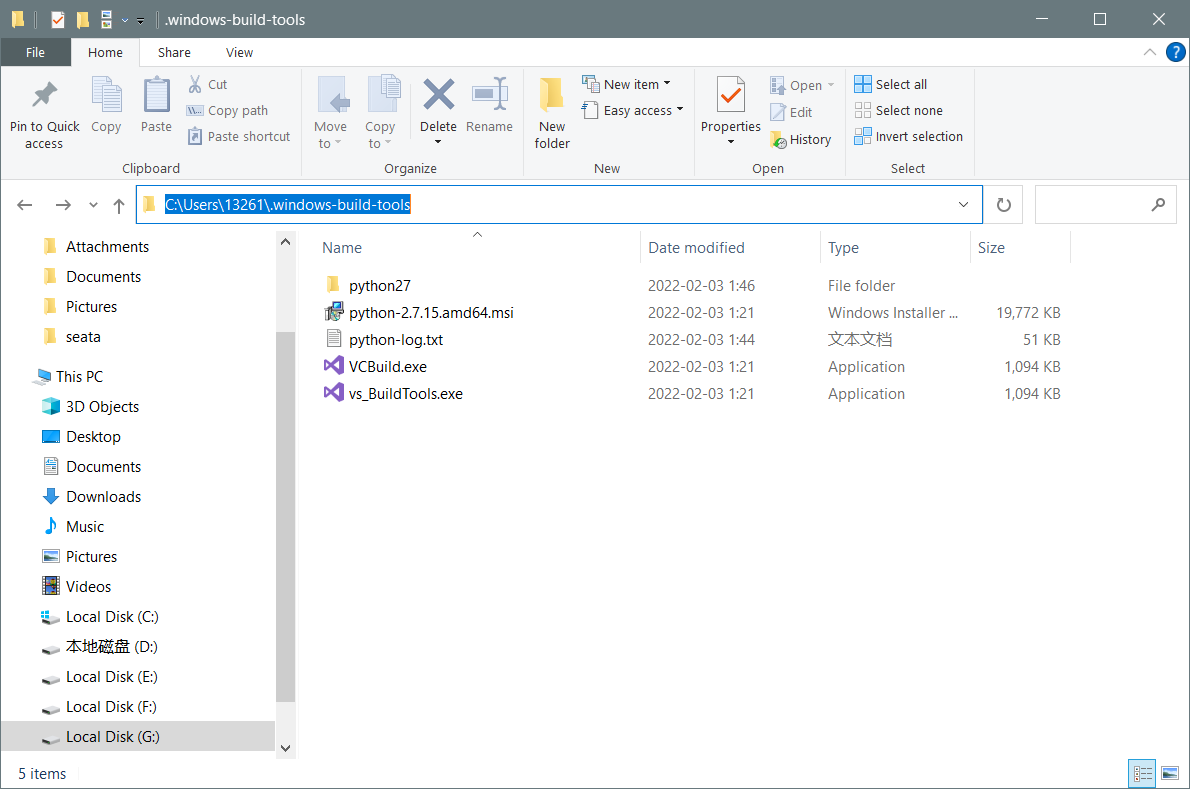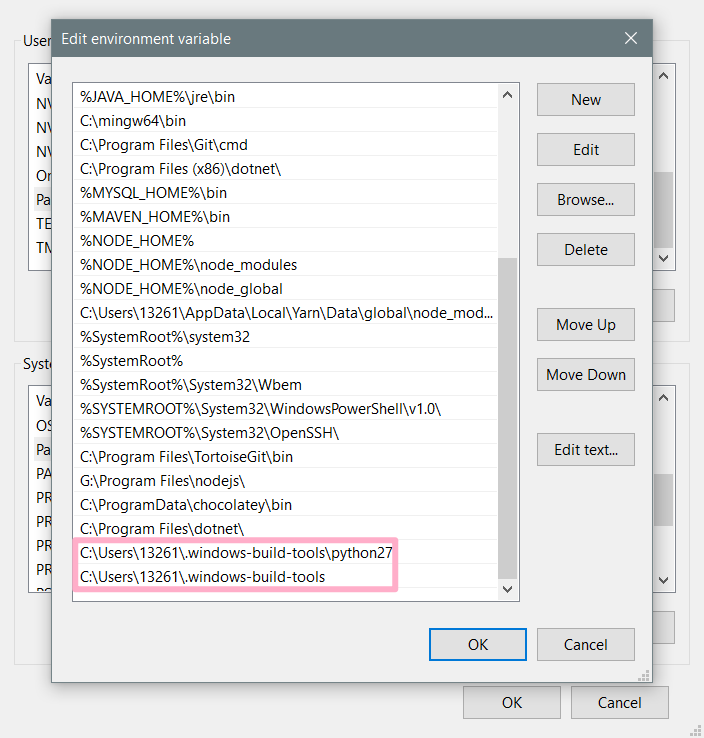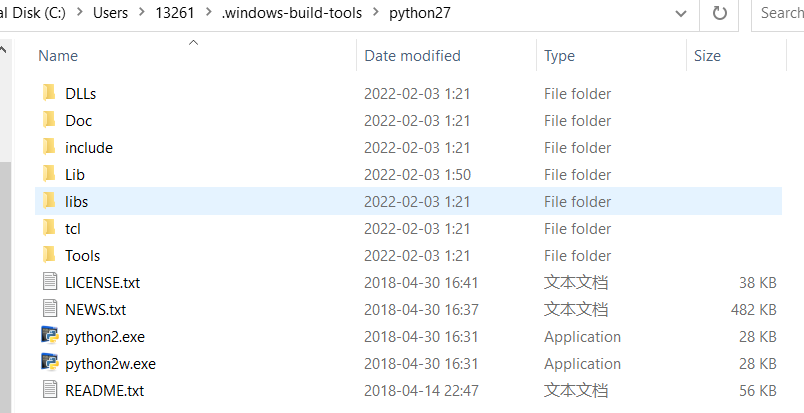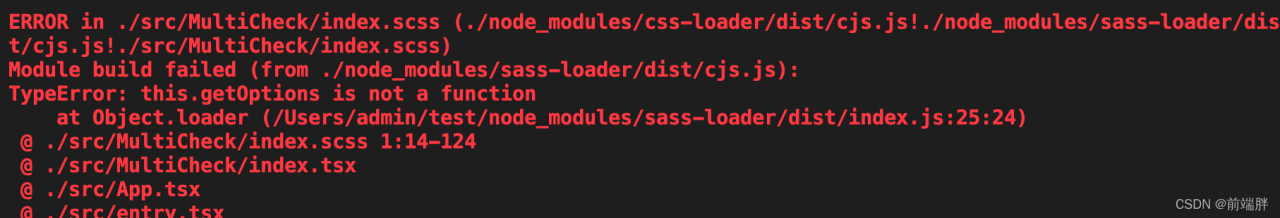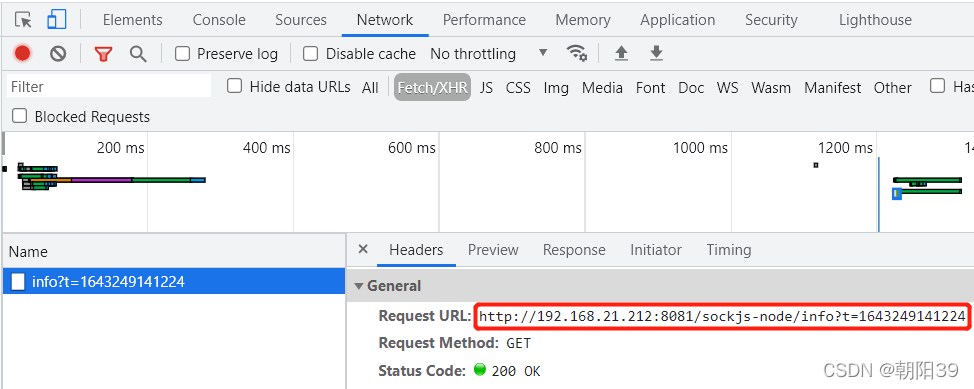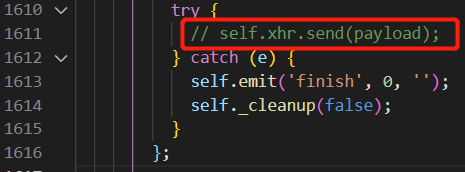MSBUILD : error MSB3428: Could not load the Visual C++ component “VCBuild.exe”.
This problem occurs in the install front-end project
MSBUILD : error MSB3428: Could not load the Visual C++ component “VCBuild.exe”…
Solution:
1. The administrator opens CMD and sets the agent (optional, if you have one)
set HTTP_PROXY=http://127.0.0.1:1080
set HTTPS_PROXY=http://127.0.0.1:1080
2. Install windows build tool
npm install -g --production windows-build-tools
3. If the card is completely stuck, wait for one minute, and then enter C:\Users\Username\.windows-build-tools
If there is a file in the figure below, the download is successful, and if there is no file, the download fails
If the download fails, download it manually and extract it to C:\Users\Username\
The final status is shown in the figure:
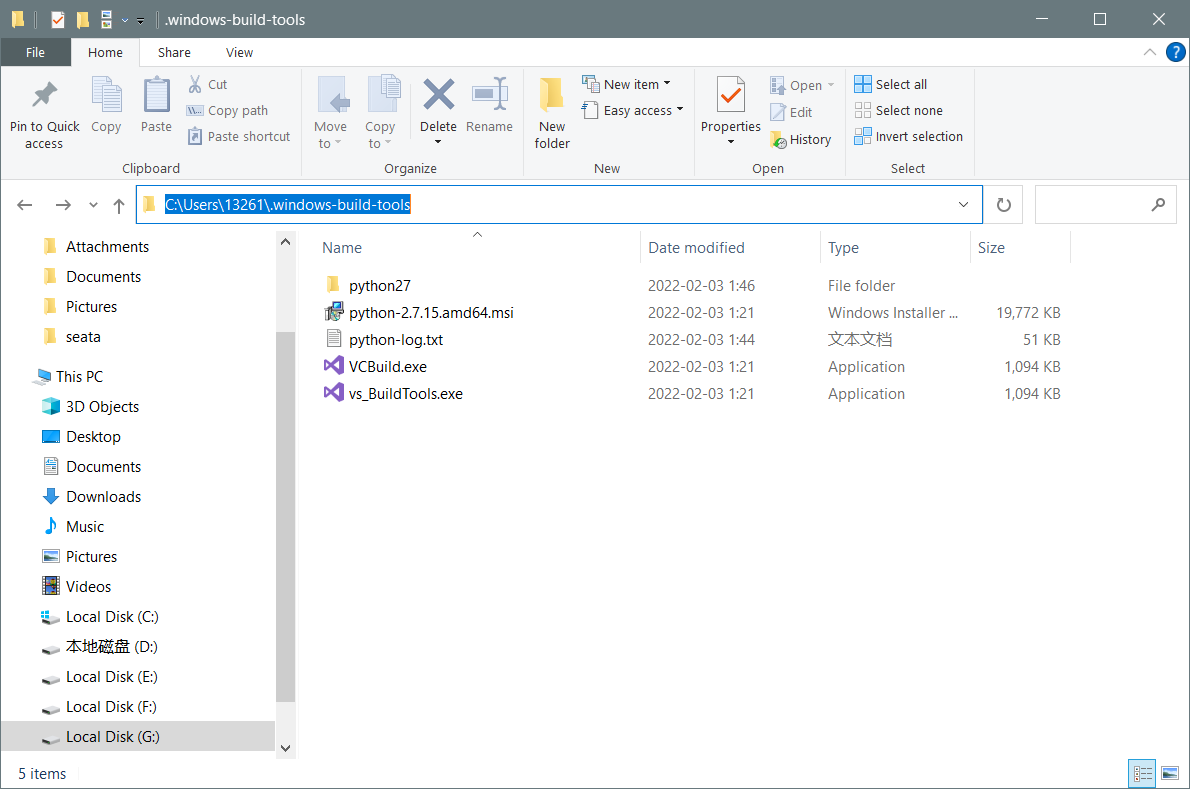
5 Configure system environment variables (Setting -> advanced system settings -> environment variables)
Append to path item
C:\Users\13261.windows-build-tools
C:\Users\13261.windows-build-tools\python27
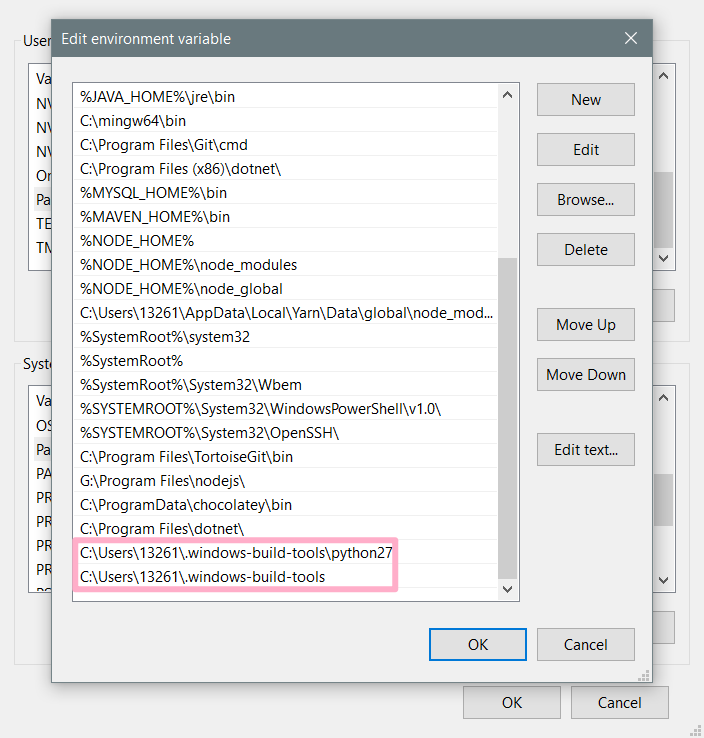
6. change the file name
Because the problem I encountered was MSBUILD : error MSB3428: Could not load the Visual C++ component “VCBuild.exe”…
The project will use the executable file VCBuild.exe to build
So I made a copy of vs_BuildTools.exe and modified it to VCBuild.exe, so that cmd can use “VCBuild”!
Because I have already installed python3 or higher, the command is also “python”
so python2.7 I will also modify the executable to python.exe -> python2.exe, pythonw.exe -> python2w.exe
TIP: If your front-end project will be built with commands like “python2” or “python3” instead of “python” to execute python code, then you also need to rename the executable
Translated with www.DeepL.com/Translator (free version)