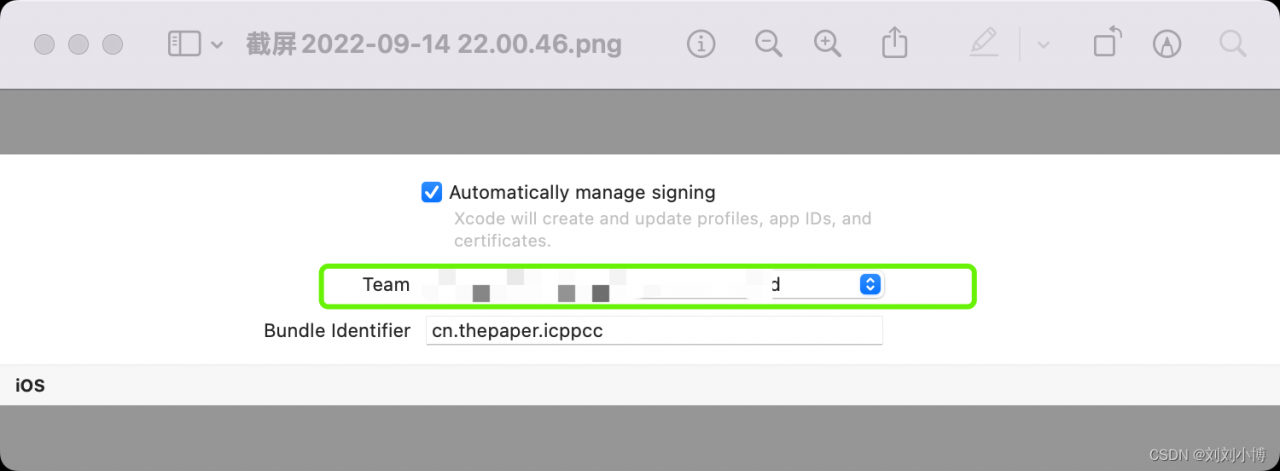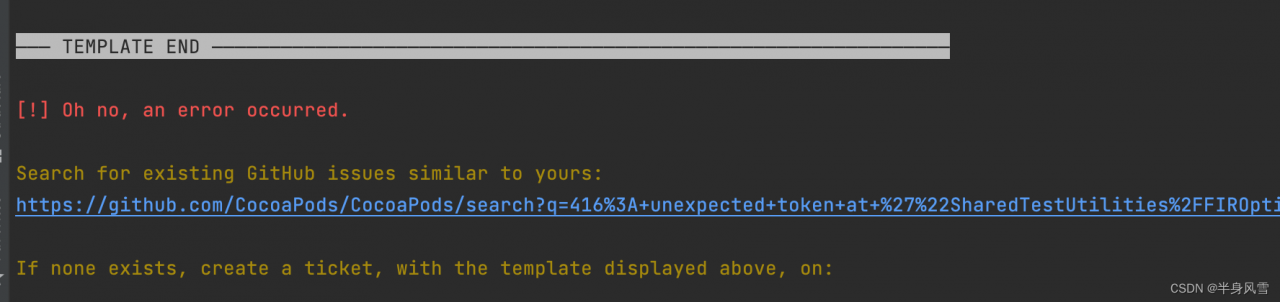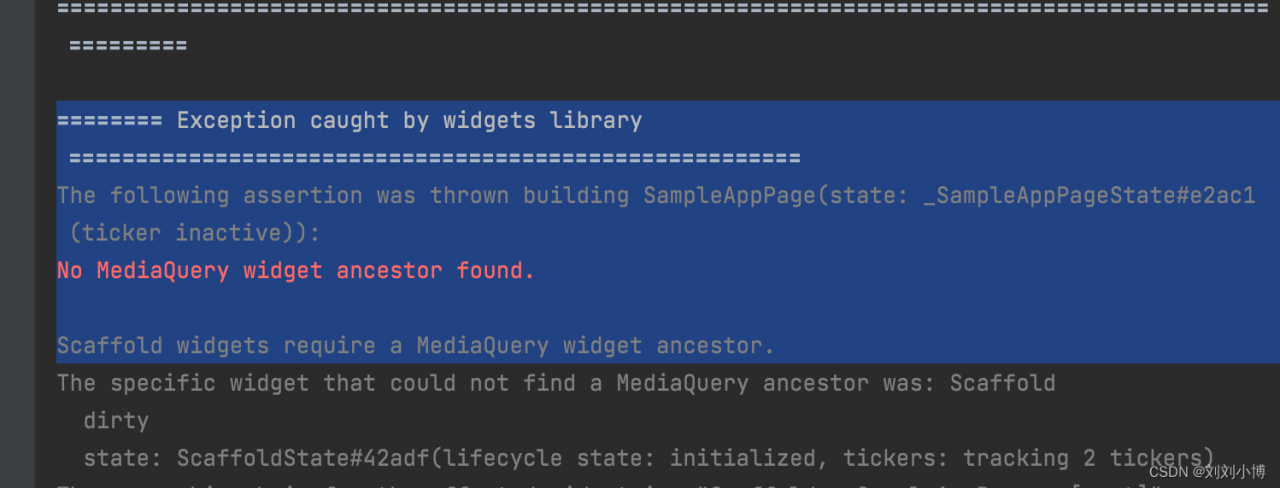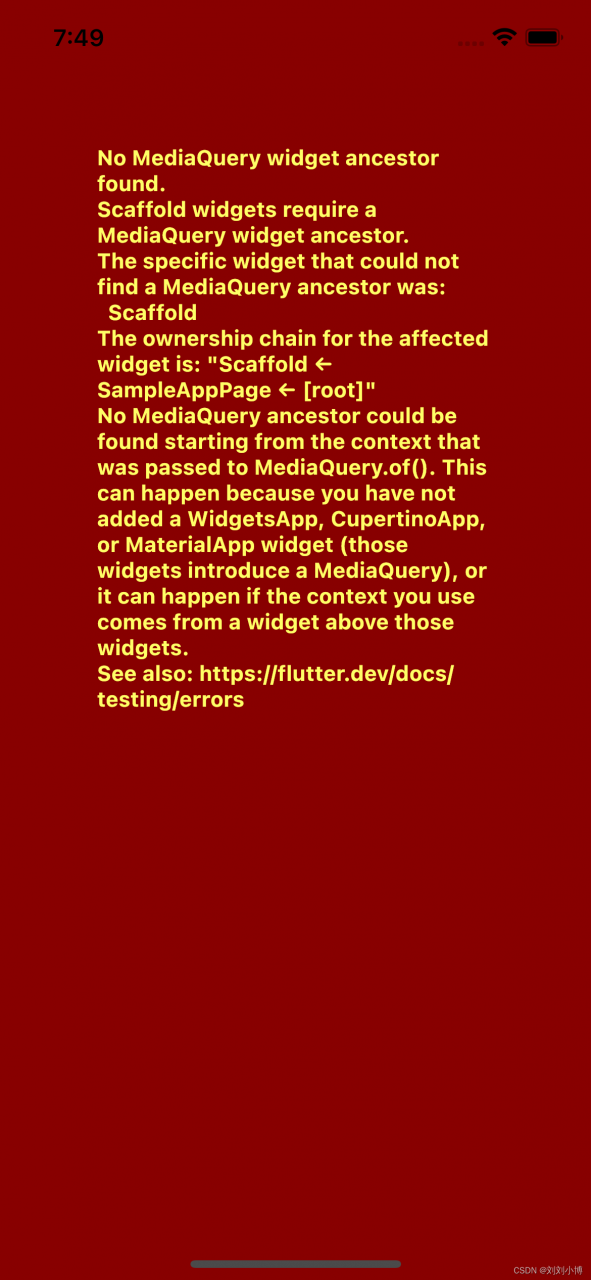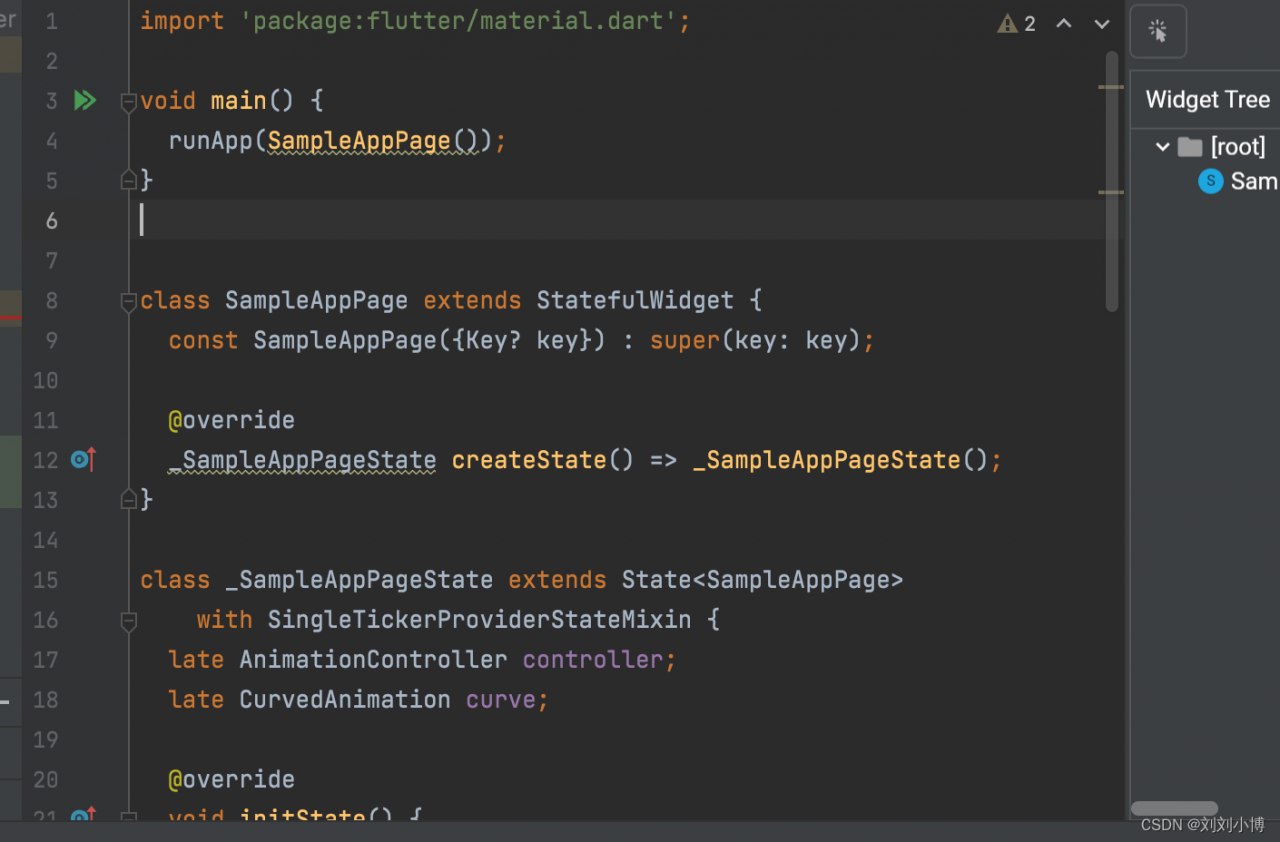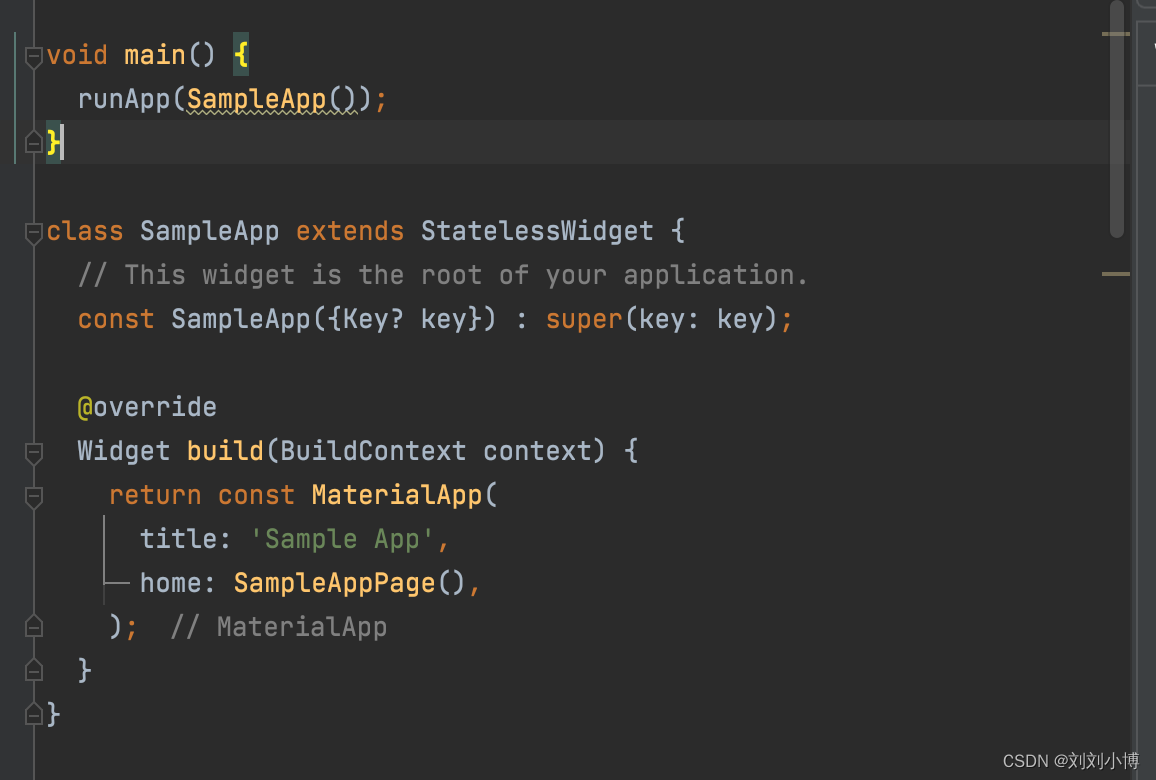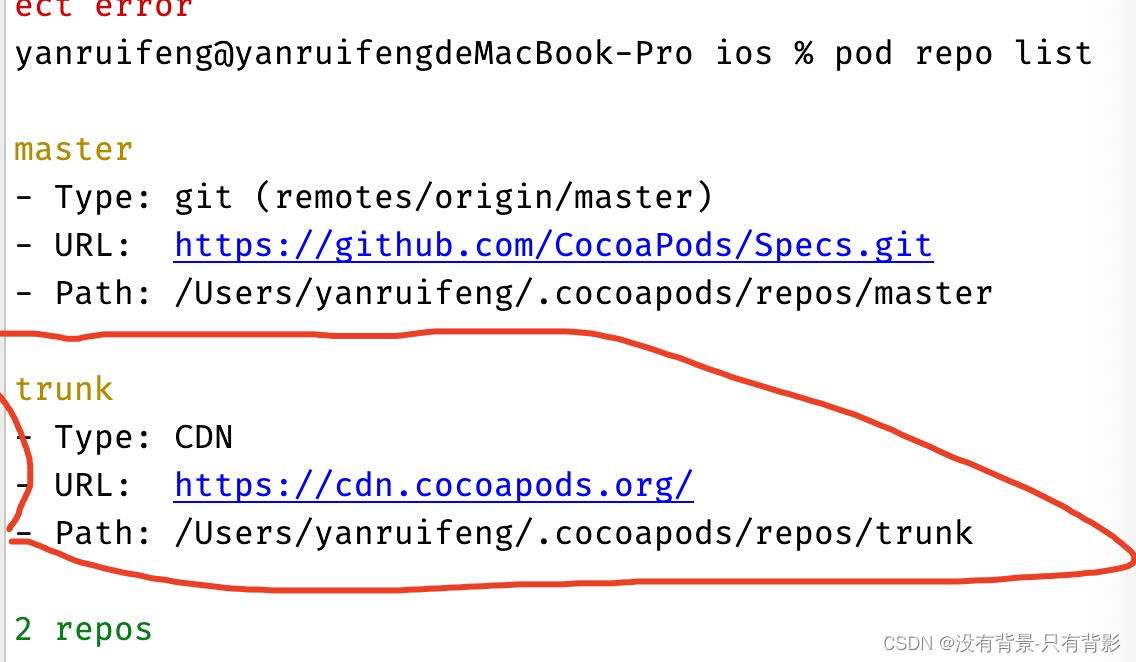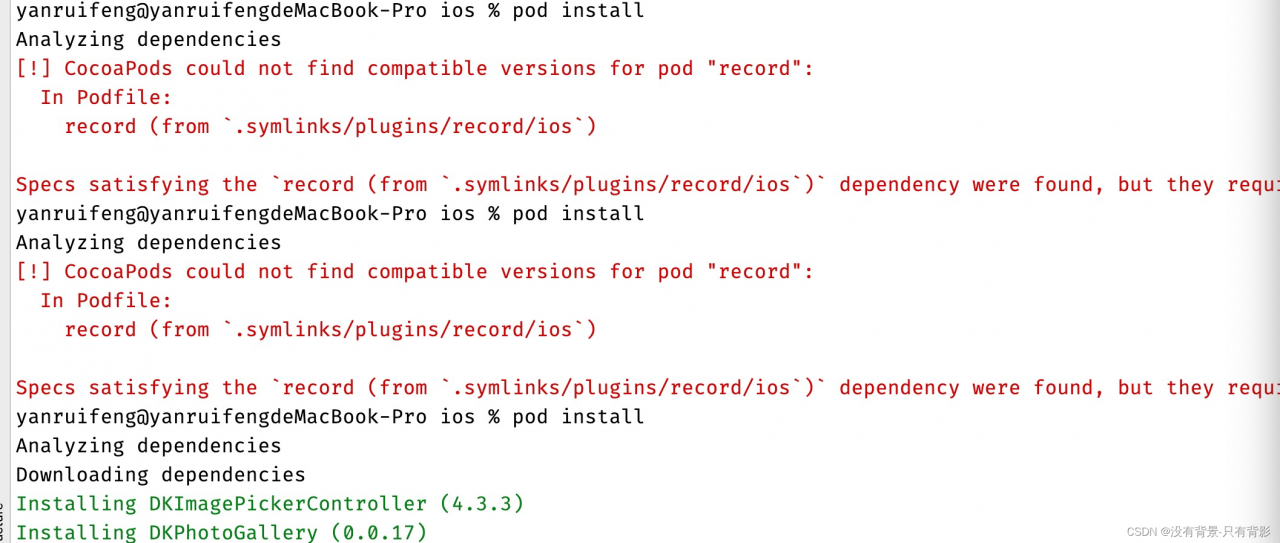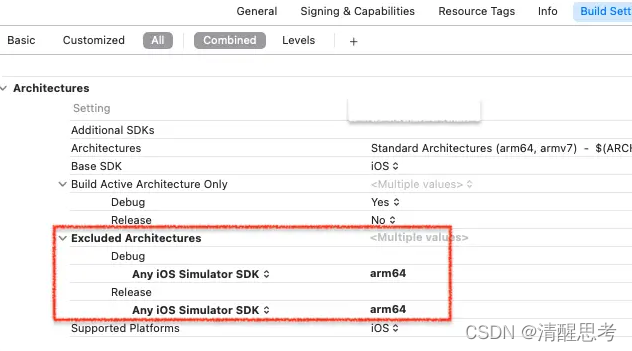Error
Failed to register bundle identifier. The app identifier “xxx” cannot be registered to your development team because it is not available. Change your bundle identifier to a unique string to try again. Provisioning profile “iOS Team Provisioning Profile: *” doesn’t support the Associated Domains and Push Notifications capability. Provisioning profile “iOS Team Provisioning Profile: *” doesn’t include the aps-environment and com.apple.developer.associated-domains entitlements.
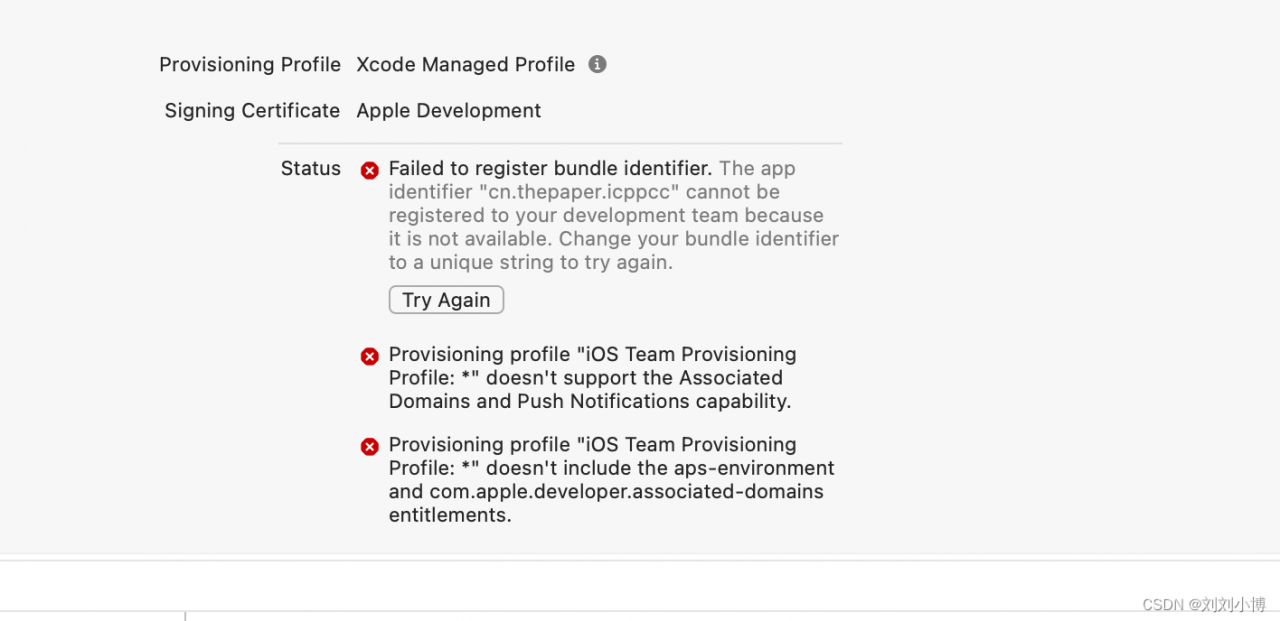
Solution:
Log in to Xcode with the apple account that supports the APP, and select the team where the account is located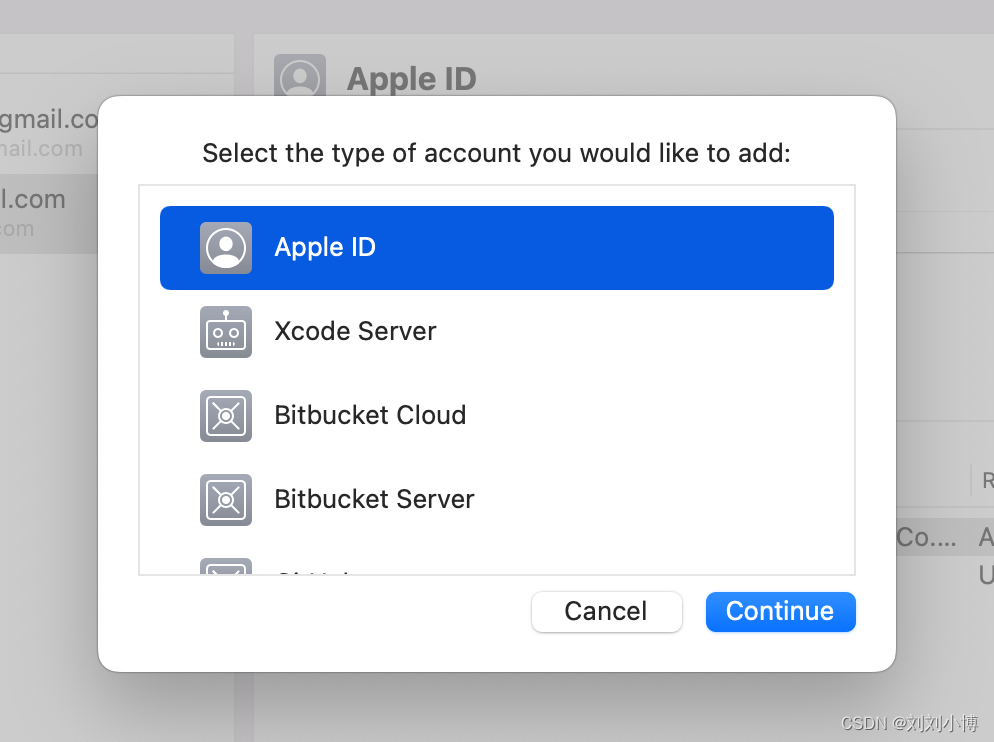
As shown in the picture, Select the team corresponding to the account