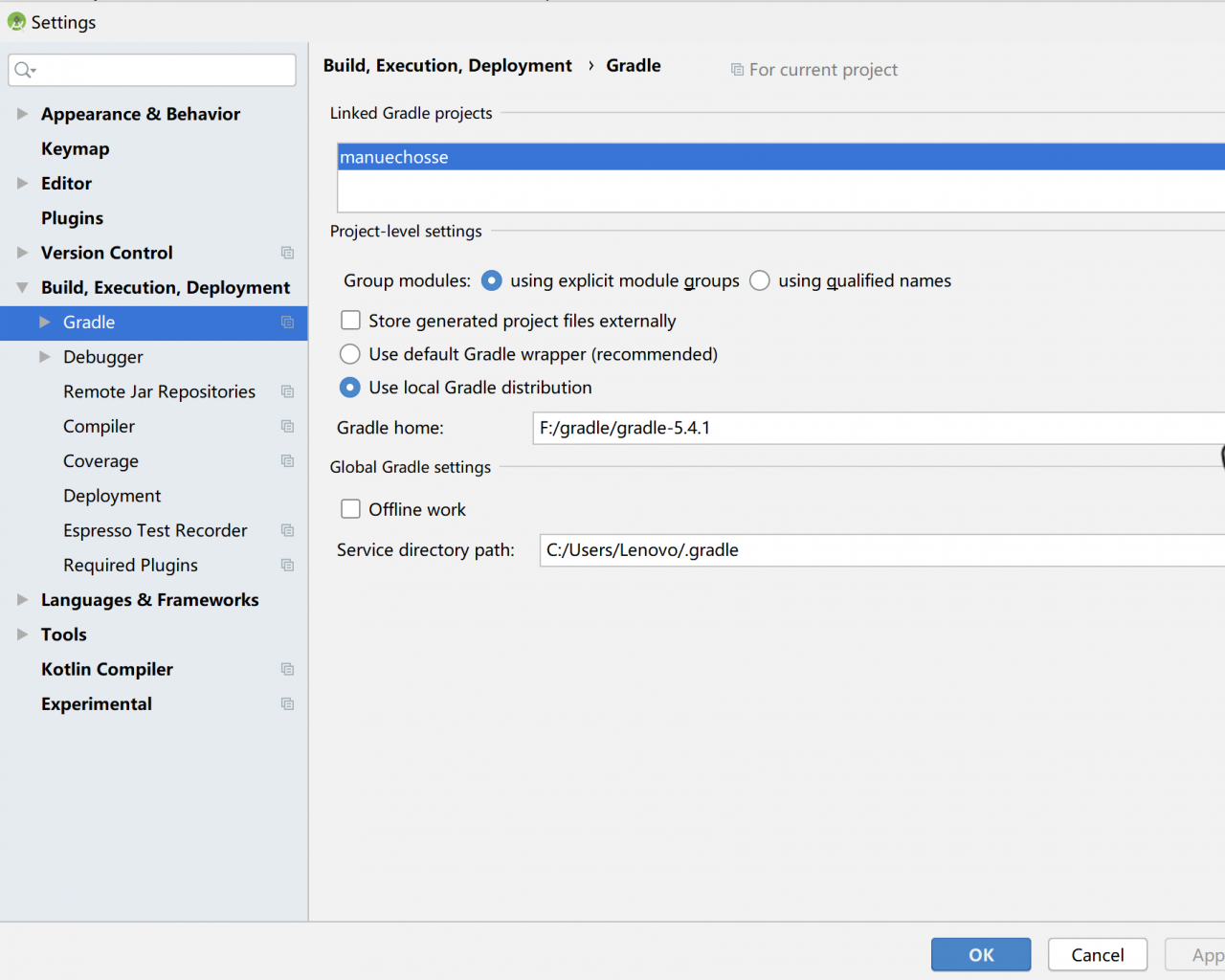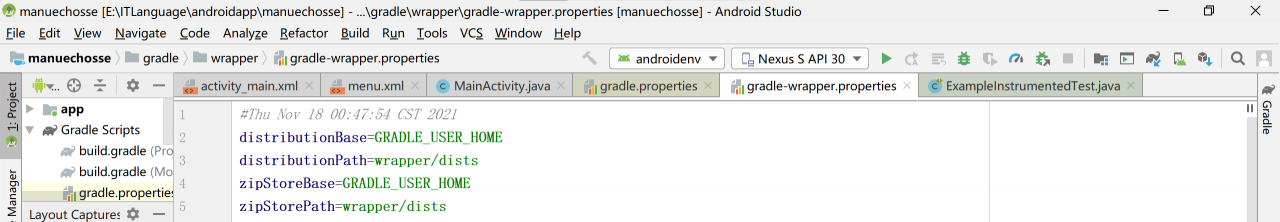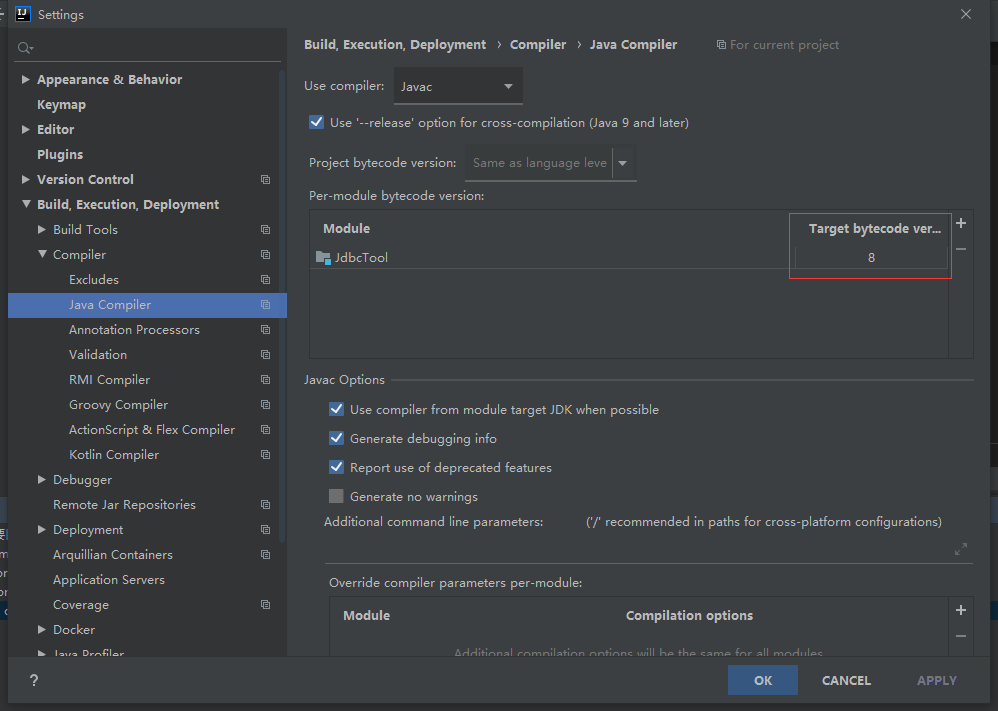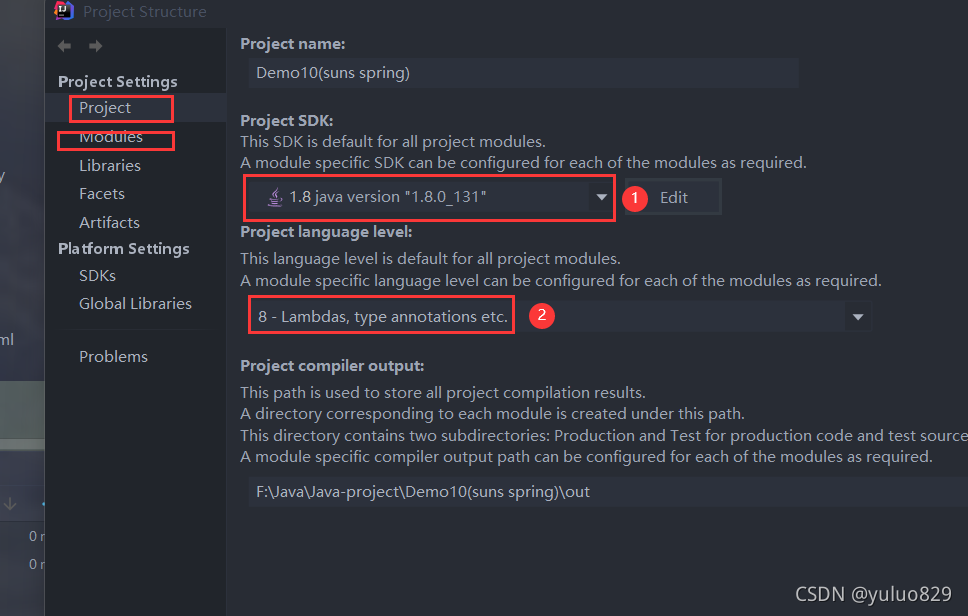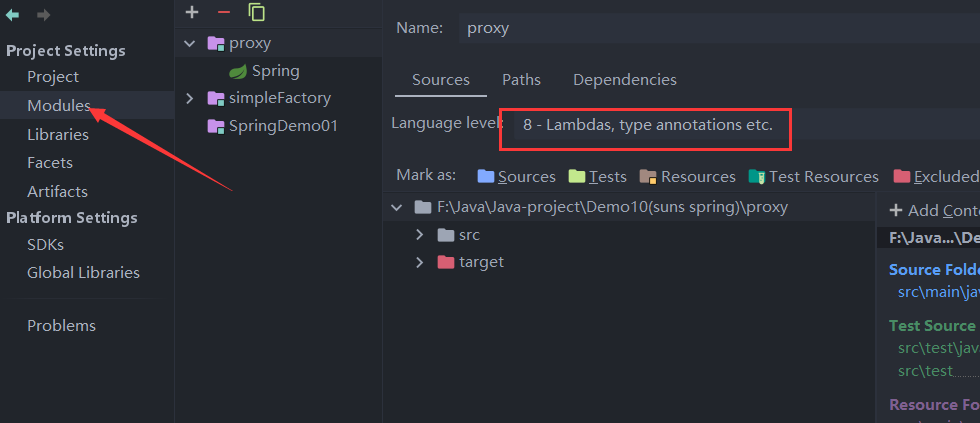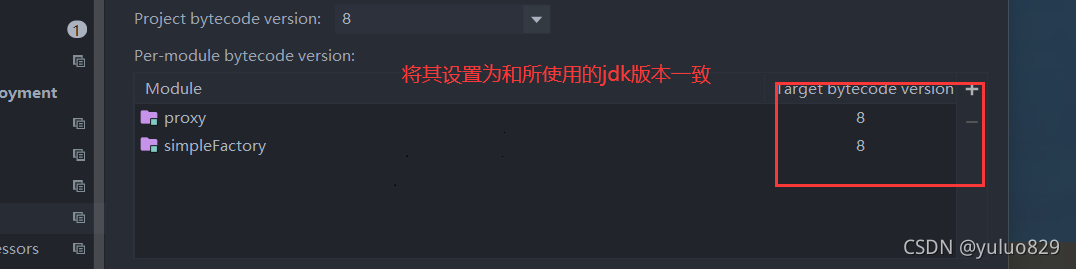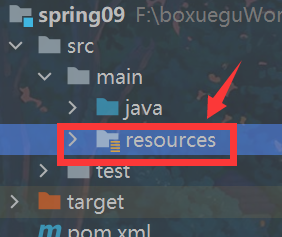Environmental Science:
JDK1.7
mysql-connector-java 8.0.16
C3p0 configuration file
Error message:
Incompatibility between the JDK version and the jdbc driver
java.lang.unsupported classversionerror
Exception in thread "com.mchange.v2.async.ThreadPoolAsynchronousRunner$PoolThread-#2"
java.lang.UnsupportedClassVersionError: com/mysql/cj/jdbc/Driver :
Unsupported major.minor version 52.0
Solve the problem: change the JDK to 1.8, restart, or report an error. Replace the configuration information of the URL successfully. Details are as follows:
Connect to the database using a profile
Create c3p0-config.xml in the SRC folder. The name and address cannot be changed
Profile code, note & amp; To escape to & amp; amp
<c3p0-config>
<default-config>
<property name="driverClass">com.mysql.cj.jdbc.Driver</property>
<property name="jdbcUrl">jdbc:mysql://localhost:3306/webdemo?useSSL=false&serverTimezone=UTC</property>
<property name="user">root</property>
<property name="password">root</property>
<property name="initialPoolSize">10</property>
<property name="maxIdleTime">30</property>
<property name="maxPoolSize">100</property>
<property name="minPoolSize">10</property>
<property name="maxStatements">200</property>
</default-config>
</c3p0-config>Test code
package cn.wahll.test;
import com.mchange.v2.c3p0.ComboPooledDataSource;
import org.junit.Test;
import java.sql.Connection;
import java.sql.PreparedStatement;
import java.sql.SQLException;
public class c3p0Demo {
@Test
public void c3p0PoolTest() throws Exception {
//Find the default configuration directly under the configuration file
ComboPooledDataSource dataSource = new ComboPooledDataSource();
Connection conn = dataSource.getConnection();
String sql = "INSERT INTO category VALUES('bsafvb','asdgg')";
PreparedStatement preparedStatement = conn.prepareStatement(sql);
preparedStatement.executeUpdate();
}
}
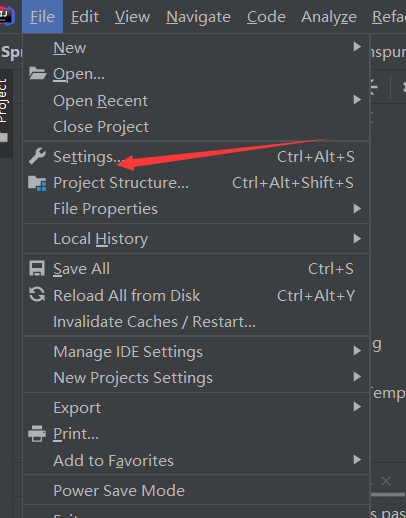
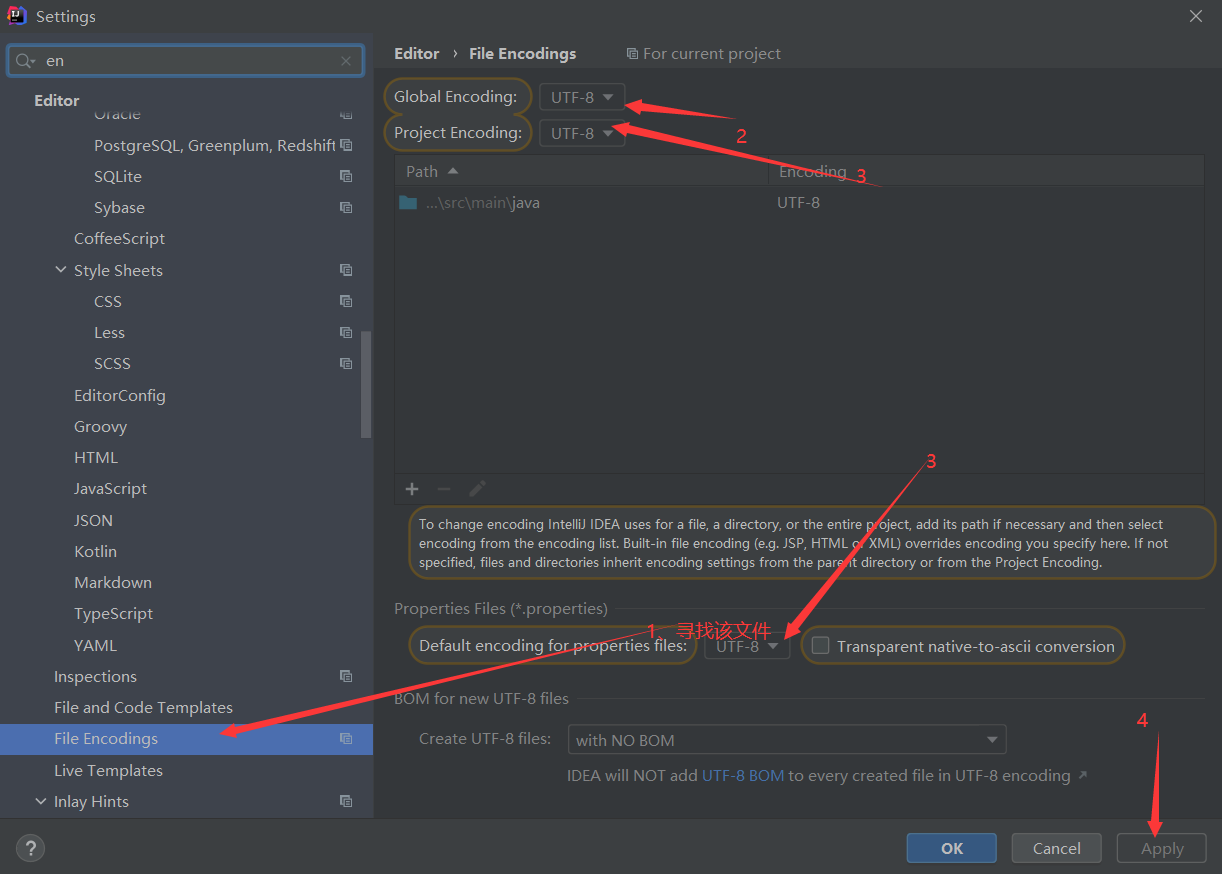
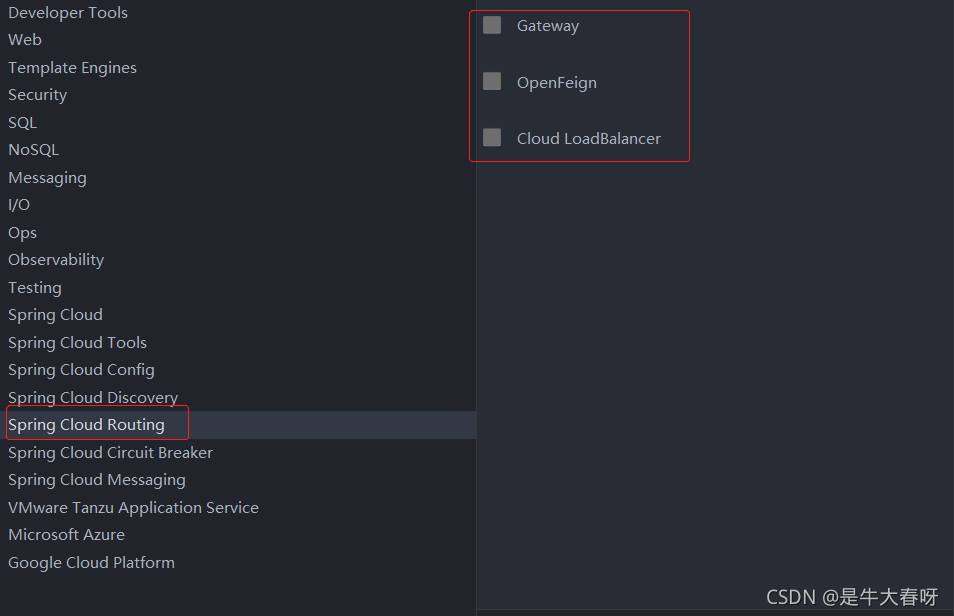
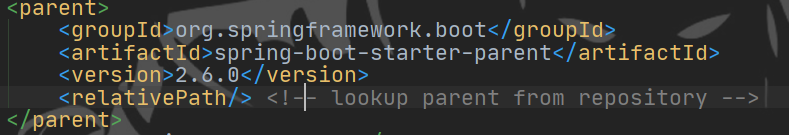
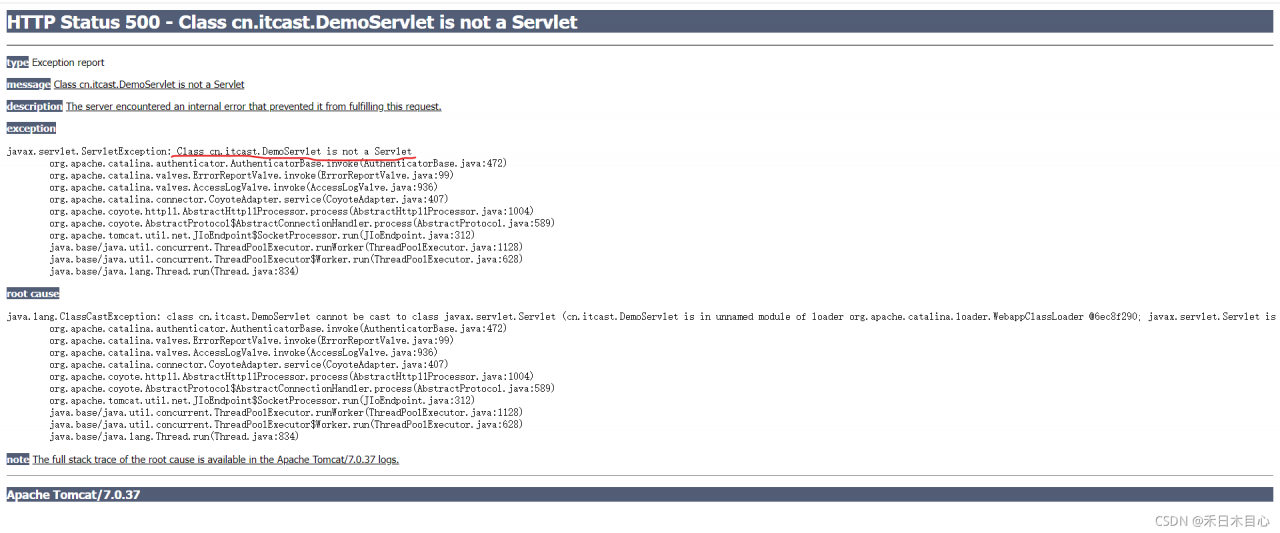
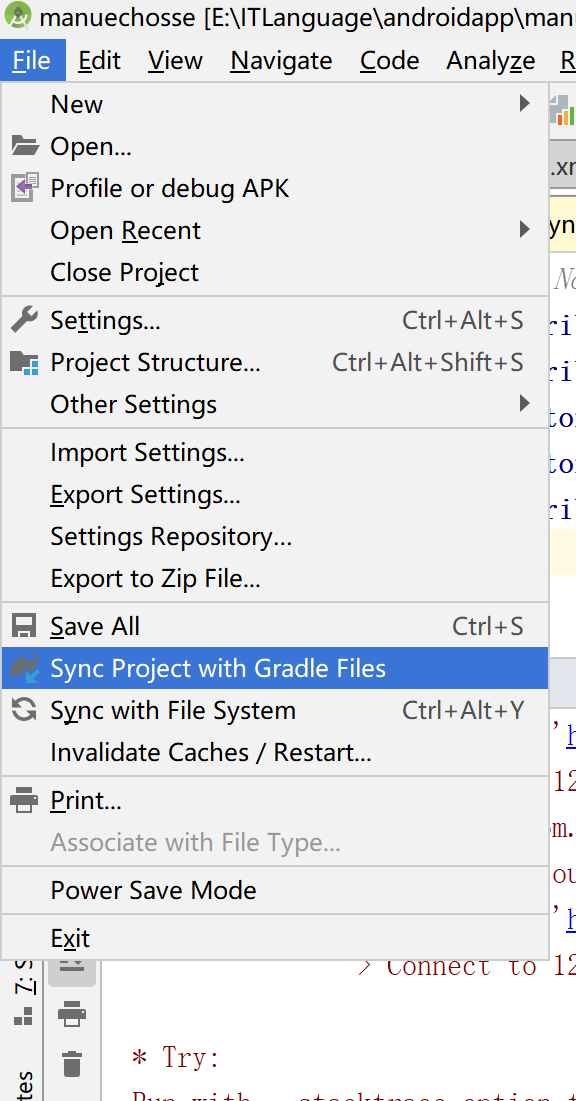
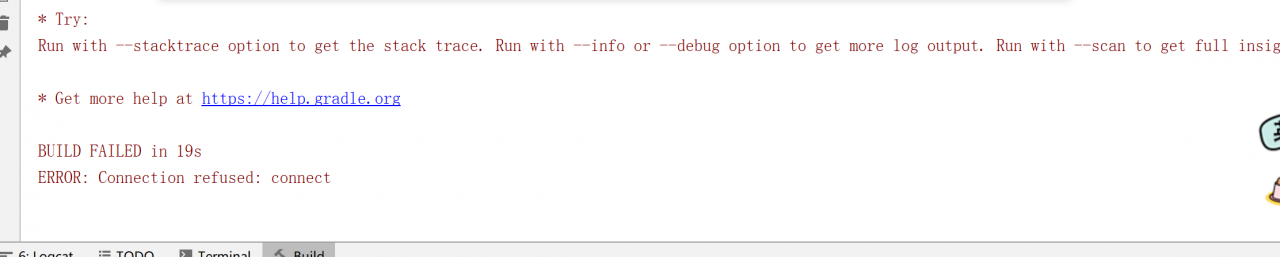
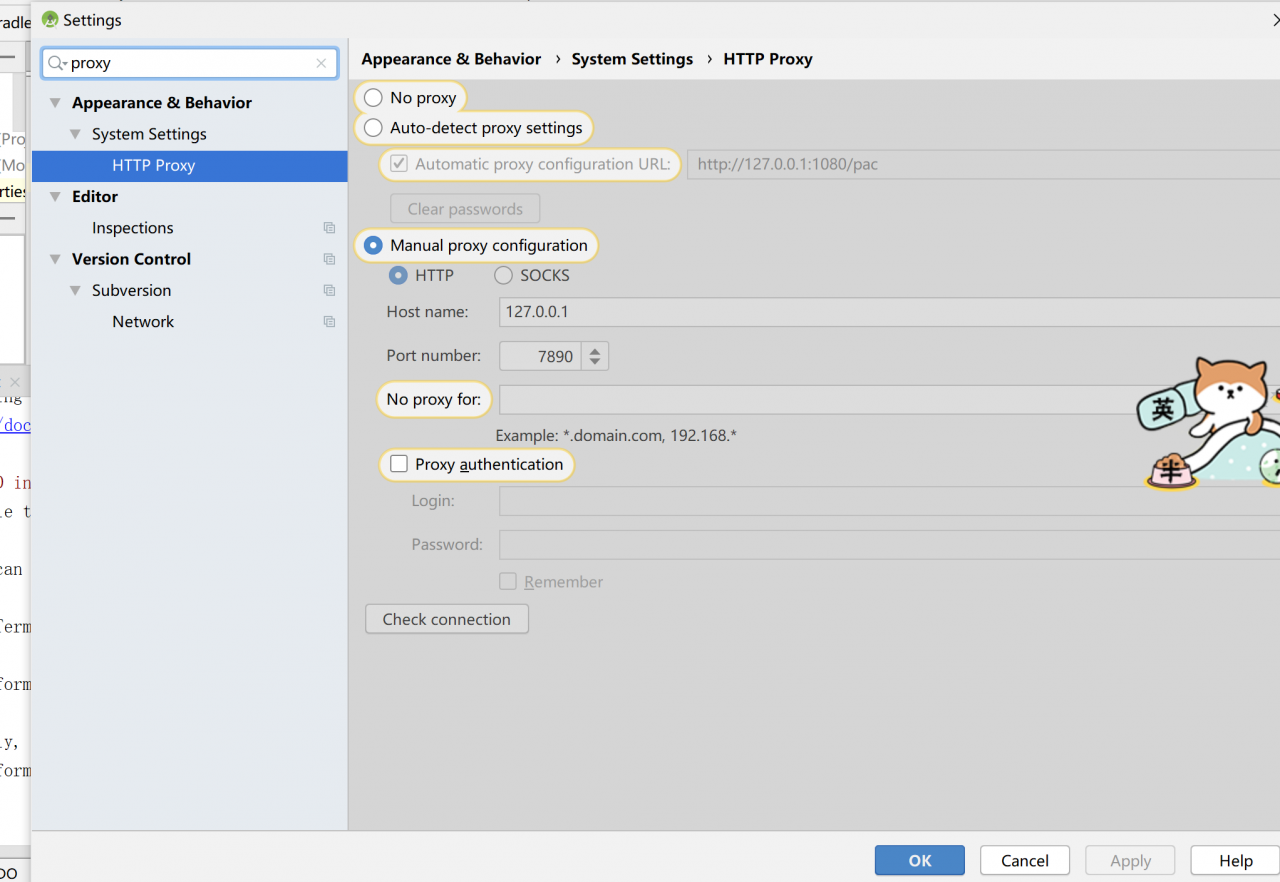
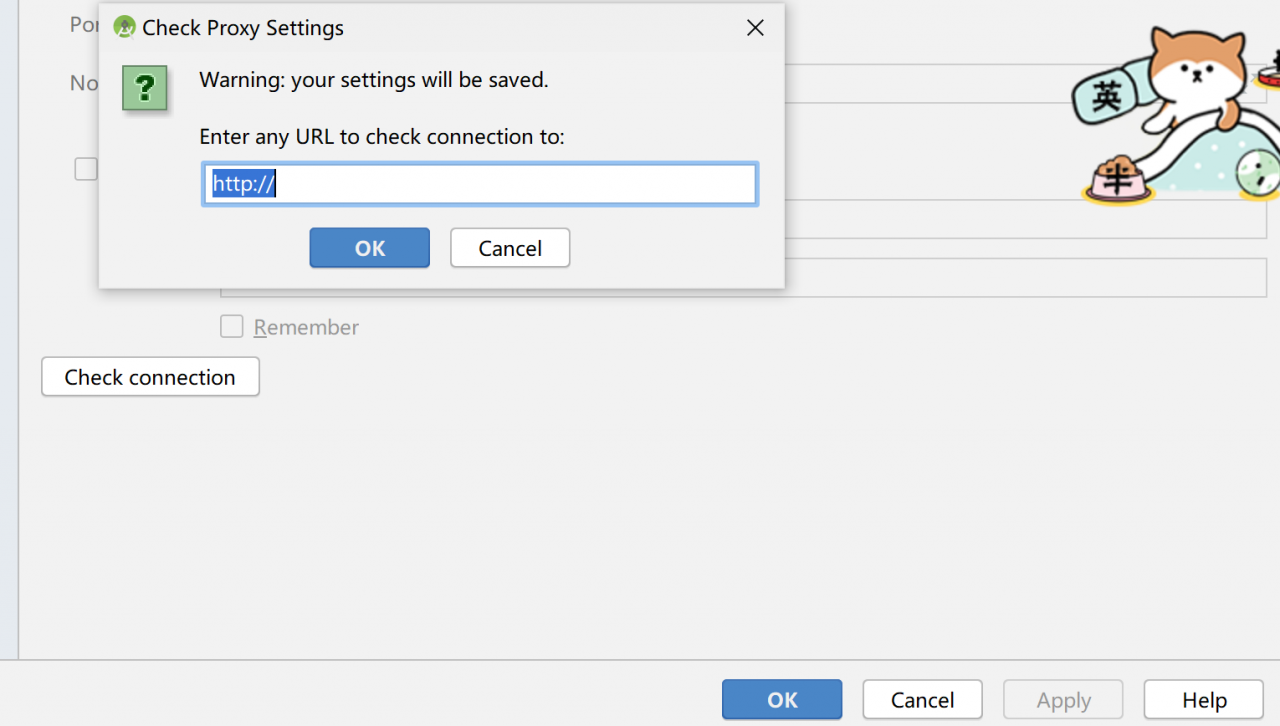
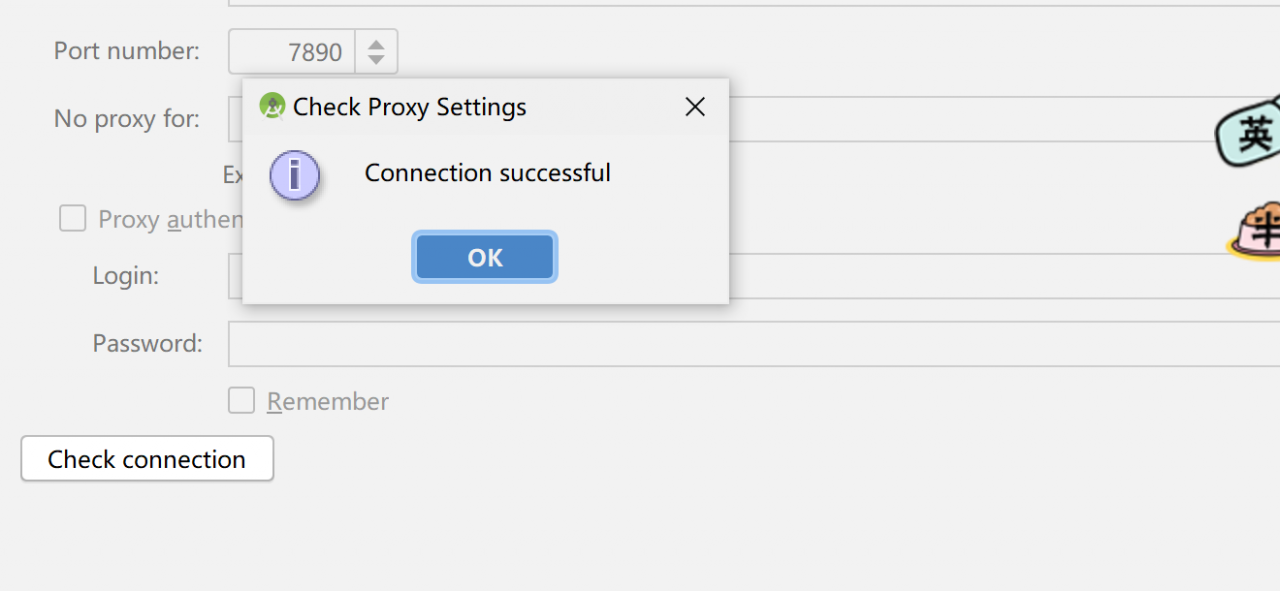
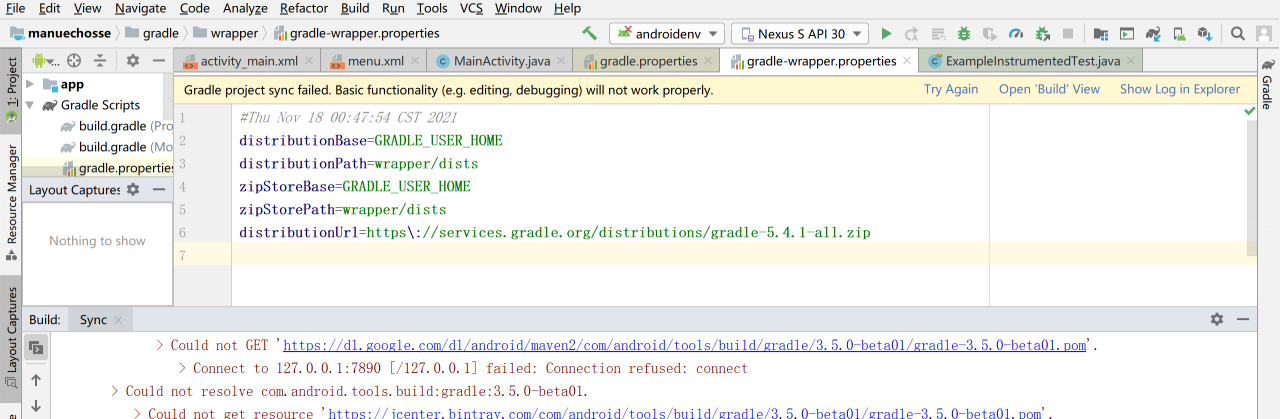
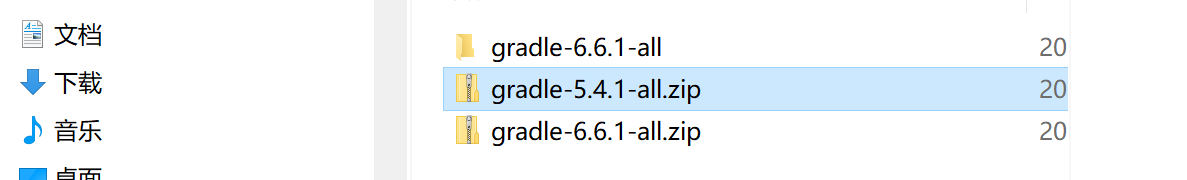
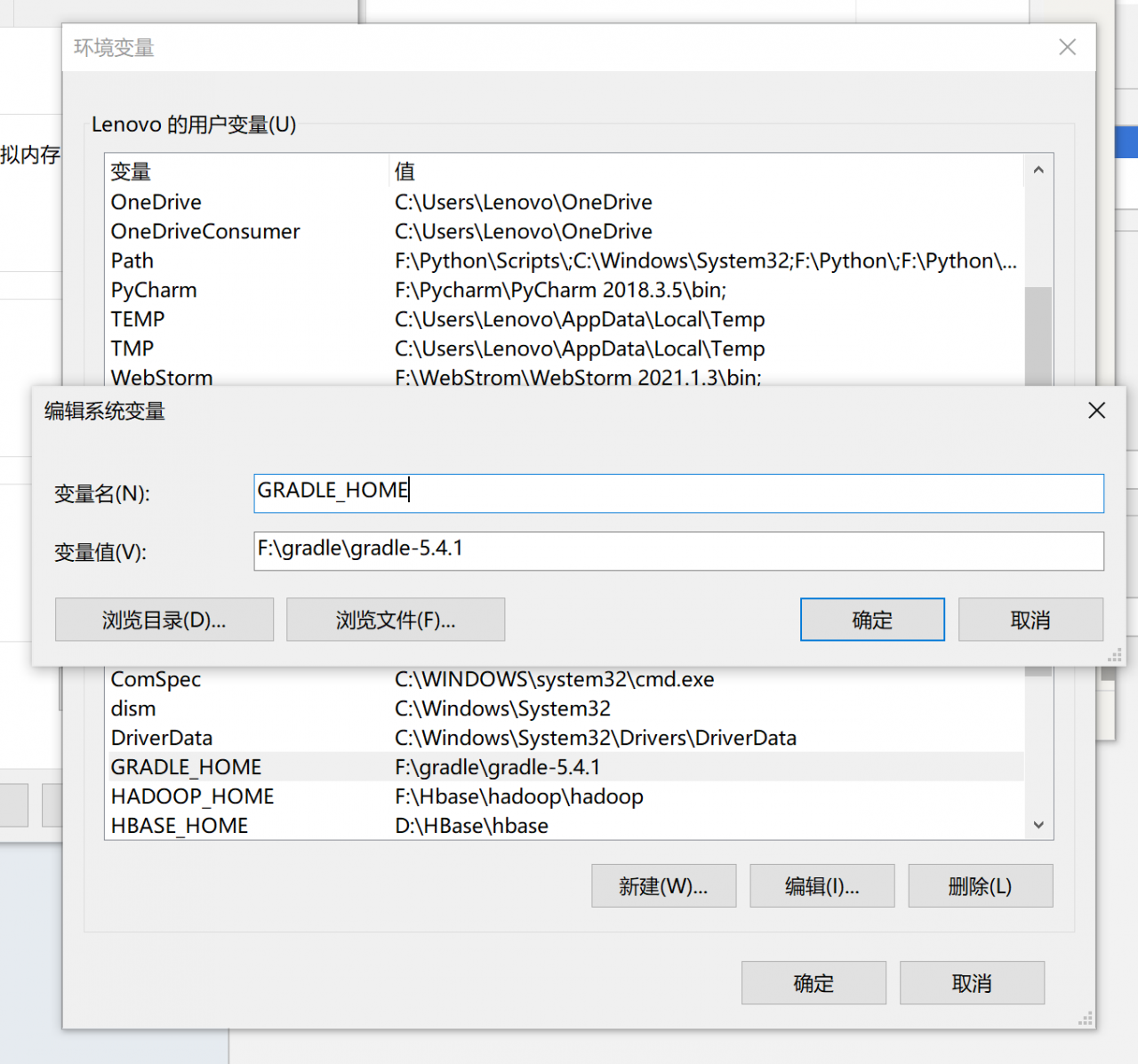
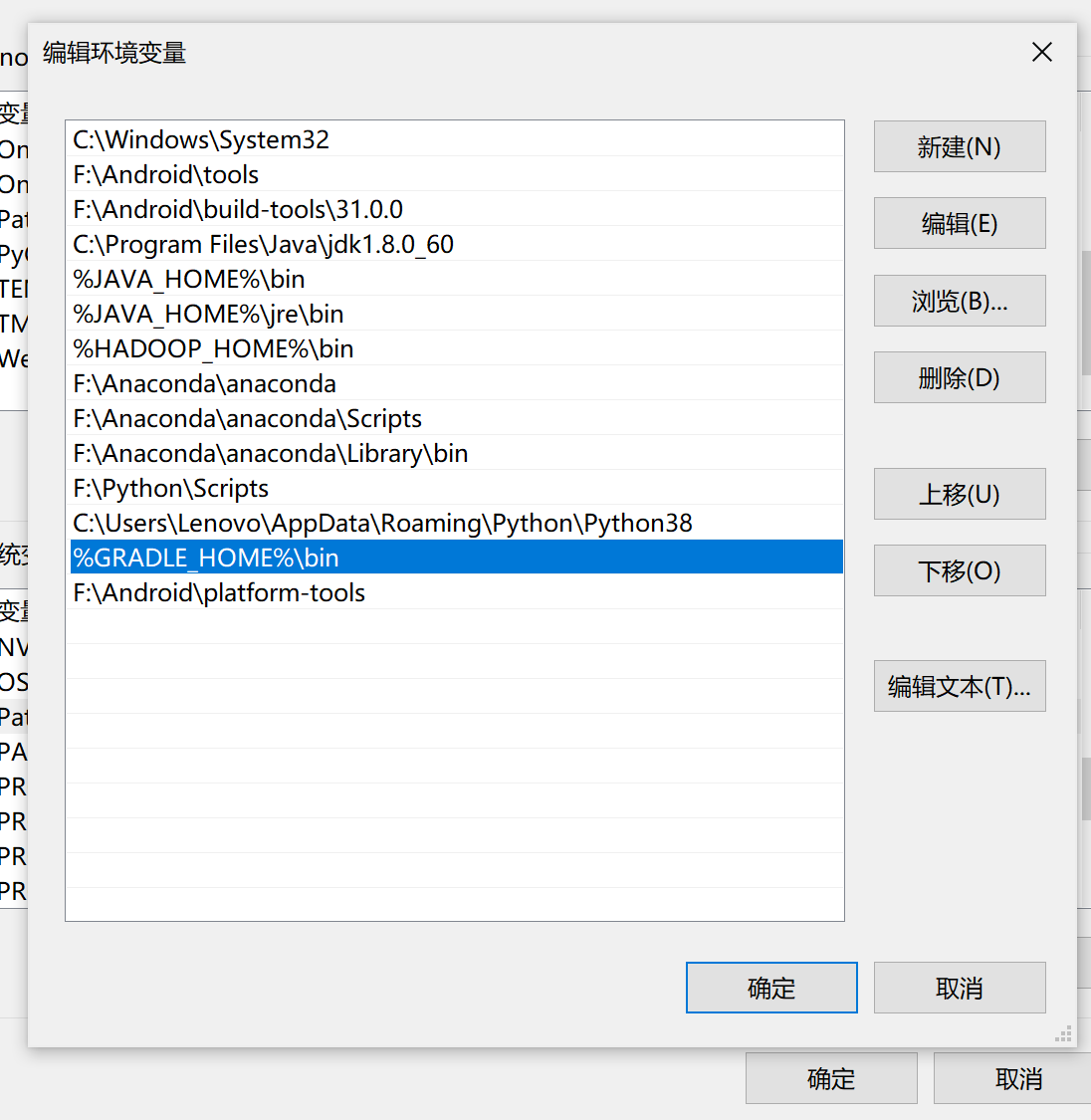 3.4 modify the compilation environment configuration
3.4 modify the compilation environment configuration