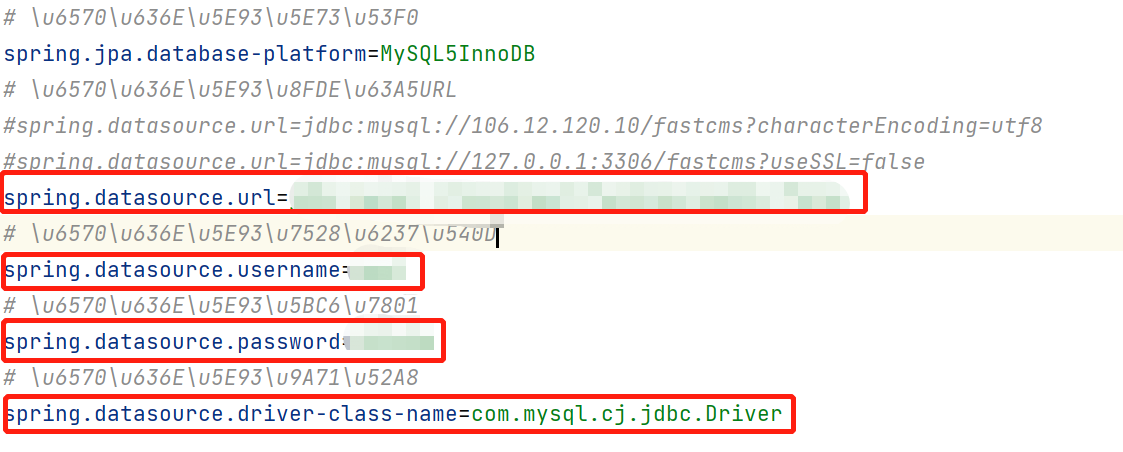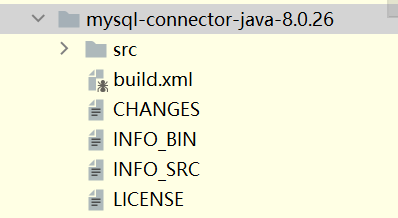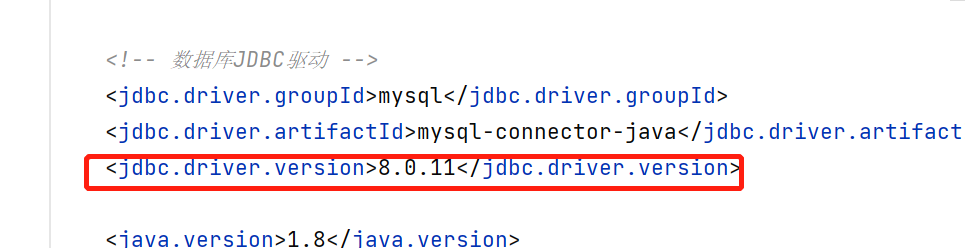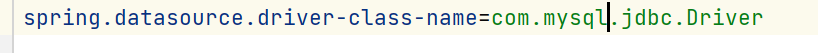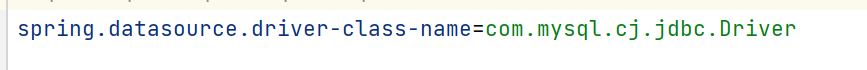Whitelabel Error Page
This application has no explicit mapping for /error, so you are seeing this as a fallback.Mon Nov 15 20:44:52 CST 2021
There was an unexpected error (type=lnternal Server Error, status=500).
Could not open JPA Entity/Manager for transacton, nested exception is org.hibernate.exceptionGenericDBCException:
Unable to acquireJDBCConnection
During the debugging of idea, I encountered a problem on the browser side. I found it for many days and finally solved it. That is, the JDBC version of the connection between idea and MySQL does not match. Let’s share the method below
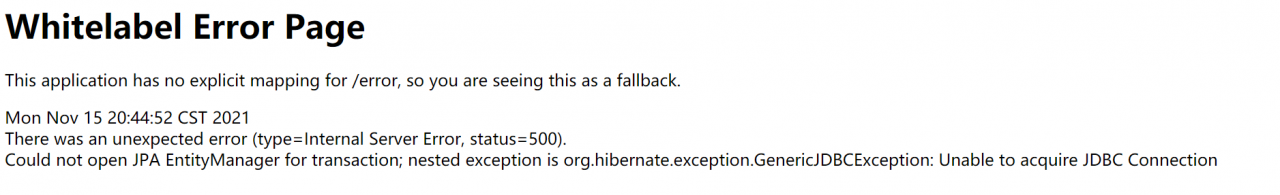 if you see an error, it is probably a JDBC connection problem. First, check the configured MySQL user name, password and URL
if you see an error, it is probably a JDBC connection problem. First, check the configured MySQL user name, password and URL
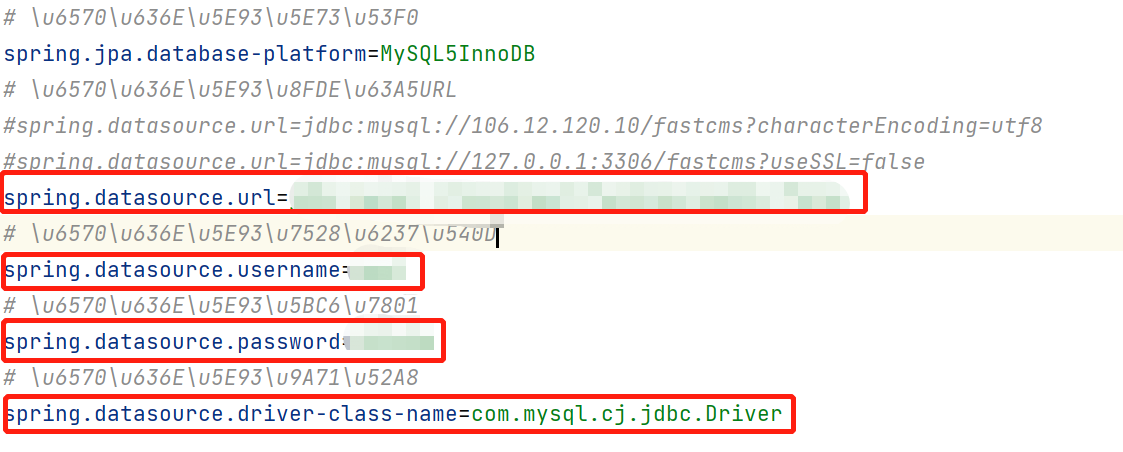
After making sure that everything is correct, check whether my MySQL version corresponds to the idea version. Before I made an error, the MySQL jar package in the idea is 5.0, but my idea version is higher than mysql, so I can’t connect. Then I go to the MySQL 8.0 jar package under the official website, import it into the idea, and then change the JDBC version in pom.xml
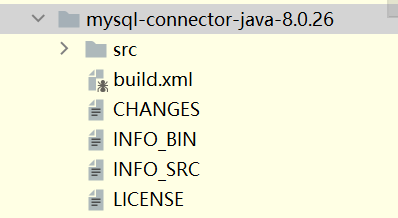
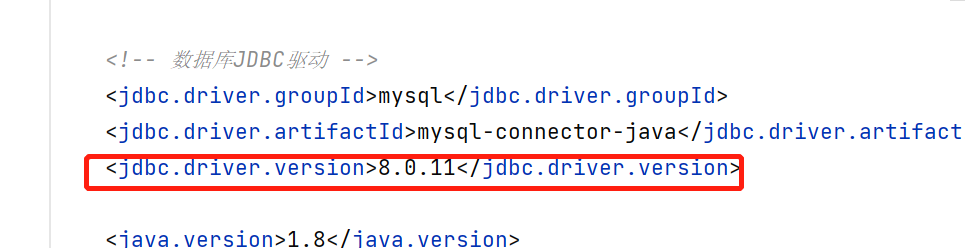
- In the higher version of JDBC, spring.datasource.driver-class-name=com.mysql.cj.jdbc.Driver is generally added with a cj.
This is the previous 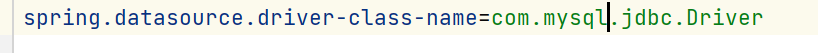
this is the current
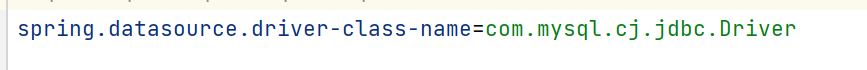
later, there will be no JDBC connection problem when running on the server side! This is my problem solved, others may have more situations. Here only represents my own solution!
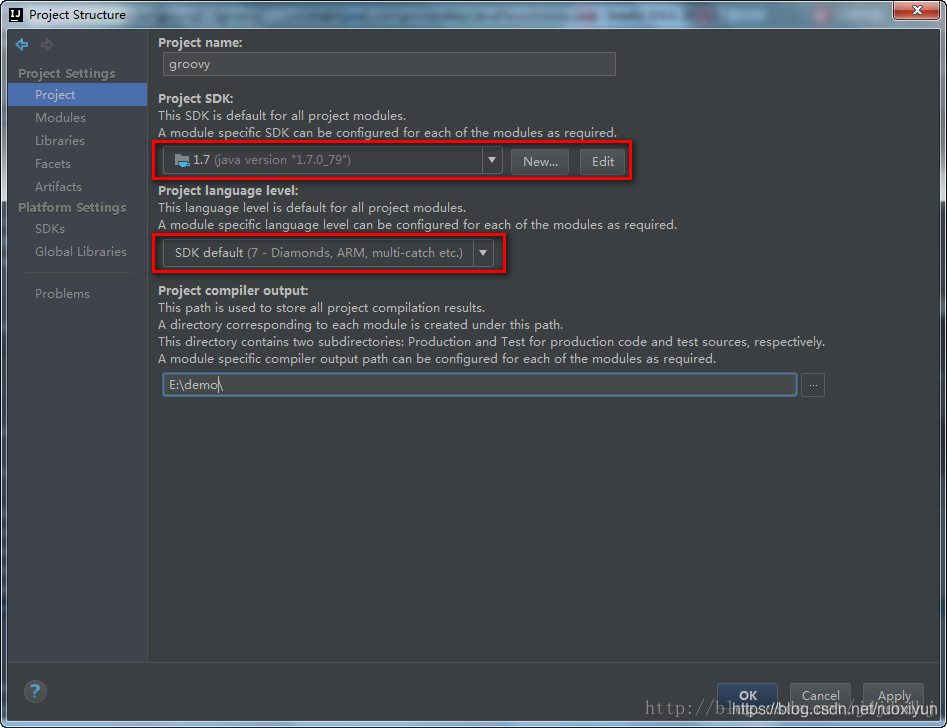
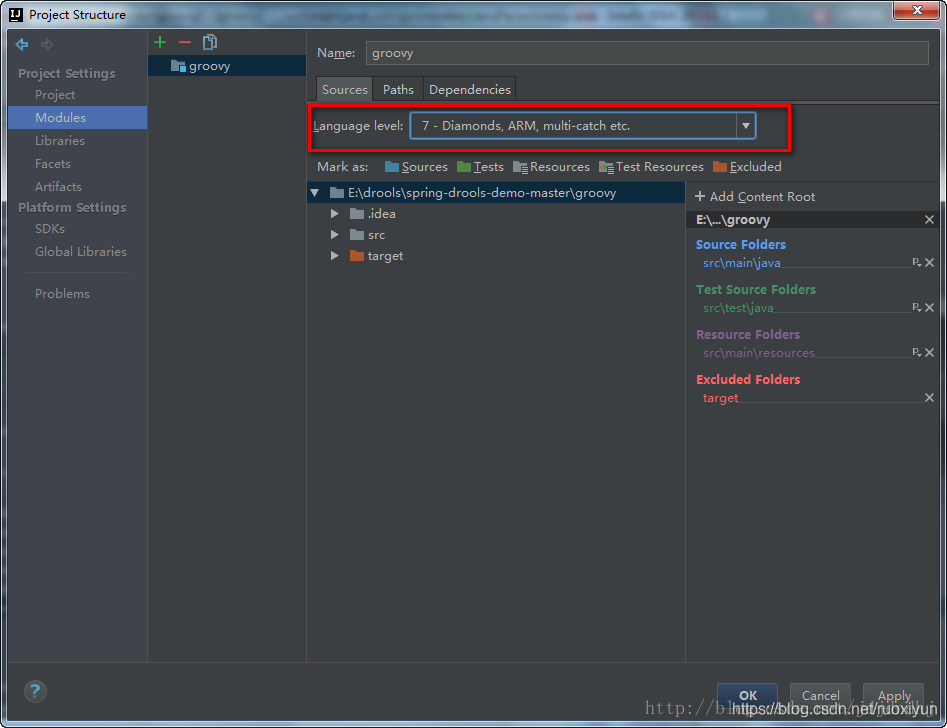
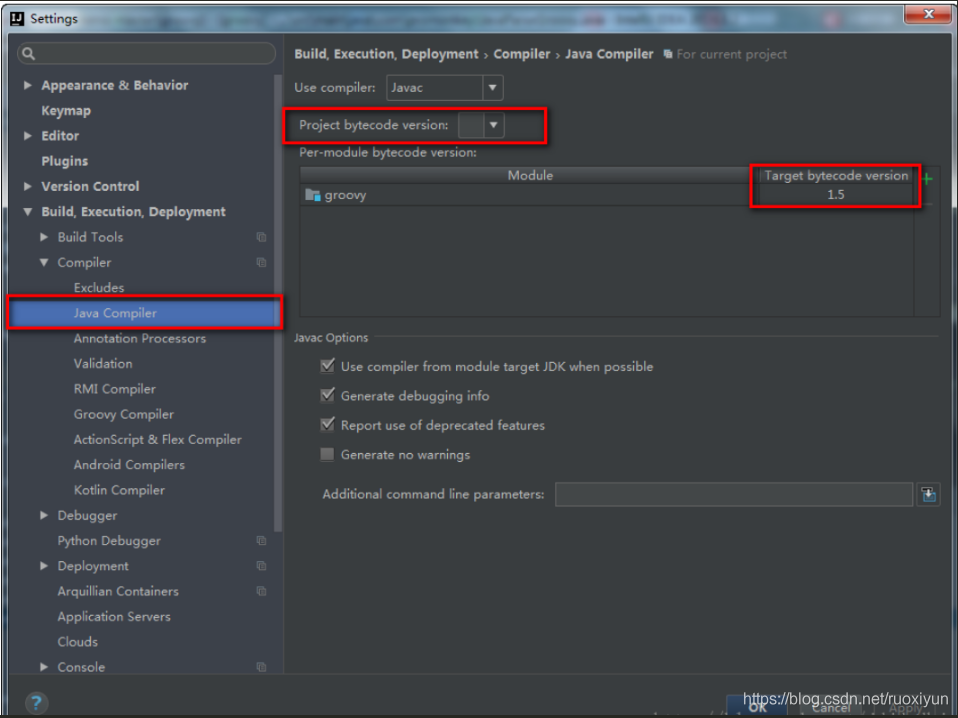
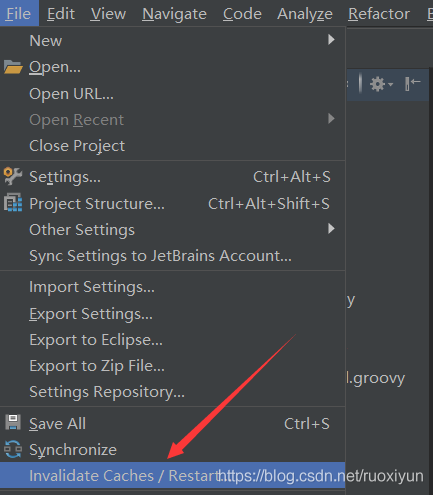
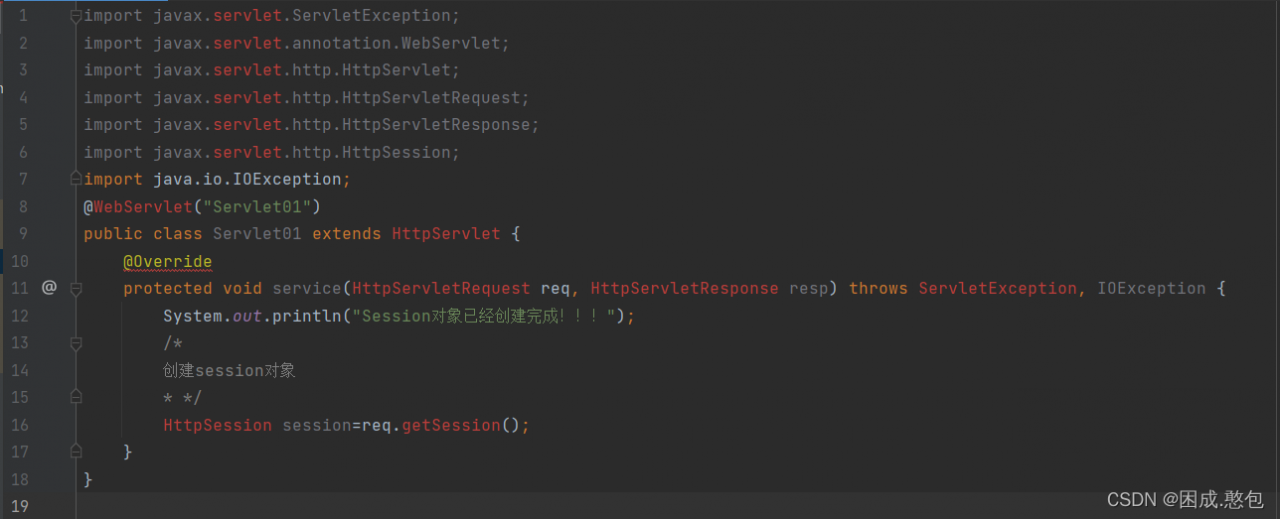
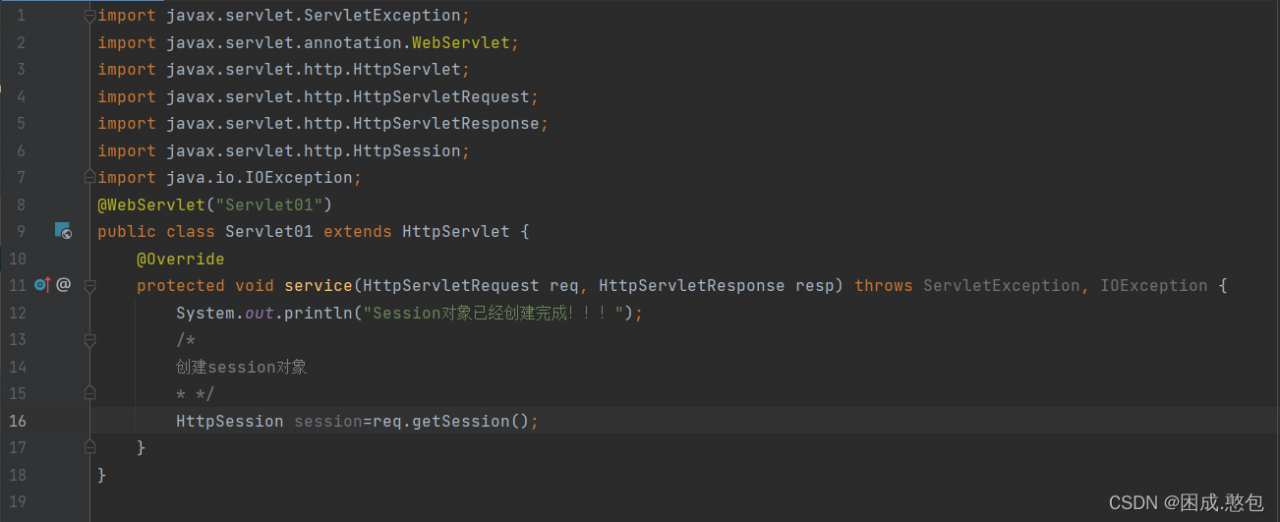
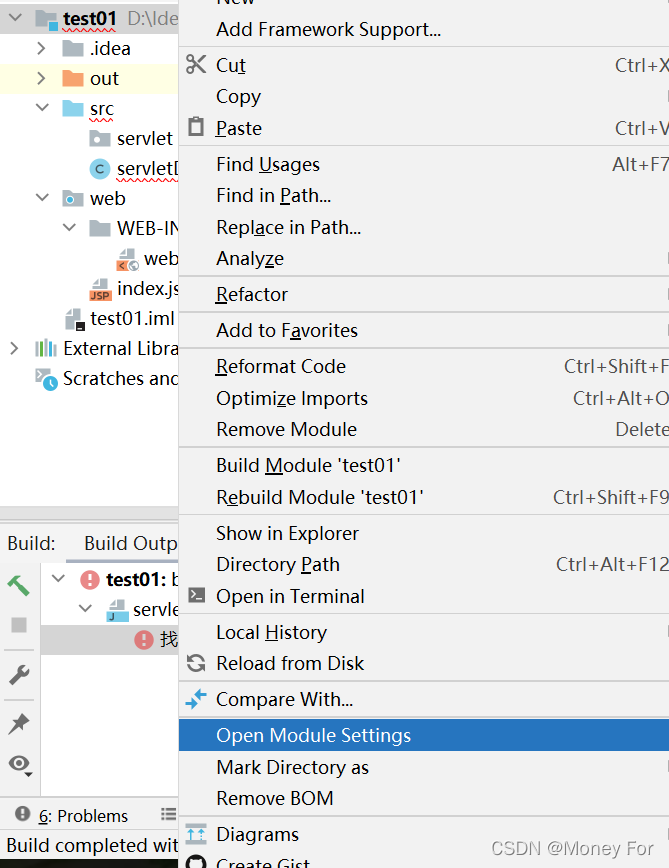
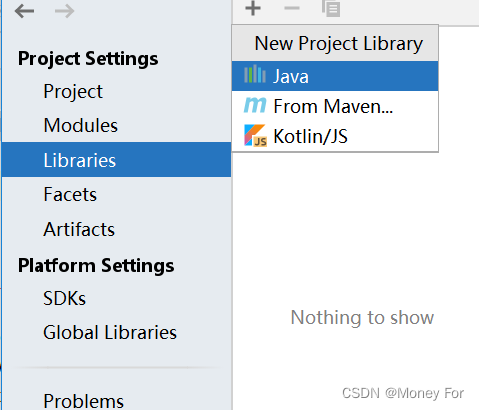
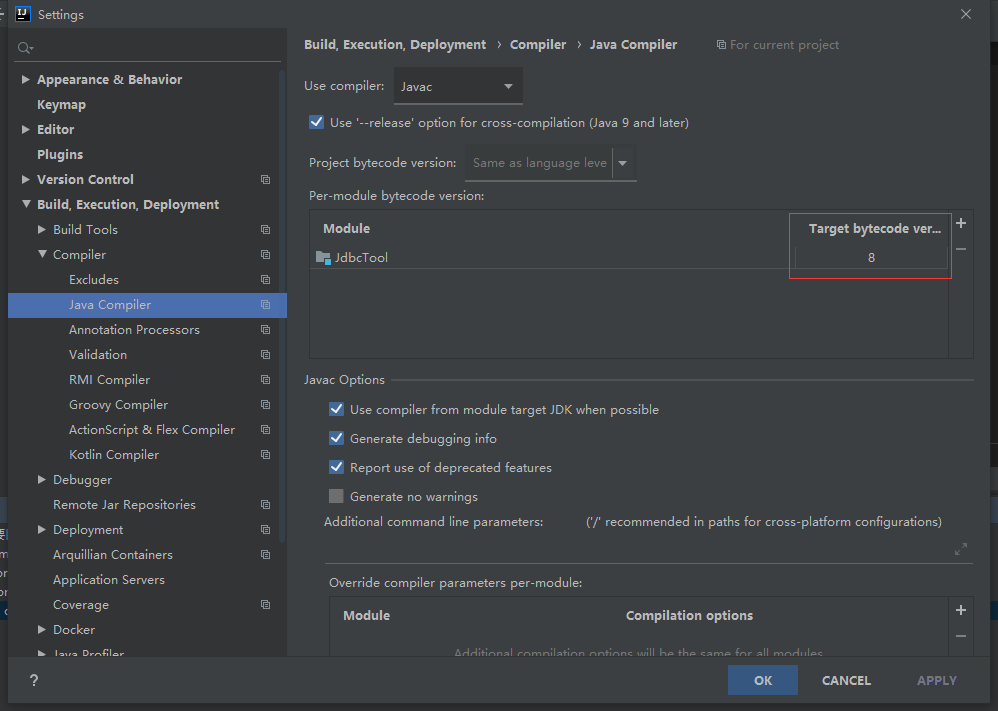
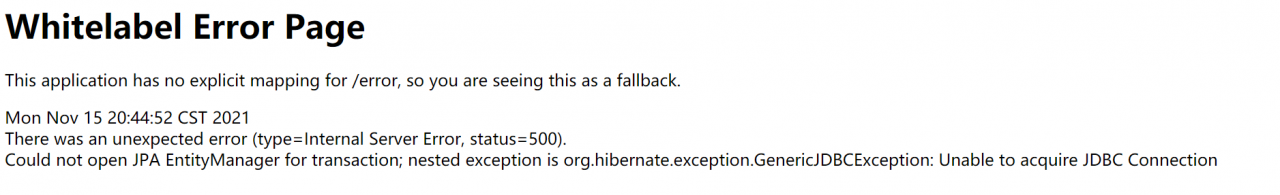 if you see an error, it is probably a JDBC connection problem. First, check the configured MySQL user name, password and URL
if you see an error, it is probably a JDBC connection problem. First, check the configured MySQL user name, password and URL