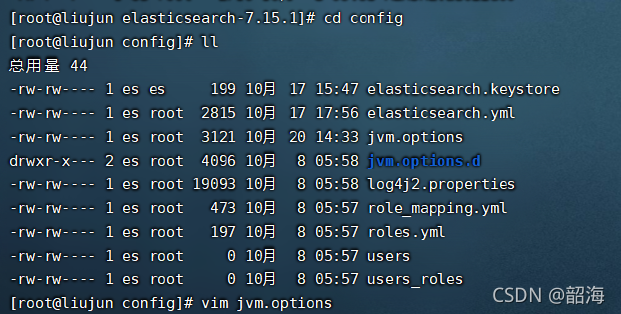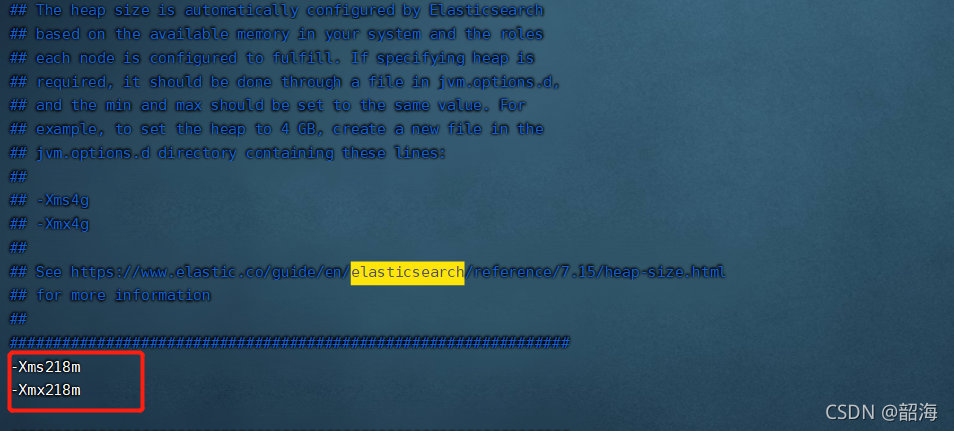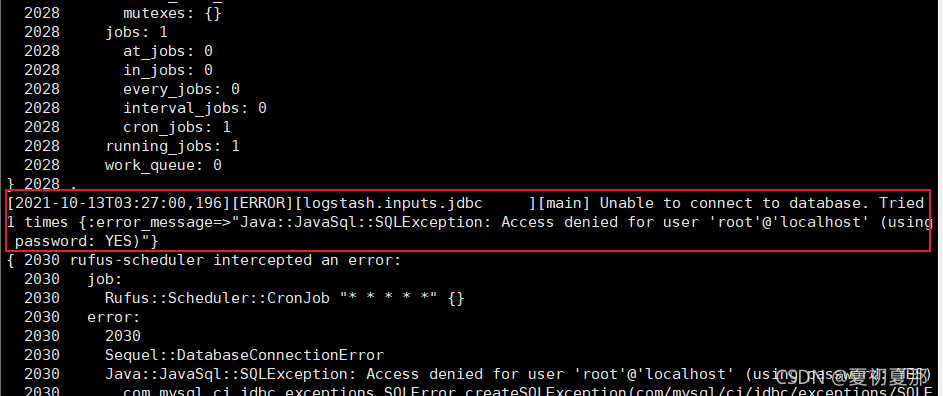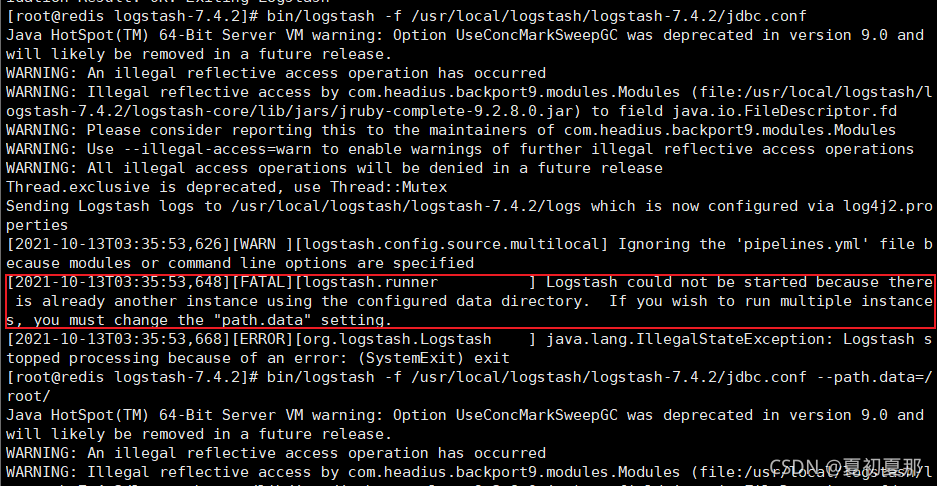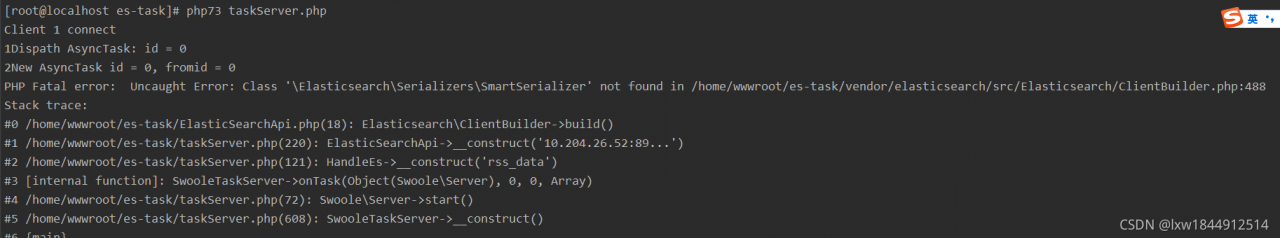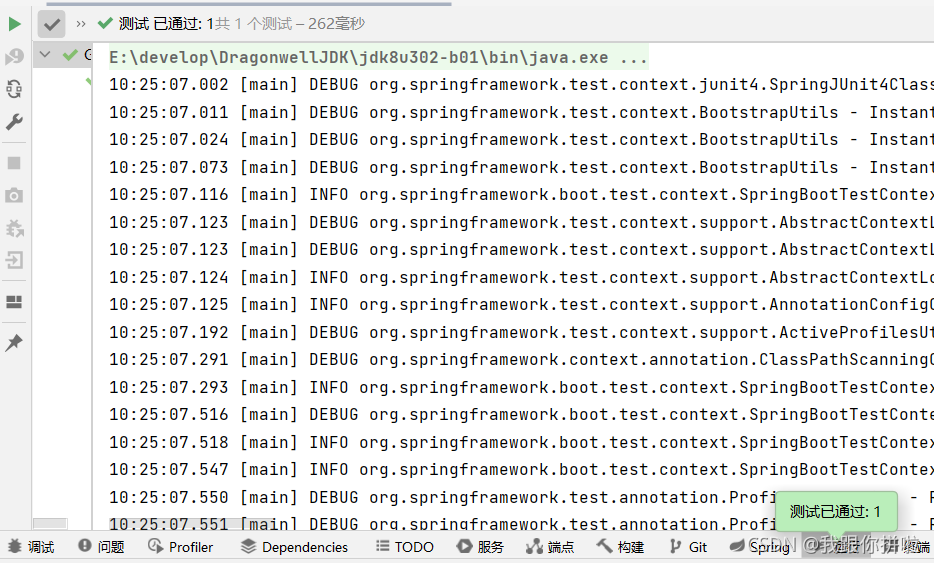catalogue
An error is reported when running unet3 + for multi classification training
RuntimeError: 1only batches of spatial targets supported (non-empty 3D tensors) but got targets of size xxx
1. Modify train.py
2. Modify predict.py
3. Modify eval.py
Then run the following statement to start the training:
[experiment record] u-net (pytorch)
An error is reported when running unet3 + for multi classification training
RuntimeError: 1only batches of spatial targets supported (non-empty 3D tensors) but got targets of size xxx
After many times of reference, trial and error, the following solutions are obtained:
Unet3 + source code has a small bug for multi classification tasks, which is slightly modified here. (unet3 + code comes from githubgithub – avbuffer/unet3plus_pth: unet3 +/UNET + +/UNET, used in deep automatic portal matching in Python)
1. Modify train.py
# line 56
if net.n_classes > 1:
criterion = nn.CrossEntropyLoss()
else:
criterion = nn.BCEWithLogitsLoss()
# line 79
loss = criterion(masks_pred, torch.squeeze(true_masks))
# line 153
net = UNet(n_channels=3, n_classes=3)
The reason for using the torch. Squeeze() function is that when crossentropy is used as the loss function, the output of output = net (input) should be [batchsize, n_class, height, weight], while the label is [batchsize, height, weight], and the label is a single channel gray map; Both bceloss and cross-entropy loss are used for classification problems. Bceloss is a special case of cross-entropy loss, which is only used for binary classification problems, and cross-entropy loss can be used for binary classification or multi-classification.
NN. Crossentropyloss() function to calculate cross entropy loss example:
Use.
# output is the output of the network, size=[batch_size, class]
# If the batch size of the network is 128 and the data is divided into 10 classes, then size=[128, 10]
# target is the real label of the data, which is scalar, size=[batch_size]
# If the batch size of the network is 128, then size=[128]
criterion=nn.CrossEntropyLoss()
crossentropyloss_output=criterion(output,target)
2. Modify predict.py
os.environ['CUDA_VISIBLE_DEVICES'] = str(gpu_id)
if unet_type == 'v2':
net = UNet2Plus(n_channels=3, n_classes=1)
elif unet_type == 'v3':
# line93
net = UNet3Plus(n_channels=3, n_classes=20)
#net = UNet3Plus_DeepSup(n_channels=3, n_classes=1)
#net = UNet3Plus_DeepSup_CGM(n_channels=3, n_classes=1)
else:
net = UNet(n_channels=3, n_classes=1)
3. Modify eval.py
for true_mask, pred in zip(true_masks, mask_pred):
pred = (pred > 0.5).float()
if net.n_classes > 1:
# line26
tot += F.cross_entropy(pred.unsqueeze(dim=0), true_mask).item()
# tot += F.cross_entropy(pred.unsqueeze(dim=0), true_mask.unsqueeze(dim=0)).item()
else:
tot += dice_coeff(pred, true_mask.squeeze(dim=1)).item()
Then run the following statement to start the training:
python train.py -g 0 -u v3 -e 400 -b 2 -l 0.1 -s 0.5 -v 15.0
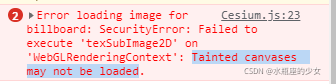
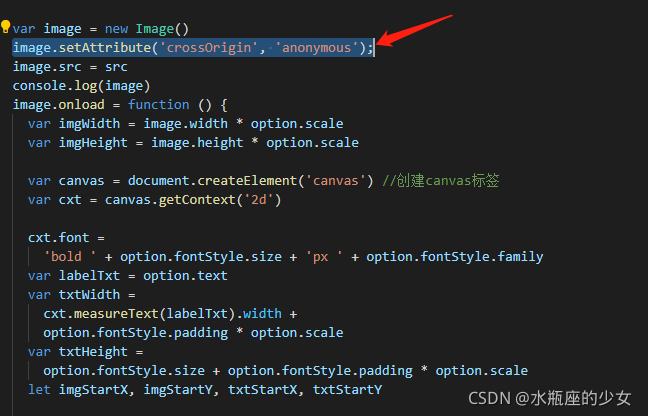
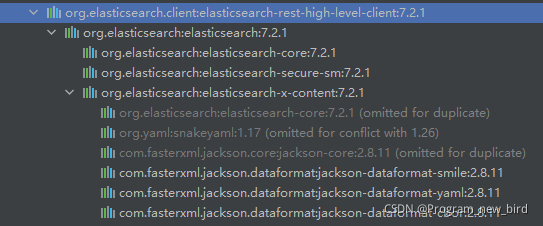
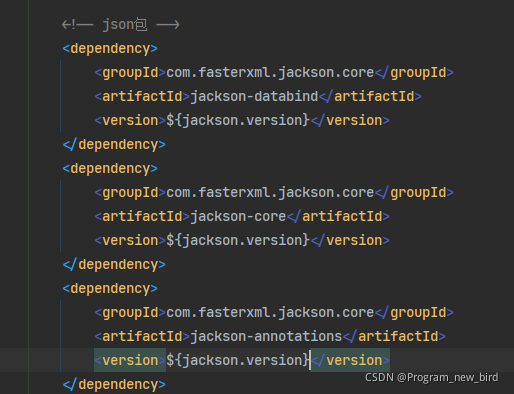
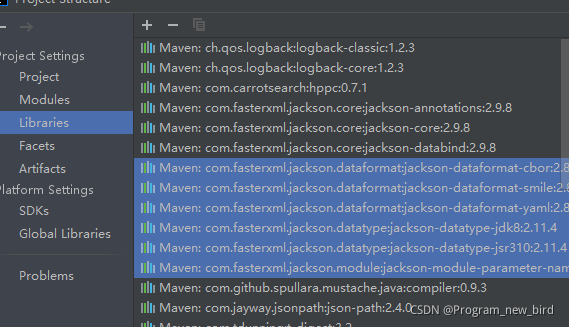 the red box part is the jar package I manually imported, and the blue part is the jar package automatically imported by the advanced client. Manually delete the jar package in blue. The measured items can be started normally and the index request can be sent
the red box part is the jar package I manually imported, and the blue part is the jar package automatically imported by the advanced client. Manually delete the jar package in blue. The measured items can be started normally and the index request can be sent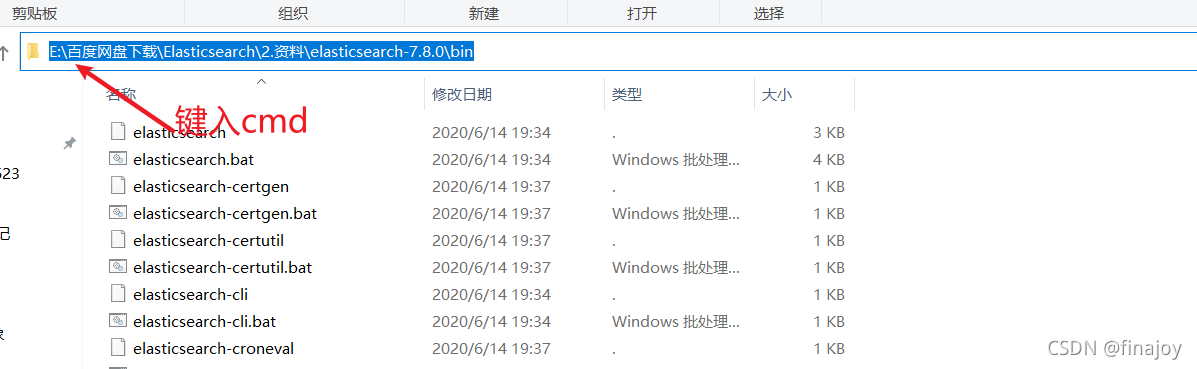
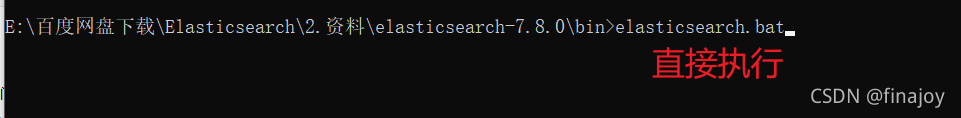 Then you can see the error message error occurred during initialization of VM, error occurred during initialization.
Then you can see the error message error occurred during initialization of VM, error occurred during initialization.