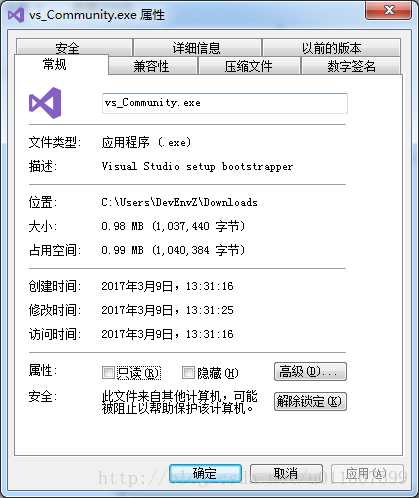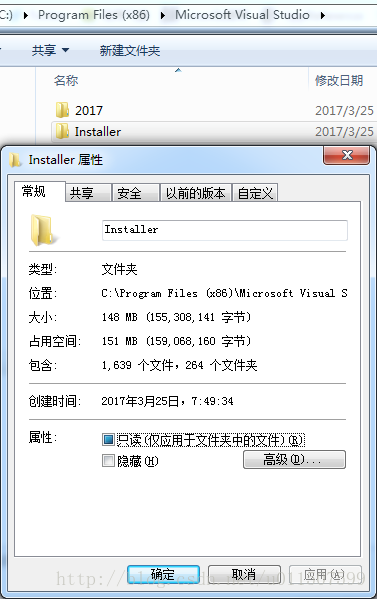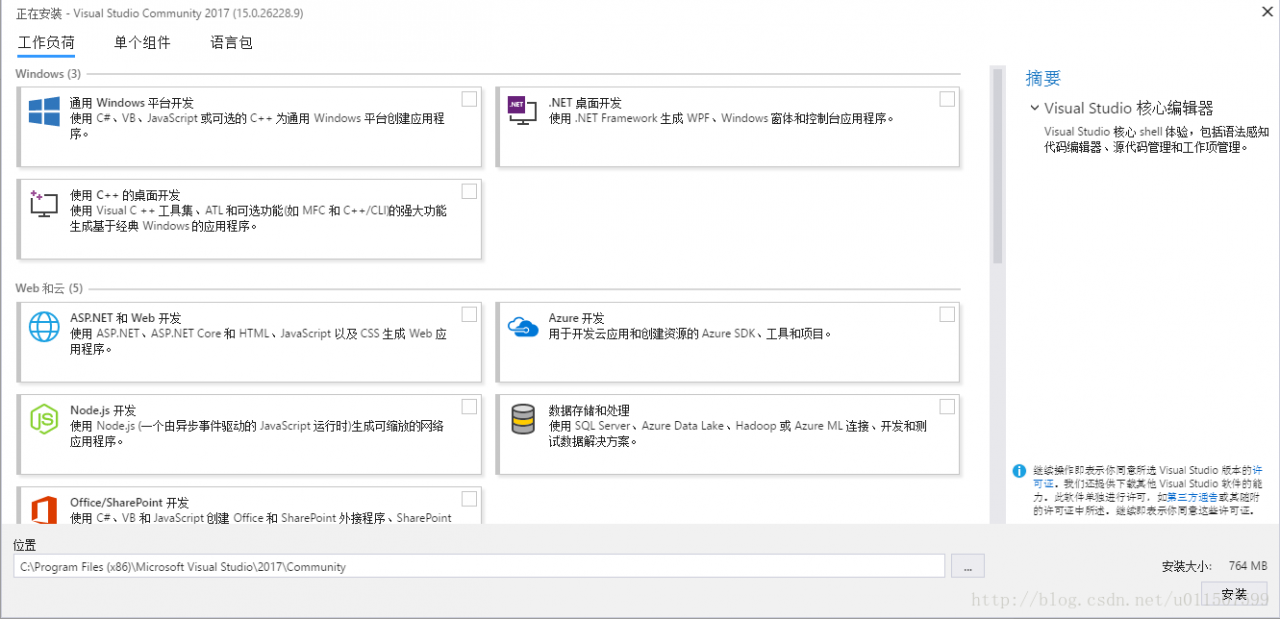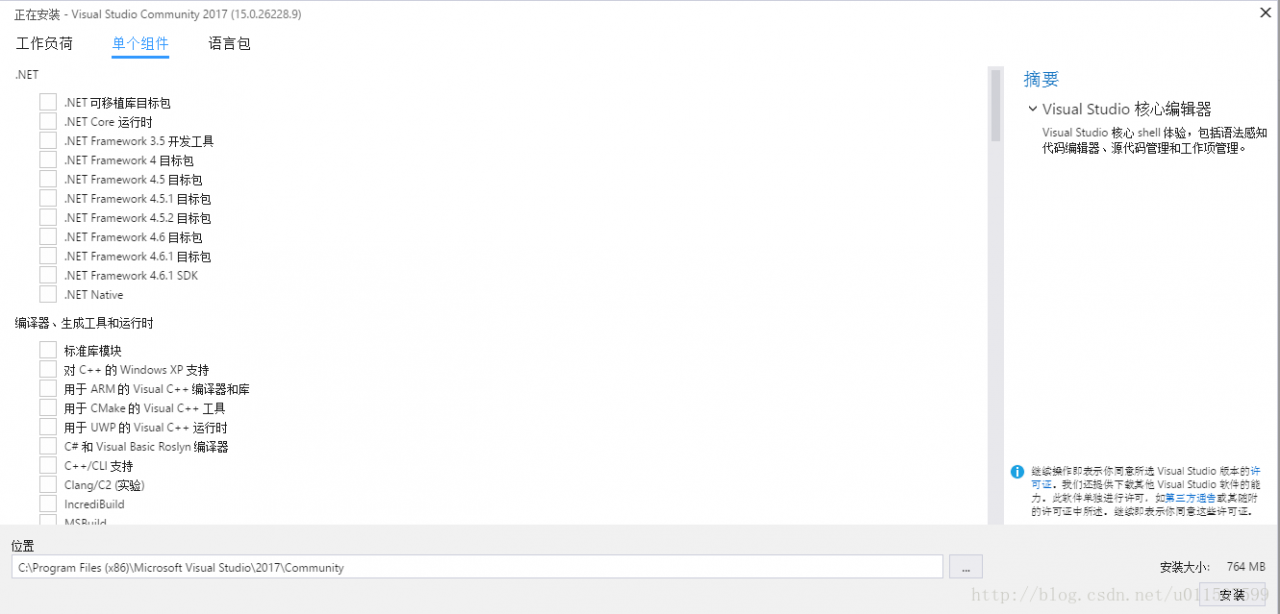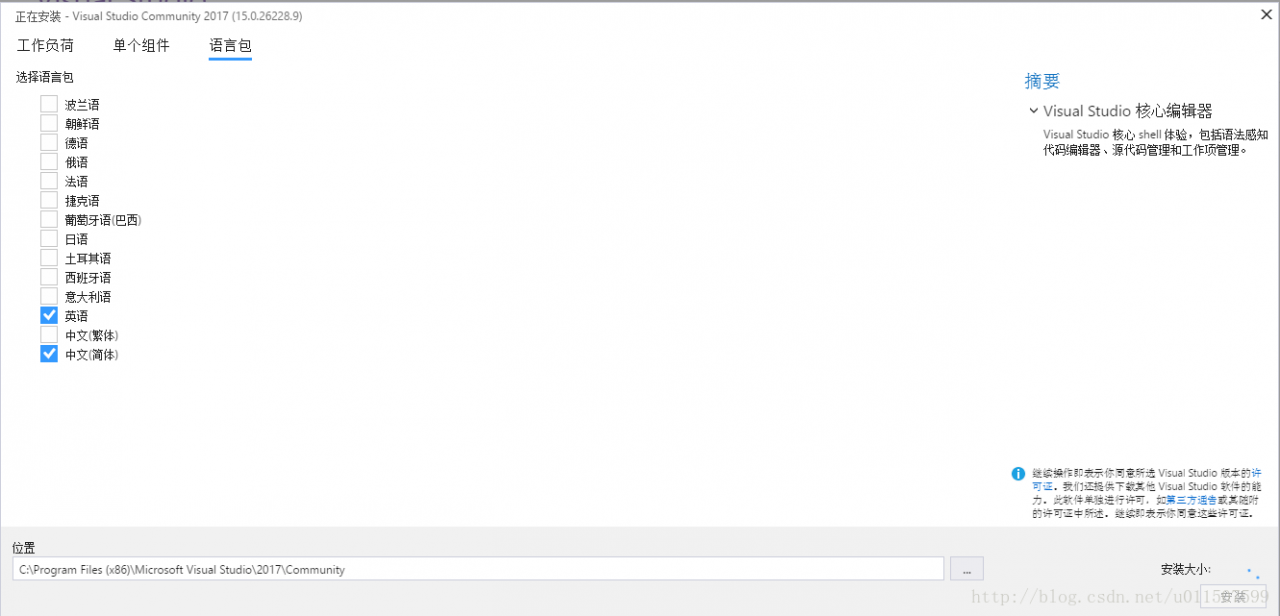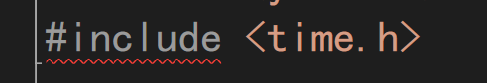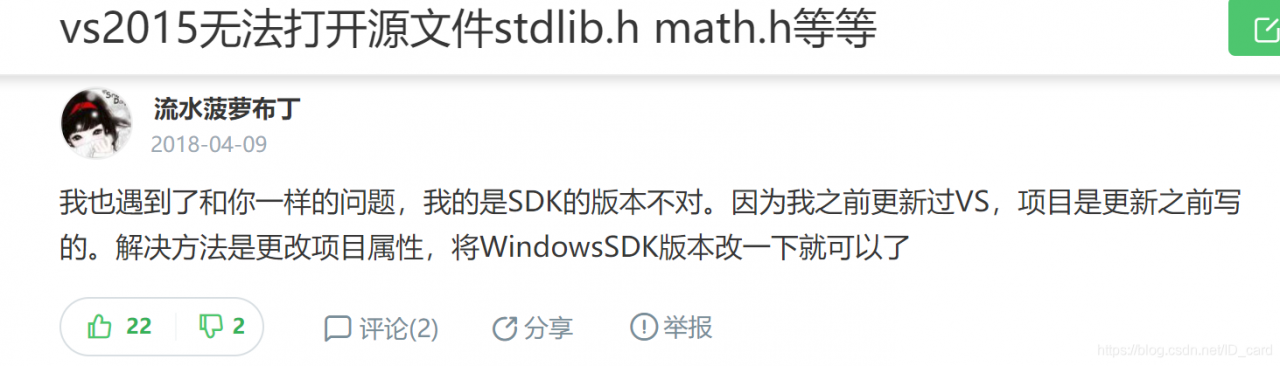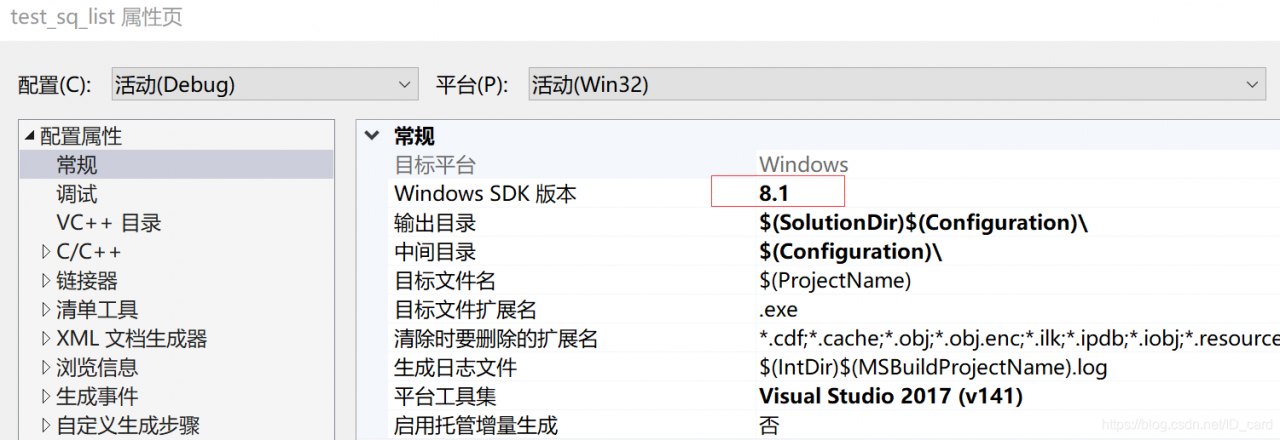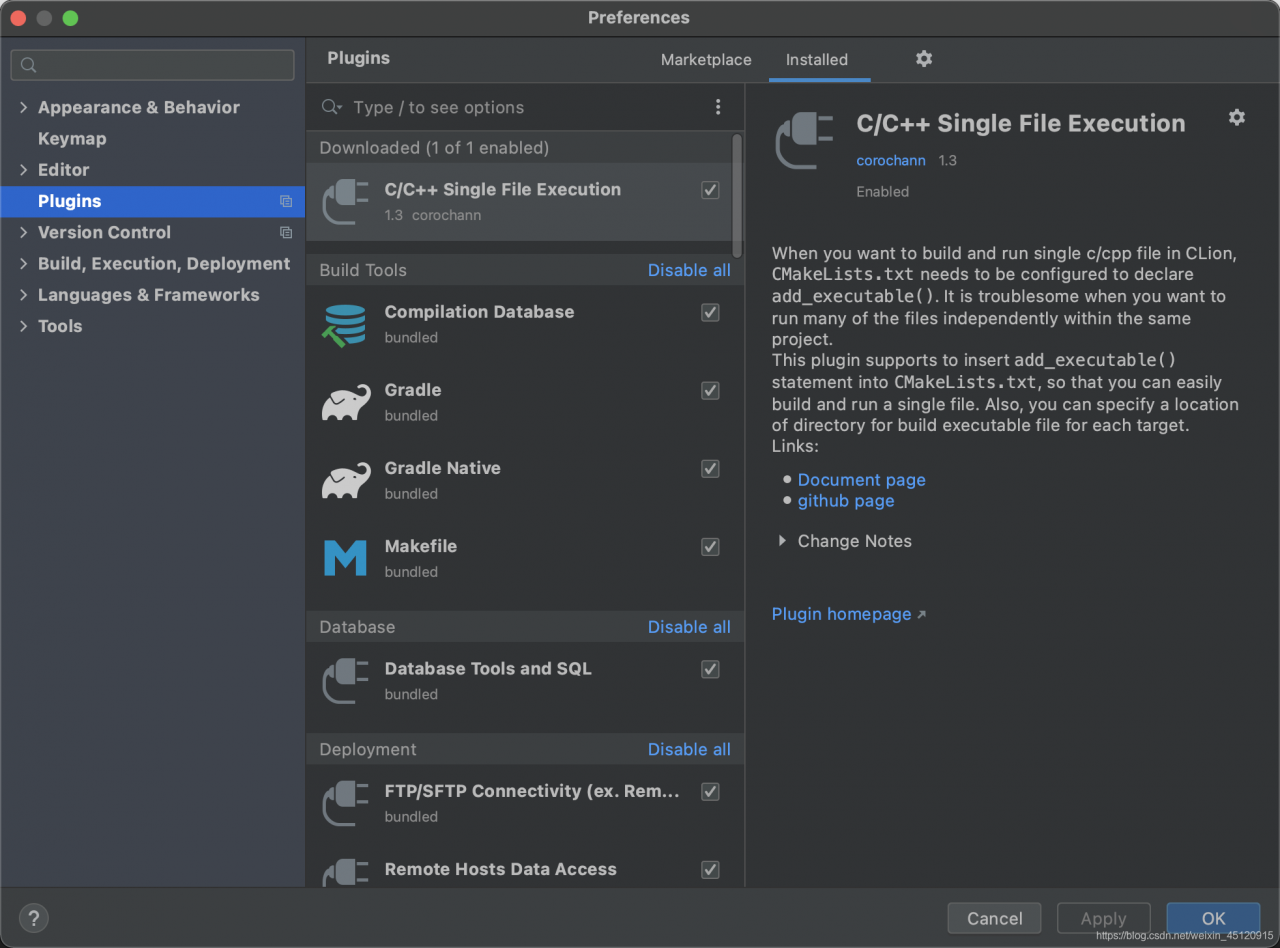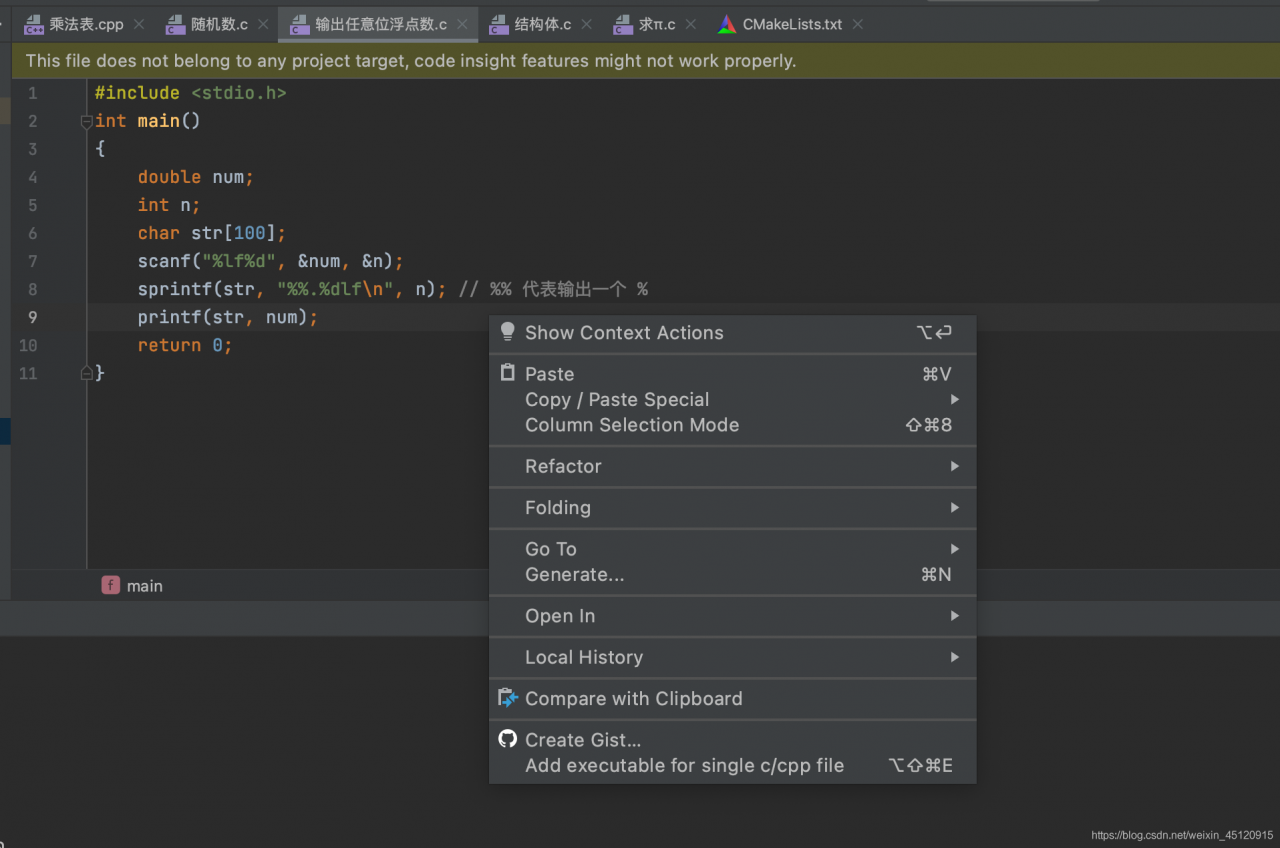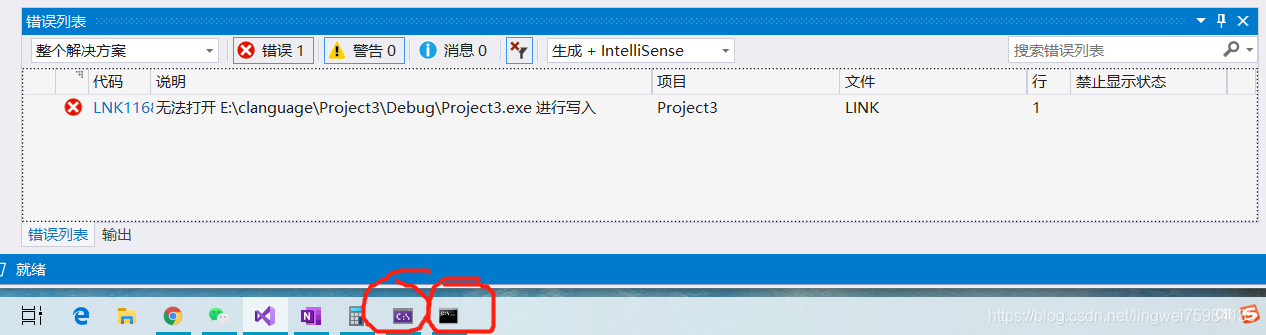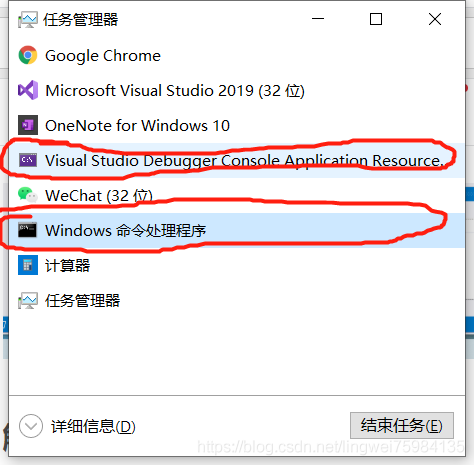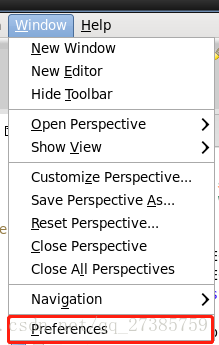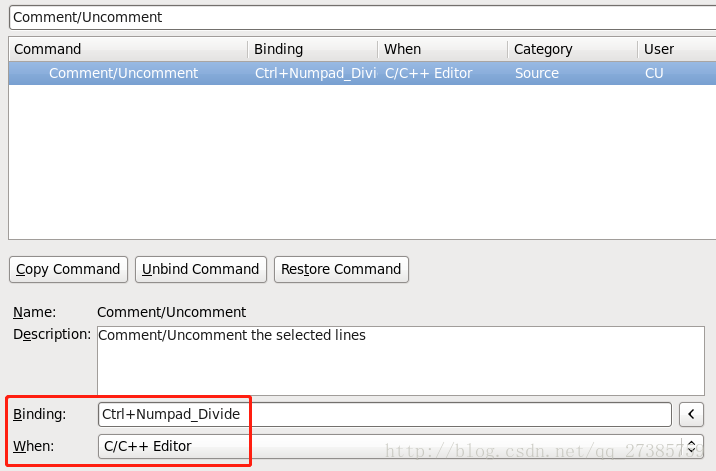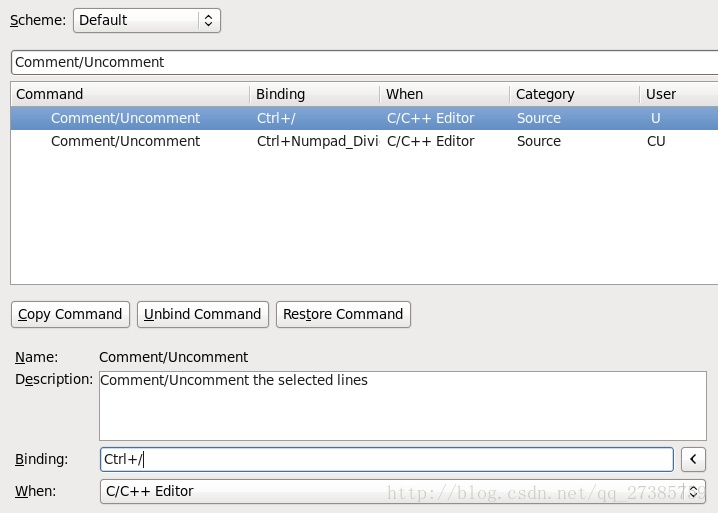Tutorial 22
OpenGL imports 3D models using the ASSIMP library

Original: http://ogldev.atspace.co.uk/www/tutorial22/tutorial22.html
CSDN full version column: http://blog.csdn.net/column/details/13062.html
background
Through the previous learning we have achieved a lot of good results, but we are not good at creating complex models, you can imagine through the code to define every vertex position and other properties of the object is not feasible. A box, pyramid or simple surface mapping is fine, but what about a three-dimensional face?In fact, in games, in some commercial game applications, the mesh of the model is created by artists using modeling software such as Blender,Maya,3ds Max, etc. These software provide powerful tools to help artists create complex models. After the model is created, it is saved into a file. 3D model files are available in many formats, such as OBJ format. The 3D model file contains the entire geometry definition of the model, which can then be imported into the game engine (if the game engine can, of course)