[my daily error reporting 2]: maven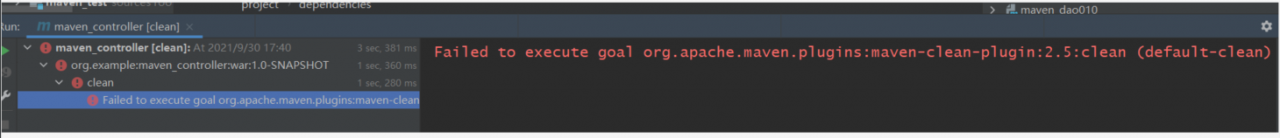
solution: if the previous running program has not been closed, just close/stop the running program
Tag Archives: apache
Caused by: org.apache.ibatis.builder.BuilderException: Error resolving class. Cause: org.apache.ibat
Caused by: org.apache.ibatis.builder.BuilderException: Error resolving class. Cause: org.apache.ibatis.type.TypeException: Could not resolve type alias 'userResultMap'. Cause: java.lang.ClassNotFoundException: Cannot find class: userResultMap
at org.apache.ibatis.builder.BaseBuilder.resolveClass(BaseBuilder.java:118)
at org.apache.ibatis.builder.xml.XMLMapperBuilder.resultMapElement(XMLMapperBuilder.java:265)
at org.apache.ibatis.builder.xml.XMLMapperBuilder.resultMapElement(XMLMapperBuilder.java:252)
at org.apache.ibatis.builder.xml.XMLMapperBuilder.resultMapElements(XMLMapperBuilder.java:244)
at org.apache.ibatis.builder.xml.XMLMapperBuilder.configurationElement(XMLMapperBuilder.java:116)
... 104 more
Caused by: org.apache.ibatis.type.TypeException: Could not resolve type alias 'userResultMap'. Cause: java.lang.ClassNotFoundException: Cannot find class: userResultMap
at org.apache.ibatis.type.TypeAliasRegistry.resolveAlias(TypeAliasRegistry.java:120)
at org.apache.ibatis.builder.BaseBuilder.resolveAlias(BaseBuilder.java:149)
at org.apache.ibatis.builder.BaseBuilder.resolveClass(BaseBuilder.java:116)
... 108 more
Recently, during SSM integration, I encountered a bug of classnotfoundexception, which means that the result type corresponding to the return value cannot be found. Finally, I found that I wrote the type and ID inversely.
In addition, if the returned value is a basic data type, use resulttype. If it matches resultmap
, such as collection, map, etc., use resultmap. When facing Baidu debug, you will report similar errors when you see this situation
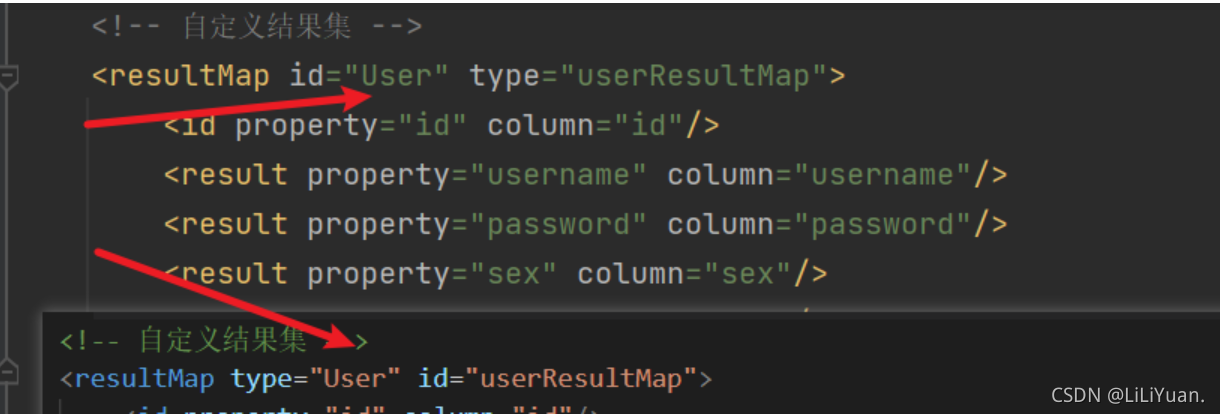
How to Solve classnotfoundexception error in spark without Hadoop runtime
Install spark-3.1.2-bin-without-hadoop.tgz
1.ClassNotFoundException: org.apache.log4j.spi.Filter
Launching a freshly downloaded spark reports the following error:
$ ./bin/spark-shell
Error: A JNI error has occurred, please check your installation and try again
Exception in thread "main" java.lang.NoClassDefFoundError: org/apache/log4j/spi/Filter
at java.lang.Class.getDeclaredMethods0(Native Method)
at java.lang.Class.privateGetDeclaredMethods(Class.java:2701)
at java.lang.Class.privateGetMethodRecursive(Class.java:3048)
at java.lang.Class.getMethod0(Class.java:3018)
at java.lang.Class.getMethod(Class.java:1784)
at sun.launcher.LauncherHelper.validateMainClass(LauncherHelper.java:544)
at sun.launcher.LauncherHelper.checkAndLoadMain(LauncherHelper.java:526)
Caused by: java.lang.ClassNotFoundException: org.apache.log4j.spi.Filter
at java.net.URLClassLoader.findClass(URLClassLoader.java:382)
at java.lang.ClassLoader.loadClass(ClassLoader.java:424)
at sun.misc.Launcher$AppClassLoader.loadClass(Launcher.java:349)
at java.lang.ClassLoader.loadClass(ClassLoader.java:357)
... 7 more
Solution:
Place log4j-1.2.17.jar in the jars directory of the spark you just downloaded.
2.ClassNotFoundException: org.apache.hadoop.fs.FSDataInputStream
Missing hadoop-common-xxx.jar dependency
3.ClassNotFoundException: org.slf4j.Logger
Missing slf4j-api-1.7.25.jardependency
4.ClassNotFoundException: org.slf4j.impl.StaticLoggerBinder
Missing log4j-slf4j-impl-2.12.1.jardependency
5.ClassNotFoundException: org.apache.logging.log4j.spi.AbstractLoggerAdapter
Missing log4j-api-2.12.1.jardependency
[Solved] Error parsing SQL Mapper Configuration. Cause: org.apache.ibatis.builder.BuilderException
The following errors are reported using Mybatis.
Caused by: org.apache.ibatis.builder.BuilderException: Error parsing SQL Mapper Configuration. Cause: org.apache.ibatis.builder.BuilderException: Error parsing Mapper XML. The XML location is ‘com/kq/dao/UserMapper.xml’. Cause: org.apache.ibatis.builder.BuilderException: Error resolving class. Cause: org.apache.ibatis.type.TypeException: Could not resolve type alias ‘UserMap’. Cause: java.lang.ClassNotFoundException: Cannot find class: UserMap at org.apache.ibatis.builder.xml.XMLConfigBuilder.parseConfiguration(XMLConfigBuilder.java:122) at org.apache.ibatis.builder.xml.XMLConfigBuilder.parse(XMLConfigBuilder.java:99) at org.apache.ibatis.session.SqlSessionFactoryBuilder.build(SqlSessionFactoryBuilder.java:78) … 25 more Caused by: org.apache.ibatis.builder.BuilderException: Error parsing Mapper XML. The XML location is ‘com/kq/dao/UserMapper.xml’. Cause: org.apache.ibatis.builder.BuilderException: Error resolving class. Cause: org.apache.ibatis.type.TypeException: Could not resolve type alias ‘UserMap’. Cause: java.lang.ClassNotFoundException: Cannot find class: UserMap at org.apache.ibatis.builder.xml.XMLMapperBuilder.configurationElement(XMLMapperBuilder.java:123) at org.apache.ibatis.builder.xml.XMLMapperBuilder.parse(XMLMapperBuilder.java:95) at org.apache.ibatis.builder.xml.XMLConfigBuilder.mapperElement(XMLConfigBuilder.java:377) at org.apache.ibatis.builder.xml.XMLConfigBuilder.parseConfiguration(XMLConfigBuilder.java:120) … 27 more Caused by: org.apache.ibatis.builder.BuilderException: Error resolving class. Cause: org.apache.ibatis.type.TypeException: Could not resolve type alias ‘UserMap’. Cause: java.lang.ClassNotFoundException: Cannot find class: UserMap at org.apache.ibatis.builder.BaseBuilder.resolveClass(BaseBuilder.java:118) at org.apache.ibatis.builder.xml.XMLStatementBuilder.parseStatementNode(XMLStatementBuilder.java:102) at org.apache.ibatis.builder.xml.XMLMapperBuilder.buildStatementFromContext(XMLMapperBuilder.java:138) at org.apache.ibatis.builder.xml.XMLMapperBuilder.buildStatementFromContext(XMLMapperBuilder.java:131) at org.apache.ibatis.builder.xml.XMLMapperBuilder.configurationElement(XMLMapperBuilder.java:121) … 30 more Caused by: org.apache.ibatis.type.TypeException: Could not resolve type alias ‘UserMap’. Cause: java.lang.ClassNotFoundException: Cannot find class: UserMap at org.apache.ibatis.type.TypeAliasRegistry.resolveAlias(TypeAliasRegistry.java:120) at org.apache.ibatis.builder.BaseBuilder.resolveAlias(BaseBuilder.java:149) at org.apache.ibatis.builder.BaseBuilder.resolveClass(BaseBuilder.java:116) … 34 more Caused by: java.lang.ClassNotFoundException: Cannot find class: UserMap at org.apache.ibatis.io.ClassLoaderWrapper.classForName(ClassLoaderWrapper.java:196) at org.apache.ibatis.io.ClassLoaderWrapper.classForName(ClassLoaderWrapper.java:89) at org.apache.ibatis.io.Resources.classForName(Resources.java:261) at org.apache.ibatis.type.TypeAliasRegistry.resolveAlias(TypeAliasRegistry.java:116) … 36 more
Solution:
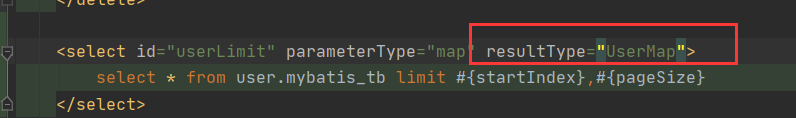
1. first look at whether you have used the ResultMap to define the returned result set, if so, look at your configuration of the xmlSQL statement mapping the return set result type is resultType or resultMap type, if it is the resultType type, then it is right, change the resultType to resultMap type, it should be right. 2.
The reason is: when you use the custom resultMap for the returned result set, you did not change the SQL statement in the xml file of the resultType to resultMap, resulting in not finding the id of the result set of your custom resultMap, that is, Cause: java.lang. ClassNotFoundException: Cannot find class: <here is the id name of your custom resultMap>.
Apache Cannot Start: SSL Library Error: -8181 Certificate has expired
After the server restarts one day, Apache cannot start. Check the Apache error log:
cat /var/log/httpd/error_log
The following errors are found:
[Wed Aug 25 18:49:00.134257 2021] [:error] [pid 1607] SSL Library Error: -8181 Certificate has expired
[Wed Aug 25 18:49:00.134318 2021] [:error] [pid 1607] Unable to verify certificate 'Server-Cert'. Add "NSSEnforceValidCerts off" to nss.conf so the server can start until the problem can be resolved.
Use the following command to view the certificate information and find that the certificate has expired:
certutil -d /etc/httpd/alias -L -n Server-Cert
Certificate:
Data:
Version: 3 (0x2)
Serial Number: 4 (0x4)
Signature Algorithm: PKCS #1 SHA-256 With RSA Encryption
Issuer: "CN=Certificate Shack,O=example.com,C=US"
Validity:
Not Before: Fri Jan 24 15:03:11 2017
Not After : Wed Jan 24 15:03:11 2021
You can use temporary methods to solve this problem:
first set the certificate inspection prohibition, and then cancel this setting after the certificate is updated. Operation method:
add the nssenforcevalidcerts off setting in the/etc/httpd/conf.d/nss.conf file to temporarily cancel the certificate inspection.
The permanent solution is to regenerate the certificate. The command is as follows:
yum install httpd mod_nss
certutil -d /etc/httpd/alias -L -n Server-Cert
cd /etc/httpd/alias
rm -f *.db
/usr/sbin/gencert /etc/httpd/alias > /etc/httpd/alias/install.log 2>&1
Then check that the certificate expiration date is normal.
certutil -d /etc/httpd/alias -L -n Server-Cert
Certificate:
Data:
Version: 3 (0x2)
Serial Number: 4 (0x4)
Signature Algorithm: PKCS #1 SHA-256 With RSA Encryption
Issuer: "CN=Certificate Shack,O=example.com,C=US"
Validity:
Not Before: Fri Aug 27 07:27:30 2021
Not After : Wed Aug 27 07:27:30 2025
Try to start Apache and find that it still can’t be started. Check the error log again and find a new error report:
[Fri Aug 27 15:38:17.483837 2021] [:error] [pid 15043] Server user apache lacks read access to NSS key database /etc/httpd/alias/key3.db.
It should be that the Apache user does not have permission to the key3.db file
let’s check the file attributes:
ls -l /etc/httpd/alias/
total 88
-rw-------. 1 root root 65536 Oct 26 17:26 cert8.db
-rw-------. 1 root root 5872 Oct 26 17:26 install.log
-rw-------. 1 root root 16384 Oct 26 17:26 key3.db
lrwxrwxrwx. 1 root root 24 Nov 15 10:58 libnssckbi.so -> /usr/lib64/libnssckbi.so
-rw-------. 1 root root 16384 Oct 26 17:26 secmod.db
Then modify the attributes of all DB files in the/etc/httpd/alias/Directory:
chown :apache /etc/httpd/alias/*.db
chmod u=rw,g=r *.db
The effect is the same with the following two commands:
chown root.apache /etc/httpd/alias/*.db
chmod 0640 /etc/httpd/alias/*.db
After modification, check the properties of the DB file:
ls -l /etc/httpd/alias/
total 88
-rw-r-----. 1 root apache 65536 Oct 26 17:26 cert8.db
-rw-------. 1 root root 5872 Oct 26 17:26 install.log
-rw-r-----. 1 root apache 16384 Oct 26 17:26 key3.db
lrwxrwxrwx. 1 root root 24 Nov 15 10:58 libnssckbi.so -> /usr/lib64/libnssckbi.so
-rw-r-----. 1 root apache 16384 Oct 26 17:26 secmod.db
Finally, start Apache:
systemctl start httpd
Start successfully!
[Solved] IE Browser Upload Files Error: org.apache.tomcat.util.http.fileupload.FileUploadException: Stream ended unexpectedly
Error content:
13:44:28.122 [http-nio-8081-exec-13] ERROR c.d.f.w.e.GlobalExceptionHandler - [notFount,64] - run with error
org.springframework.web.multipart.MultipartException: Failed to parse multipart servlet request; nested exception is java.io.IOException: org.apache.tomcat.util.http.fileupload.FileUploadException: Stream ended unexpectedly
at org.springframework.web.multipart.support.StandardMultipartHttpServletRequest.handleParseFailure(StandardMultipartHttpServletRequest.java:124)
at org.springframework.web.multipart.support.StandardMultipartHttpServletRequest.parseRequest(StandardMultipartHttpServletRequest.java:115)
at org.springframework.web.multipart.support.StandardMultipartHttpServletRequest.<init>(StandardMultipartHttpServletRequest.java:88)
at org.springframework.web.multipart.support.StandardServletMultipartResolver.resolveMultipart(StandardServletMultipartResolver.java:87)
at org.springframework.web.servlet.DispatcherServlet.checkMultipart(DispatcherServlet.java:1178)
at org.springframework.web.servlet.DispatcherServlet.doDispatch(DispatcherServlet.java:1012)
at org.springframework.web.servlet.DispatcherServlet.doService(DispatcherServlet.java:943)
at org.springframework.web.servlet.FrameworkServlet.processRequest(FrameworkServlet.java:1006)
at org.springframework.web.servlet.FrameworkServlet.doPost(FrameworkServlet.java:909)
at javax.servlet.http.HttpServlet.service(HttpServlet.java:665)
at org.springframework.web.servlet.FrameworkServlet.service(FrameworkServlet.java:883)
at javax.servlet.http.HttpServlet.service(HttpServlet.java:750)
at org.apache.catalina.core.ApplicationFilterChain.internalDoFilter(ApplicationFilterChain.java:231)
at org.apache.catalina.core.ApplicationFilterChain.doFilter(ApplicationFilterChain.java:166)
at org.apache.tomcat.websocket.server.WsFilter.doFilter(WsFilter.java:53)
at org.apache.catalina.core.ApplicationFilterChain.internalDoFilter(ApplicationFilterChain.java:193)
at org.apache.catalina.core.ApplicationFilterChain.doFilter(ApplicationFilterChain.java:166)
at org.apache.shiro.web.servlet.ProxiedFilterChain.doFilter(ProxiedFilterChain.java:61)
at org.apache.shiro.web.servlet.AdviceFilter.executeChain(AdviceFilter.java:108)
at org.apache.shiro.web.servlet.AdviceFilter.doFilterInternal(AdviceFilter.java:137)
at org.apache.shiro.web.servlet.OncePerRequestFilter.doFilter(OncePerRequestFilter.java:125)
at org.apache.shiro.web.servlet.ProxiedFilterChain.doFilter(ProxiedFilterChain.java:66)
at org.apache.shiro.web.servlet.AdviceFilter.executeChain(AdviceFilter.java:108)
at org.apache.shiro.web.servlet.AdviceFilter.doFilterInternal(AdviceFilter.java:137)
at org.apache.shiro.web.servlet.OncePerRequestFilter.doFilter(OncePerRequestFilter.java:125)
at org.apache.shiro.web.servlet.ProxiedFilterChain.doFilter(ProxiedFilterChain.java:66)
at org.apache.shiro.web.servlet.AdviceFilter.executeChain(AdviceFilter.java:108)
at org.apache.shiro.web.servlet.AdviceFilter.doFilterInternal(AdviceFilter.java:137)
at org.apache.shiro.web.servlet.OncePerRequestFilter.doFilter(OncePerRequestFilter.java:125)
at org.apache.shiro.web.servlet.ProxiedFilterChain.doFilter(ProxiedFilterChain.java:66)
at org.apache.shiro.web.servlet.AdviceFilter.executeChain(AdviceFilter.java:108)
at org.apache.shiro.web.servlet.AdviceFilter.doFilterInternal(AdviceFilter.java:137)
at org.apache.shiro.web.servlet.OncePerRequestFilter.doFilter(OncePerRequestFilter.java:125)
at org.apache.shiro.web.servlet.ProxiedFilterChain.doFilter(ProxiedFilterChain.java:66)
at org.apache.shiro.web.servlet.AdviceFilter.executeChain(AdviceFilter.java:108)
at org.apache.shiro.web.servlet.AdviceFilter.doFilterInternal(AdviceFilter.java:137)
at org.apache.shiro.web.servlet.OncePerRequestFilter.doFilter(OncePerRequestFilter.java:125)
at org.apache.shiro.web.servlet.ProxiedFilterChain.doFilter(ProxiedFilterChain.java:66)
at org.apache.shiro.web.servlet.AbstractShiroFilter.executeChain(AbstractShiroFilter.java:450)
at org.apache.shiro.web.servlet.AbstractShiroFilter$1.call(AbstractShiroFilter.java:365)
at org.apache.shiro.subject.support.SubjectCallable.doCall(SubjectCallable.java:90)
at org.apache.shiro.subject.support.SubjectCallable.call(SubjectCallable.java:83)
at org.apache.shiro.subject.support.DelegatingSubject.execute(DelegatingSubject.java:387)
at org.apache.shiro.web.servlet.AbstractShiroFilter.doFilterInternal(AbstractShiroFilter.java:362)
at org.apache.shiro.web.servlet.OncePerRequestFilter.doFilter(OncePerRequestFilter.java:125)
at org.apache.catalina.core.ApplicationFilterChain.internalDoFilter(ApplicationFilterChain.java:193)
at org.apache.catalina.core.ApplicationFilterChain.doFilter(ApplicationFilterChain.java:166)
at com.alibaba.druid.support.http.WebStatFilter.doFilter(WebStatFilter.java:124)
at org.apache.catalina.core.ApplicationFilterChain.internalDoFilter(ApplicationFilterChain.java:193)
at org.apache.catalina.core.ApplicationFilterChain.doFilter(ApplicationFilterChain.java:166)
at com.dpms.common.xss.XssFilter.doFilter(XssFilter.java:66)
at org.apache.catalina.core.ApplicationFilterChain.internalDoFilter(ApplicationFilterChain.java:193)
at org.apache.catalina.core.ApplicationFilterChain.doFilter(ApplicationFilterChain.java:166)
at org.springframework.web.filter.RequestContextFilter.doFilterInternal(RequestContextFilter.java:100)
at org.springframework.web.filter.OncePerRequestFilter.doFilter(OncePerRequestFilter.java:119)
at org.apache.catalina.core.ApplicationFilterChain.internalDoFilter(ApplicationFilterChain.java:193)
at org.apache.catalina.core.ApplicationFilterChain.doFilter(ApplicationFilterChain.java:166)
at org.springframework.web.filter.FormContentFilter.doFilterInternal(FormContentFilter.java:93)
at org.springframework.web.filter.OncePerRequestFilter.doFilter(OncePerRequestFilter.java:119)
at org.apache.catalina.core.ApplicationFilterChain.internalDoFilter(ApplicationFilterChain.java:193)
at org.apache.catalina.core.ApplicationFilterChain.doFilter(ApplicationFilterChain.java:166)
at org.springframework.web.filter.CharacterEncodingFilter.doFilterInternal(CharacterEncodingFilter.java:201)
at org.springframework.web.filter.OncePerRequestFilter.doFilter(OncePerRequestFilter.java:119)
at org.apache.catalina.core.ApplicationFilterChain.internalDoFilter(ApplicationFilterChain.java:193)
at org.apache.catalina.core.ApplicationFilterChain.doFilter(ApplicationFilterChain.java:166)
at org.apache.catalina.core.StandardWrapperValve.invoke(StandardWrapperValve.java:202)
at org.apache.catalina.core.StandardContextValve.invoke(StandardContextValve.java:97)
at org.apache.catalina.authenticator.AuthenticatorBase.invoke(AuthenticatorBase.java:542)
at org.apache.catalina.core.StandardHostValve.invoke(StandardHostValve.java:143)
at org.apache.catalina.valves.ErrorReportValve.invoke(ErrorReportValve.java:92)
at org.apache.catalina.core.StandardEngineValve.invoke(StandardEngineValve.java:78)
at org.apache.catalina.connector.CoyoteAdapter.service(CoyoteAdapter.java:343)
at org.apache.coyote.http11.Http11Processor.service(Http11Processor.java:374)
at org.apache.coyote.AbstractProcessorLight.process(AbstractProcessorLight.java:65)
at org.apache.coyote.AbstractProtocol$ConnectionHandler.process(AbstractProtocol.java:888)
at org.apache.tomcat.util.net.NioEndpoint$SocketProcessor.doRun(NioEndpoint.java:1597)
at org.apache.tomcat.util.net.SocketProcessorBase.run(SocketProcessorBase.java:49)
at java.util.concurrent.ThreadPoolExecutor.runWorker(ThreadPoolExecutor.java:1142)
at java.util.concurrent.ThreadPoolExecutor$Worker.run(ThreadPoolExecutor.java:617)
at org.apache.tomcat.util.threads.TaskThread$WrappingRunnable.run(TaskThread.java:61)
at java.lang.Thread.run(Thread.java:748)
Caused by: java.io.IOException: org.apache.tomcat.util.http.fileupload.FileUploadException: Stream ended unexpectedly
at org.apache.catalina.connector.Request.parseParts(Request.java:2942)
at org.apache.catalina.connector.Request.getParts(Request.java:2797)
at org.apache.catalina.connector.RequestFacade.getParts(RequestFacade.java:1098)
at javax.servlet.http.HttpServletRequestWrapper.getParts(HttpServletRequestWrapper.java:349)
at javax.servlet.http.HttpServletRequestWrapper.getParts(HttpServletRequestWrapper.java:349)
at org.springframework.web.multipart.support.StandardMultipartHttpServletRequest.parseRequest(StandardMultipartHttpServletRequest.java:95)
... 79 common frames omitted
Caused by: org.apache.tomcat.util.http.fileupload.FileUploadException: Stream ended unexpectedly
at org.apache.tomcat.util.http.fileupload.FileUploadBase.parseRequest(FileUploadBase.java:306)
at org.apache.catalina.connector.Request.parseParts(Request.java:2895)
... 84 common frames omitted
Caused by: org.apache.tomcat.util.http.fileupload.MultipartStream$MalformedStreamException: Stream ended unexpectedly
at org.apache.tomcat.util.http.fileupload.MultipartStream.readHeaders(MultipartStream.java:520)
at org.apache.tomcat.util.http.fileupload.impl.FileItemIteratorImpl.findNextItem(FileItemIteratorImpl.java:228)
at org.apache.tomcat.util.http.fileupload.impl.FileItemIteratorImpl.hasNext(FileItemIteratorImpl.java:297)
at org.apache.tomcat.util.http.fileupload.FileUploadBase.parseRequest(FileUploadBase.java:283)
... 85 common frames omitted
Uploading in other browsers is normal, but uploading in IE browser reports an error: org.springframework.web.multipart.multipartexception: failed to parse multipart servlet request; nested exception is java.io.IOException: org.apache.tomcat.util.http.fileupload.FileUploadException: Stream ended unexpectedly
Solution: just add a blank attribute under the last input attribute in the form
this is very strange: after looking for the problem all morning, many people on the Internet are wrong and can’t be solved. Later, it was found that & lt; was added under the last input attribute in the 。 form ; input type="hidden" name="importTestUser">
<form enctype="multipart/form-data" class="mt20 mb10">
<div class="col-xs-offset-1">
<input type="file" id="file" name="file" />
<div class="mt10 pt5">
<input type="checkbox" id="updateSupport" name="updateSupport" title="If the login account already exists, update this data." > Whether to update already existing user data
<a onclick="$.table.importTemplate()" class="btn btn-default btn-xs"><i
class="fa fa-file-excel-o"></i> Download the template</a>
</div>
<input type="hidden" name="importTestUser">
<font color="red" class="pull-left mt10">
Hint: Only "xls" or "xlsx" format files are allowed to be imported!
</font>
</div>
</form>
Apache service can’t be started under xampp, reporting port occupancy class error [error] Apache will not start without the configured ports free!
When xampp is opened for the first time under Windows environment to start Apache service, there may be an error
12:19:49 [Apache] Problem detected!
12:19:49 [Apache] Port 443 in use by ""D:\Program Files (x86)\VMware\VMware Workstation\vmware-hostd.exe" -u "C:\ProgramData\VMware\hostd\config.xml"" with PID 6084!
12:19:49 [Apache] Apache WILL NOT start without the configured ports free!
12:19:49 [Apache] You need to uninstall/disable/reconfigure the blocking application
12:19:49 [Apache] or reconfigure Apache and the Control Panel to listen on a different portIt is easy to see from the error prompt that port 443 is occupied by VMware related services. The solutions are as follows:
1. Open the xampp control panel and click netStart
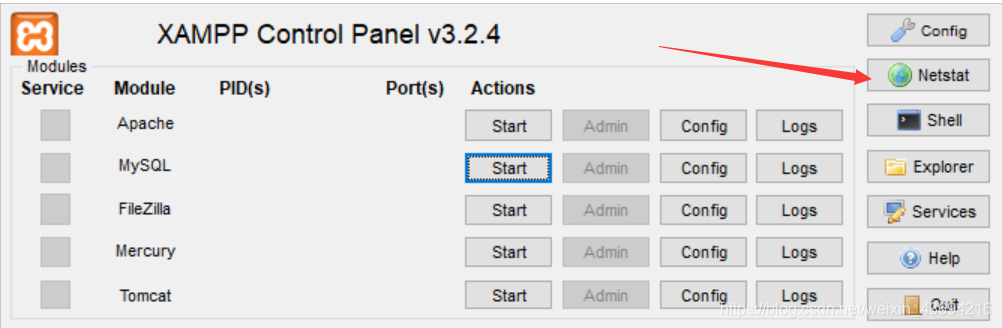
2. Find the service using port 443 in netStart and remember its PID
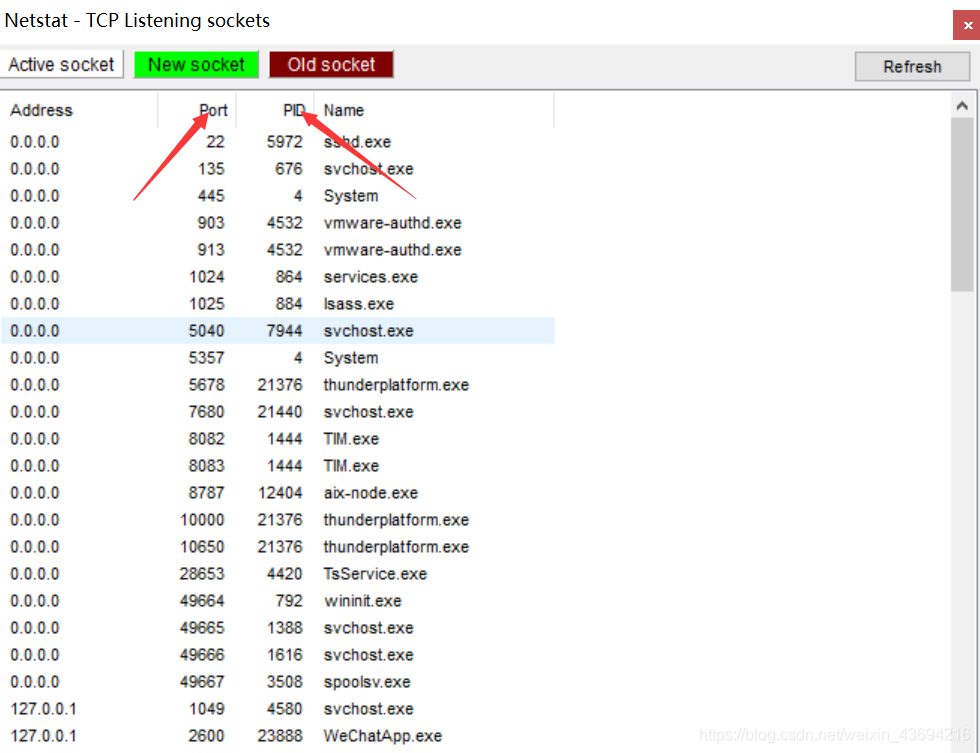
3. Open Task Manager and enter resource monitor
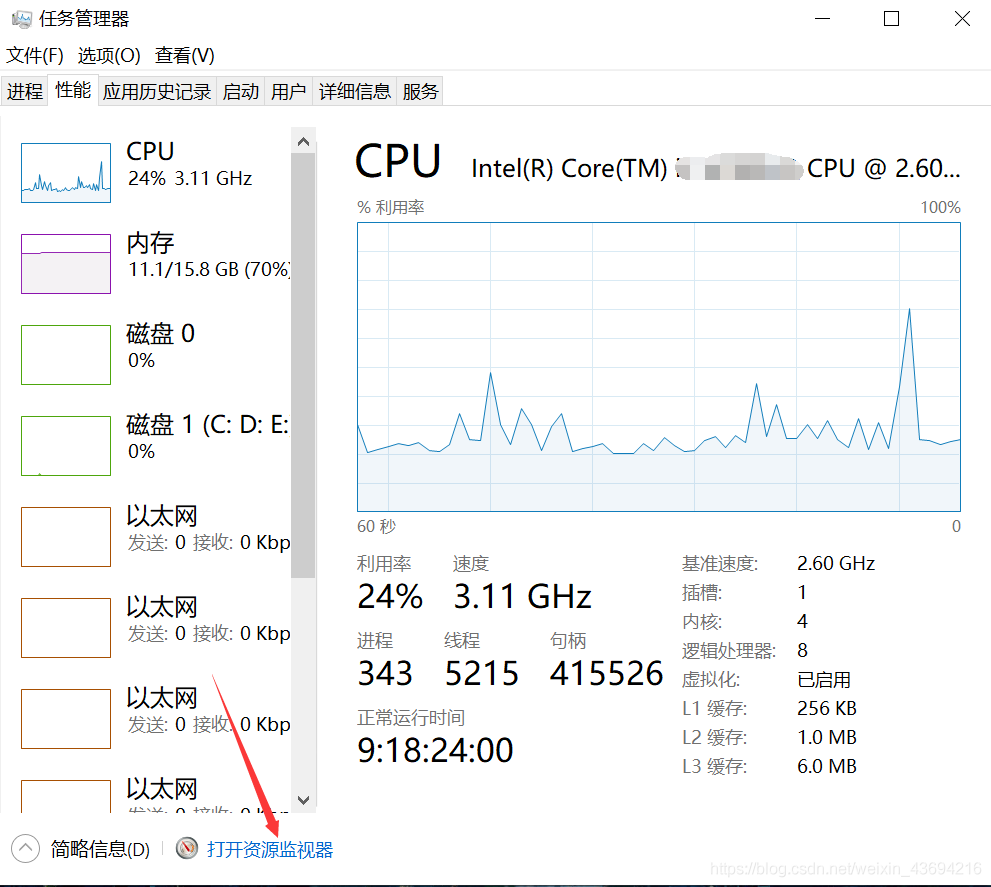
4. Find the service corresponding to the PID remembered before and shut it down
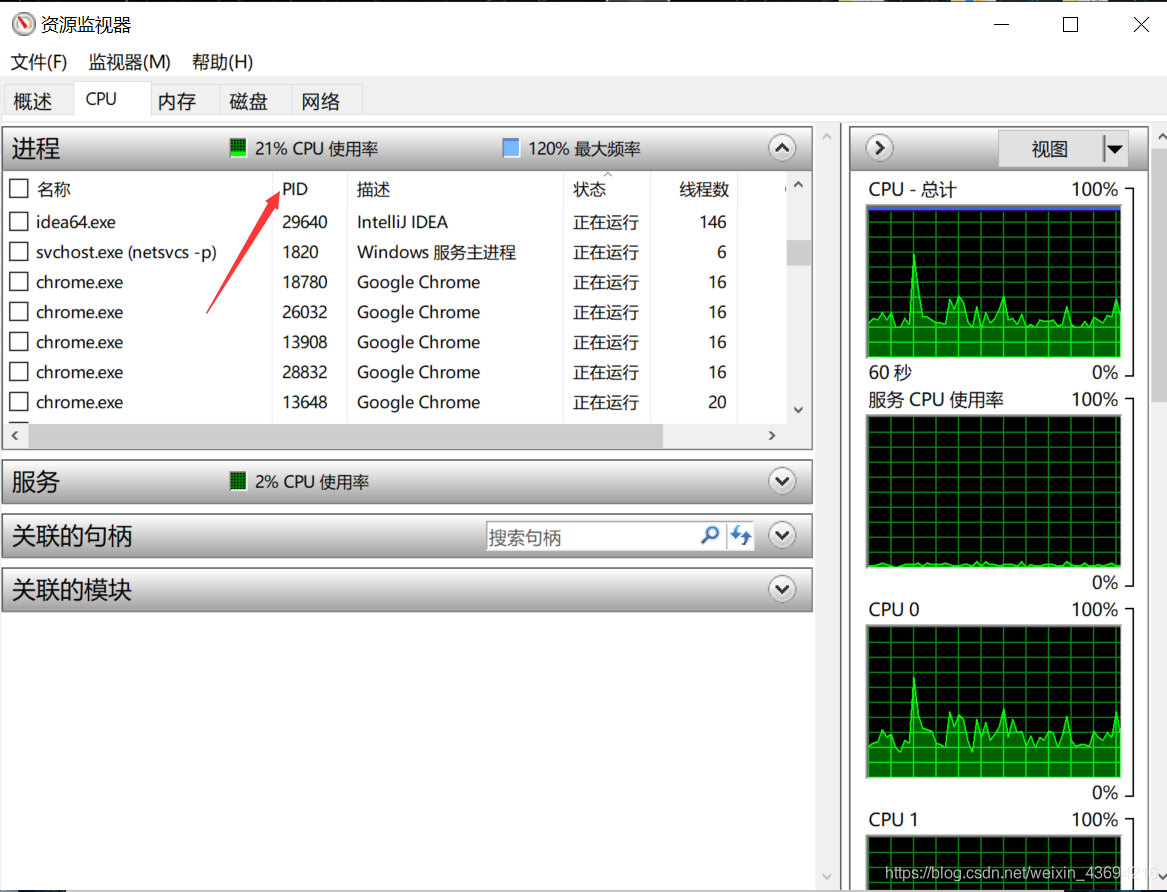
5. Restart the Apache service in xampp
Note: this method can also be used to solve other similar problems that the related services cannot be started because the port is occupied
YumRepo Error: All mirror URLs are not using ftp, http[s] or file. Eg. Inval
Cause: build lamp environment, linux environment is centos6 64 bit, run the instruction “Yum remove httpd” to remove the original Apache
Complete error prompt:
Loaded plugins: fastestmirror, refresh-packagekit, security
Setting up Remove Process
Resolving Dependencies
--> Running transaction check
---> Package httpd.i686 0:2.2.15-29.el6.centos will be erased
--> Processing Dependency: httpd >= 2.2.0 for package: gnome-user-share-2.28.2-3.el6.i686
--> Running transaction check
---> Package gnome-user-share.i686 0:2.28.2-3.el6 will be erased
--> Finished Dependency Resolution
YumRepo Error: All mirror URLs are not using ftp, http[s] or file.
Eg. Invalid release/repo/arch combination/
removing mirrorlist with no valid mirrors: /var/cache/yum/i386/6/base/mirrorlist.txt
Error: Cannot retrieve repository metadata (repomd.xml) for repository: base. Please verify its path and try again
You could try using --skip-broken to work around the problem
You could try running: rpm -Va --nofiles --nodigest
terms of settlement:
Just run the following three instructions
ed -i "s|enabled=1|enabled=0|g" /etc/yum/pluginconf.d/fastestmirror.conf
mv /etc/yum.repos.d/CentOS-Base.repo /etc/yum.repos.d/CentOS-Base.repo.backup
curl -o /etc/yum.repos.d/CentOS-Base.repo https://www.xmpan.com/Centos-6-Vault-Aliyun.repo
There is another solution in the original, but I solved it with the first one. If you can’t solve it with this method, you can try the second one in the original https://blog.csdn.net/weixin_ 45621658/article/details/110734514
[Solved] httpd:httpd:Could not reliably determine the server‘s fully qualif domain name,using ::1 for Se
In the process of building lamp environment, installing Apache reported an error: starting httpd:httpd :Could not reliably determine the server’s fully qualif domain name,using ::1 for ServerName
Solution:
Edit server profile
vi /etc/httpd/conf/httpd.conf
Find the servername in the file www.example.com : 80 “change to” servername ” www.localhost.com : 80 ”
you can use ‘/’ to find (/ servername) www.example.com : 80)
and remove the previous # cancel comment
Set the server to boot
chkconfig httpd on
Restart Apache
/etc/init.d/httpd restart
Apache service failed to start, semaphore not released
1. Apache failure
Because Apache has been hot deployed with reload before, some mutex semaphores may not be released, resulting in unable to apply. Sometimes, Apache will fail to start/load, and some errors will be reported as follows — & gt;
root@lry httpd]# tail error_log
[Mon Jun 28 16:34:28.797261 2021] [core:notice] [pid 31927] SELinux policy enabled; httpd running as context system_u:system_r:httpd_t:s0
[Mon Jun 28 16:34:28.799903 2021] [suexec:notice] [pid 31927] AH01232: suEXEC mechanism enabled (wrapper: /usr/sbin/suexec)
[Mon Jun 28 16:34:28.816970 2021] [core:emerg] [pid 31927] (28)No space left on device: AH00023: Couldn't create the proxy mutex
[Mon Jun 28 16:34:28.818127 2021] [proxy:crit] [pid 31927] (28)No space left on device: AH02478: failed to create proxy mutex
[Mon Jun 28 16:34:28.818141 2021] [:emerg] [pid 31927] AH00020: Configuration Failed, exiting
[Mon Jun 28 16:37:30.133663 2021] [core:notice] [pid 32151] SELinux policy enabled; httpd running as context system_u:system_r:httpd_t:s0
[Mon Jun 28 16:37:30.134915 2021] [suexec:notice] [pid 32151] AH01232: suEXEC mechanism enabled (wrapper: /usr/sbin/suexec)
[Mon Jun 28 16:37:30.147614 2021] [core:emerg] [pid 32151] (28)No space left on device: AH00023: Couldn't create the proxy mutex
[Mon Jun 28 16:37:30.147647 2021] [proxy:crit] [pid 32151] (28)No space left on device: AH02478: failed to create proxy mutex
[Mon Jun 28 16:37:30.147667 2021] [:emerg] [pid 32151] AH00020: Configuration Failed, exiting
2. Solutions
Then execute the following statement to release the synchronization semaphore
ipcs | grep apache | awk '{print $2}' > signal.txt
for i in `cat signal.txt` ; do { ipcrm -s $i; } ; done;3. Restart Apache again
[Solved] Request exceeded the limit of 10 internal redirects due to possible configuration error
//httpd error log error:
Request exceeded the limit of 10 internal redirects due to probable configuration error. Use 'LimitInternalRecursion' to increase
the limit if necessary. Use 'LogLevel debug' to get a backtrace., referer: http://127.0.0.1/MyProject/login/userLogin
Most of the answers on the Internet are about. Htaccess, but I don’t think there’s anything wrong with local HTaccess:
<IfModule mod_rewrite.c>
RewriteEngine On
RewriteCond %{REQUEST_FILENAME} !-f
RewriteRule ^(.*)$ index.php?_url=/$1 [QSA,L]
</IfModule>
<IfModule mod_rewrite.c>
RewriteEngine on
RewriteRule ^$ apg/public/ [L]
RewriteRule (.*) apg/public/$1 [L]
</IfModule>
The url is correct
http://127.0.0.1/MyProject/login/userLoginBut the page doesn’t display the right content.
Let me see where the framework needs to be changed. I still think the framework hasn’t changed.
Solutions:
Later, I checked my collection.php, and there was an array in it, and I added the name of MyProject MyProject:
static private $ProjectsArray = array(
'project1',
'project2',
'project3',
'MyProject'
);The problem solved! Check my localhost page again and you can visit my Project login page. The framework has been set up successfully!
httpd Run Error: Job for httpd.service failed because the control process exited with error code.
Job for httpd.service failed because the control process exited with error code.
See “systemctl status httpd.service” and “journalctl -xe” for details.
When opening the httpd service, the error as shown in the title appears
# systemctl start httpd.service
Job for httpd.service failed because the control process exited with error code.
See "systemctl status httpd.service" and "journalctl -xe" for details.View the startup log through systemctl status
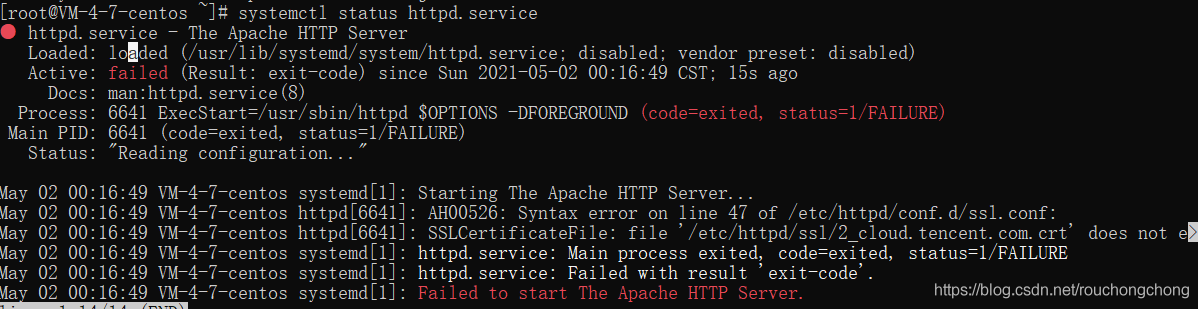
Check whether port 80 is occupied
netstat -antlp | grep 80Killing process with kill instruction
Input the httpd start command again, and the error still exists.
Finally, it is found that the & lt; Directory/> It is found that the access permission of the/usr directory is readable by anyone but not executable. Therefore, the access permission of the/usr directory is changed
chmod -R o+x /usrTry to open the service again, success!
to update:
Configuration of httpd.conf