Compile with Lombok to report an error
Lombok’s official website
The jar is introduced in the project package
then Lombok plug-in installation tools in the code
add annotations of Lombok begin to use
The compiled code will report an error
1. If the IDEA tool is on, check if the
Build — Compiler — Annotation Processors option is enabled
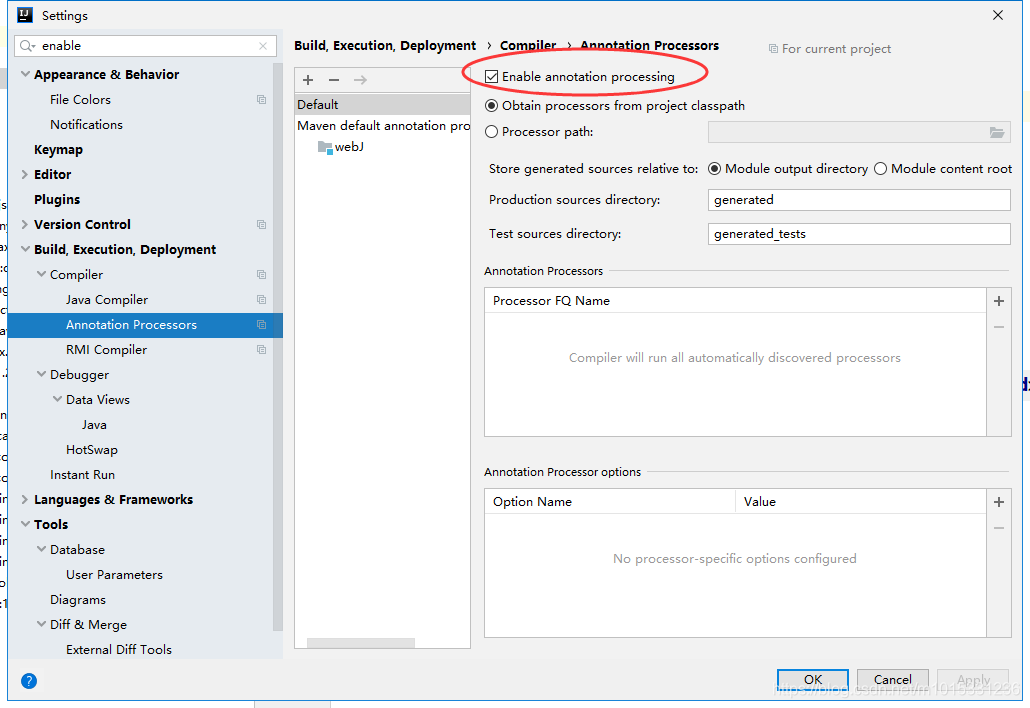
2. If it returns an error, or if it is Eclipse
, then it is time to check the version of the problem
If you are using Java 9 or above, switch Lombok to 1.18.x
or downgrade Java to 8 or below
Read More:
- Error failed to compile with 1 errors
- How to Solve Ubuntu18 Compile Kalibr Error (Various Errors)
- Solution of idea using @ Autowired annotation to report errors
- [Solved] ERROR Failed to compile with 3 errors These dependencies were not found: * pdfjs-dist/es5/buil
- Using JSON to report errors
- Error failed to compile with 1 errors after finding NPM run dev
- Using jgit to report errors: the solution of algorithm negotiation failure
- CentOS uses Yum install to report errors
- Node.js Using port 80 to report errors in Linux
- New Maven project– pom.xml report errors
- Error building player because scripts have compile errors in the editor
- Elememt UI introduces components on demand to report errors
- Running Django manager.py report errors Error:111 connecting to 127.0.0.1:6379.connection refused
- Using jsoup to parse web pages and report null errors
- The solution of using Autowired annotation to report errors in IntelliJ idea
- Vue running error: error failed to compile with 1 errors, browser error: cannot get/
- Android studio compile and run report: AAPT2 error: check logs for details
- Brief introduction of idea Lombok and solutions for reporting red and wrong
- Idea startup project Lombok error, no symbol found
- Nailing dd.httpRequest report errors error:12