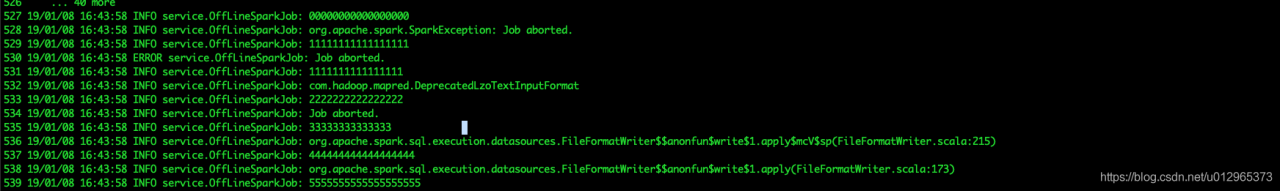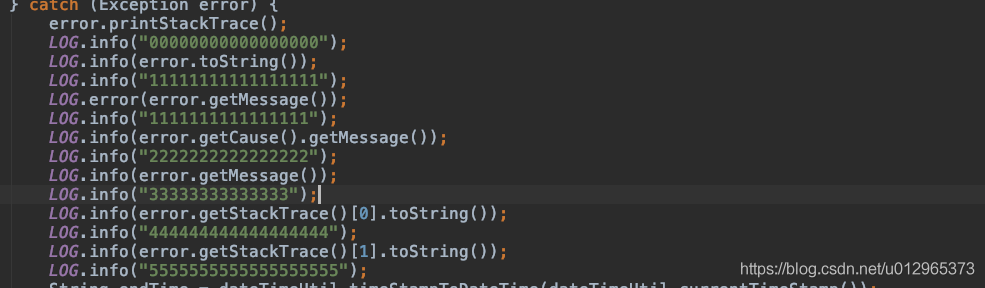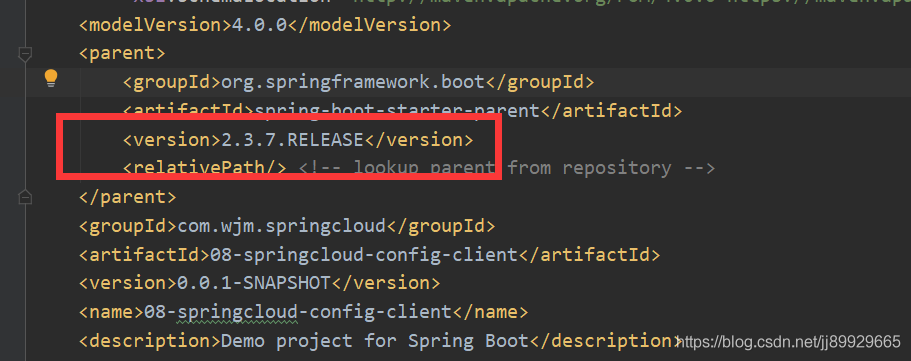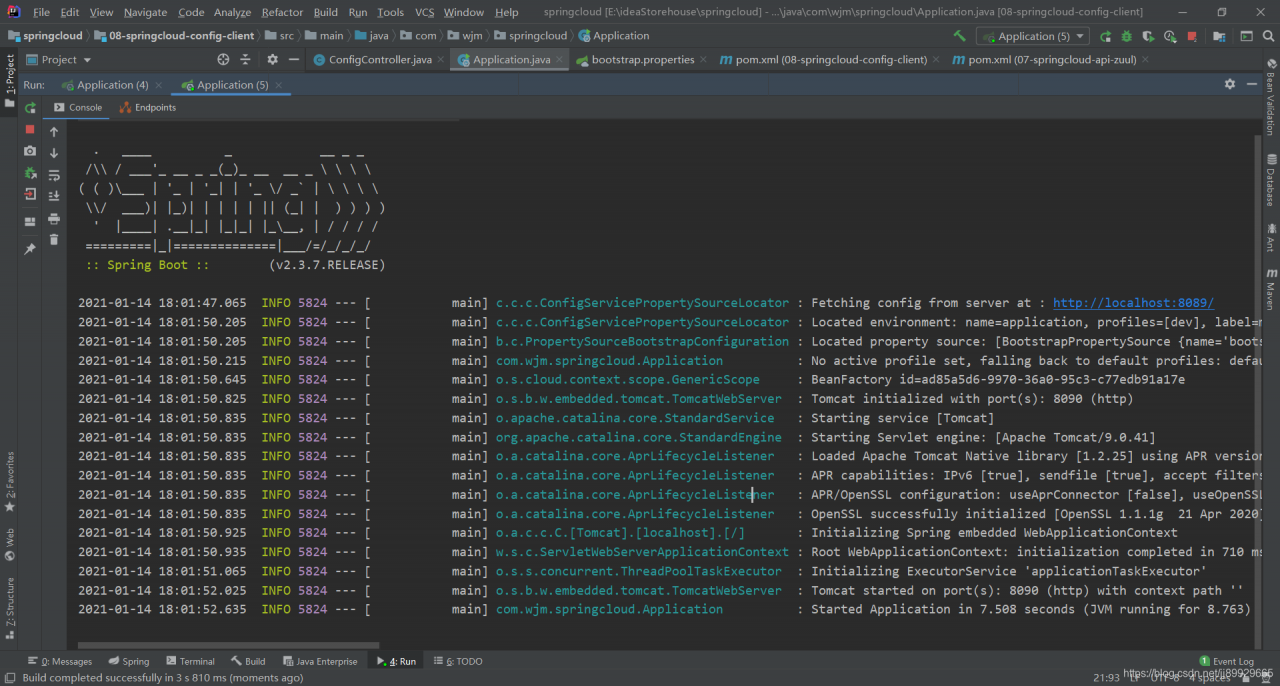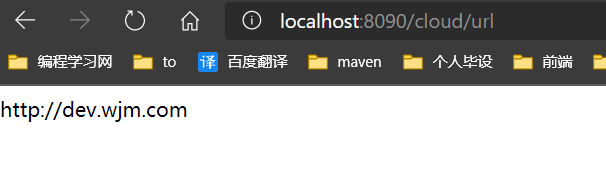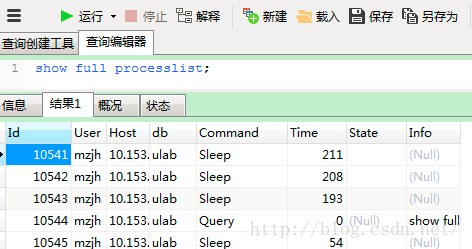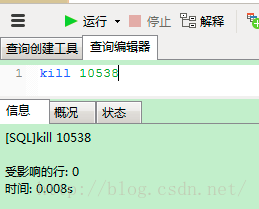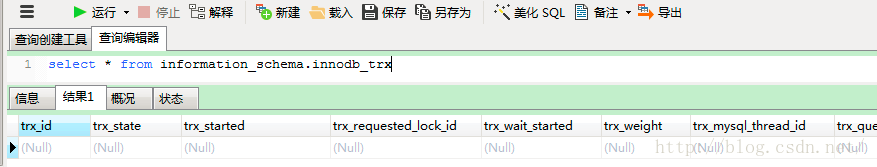Due to create your own table space, but want to rename, will directly to smash this table space, after the myeclipse deployment project under the service is just an error, pl/SQL or navicat is to open other existing connection, is all the database file is unusable, comprehensive look at a few other people’s blog last problem solved:
Attached to the blog: http://blog.csdn.net/liverliu/article/details/6410287
I’ll just stick to his summary:
First of all, the cause of the problem is that I created a bookspace table space in f:/ LLH/directory before, but I didn’t want the table space later, so I just deleted it. This error is caused by deleting several files such as F :/ LLH /bookspace.dbf by mistake.
Ora-01033: ora-01033: Oracle initialization or shutdown in progress
1. First, run CMD under Windows and enter the DOS environment. 2. Login as DBA user
(1) sqlplus /NOLOG
(2) Connect sys/change_on_install as sysdba
Tip: Successful
(3) Shutdown Normal
Tip: the database has been closed
has been uninstalled the database
the ORACLE routine has been closed
(4) Startup Mount
Tip: ORACLE routine has been started
Total System Global Area 118255568 bytes
Fixed Size 282576 bytes
Variable Size 82886080 bytes
Database Buffers 33554432 Bytes
Redo Buffers 532480 bytes
database finished loading
(5) the alter database open;
error on line 1 :
ora-01157: unable to identify/lock data file 19 – refer to DBWR trace file
ora-01110: data file 19: “” F:/LLH/ bookspace.dbf “; The
tip file section is slightly different for each individual.
Continue to input
(6) Alter Database Datafile 19 offline Drop;
hint: the database has changed.
Use the last two steps in the “database has changed” loop until alter Database Open. No more error, “Database has changed”.
Up to this point, I will follow the original blogger’s operation. Now I need to close the command line and click computer — > Management – & gt; After the service, find the Oracle-related service and stop it, and then restart it. Oracle services are closed and started in a certain order, specific query can be online.
You can also refer to the following website content for setting, I did not try, roughly the same.
http://www.linuxidc.com/Linux/2016-04/130111.htm