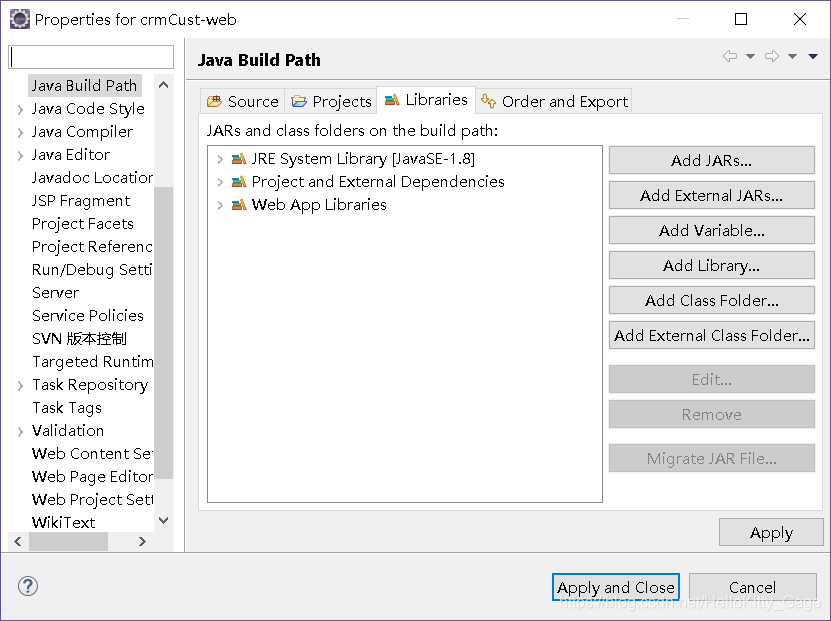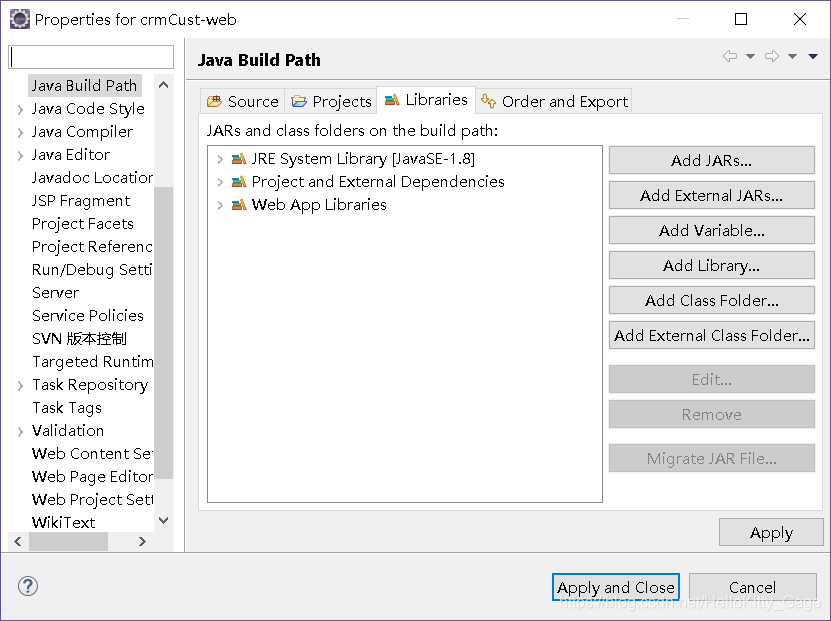Eclipse environment configuration after importing the project will have the error, the Java source and SRC folder error, I checked my jre version there is no problem, but the error or a newspaper, my solution is to put the Java build path of the jre, remove the apply, add back again, apply, the error disappears, don’t know why have this mistake, should be the problem of the eclipse tools.