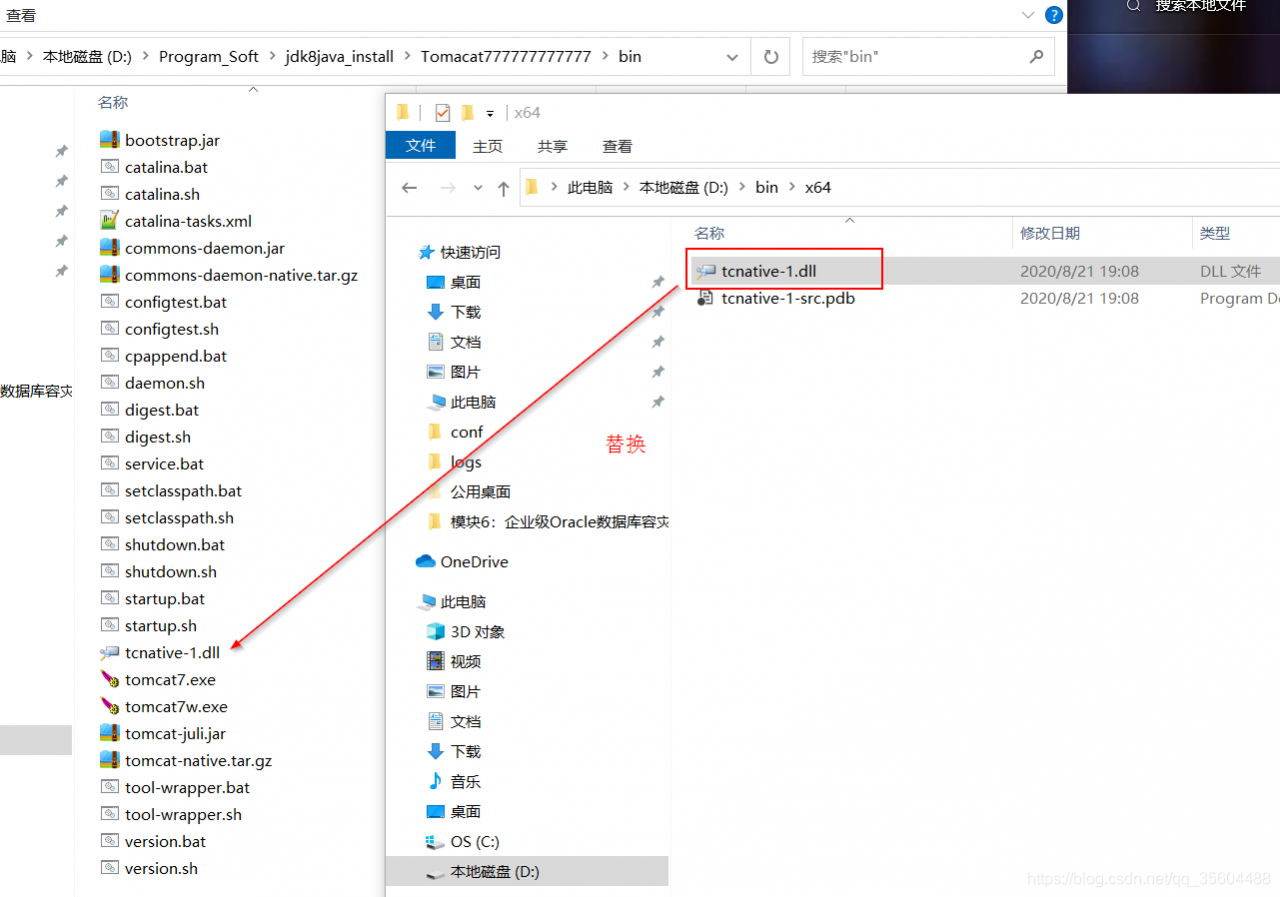1, go to the website to download the corresponding file: (https://downloads.apache.org/tomcat/tomcat-connectors/native/1.2.25/binaries/)
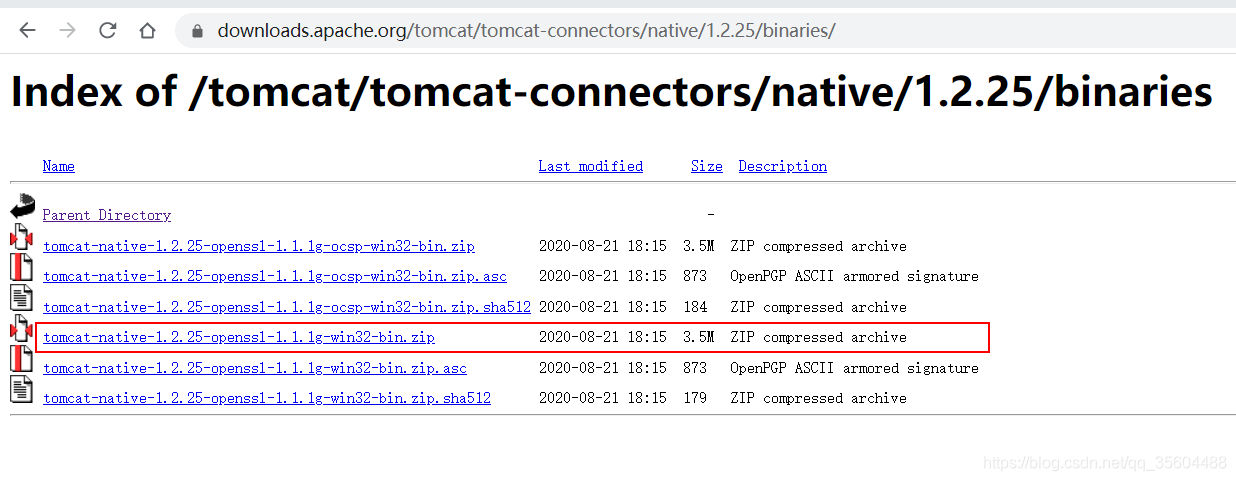
2, replace the corresponding directory under the DLL file.
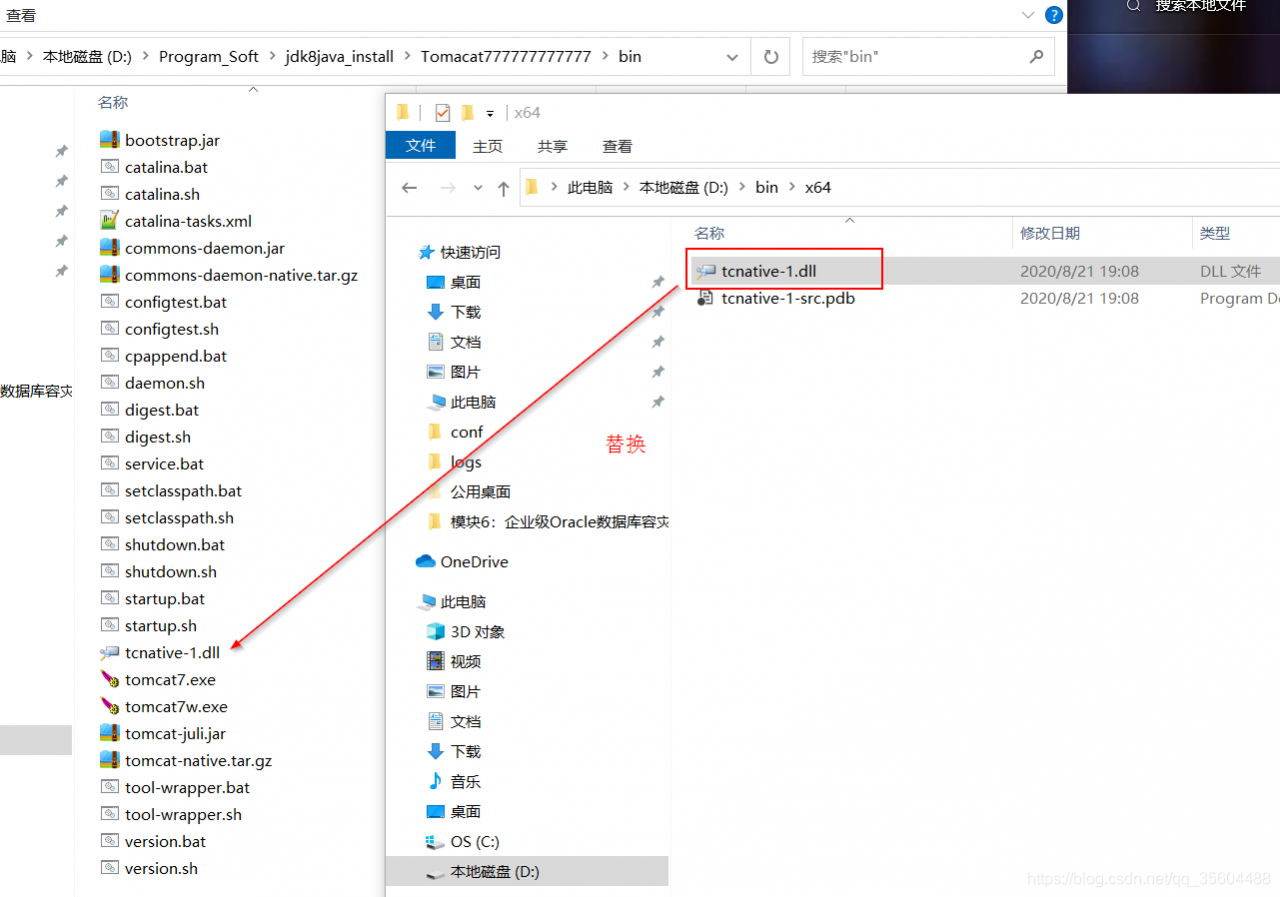
1, go to the website to download the corresponding file: (https://downloads.apache.org/tomcat/tomcat-connectors/native/1.2.25/binaries/)
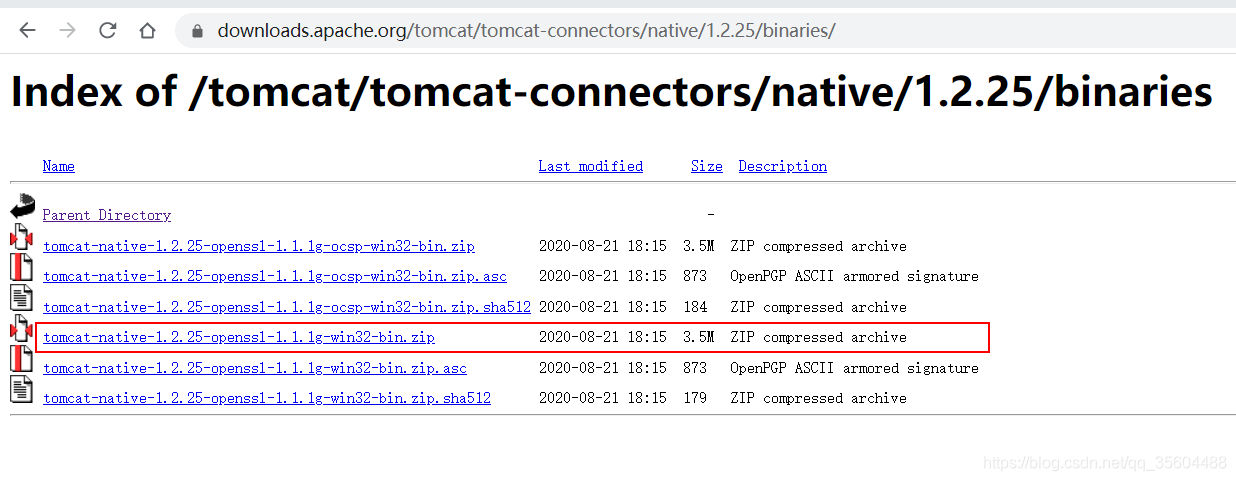
2, replace the corresponding directory under the DLL file.