First, the MAC operating system is 10

When other computers SSH into a MAC server, sometimes they can log in, and the display shows no route to host
Jenkins installed on the MAC was also accessed through the browser, but the response was slow. After the following modifications, it could be used normally.
1. System preference setting & GT; > Sharing & gt; > Check file sharing, log in, remote management
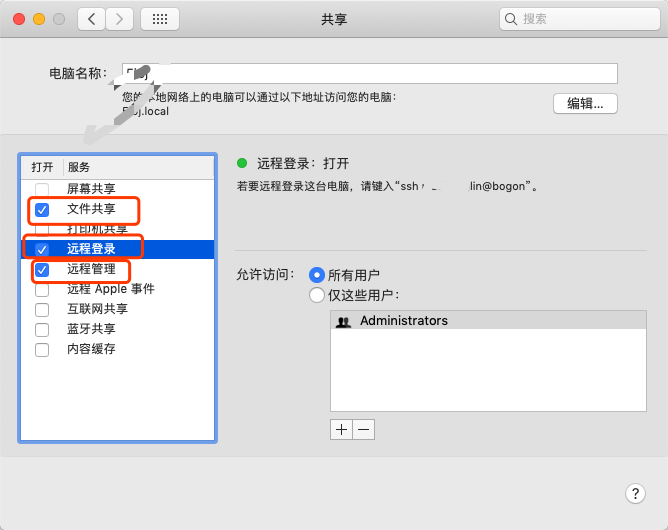
It is also possible that the computer is in sleep state, so cut off the network, the following configuration, so that the computer does not go to sleep even if the monitor is turned off.
2. System preference setting & GT; > Energy-saving & gt; > When the monitor is turned off, prevent the computer from falling asleep automatically

3. Desktop and Protector & GT; > Screen saver & GT; > Idle options before starting [never]

With reference to
https://jingyan.baidu.com/article/ae97a64606acfabbfd461d9d.html
Reproduced in: https://www.cnblogs.com/kaerxifa/p/11382652.html