An error occurs when starting the jar package on the Linux server, as follows:
Description:
Web server failed to start. Port 8080 was already in use.
action:
identify and stop the process that’s listening on port 8080 or configure this application to listen on another port.
indicates that the web server failed to start and port 8080 is already in use. Check whether the last started task stopped
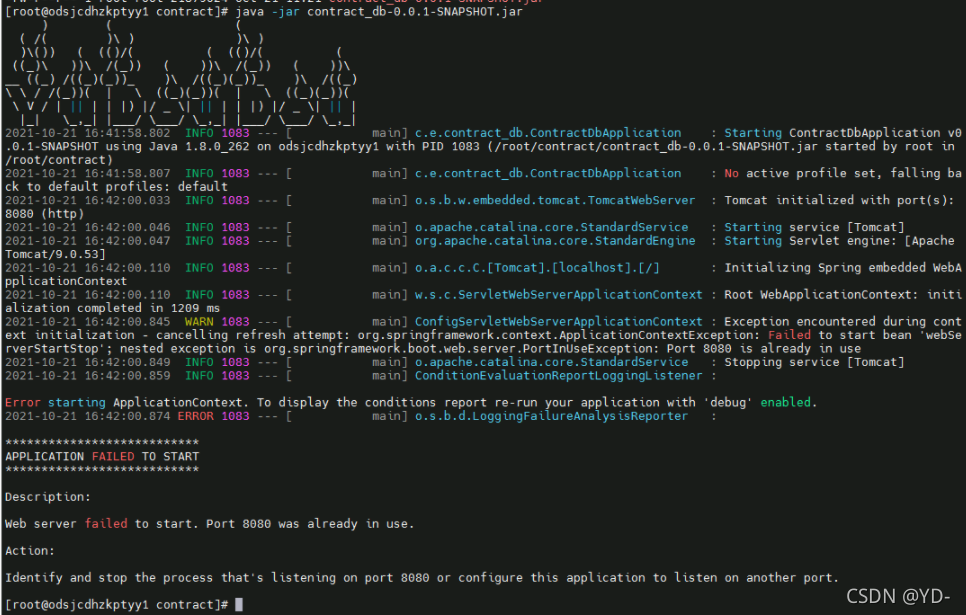
Solution steps:
1. Enter the bin directory
CD/usr/local/Tomcat/bin
2. Check whether Tomcat is closed
PS – EF | grep Java
3. Use the Tomcat shutdown command
./shutdown.sh (use with caution)
if you want to kill Tomcat directly, you can use the kill command to kill the process directly
kill – 9 7010