After configuring the password free login, the system is reset, and the following errors are reported when configuring it again
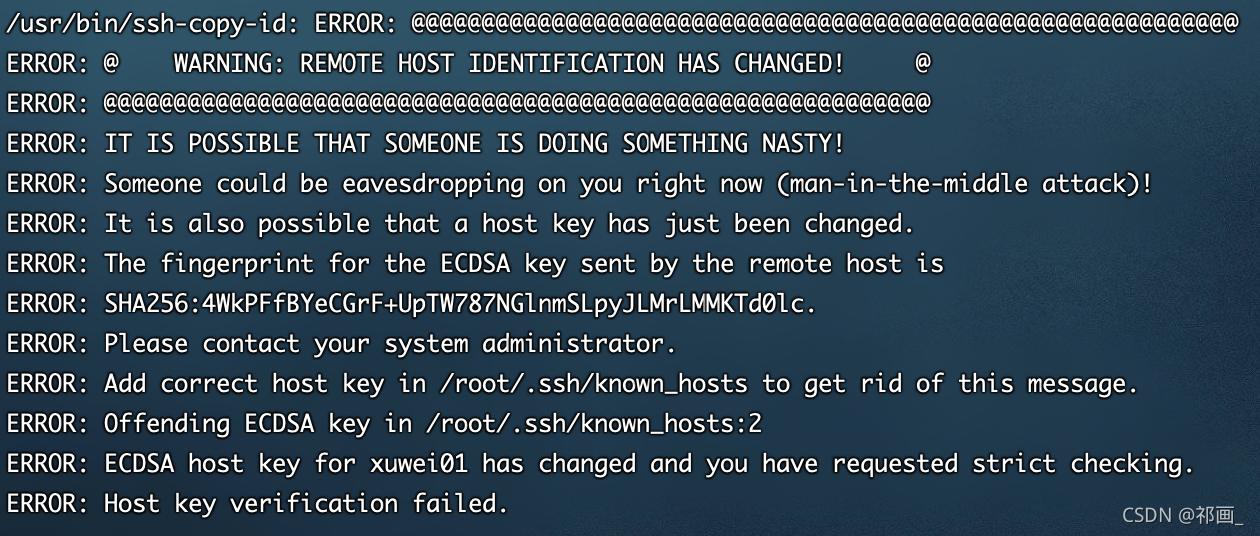
Solution:
ssh-keygen -R "ip"Principle: clear the cache and public key information about your remote server in your current machine